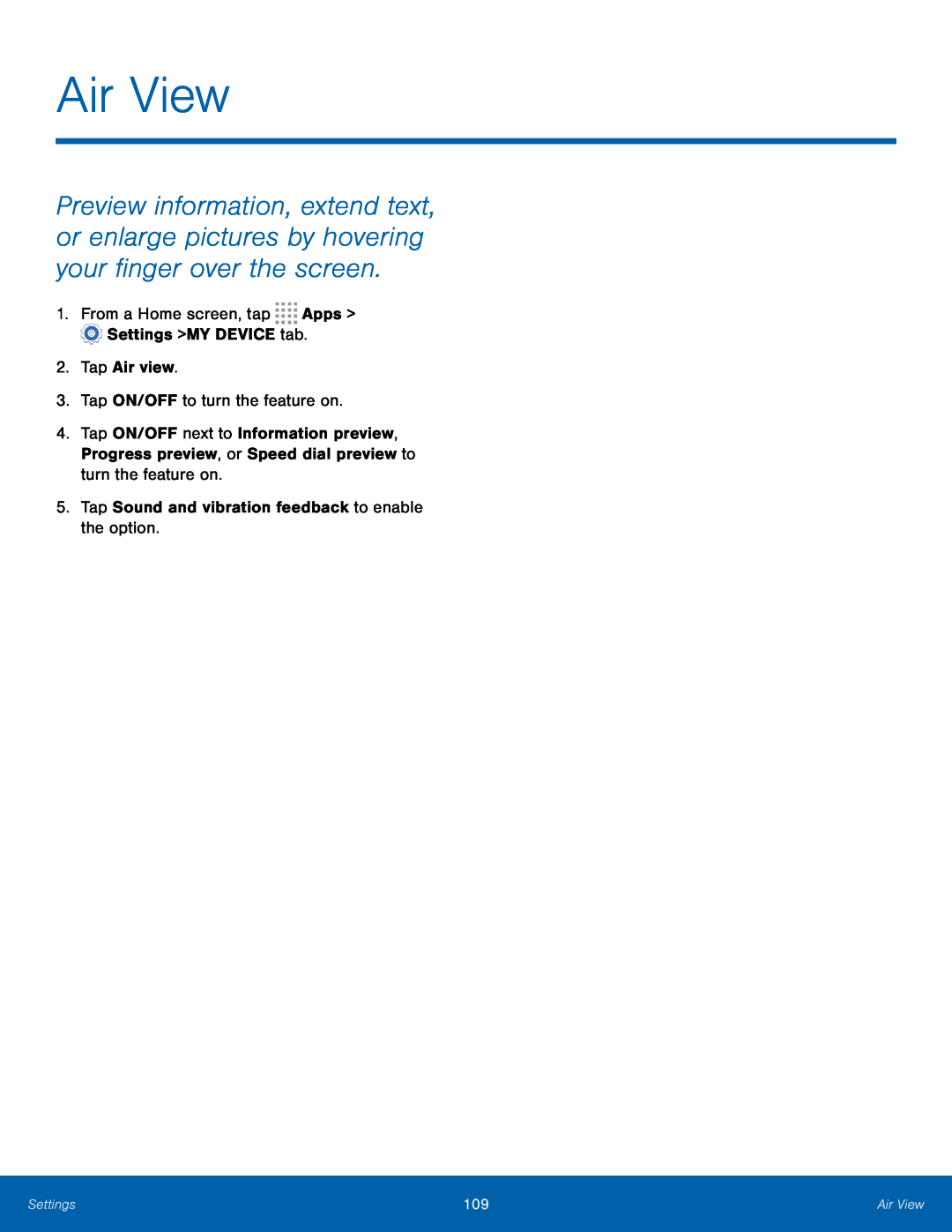Air View
Preview information, extend text, or enlarge pictures by hovering your finger over the screen.
1.From a Home screen, tap ![]()
![]()
![]()
![]() Apps >
Apps > ![]() Settings > MY DEVICE tab.
Settings > MY DEVICE tab.
2.Tap Air view.
3.Tap ON/OFF to turn the feature on.
4.Tap ON/OFF next to Information preview, Progress preview, or Speed dial preview to turn the feature on.
5.Tap Sound and vibration feedback to enable the option.
Settings | 109 | Air View |
|
|
|