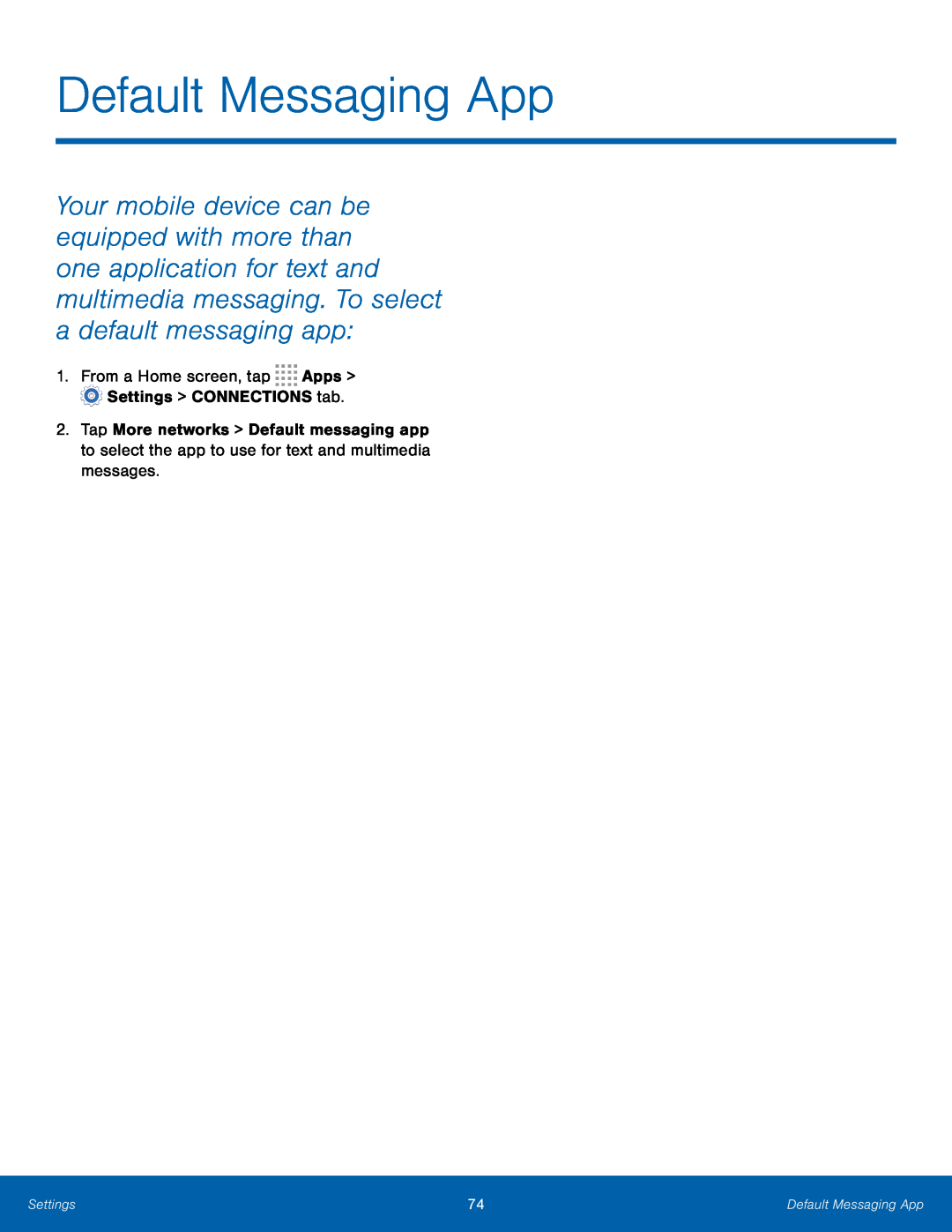Default Messaging App
Your mobile device can be equipped with more than one application for text and multimedia messaging. To select a default messaging app:
1.From a Home screen, tap ![]()
![]()
![]()
![]() Apps >
Apps > ![]() Settings > CONNECTIONS tab.
Settings > CONNECTIONS tab.
2.Tap More networks > Default messaging app to select the app to use for text and multimedia messages.
Settings | 74 | Default Messaging App |
|
|
|