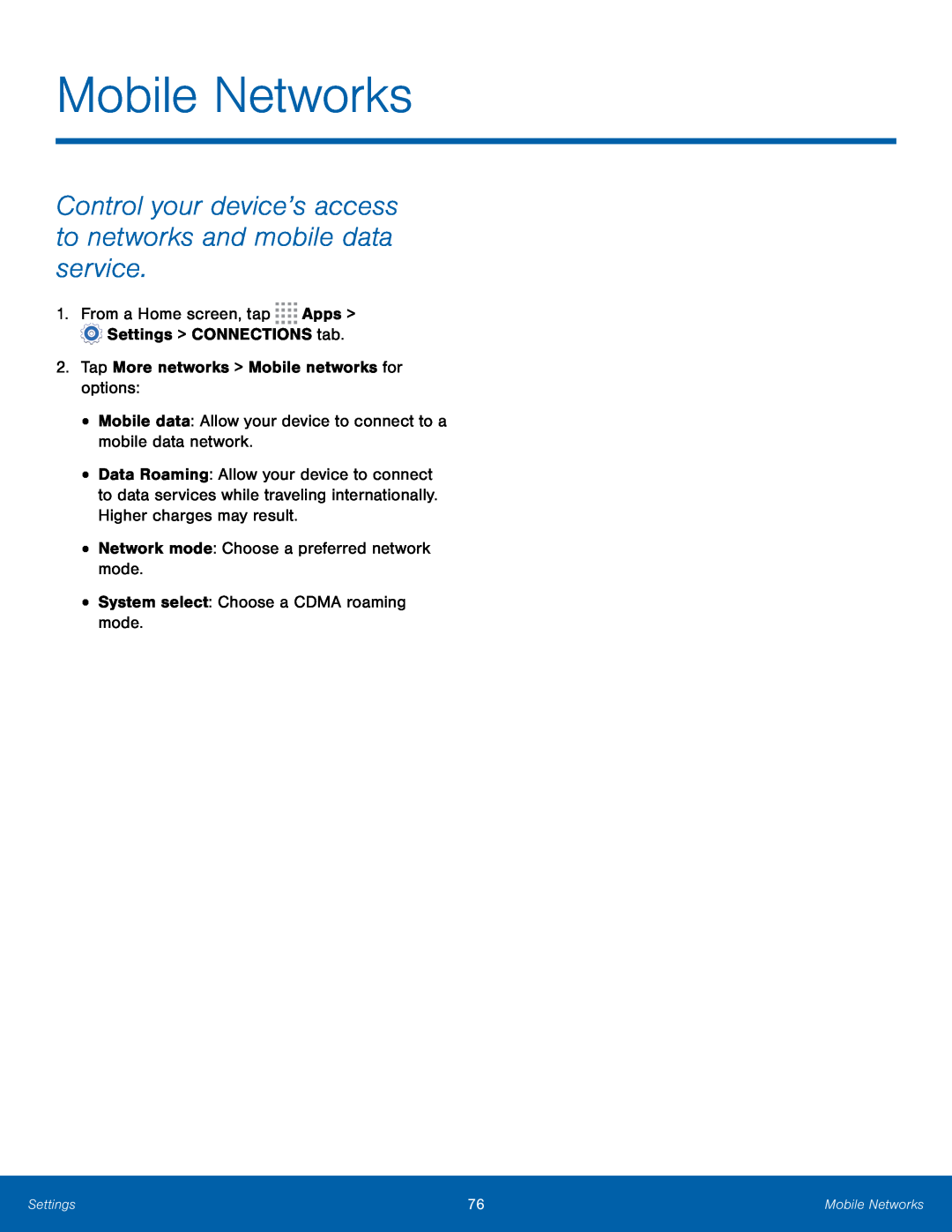Mobile Networks
Control your device’s access to networks and mobile data service.
1.From a Home screen, tap ![]()
![]()
![]()
![]() Apps >
Apps > ![]() Settings > CONNECTIONS tab.
Settings > CONNECTIONS tab.
2.Tap More networks > Mobile networks for options:
•
•
•
•
Mobile data: Allow your device to connect to a mobile data network.
Data Roaming: Allow your device to connect to data services while traveling internationally. Higher charges may result.
Network mode: Choose a preferred network mode.
System select: Choose a CDMA roaming mode.
Settings | 76 | Mobile Networks |
|
|
|