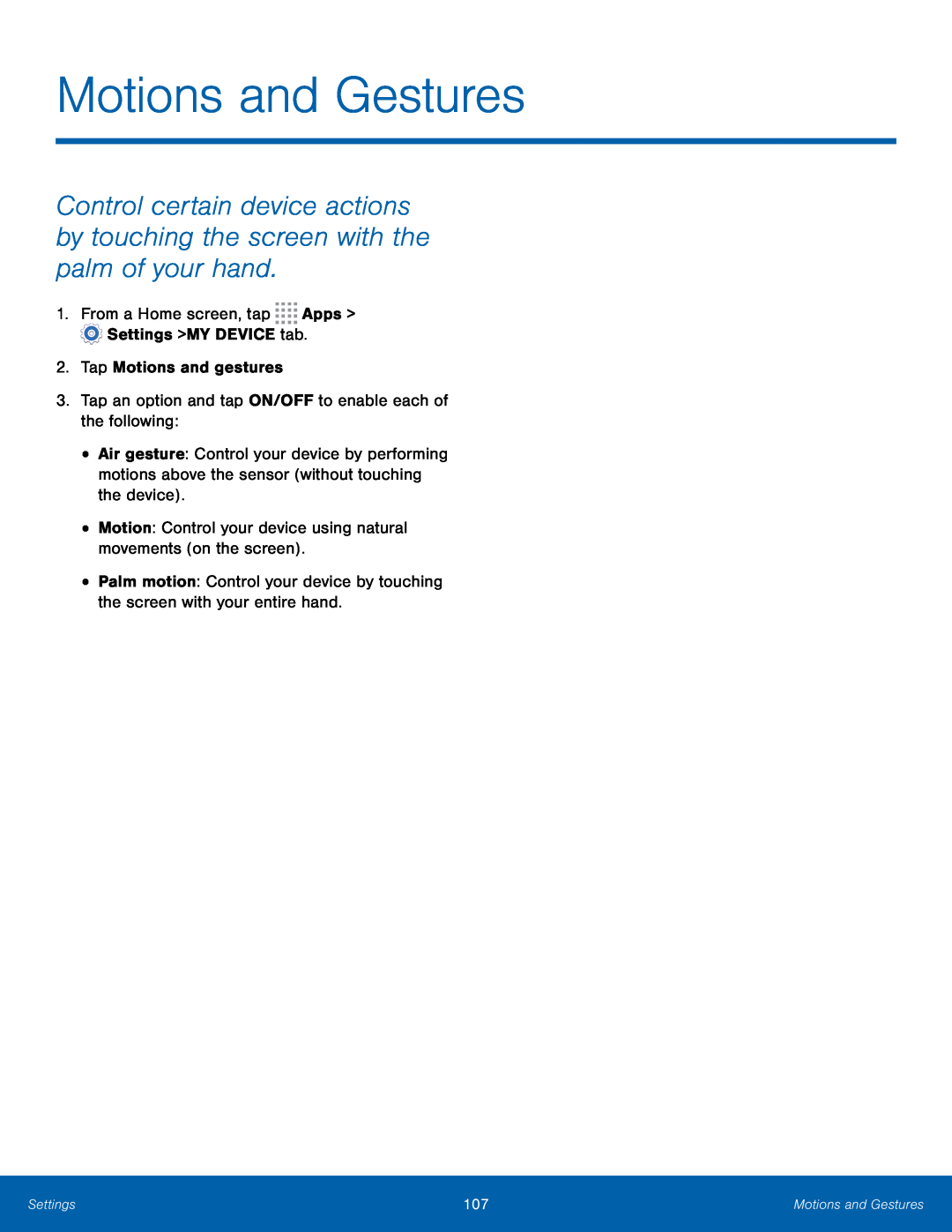Motions and Gestures
Control certain device actions by touching the screen with the palm of your hand.
1.From a Home screen, tap ![]()
![]()
![]()
![]() Apps >
Apps > ![]() Settings > MY DEVICE tab.
Settings > MY DEVICE tab.
2.Tap Motions and gestures
3.Tap an option and tap ON/OFF to enable each of the following:
•
•
•
Air gesture: Control your device by performing motions above the sensor (without touching the device).
Motion: Control your device using natural movements (on the screen).
Palm motion: Control your device by touching the screen with your entire hand.
Settings | 107 | Motions and Gestures |
|
|
|