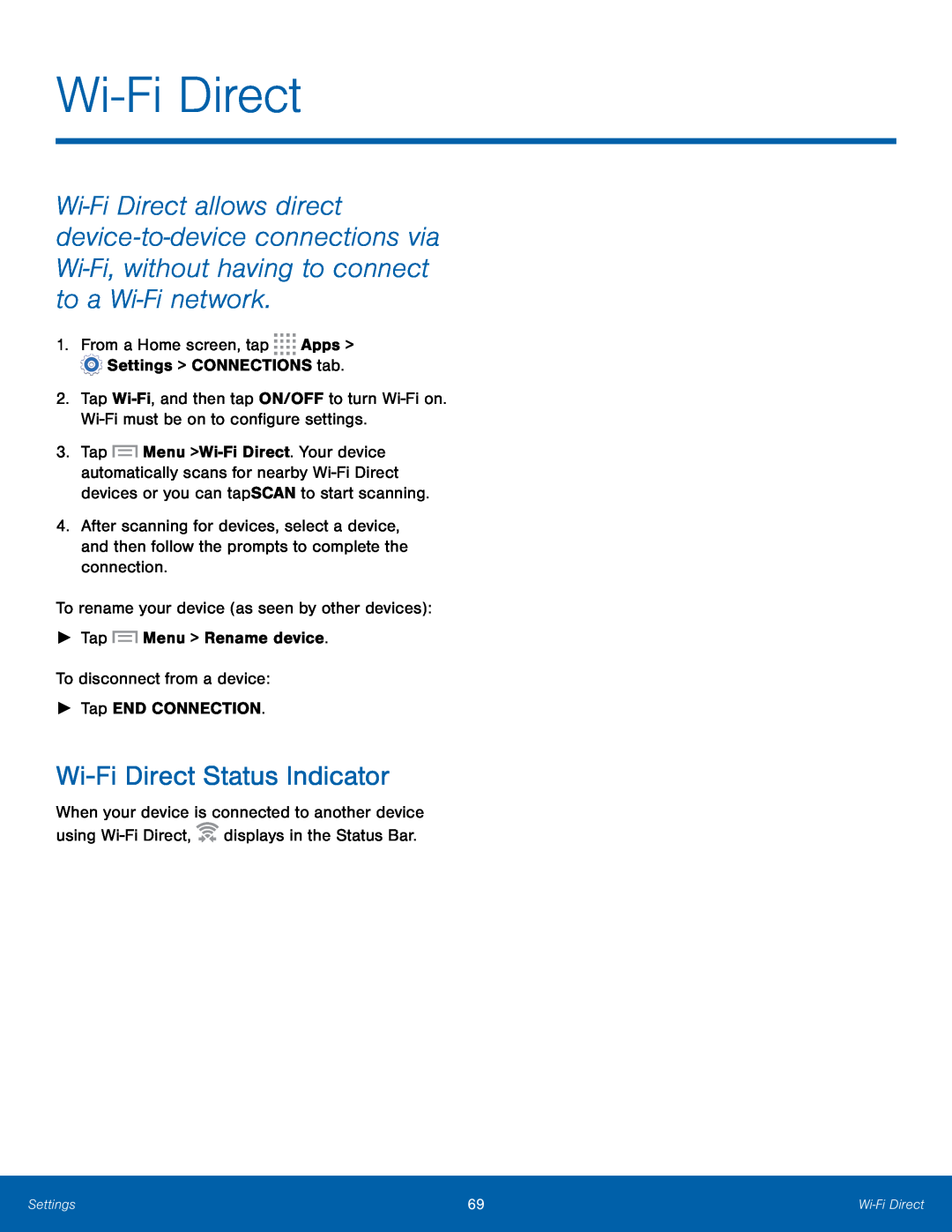
Wi-Fi Direct
1.From a Home screen, tap ![]()
![]()
![]()
![]() Apps >
Apps > ![]() Settings > CONNECTIONS tab.
Settings > CONNECTIONS tab.
2.Tap
3.Tap ![]() Menu >
Menu >
4.After scanning for devices, select a device, and then follow the prompts to complete the connection.
To rename your device (as seen by other devices):►TapWi-Fi Direct Status Indicator
When your device is connected to another device using ![]()
![]() displays in the Status Bar.
displays in the Status Bar.
Settings | 69 | |
|
|
|