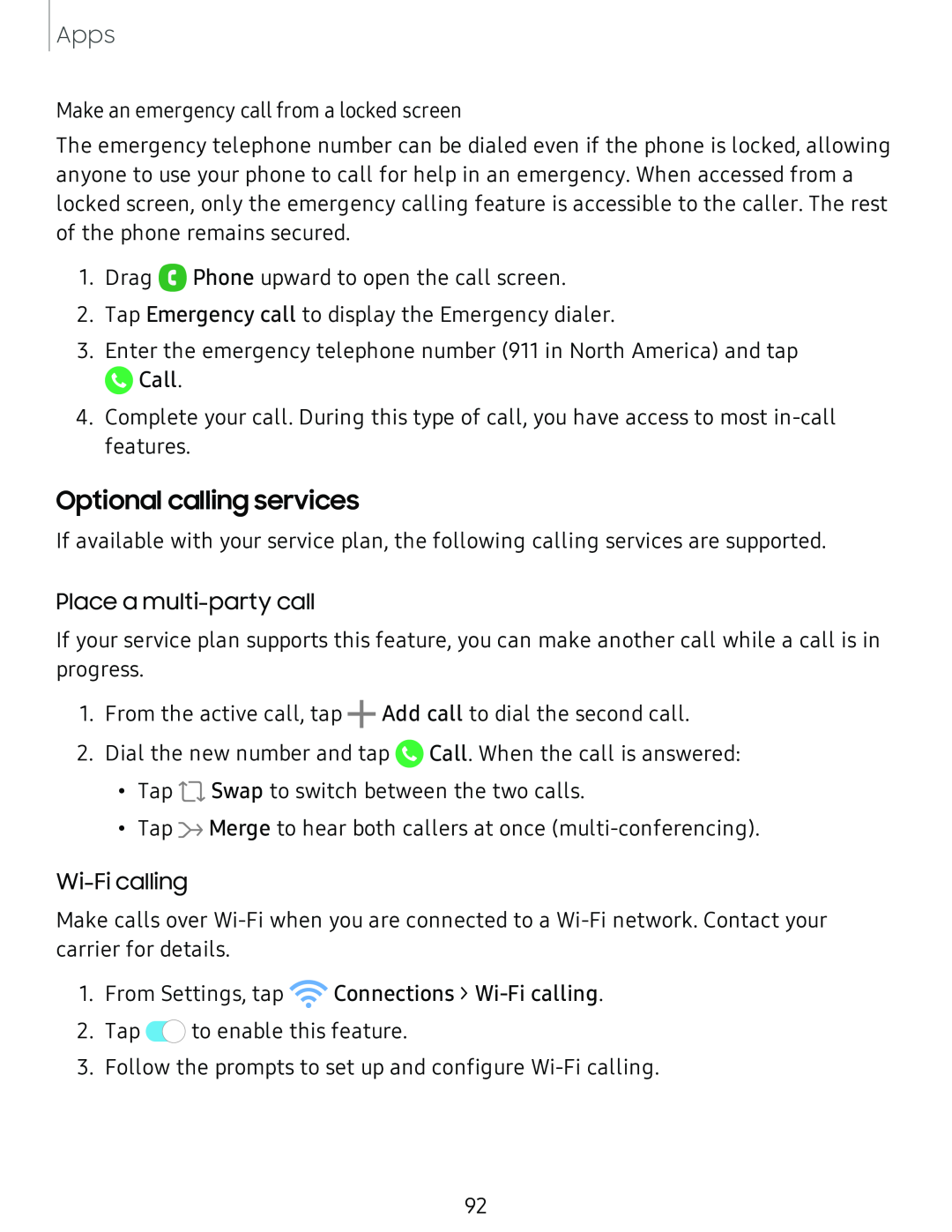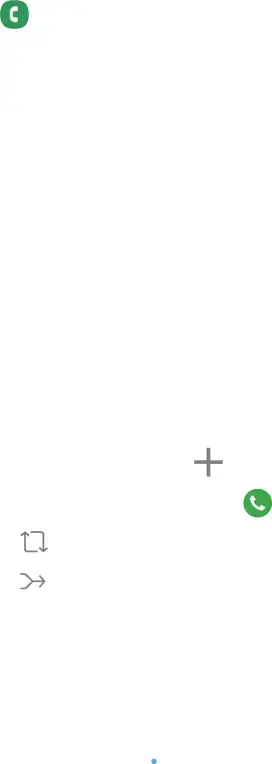
Apps
Make an emergency call from a locked screen
The emergency telephone number can be dialed even if the phone is locked, allowing anyone to use your phone to call for help in an emergency. When accessed from a locked screen, only the emergency calling feature is accessible to the caller. The rest of the phone remains secured.
1. Drag
8
Phone upward to open the call screen.
2.Tap Emergency call to display the Emergency dialer.
3.Enter the emergency telephone number (911 in North America) and tap
![]() Call.
Call.
4.Complete your call. During this type of call, you have access to most
Optional calling services
If available with your service plan, the following calling services are supported.
Place a
If your service plan supports this feature, you can make another call while a call is in progress.
1. From the active call, tap
+
Add call to dial the second call.
2. Dial the new number and tap | e | Call. When the call is answered: | |||
• | Tap | n |
|
| |
| Swap to switch between the two calls. | ||||
• | Tap | :» Merge to hear both callers at once | |||
Make calls over
1.From Settings, tap ![]() Connections >
Connections >
2. Tap ![]() to enable this feature.
to enable this feature.
3. Follow the prompts to set up and configure
92