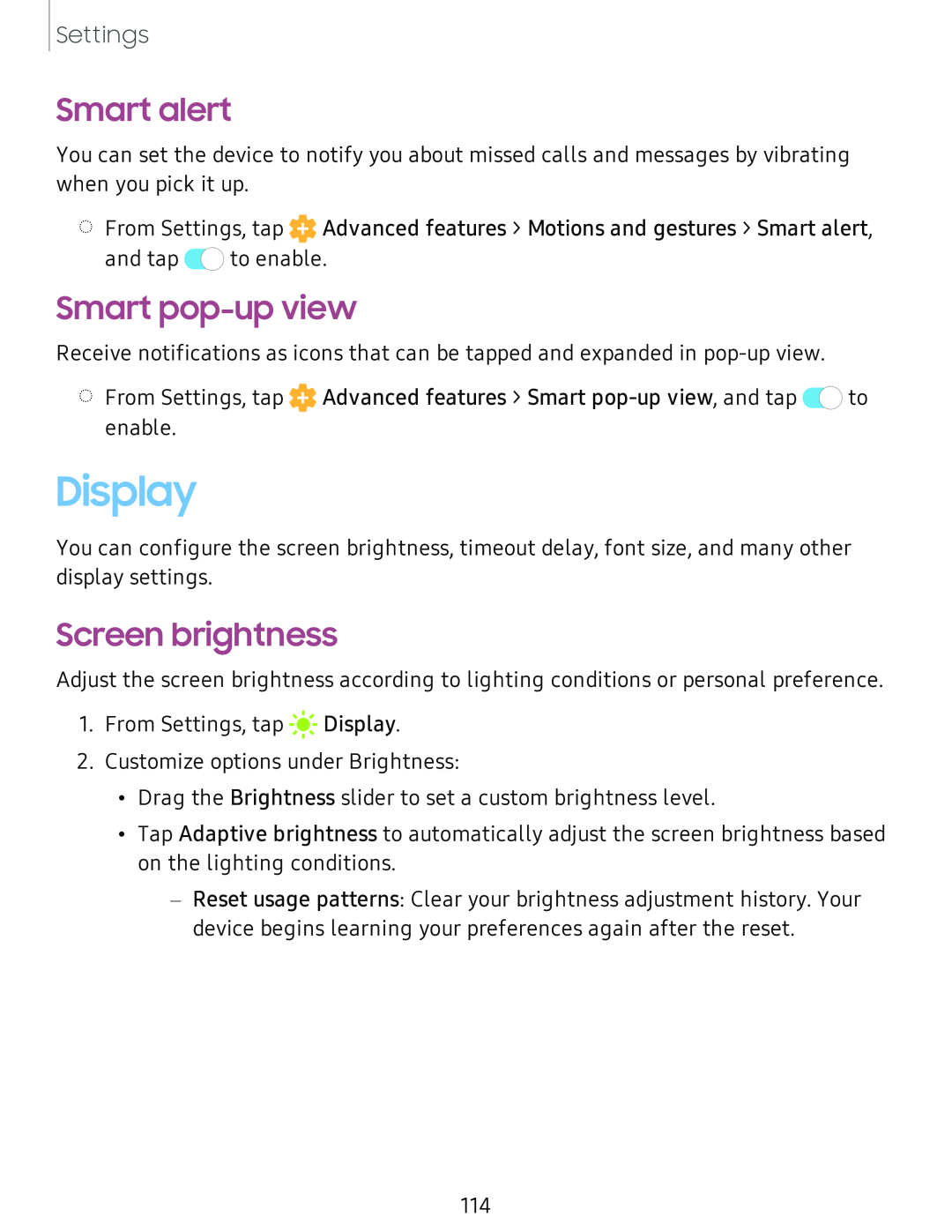
Settings
Smart alert
You can set the device to notify you about missed calls and messages by vibrating when you pick it up.
◌From Settings, tap ![]() Advanced features > Motions and gestures > Smart alert, and tap 0
Advanced features > Motions and gestures > Smart alert, and tap 0![]() to enable.
to enable.
Smart pop-up view
Receive notifications as icons that can be tapped and expanded in
◌From Settings, tap ![]() Advanced features > Smart
Advanced features > Smart ![]() to enable.
to enable.
Display
You can configure the screen brightness, timeout delay, font size, and many other display settings.
Screen brightness
Adjust the screen brightness according to lighting conditions or personal preference.
1. From Settings, tap
;I~
2.Customize options under Brightness:
•Drag the Brightness slider to set a custom brightness level.
•Tap Adaptive brightness to automatically adjust the screen brightness based on the lighting conditions.
–Reset usage patterns: Clear your brightness adjustment history. Your device begins learning your preferences again after the reset.
114