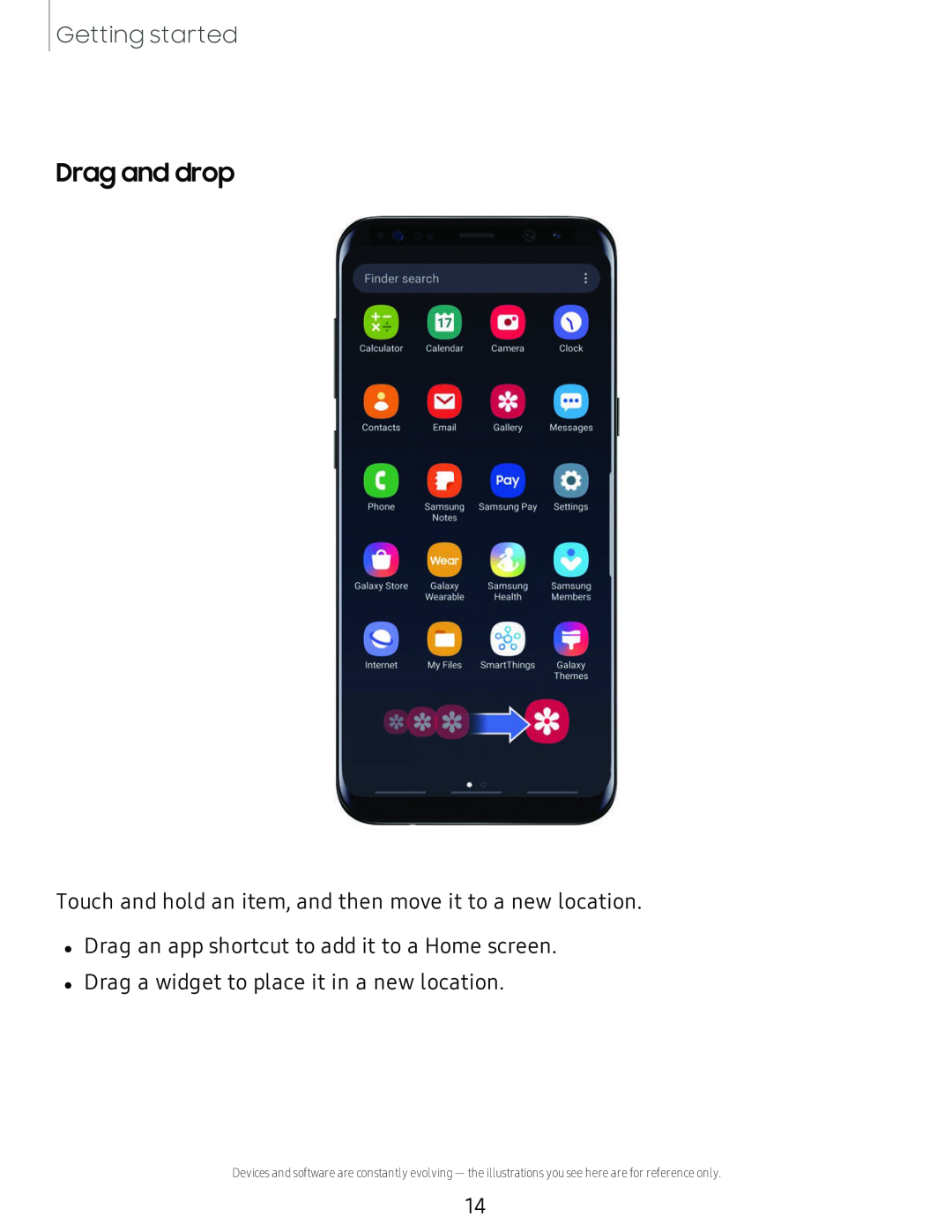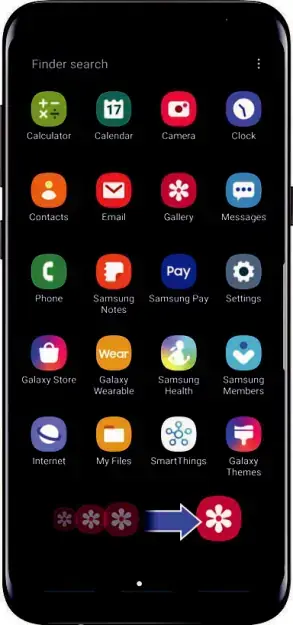
Getting started
Drag and drop
Calcu lato r Cal('ncl,1r C;1mera Clock
It | ~ | * |
|
Cuntocts | f rnatl | Ga llery | Mes:;a9es |
= | |||
C | (t) | Pay | 0 |
µhnrw | S;irnsunq | S;1111:,LJ11CJ µay | Sf'ltlll(JS |
| Notes |
|
|
II | eG.ilaxy |
| ~ |
(;;ilaxy Store' | Samsung | Samsung | |
Weorable | Health | Members | |
,,..~, |
| • |
|
8 | • | ~ | |
1~~ ;1 |
| ||
| . | - | |
~<"!_~ . } |
| ||
Internet | My Files | Smartlh 1ngs | Galaxy |
|
|
| Themes |
* * ⇒*
Touch and hold an item, and then move it to a new location.•Drag an app shortcut to add it to a Home screen.•Drag a widget to place it in a new location.Devices and software are constantly evolving — the illustrations you see here are for reference only.
14