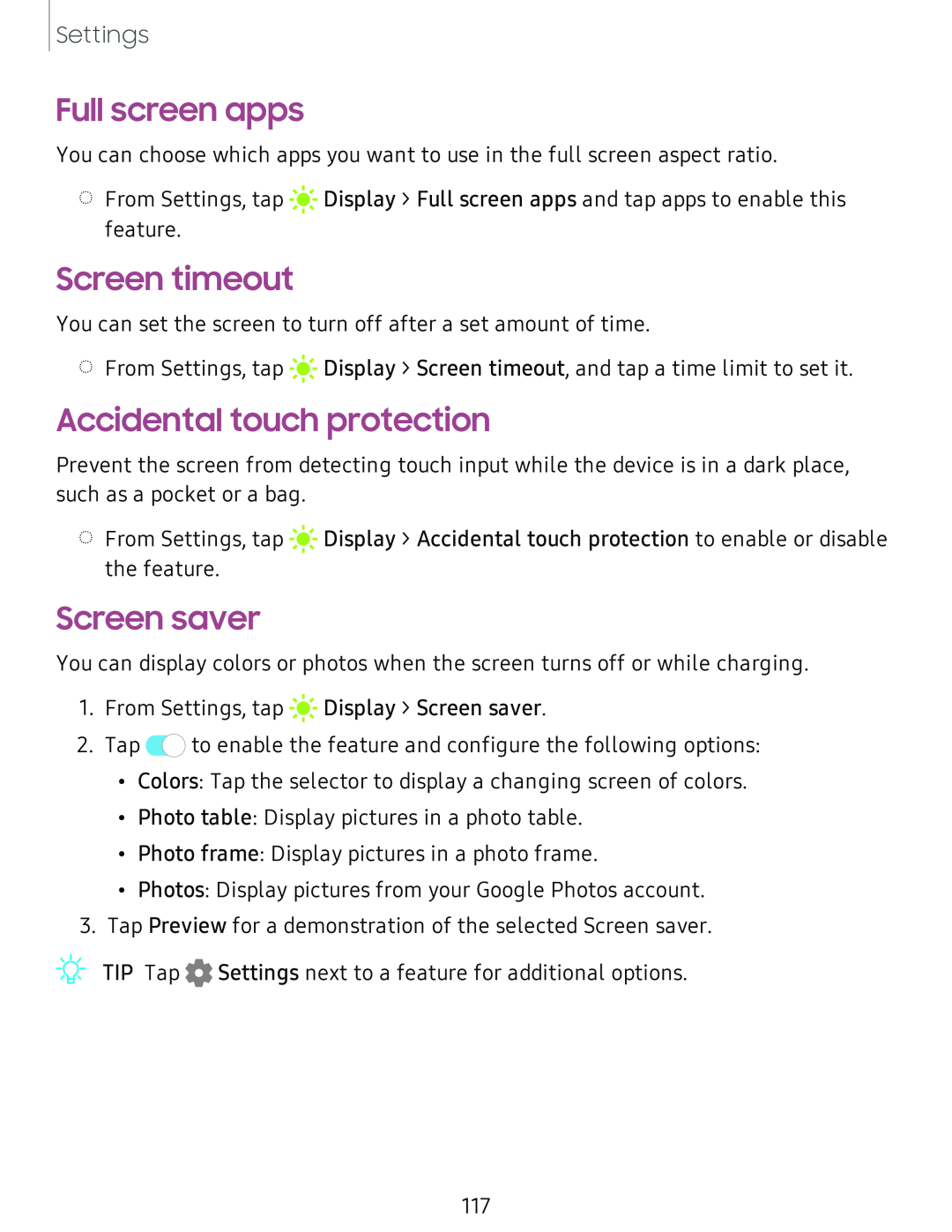Settings
Full screen apps
You can choose which apps you want to use in the full screen aspect ratio.
◌ From Settings, tap
#I'
feature.
Screen timeout
You can set the screen to turn off after a set amount of time.
◌ From Settings, tap
#I'
Accidental touch protection
Prevent the screen from detecting touch input while the device is in a dark place, such as a pocket or a bag.
◌ From Settings, tap
#I'
the feature.
Screen saver
You can display colors or photos when the screen turns off or while charging. 1. From Settings, tap
#I'
2.Tap 0![]() to enable the feature and configure the following options:
to enable the feature and configure the following options:
•Colors: Tap the selector to display a changing screen of colors.
•Photo table: Display pictures in a photo table.
•Photo frame: Display pictures in a photo frame.
•Photos: Display pictures from your Google Photos account.
3.Tap Preview for a demonstration of the selected Screen saver.
![]() 'lj-
'lj-
117