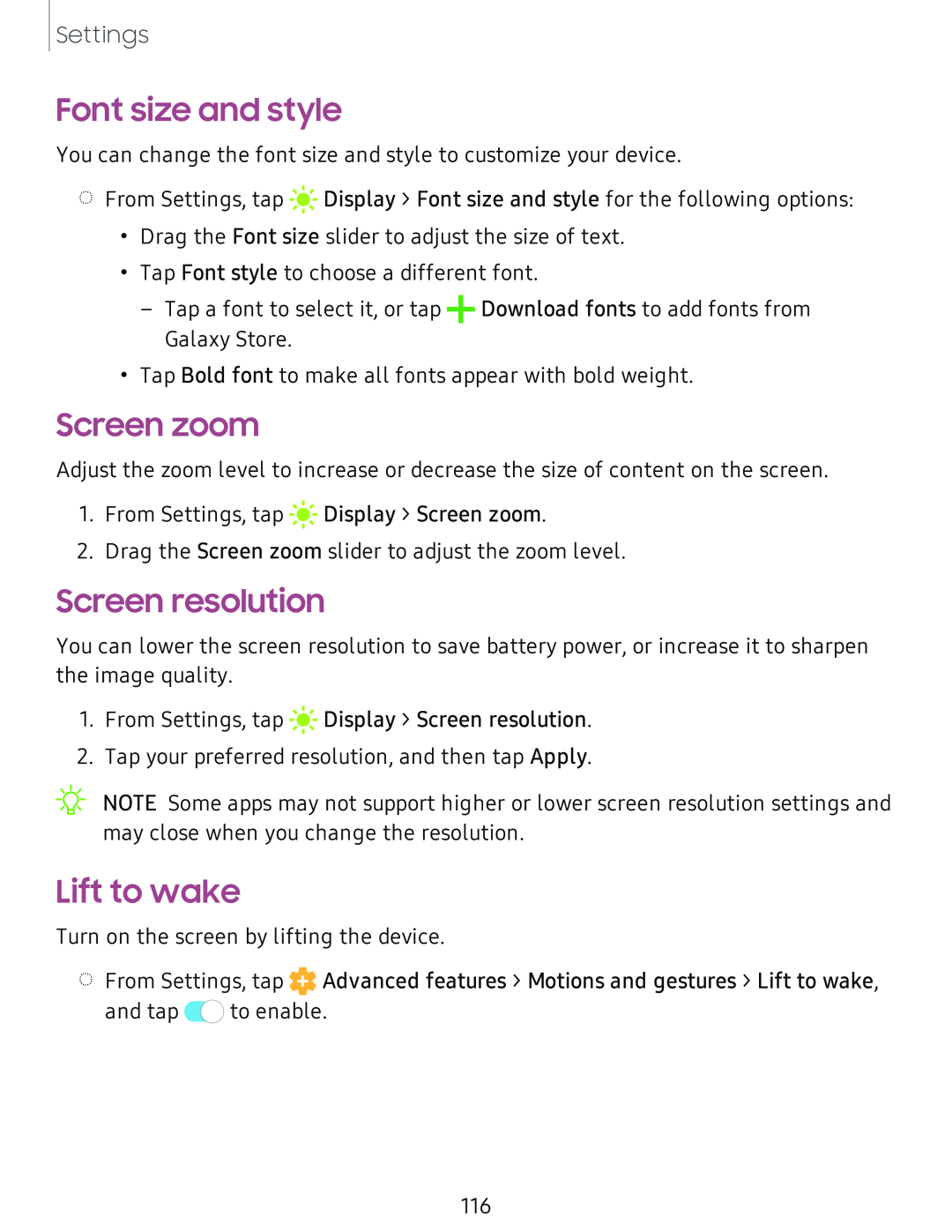Settings
Font size and style
You can change the font size and style to customize your device.
◌From Settings, tap ![]()
![]()
![]() Display > Font size and style for the following options:
Display > Font size and style for the following options:
•Drag the Font size slider to adjust the size of text.
•Tap Font style to choose a different font.
–Tap a font to select it, or tap +Download fonts to add fonts from Galaxy Store.
•Tap Bold font to make all fonts appear with bold weight.
Screen zoom
Adjust the zoom level to increase or decrease the size of content on the screen.
1. From Settings, tap ![]()
2. Drag the Screen zoom slider to adjust the zoom level.
Screen resolution
You can lower the screen resolution to save battery power, or increase it to sharpen the image quality.
1.From Settings, tap
2.Tap your preferred resolution, and then tap Apply.
NOTE Some apps may not support higher or lower screen resolution settings and | |
,tf, | |
| may close when you change the resolution. |
Lift to wake
Turn on the screen by lifting the device.
◌From Settings, tap ![]() Advanced features > Motions and gestures > Lift to wake, and tap 0
Advanced features > Motions and gestures > Lift to wake, and tap 0![]() to enable.
to enable.
116