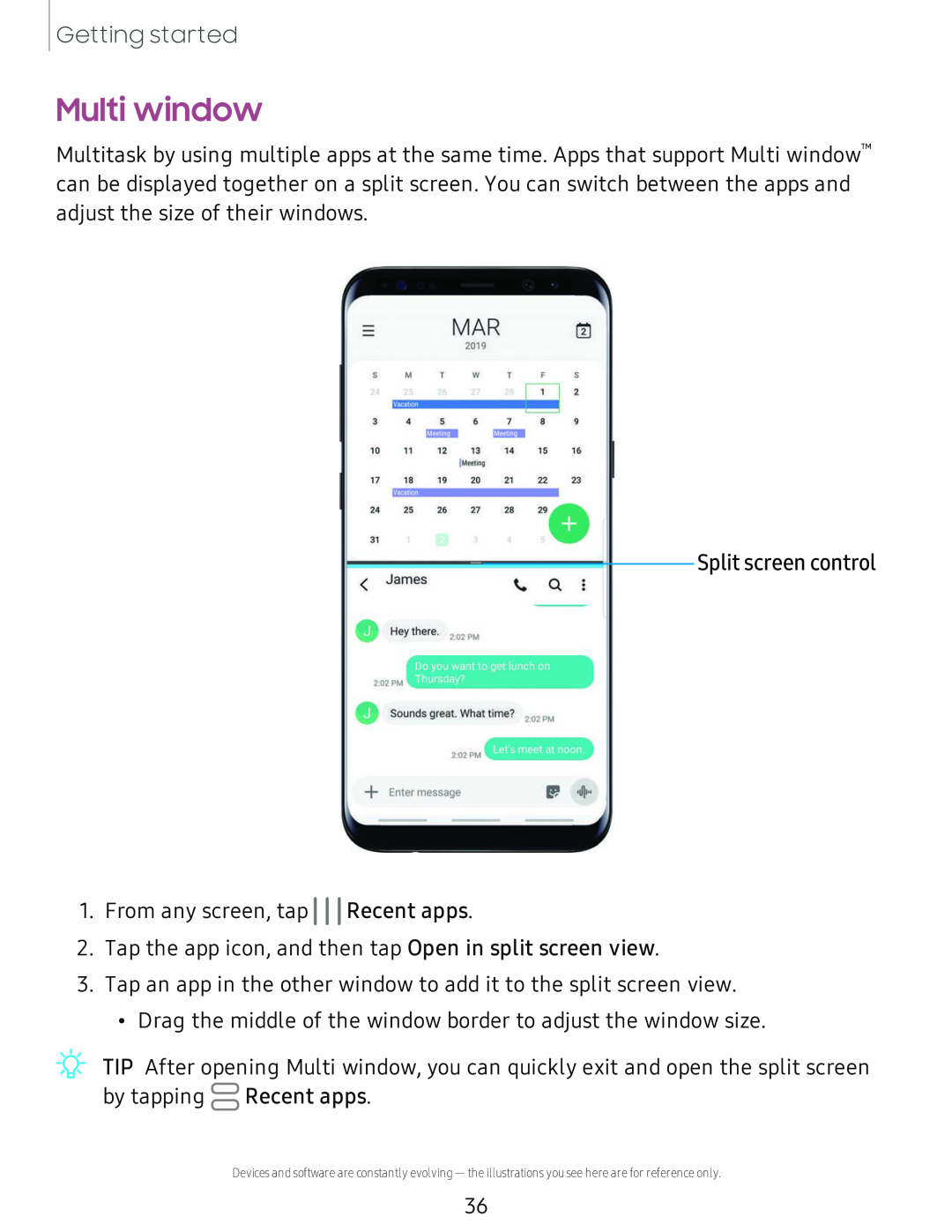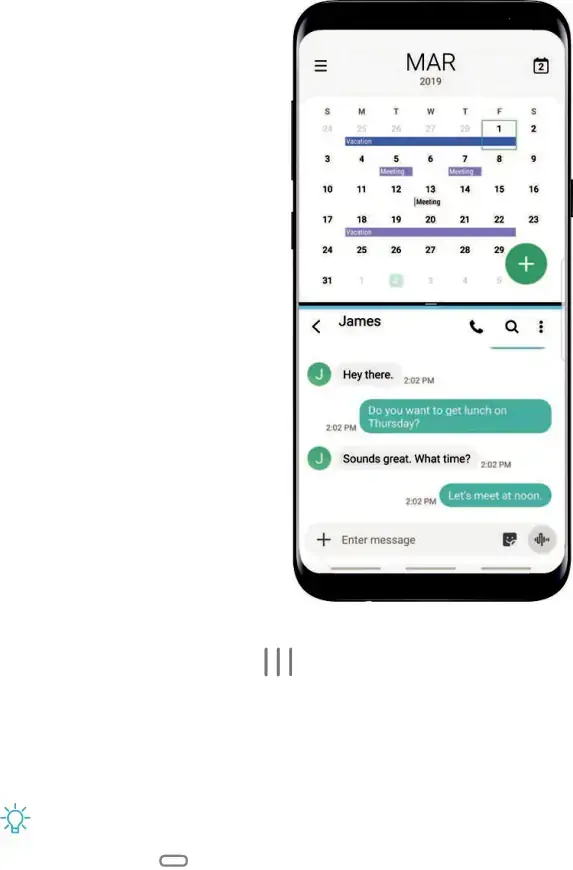
Getting started
Multi window
Multitask by using multiple apps at the same time. Apps that support Multi window™ can be displayed together on a split screen. You can switch between the apps and adjust the size of their windows.
|
|
| MAR |
|
|
| rri | ||
|
|
| 2019 |
|
|
|
|
| |
s | M | T | w | T |
| F | s | ||
| i29./"I |
|
|
|
| c,J | 2 |
| |
3 | 4 | 5 | 6 |
| 7 |
| 8 | 9 |
|
10 | 11 | 12 | 13 |
| 14 |
| 15 | 16 |
|
|
|
| IM,.1Jn1 |
|
|
|
|
| |
17 | 18 | 19 | 20 |
| 21 |
| 22 | 23 |
|
24 | 25 | 26 | 27 |
| 28 |
| 29 . |
|
|
|
|
|
|
|
|
|
|
| |
31 |
|
|
|
|
|
|
|
|
|
< James |
|
|
|
|
|
|
| Split screen control | |
|
|
| \. | Q |
| ||||
|
|
|
|
| |||||
•Hey there. 2·02 PM
Do you won I lo get lunch on 2.02PM Thursday?
Sounds great. What time? 2O2 PM
2:02PM | Let"s meet et noon |
+ Enter message | p, |
_w_
,\j, TIP After opening Multi window, you can quickly exit and open the split screen by tapping ![]() Recent apps.
Recent apps.
Devices and software are constantly evolving — the illustrations you see here are for reference only.
36