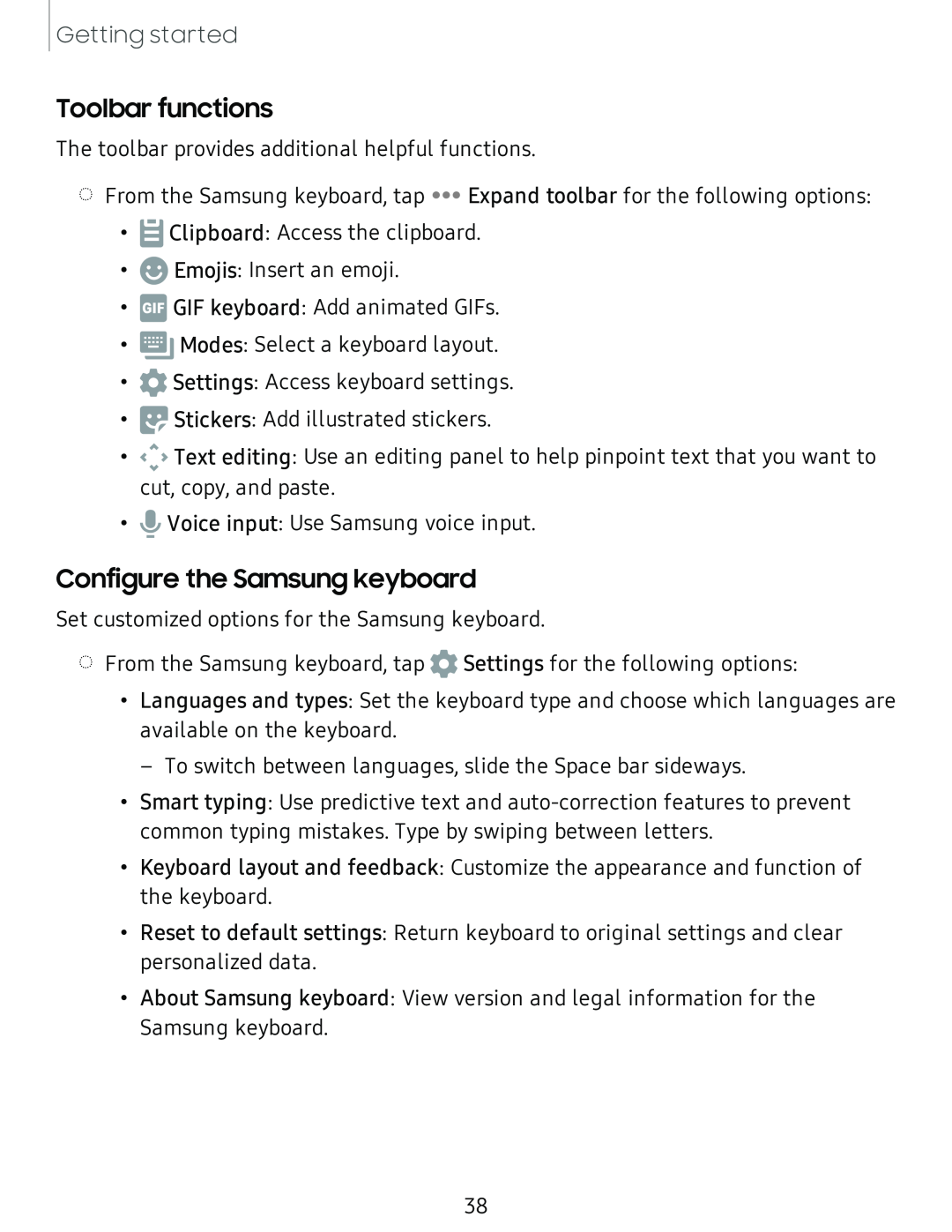Getting started
Toolbar functions
The toolbar provides additional helpful functions.
◌ From the Samsung keyboard, tap •••![]() Expand toolbar for the following options:
Expand toolbar for the following options:
• Et Clipboard: Access the clipboard.
• e Emojis: Insert an emoji.
• mm GIF keyboard: Add animated GIFs.
• ~ Modes: Select a keyboard layout.
• 0 Settings: Access keyboard settings.
• ![]() Stickers: Add illustrated stickers.
Stickers: Add illustrated stickers.
• "![]() A
A ![]() Text editing: Use an editing panel to help pinpoint text that you want to
Text editing: Use an editing panel to help pinpoint text that you want to
( ., )
cut, copy, and paste.
•"'Voice input: Use Samsung voice input.
Configure the Samsung keyboard
Set customized options for the Samsung keyboard.
◌From the Samsung keyboard, tap 0 Settings for the following options:
•Languages and types: Set the keyboard type and choose which languages are available on the keyboard.
– To switch between languages, slide the Space bar sideways.
•Smart typing: Use predictive text and
•Keyboard layout and feedback: Customize the appearance and function of the keyboard.
•Reset to default settings: Return keyboard to original settings and clear personalized data.
•About Samsung keyboard: View version and legal information for the Samsung keyboard.
38