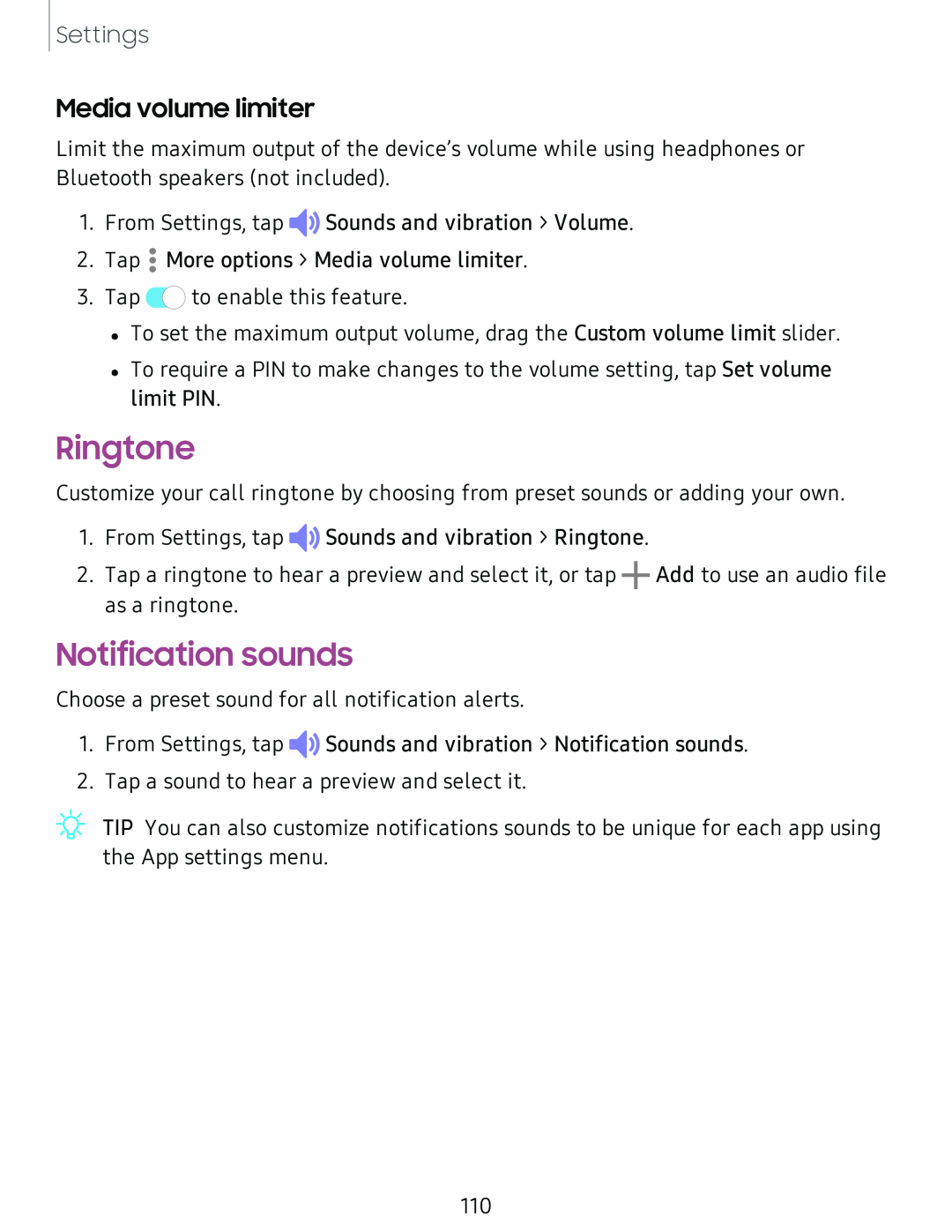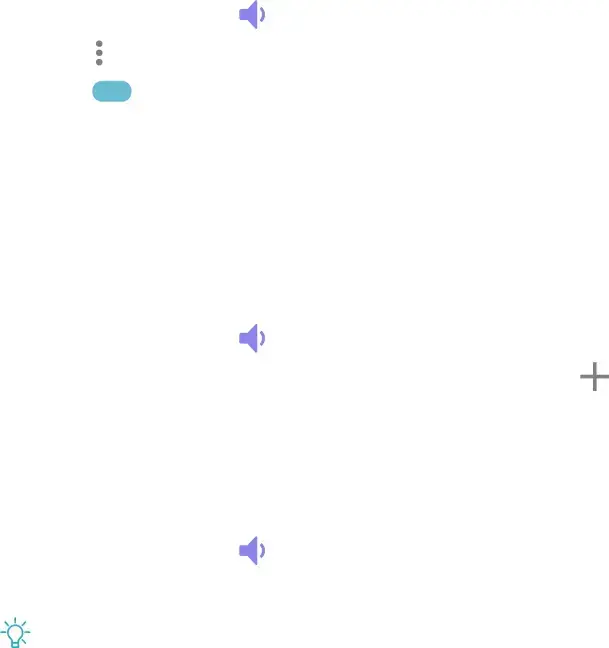
Settings
Media volume limiter
Limit the maximum output of the device’s volume while using headphones or Bluetooth speakers (not included).
1. From Settings, tap ◄>)![]() Sounds and vibration > Volume.
Sounds and vibration > Volume.
2. Tap •• More options > Media volume limiter.
•
3. Tap 0![]() to enable this feature.
to enable this feature.
•To set the maximum output volume, drag the Custom volume limit slider.
•To require a PIN to make changes to the volume setting, tap Set volume limit PIN.
Ringtone
Customize your call ringtone by choosing from preset sounds or adding your own.
1.From Settings, tap ◄>)![]() Sounds and vibration > Ringtone.
Sounds and vibration > Ringtone.
2.Tap a ringtone to hear a preview and select it, or tap +Add to use an audio file as a ringtone.
Notification sounds
Choose a preset sound for all notification alerts.
1.From Settings, tap ◄>)![]() Sounds and vibration > Notification sounds.
Sounds and vibration > Notification sounds.
2.Tap a sound to hear a preview and select it.
![]() 'tJ-
'tJ-
110