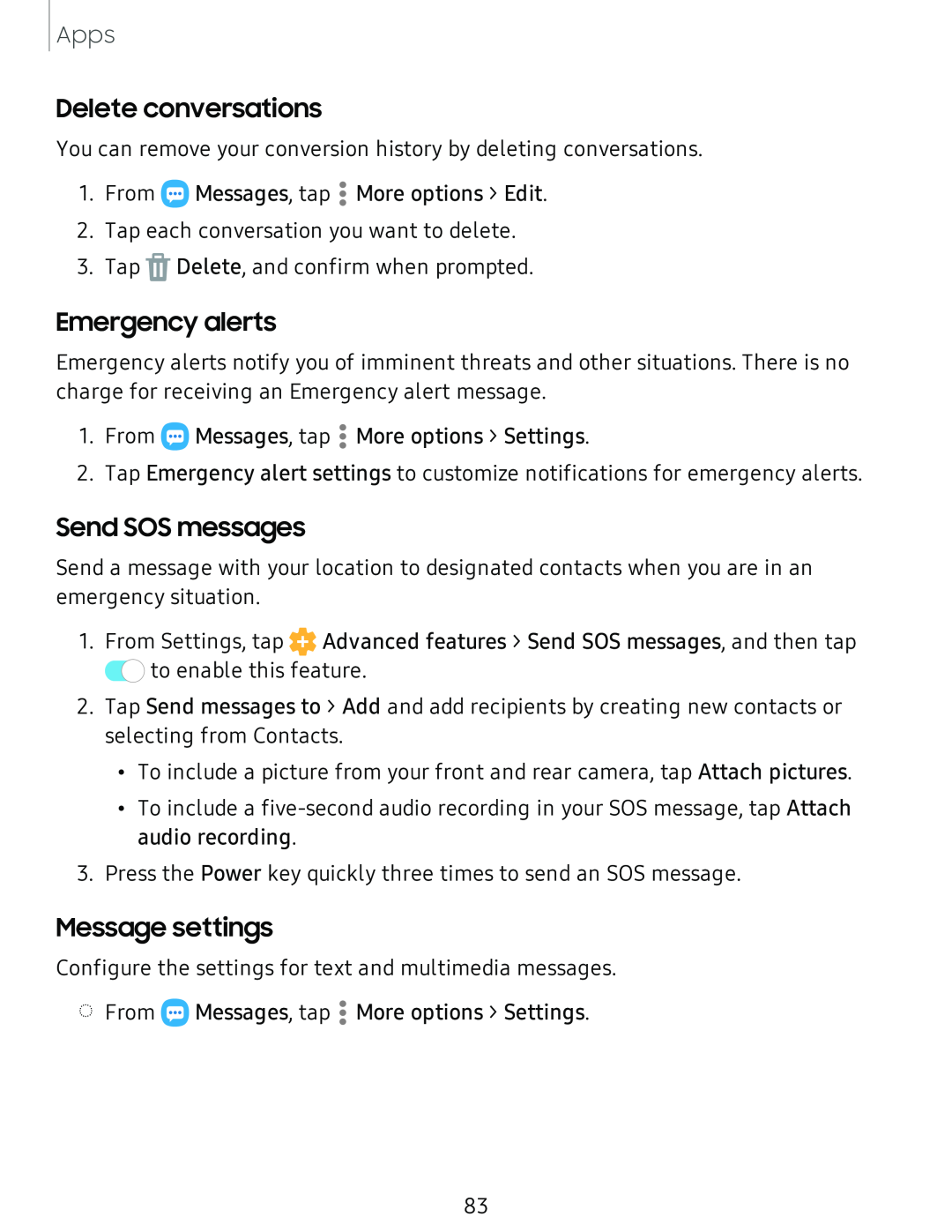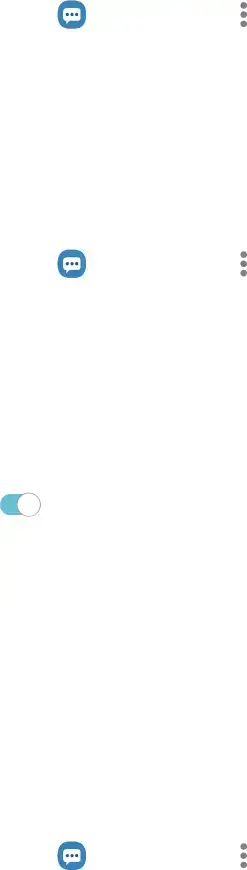
Apps
Delete conversations
You can remove your conversion history by deleting conversations.
1. From e Messages, tap •• More options > Edit.
•
2.Tap each conversation you want to delete.
3.Tap ![]() Delete, and confirm when prompted.
Delete, and confirm when prompted.
Emergency alerts
Emergency alerts notify you of imminent threats and other situations. There is no charge for receiving an Emergency alert message.
1. From e Messages, tap •• More options > Settings.
•
2. Tap Emergency alert settings to customize notifications for emergency alerts.
Send SOS messages
Send a message with your location to designated contacts when you are in an emergency situation.
1.From Settings, tap ![]() Advanced features > Send SOS messages, and then tap
Advanced features > Send SOS messages, and then tap
C) to enable this feature.
2.Tap Send messages to > Add and add recipients by creating new contacts or selecting from Contacts.
•To include a picture from your front and rear camera, tap Attach pictures.
•To include a
3.Press the Power key quickly three times to send an SOS message.
Message settings
Configure the settings for text and multimedia messages.
◌ From e Messages, tap •• More options > Settings.
•
83