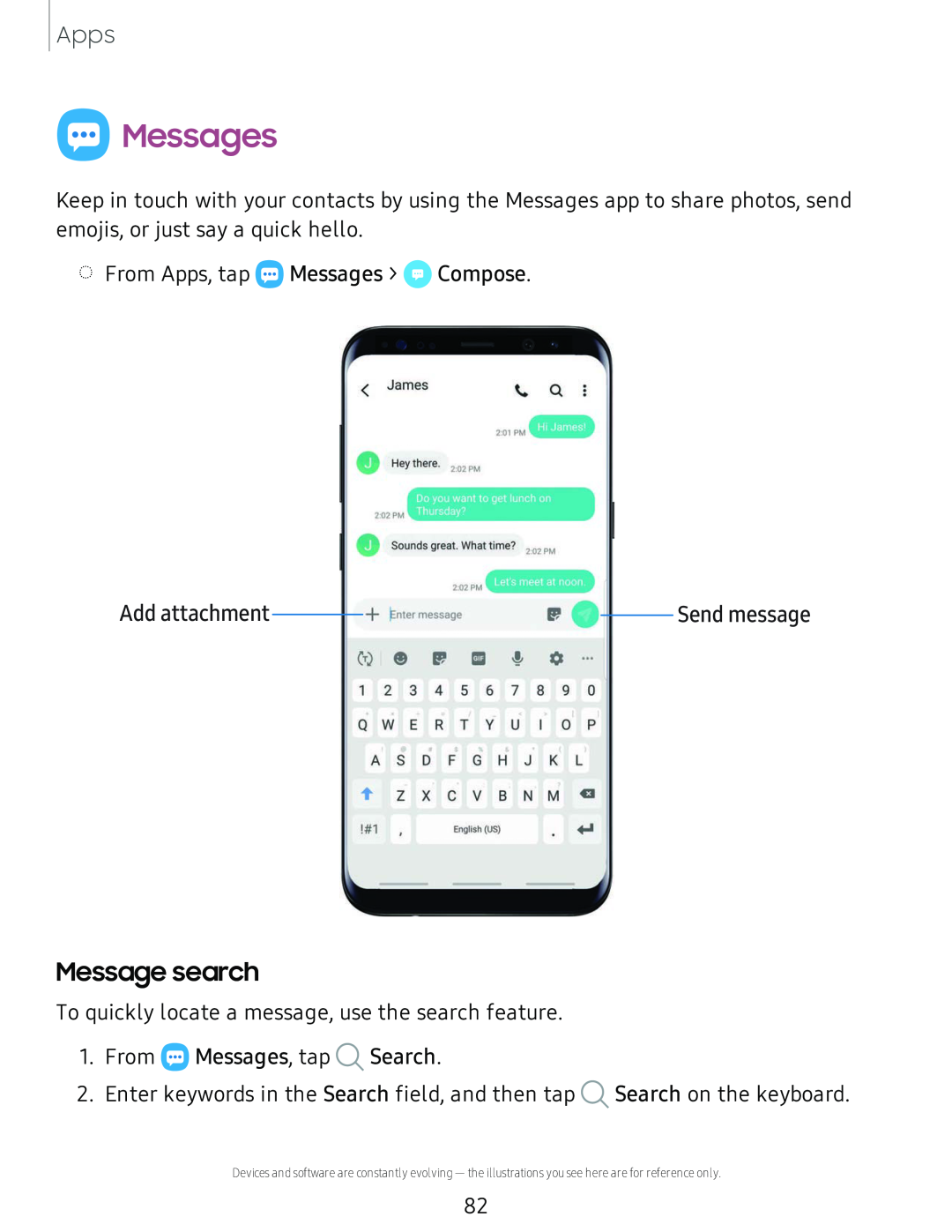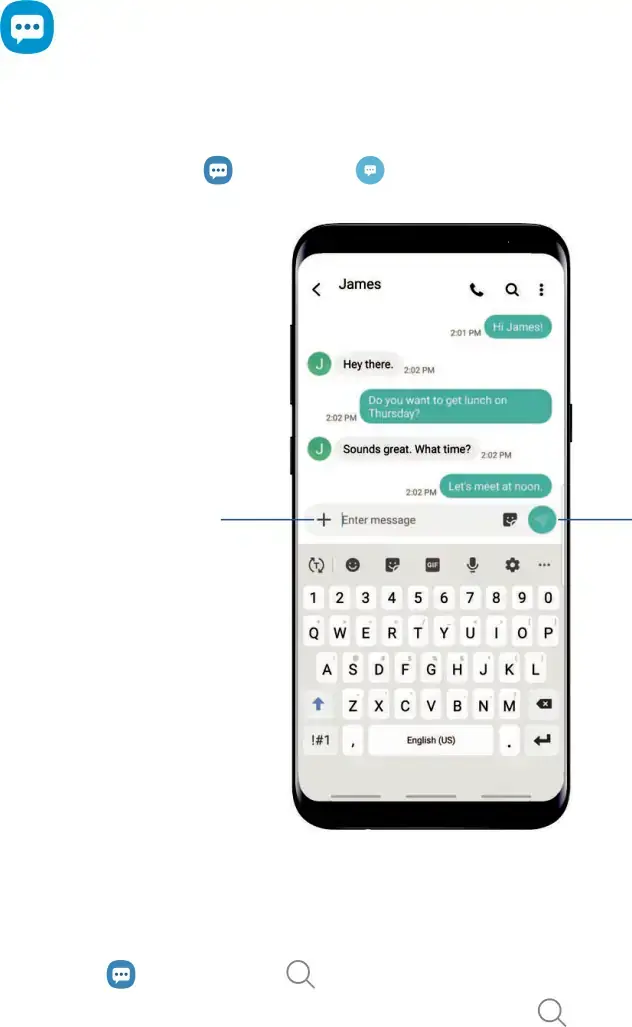
Apps
0 Messages
Keep in touch with your contacts by using the Messages app to share photos, send emojis, or just say a quick hello.
◌From Apps, tap e Messages > o Compose.
• Sounds great. What time? 202 PM
|
| 2:02PM | Let's meet at noon |
|
|
| |
Add attachment | + ~nter message | p, |
0
1 2 3 4 5 6 7 8 9 0
Q W E R T Y U 0 p
A S D F G H J K L
Send message
't z X C V B N M a
!#1English(US)...
Message search
To quickly locate a message, use the search feature.
1.From e Messages, tap Q Search.
2.Enter keywords in the Search field, and then tap Q Search on the keyboard.
Devices and software are constantly evolving — the illustrations you see here are for reference only.
82