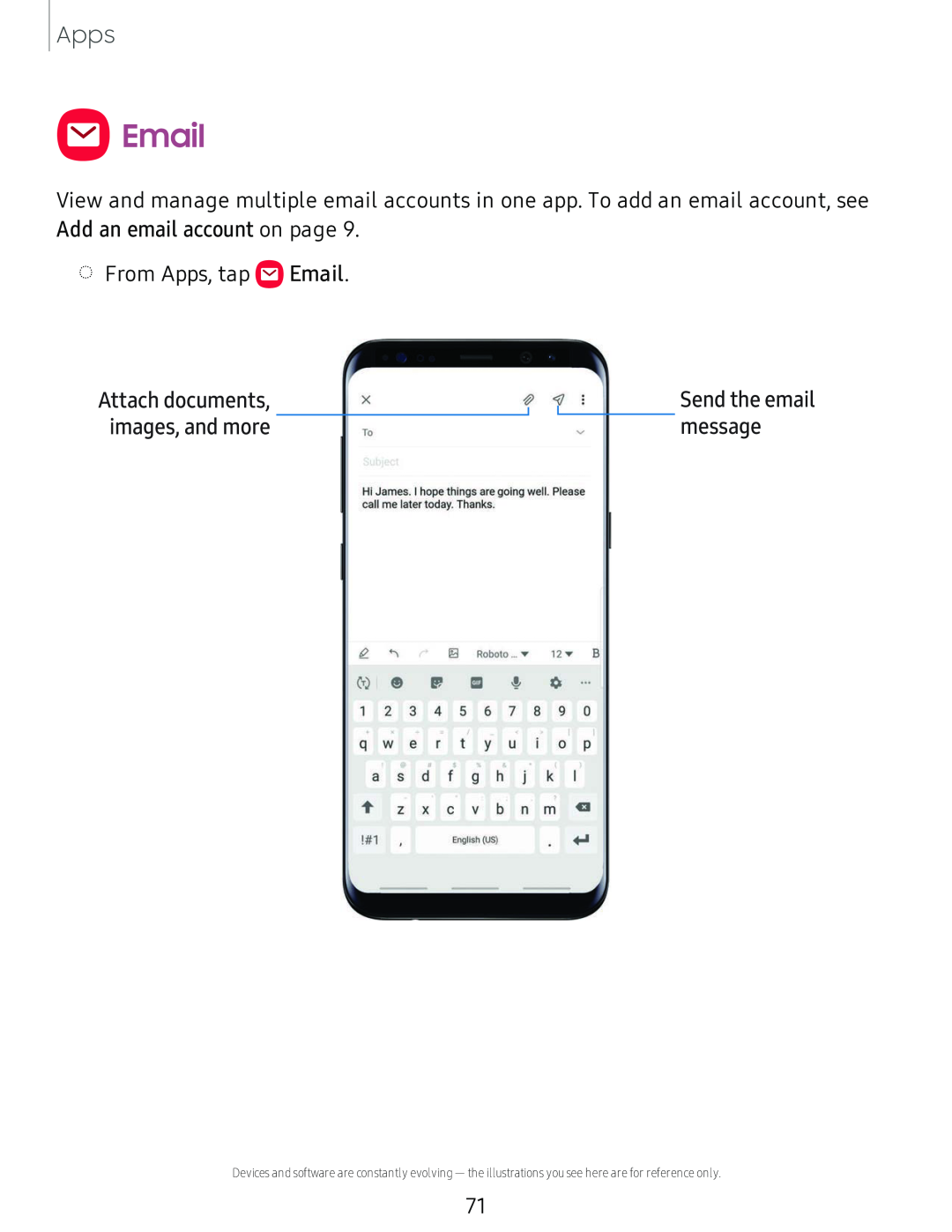Apps
 Email
Email
View and manage multiple email accounts in one app. To add an email account, see Add an email account on page 9.
◌From Apps, tapAttach documents, images, and more
X
To
HI James. I hope things are going well. Please call me later today. Thanks.
e. .... @3 Roboto ._ ,.. 12,.. B
CT) • p, m ,!, 0
1 2 3 4 5 6 7 8 9 0
q w e r t y u 0 p
a s d f g h k
1' z X C V b n m a
!#1 | English (VS) | +I |
Send the email message
Devices and software are constantly evolving — the illustrations you see here are for reference only.
71