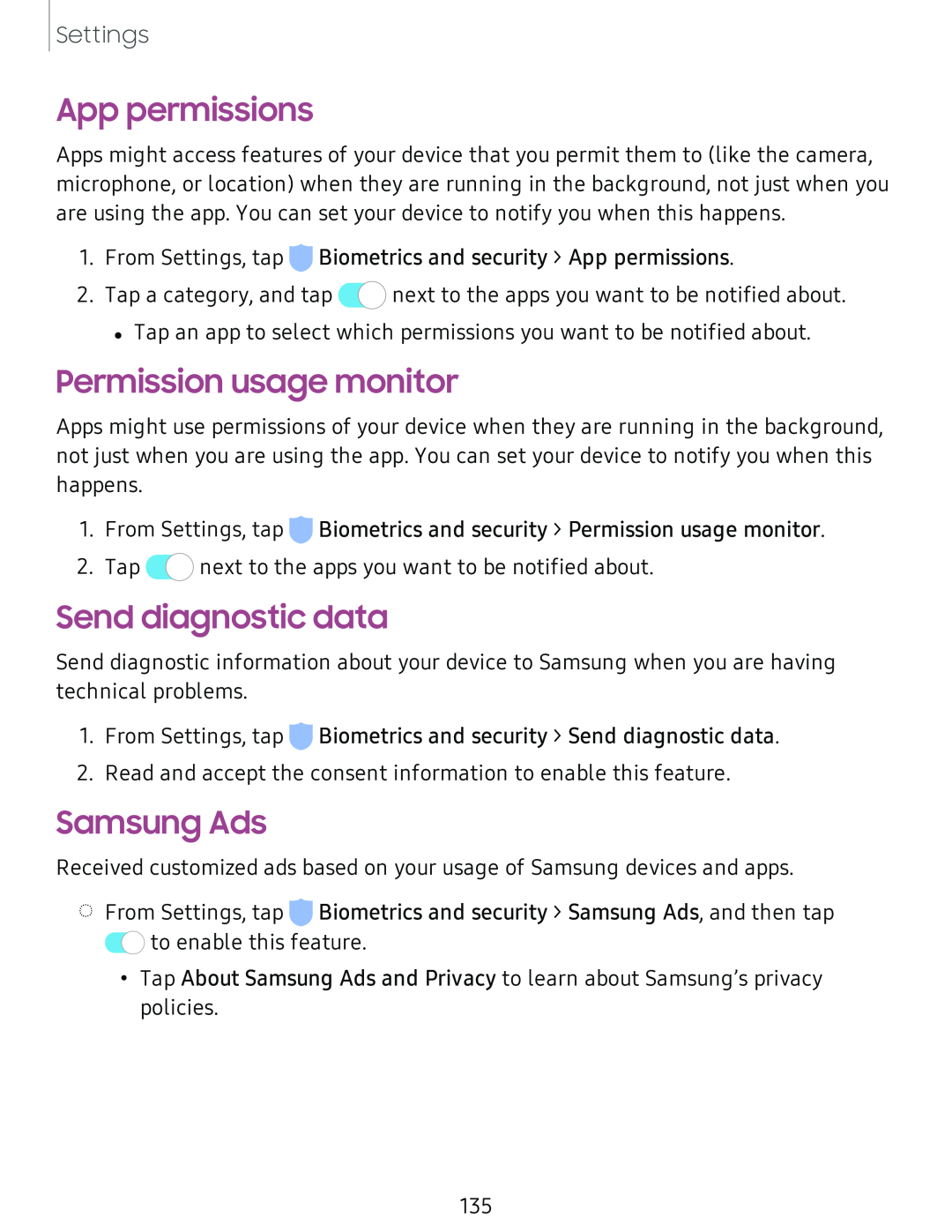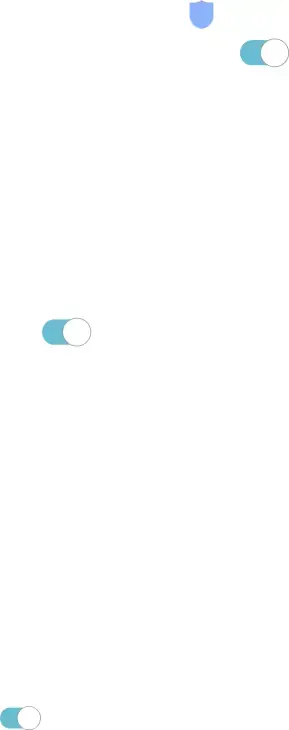
Settings
App permissions
Apps might access features of your device that you permit them to (like the camera, microphone, or location) when they are running in the background, not just when you are using the app. You can set your device to notify you when this happens.
1.From Settings, tap
2.Tap a category, and tap C) next to the apps you want to be notified about. • Tap an app to select which permissions you want to be notified about.
Permission usage monitor
Apps might use permissions of your device when they are running in the background, not just when you are using the app. You can set your device to notify you when this happens.
1.From Settings, tap ![]() Biometrics and security > Permission usage monitor.
Biometrics and security > Permission usage monitor.
2.Tap C) next to the apps you want to be notified about.
Send diagnostic data
Send diagnostic information about your device to Samsung when you are having technical problems.
1.From Settings, tap ![]() Biometrics and security > Send diagnostic data.
Biometrics and security > Send diagnostic data.
2.Read and accept the consent information to enable this feature.
Samsung Ads
Received customized ads based on your usage of Samsung devices and apps.
◌From Settings, tap ![]() Biometrics and security > Samsung Ads, and then tap
Biometrics and security > Samsung Ads, and then tap
C) to enable this feature.
•Tap About Samsung Ads and Privacy to learn about Samsung’s privacy policies.
135