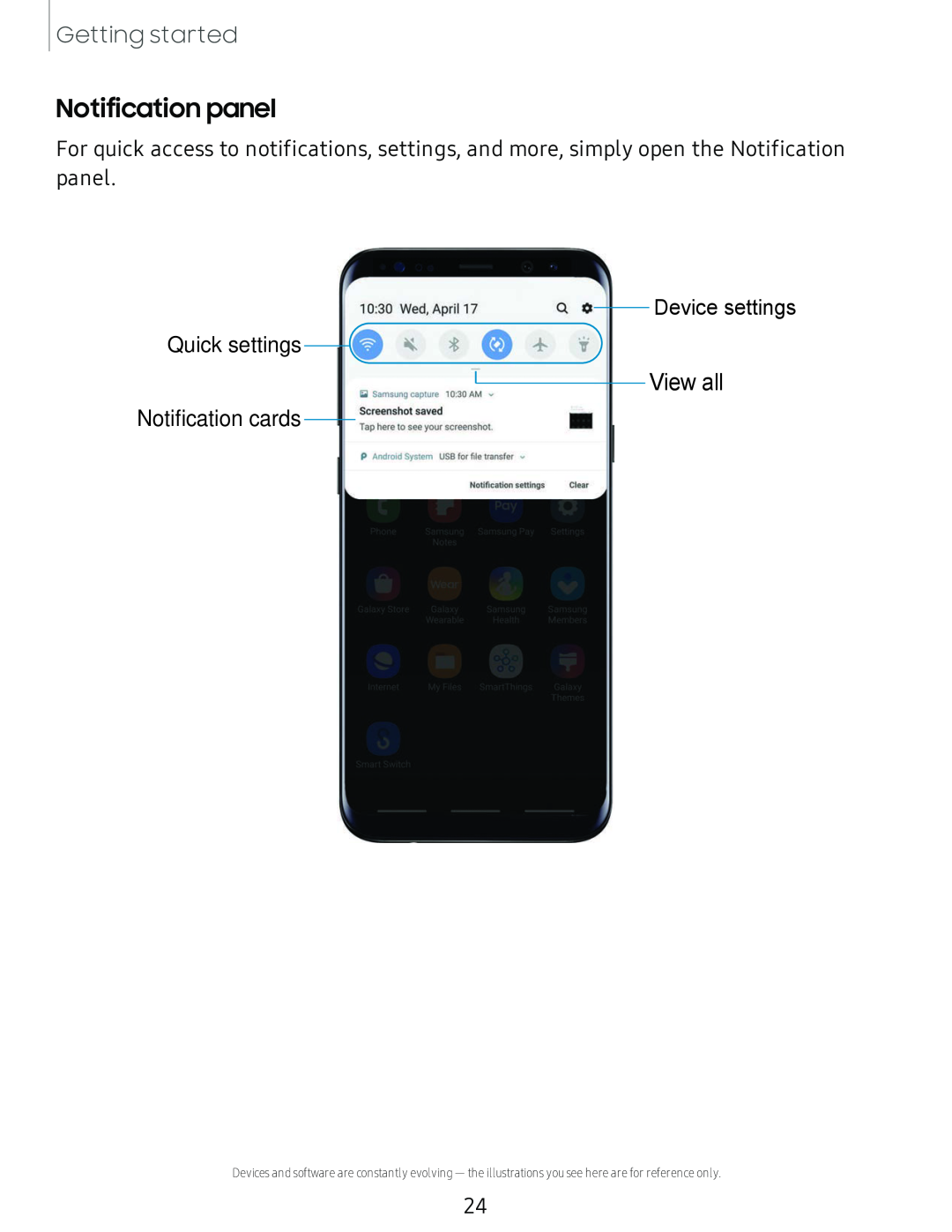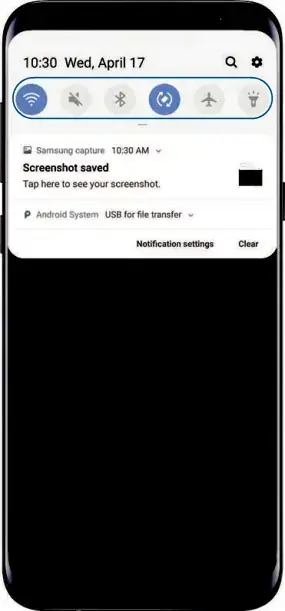
Getting started
Notification panel
For quick access to notifications, settings, and more, simply open the Notification panel.
|
|
|
| • | Q |
|
|
| Device settings |
|
|
|
|
|
|
| |||
| Quick settings |
|
|
| + |
|
|
| View all | |
|
|
|
| ||||||
|
|
|
|
|
|
| |||
|
|
|
|
|
|
|
| ||
|
|
| liol Samsung capture 10:30 AM v |
|
|
|
| ||
Notification cards |
| • | |||||||
|
|
| Screenshot saved |
|
|
|
|
| |
|
|
| P Android System USB for fde transfer v |
|
|
|
|
| |
|
|
| Notification sutlngs | Clear | |||||
Devices and software are constantly evolving — the illustrations you see here are for reference only.
24