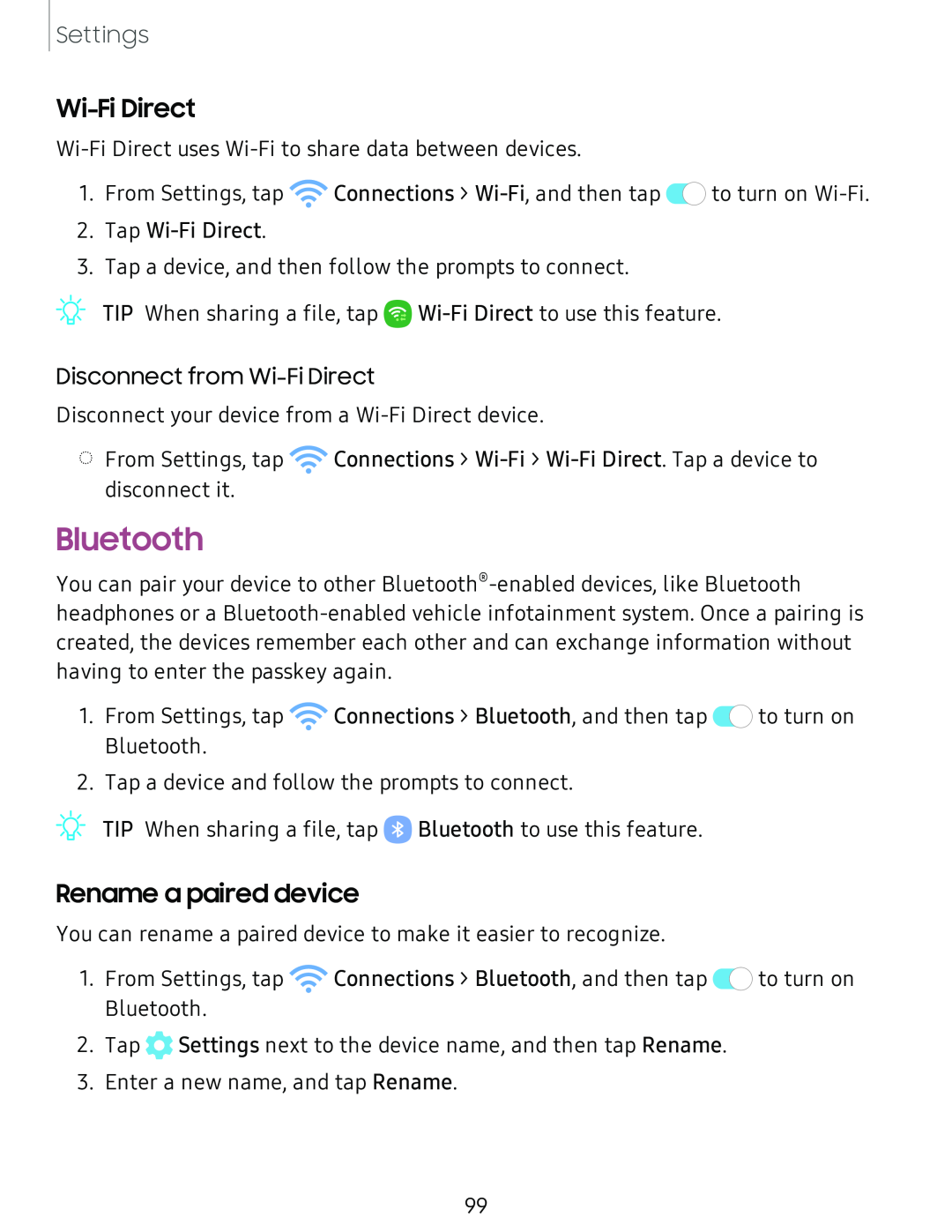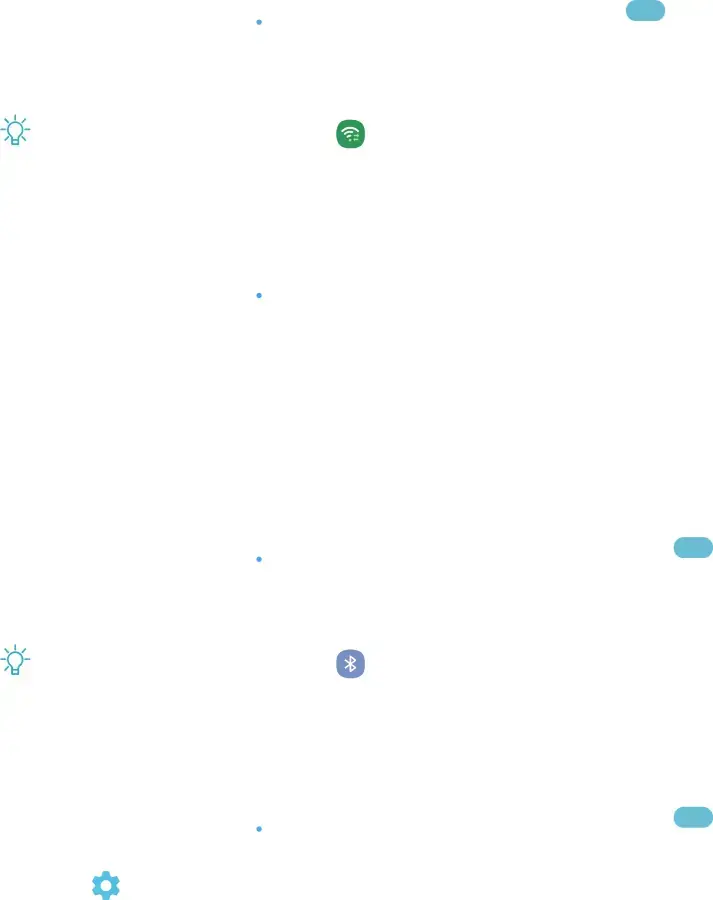
Settings
Wi-Fi Direct
1.From Settings, tap ![]() Connections >
Connections > ![]() to turn on
to turn on
2.Tap
3.Tap a device, and then follow the prompts to connect.
Disconnect from
Disconnect your device from a
◌From Settings, tap ![]() Connections >
Connections >
Bluetooth
You can pair your device to other
1.From Settings, tap ![]() Connections > Bluetooth, and then tap 0
Connections > Bluetooth, and then tap 0![]() to turn on Bluetooth.
to turn on Bluetooth.
2.Tap a device and follow the prompts to connect.
![]() -
-
Rename a paired device
You can rename a paired device to make it easier to recognize.
1.From Settings, tap ![]() Connections > Bluetooth, and then tap 0
Connections > Bluetooth, and then tap 0![]() to turn on Bluetooth.
to turn on Bluetooth.
2.Tap 0 Settings next to the device name, and then tap Rename.
3.Enter a new name, and tap Rename.
99