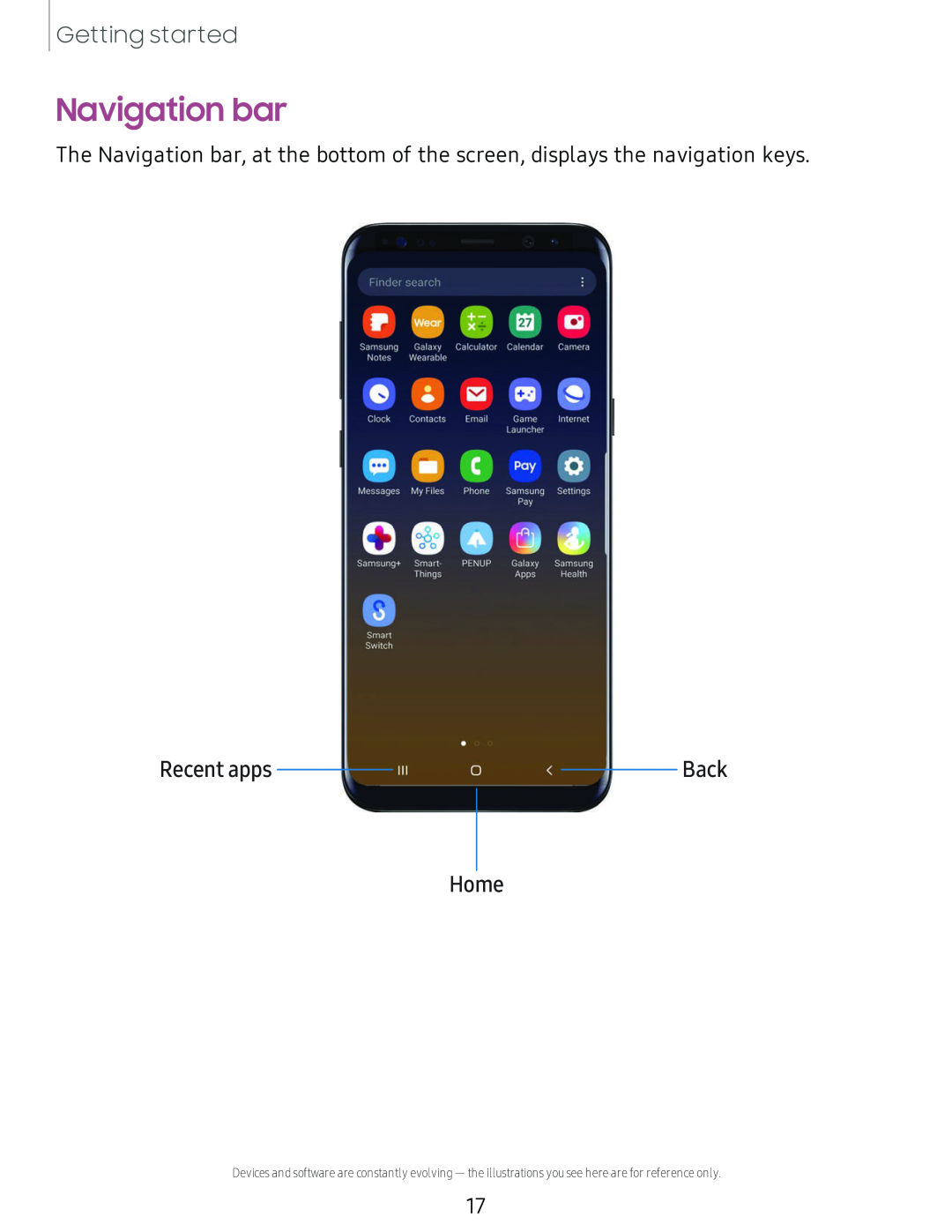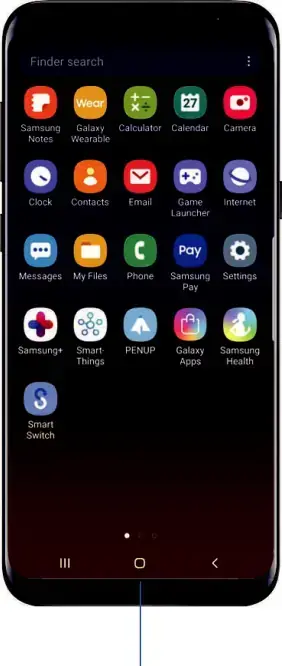
Getting started
Navigation bar
The Navigation bar, at the bottom of the screen, displays the navigation keys.
~~;, a ffj m Ci
S.irrc;:.wq | Calculator | Calf'~.cjar | c,ir~:cra | |||
No!f'S |
|
|
|
| ||
e | • | ~ | ~ | 1/. | ||
| l,: ~ | i' | ||||
|
|
| ||||
Clock | Cont,·1(:ts | [rn..:111 | G,)ine | lntc·rrwt | ||
|
|
| L.Juncher |
|
| |
| (iJ | C | Pay | 0 |
| |
Messaqes | Sarnsunq |
| ||||
My Files | Ptlone | Sethnqs | ||||
= | • | a | Pay |
|
| |
0 | s I) | |||||
. | ||||||
Smart· | Galaxy | Samsung | ||||
|
| PENUP |
|
|
| |
| Things |
| Apps | Health | ||
Recent apps |
|
|
| Back |
|
|
Home
Devices and software are constantly evolving — the illustrations you see here are for reference only.
17