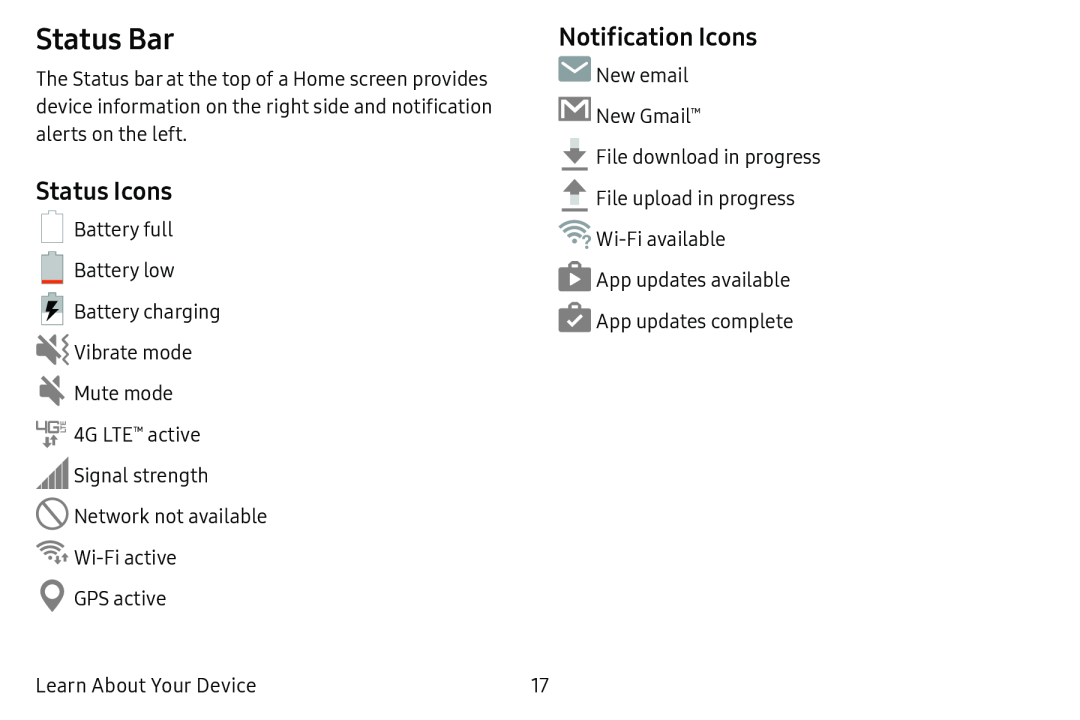~t
0
..,jdl
Status Bar
The Status bar at the top of a Home screen provides device information on the right side and notification alerts on the left.
Status Icons
DBattery full
Battery low
![]() Battery charging ~! Vibrate mode
Battery charging ~! Vibrate mode
~Mute mode 43~~ 4G LTE™ active
![]()
![]()
![]() Signal strength
Signal strength
Network not available
![]() Wi‑Fi active
Wi‑Fi active
Q GPS active
Notification Icons
mNew email
~New Gmail™
![]() File download in progress
File download in progress
~? Wi‑Fi available
~App updates available
•App updates complete
Learn About Your Device | 17 |