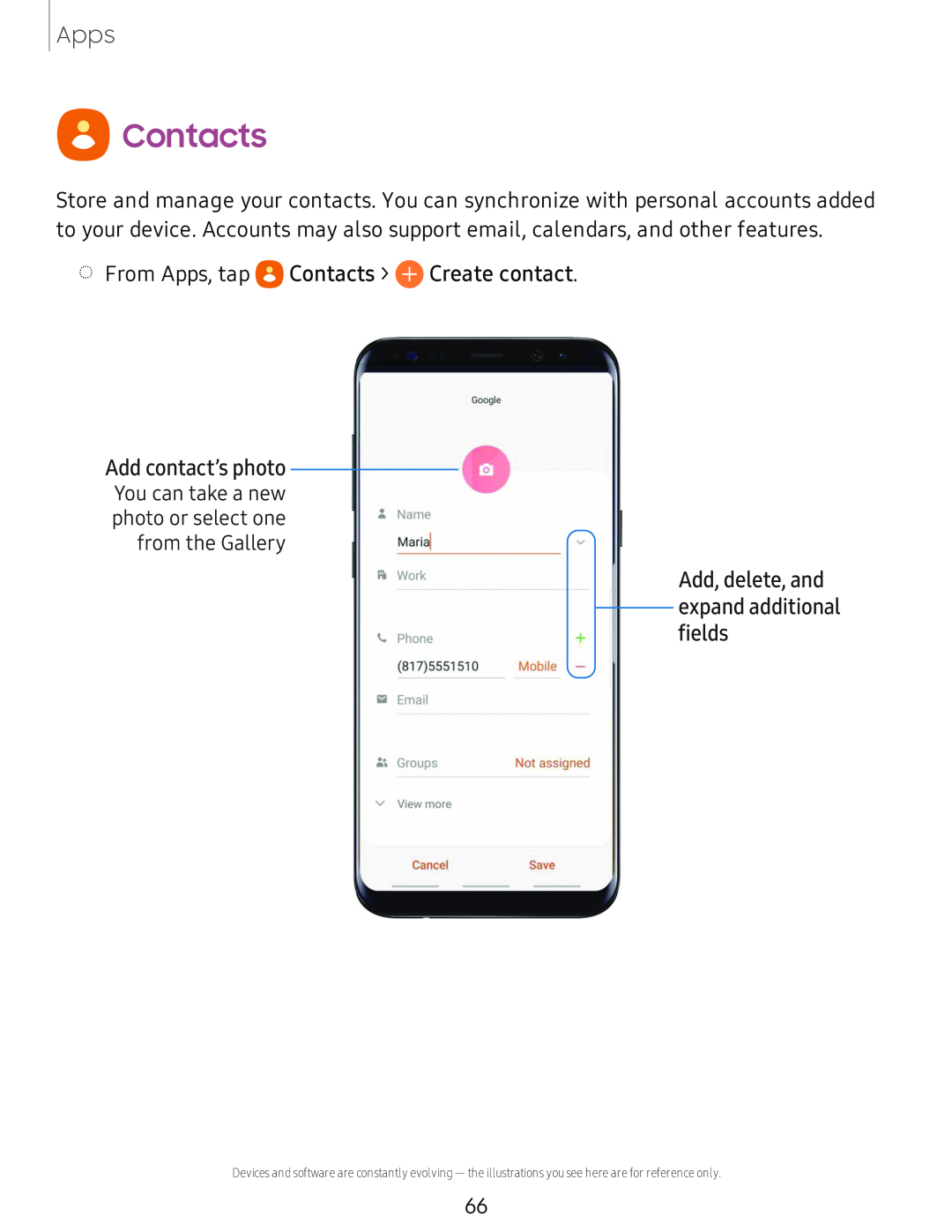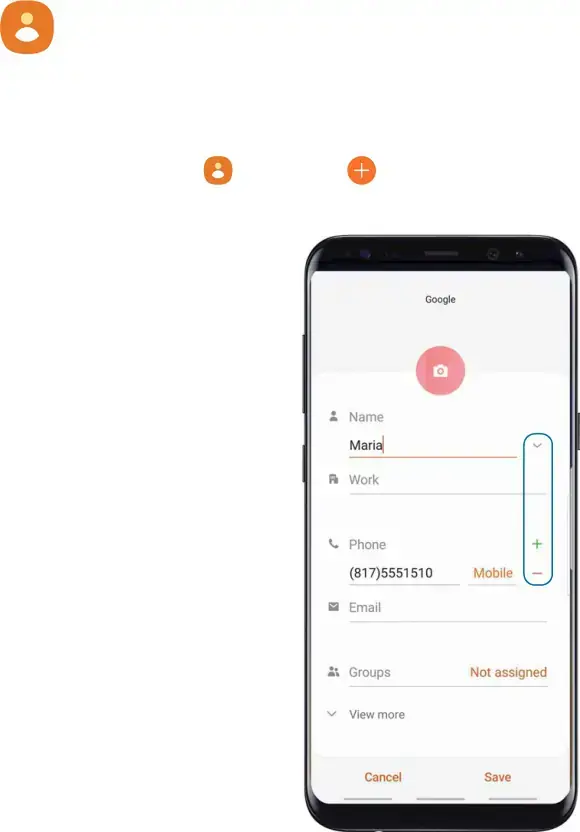
Apps
e Contacts
Store and manage your contacts. You can synchronize with personal accounts added to your device. Accounts may also support email, calendars, and other features.
◌From Apps, tap e Contacts > 0 Create contact.
|
|
|
|
|
|
| |
Add contact’s photo |
|
|
|
|
|
|
|
|
|
| |||||
You can take a new |
|
|
| ||||
photo or select one |
|
|
| ||||
|
|
| Name |
|
|
| |
from the Gallery |
|
| Mari |
|
|
| |
|
| Fi | Work |
|
| Add, delete, and | |
|
|
|
|
|
|
| |
|
|
|
|
|
|
| expand additional |
|
|
|
|
|
|
| |
| \.. | Phone | + |
| fields | ||
|
|
| (817)5551510 | Mobile |
|
| |
|
| &:a |
|
|
| ||
| .:.~ | Groups | Not assigned |
|
| ||
|
| v | Viewmore |
|
|
| |
|
|
| Cancel | Save |
|
| |
Devices and software are constantly evolving — the illustrations you see here are for reference only.
66