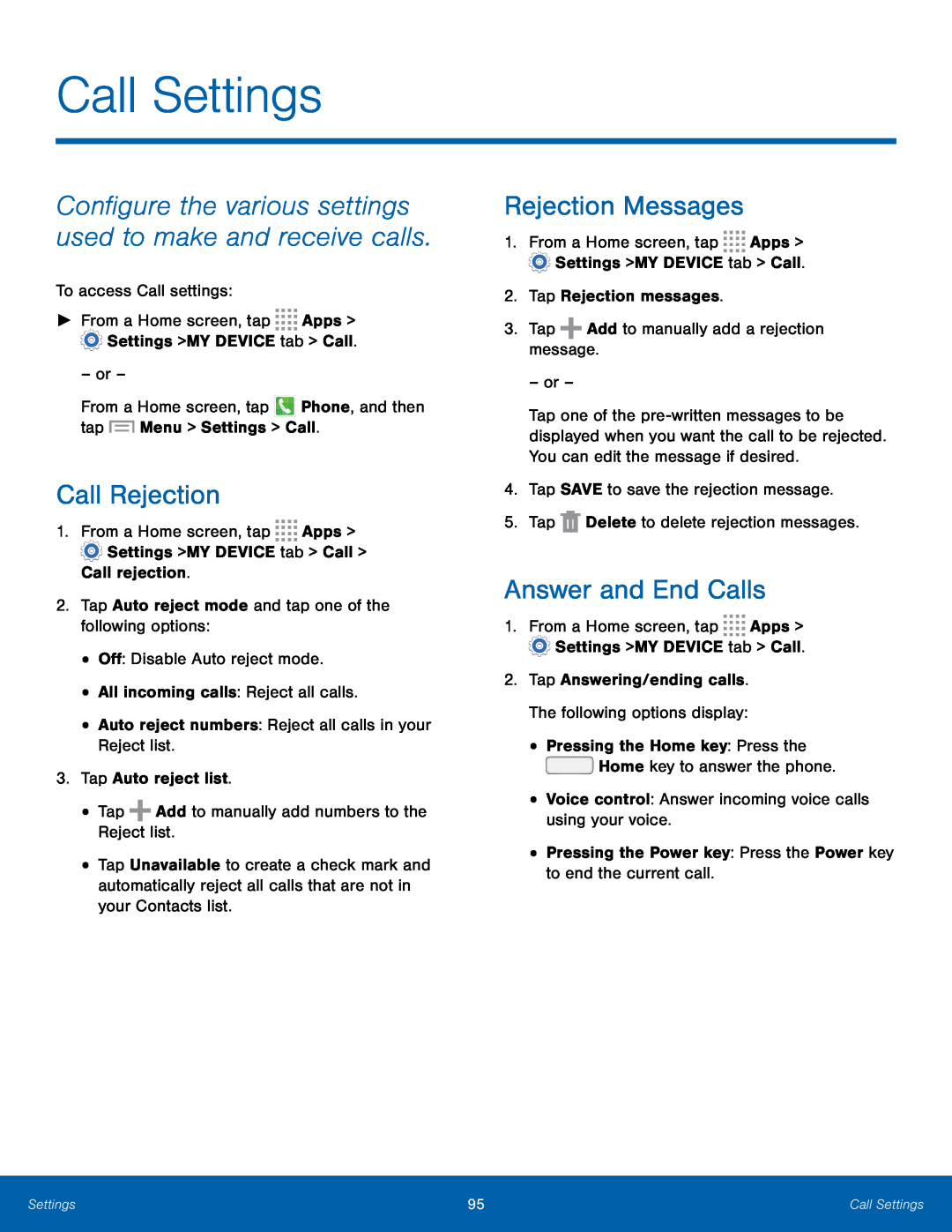
Call Settings
Configure the various settings used to make and receive calls.
To access Call settings:
►From a Home screen, tap ![]()
![]()
![]()
![]() Apps >
Apps > ![]() Settings > MY DEVICE tab > Call.
Settings > MY DEVICE tab > Call.
– or –
From a Home screen, tap ![]() Phone, and then tap
Phone, and then tap ![]() Menu > Settings > Call.
Menu > Settings > Call.
Call Rejection
1.From a Home screen, tap ![]()
![]()
![]()
![]() Apps >
Apps >
![]() Settings > MY DEVICE tab > Call > Call rejection.
Settings > MY DEVICE tab > Call > Call rejection.
2.Tap Auto reject mode and tap one of the following options:
•Off: Disable Auto reject mode.
•All incoming calls: Reject all calls.
•Auto reject numbers: Reject all calls in your Reject list.
3.Tap Auto reject list.
•Tap ![]() Add to manually add numbers to the Reject list.
Add to manually add numbers to the Reject list.
•Tap Unavailable to create a check mark and automatically reject all calls that are not in your Contacts list.
Rejection Messages
1.From a Home screen, tap ![]()
![]()
![]()
![]() Apps >
Apps > ![]() Settings > MY DEVICE tab > Call.
Settings > MY DEVICE tab > Call.
2.Tap Rejection messages.
3.Tap ![]() Add to manually add a rejection message.
Add to manually add a rejection message.
– or –
Tap one of the
4.Tap SAVE to save the rejection message.
5.Tap ![]() Delete to delete rejection messages.
Delete to delete rejection messages.
Answer and End Calls
1.From a Home screen, tap ![]()
![]()
![]()
![]() Apps >
Apps > ![]() Settings > MY DEVICE tab > Call.
Settings > MY DEVICE tab > Call.
2.Tap Answering/ending calls. The following options display:
•Pressing the Home key: Press the
![]() Home key to answer the phone.
Home key to answer the phone.
•Voice control: Answer incoming voice calls using your voice.
•Pressing the Power key: Press the Power key to end the current call.
Settings | 95 | Call Settings |
|
|
|