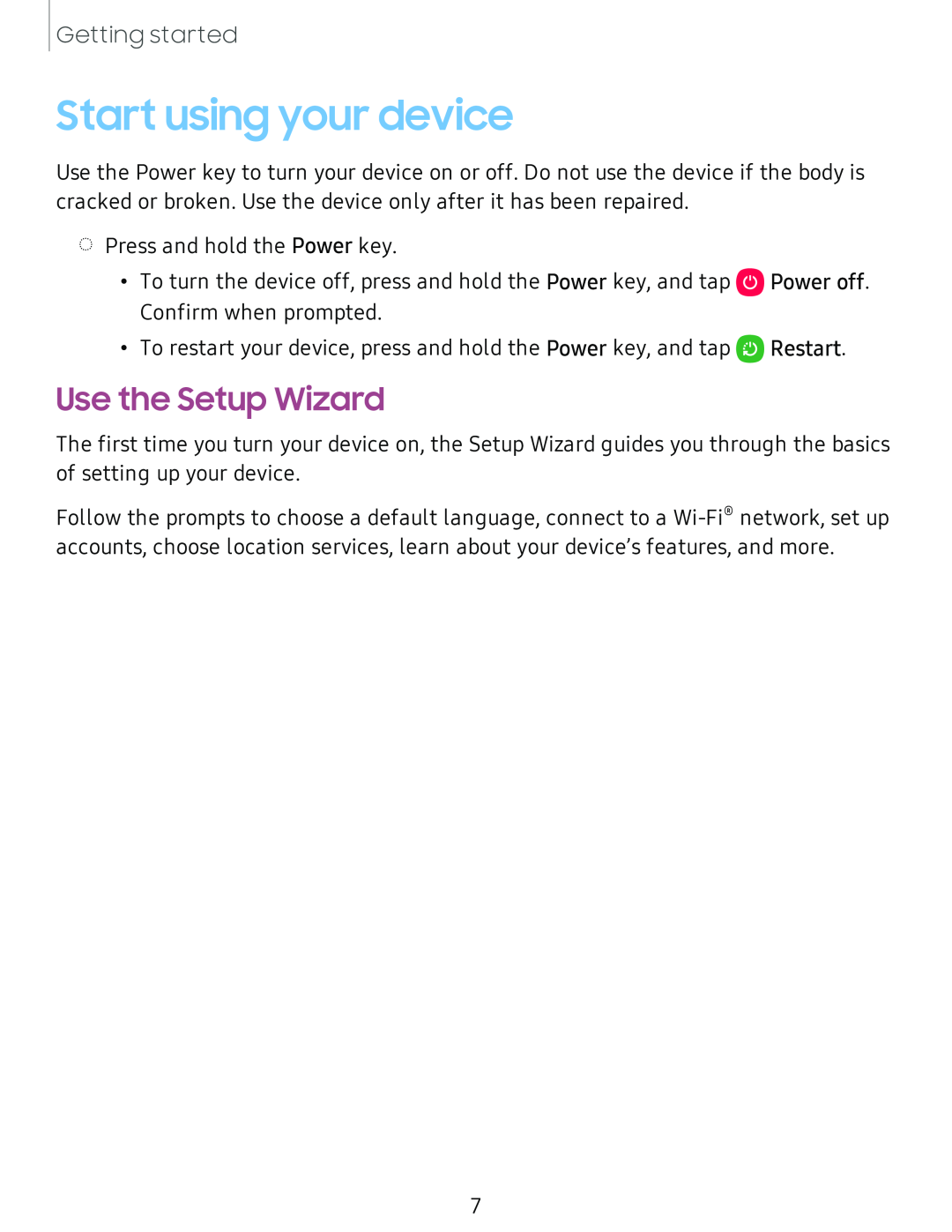Getting started
Start using your device
Use the Power key to turn your device on or off. Do not use the device if the body is cracked or broken. Use the device only after it has been repaired.
◌Press and hold the Power key.
•To turn the device off, press and hold the Power key, and tap ![]() Power off. Confirm when prompted.
Power off. Confirm when prompted.
•To restart your device, press and hold the Power key, and tap ![]() Restart.
Restart.
Use the Setup Wizard
The first time you turn your device on, the Setup Wizard guides you through the basics of setting up your device.
Follow the prompts to choose a default language, connect to a
7