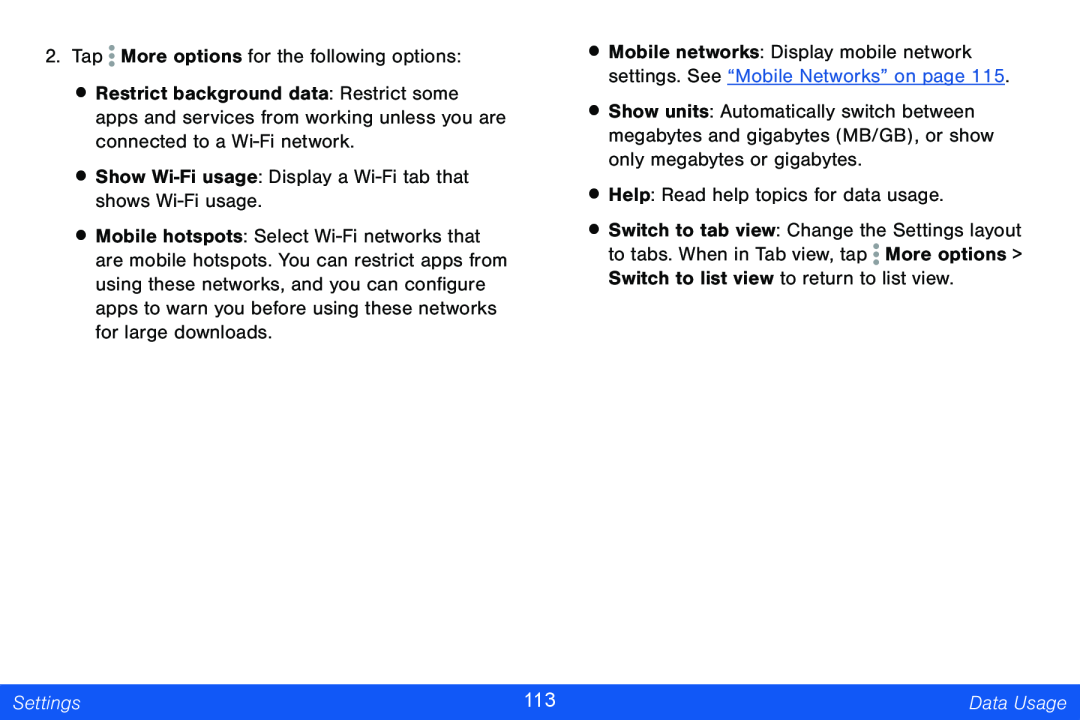2.Tap ![]() More options for the following options:
More options for the following options:
•Restrict background data: Restrict some apps and services from working unless you are connected to a
•Show
•Mobile hotspots: Select
•Mobile networks: Display mobile network settings. See “Mobile Networks” on page 115.
•Show units: Automatically switch between megabytes and gigabytes (MB/GB), or show only megabytes or gigabytes.
•Help: Read help topics for data usage.
•Switch to tab view: Change the Settings layout to tabs. When in Tab view, tap ![]() More options > Switch to list view to return to list view.
More options > Switch to list view to return to list view.
Settings | 113 | Data Usage |
|
|
|