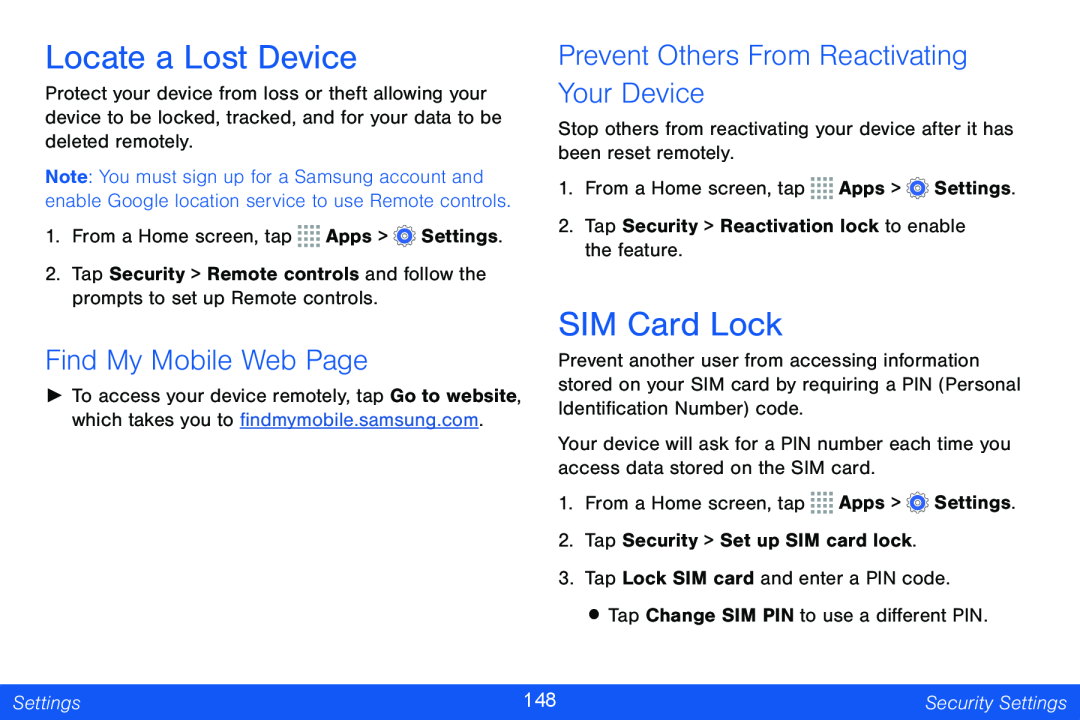Locate a Lost Device
Protect your device from loss or theft allowing your device to be locked, tracked, and for your data to be deleted remotely.
Note: You must sign up for a Samsung account and enable Google location service to use Remote controls.
1.From a Home screen, tap ![]()
![]()
![]()
![]() Apps >
Apps > ![]() Settings.
Settings.
2.Tap Security > Remote controls and follow the prompts to set up Remote controls.
Find My Mobile Web Page
►To access your device remotely, tap Go to website, which takes you to findmymobile.samsung.com.
Prevent Others From Reactivating Your Device
Stop others from reactivating your device after it has been reset remotely.
1.From a Home screen, tap ![]()
![]()
![]()
![]() Apps >
Apps > ![]() Settings.
Settings.
2.Tap Security > Reactivation lock to enable the feature.
SIM Card Lock
Prevent another user from accessing information stored on your SIM card by requiring a PIN (Personal Identification Number) code.
Your device will ask for a PIN number each time you access data stored on the SIM card.
1.From a Home screen, tap ![]()
![]()
![]()
![]() Apps >
Apps > ![]() Settings.
Settings.
2.Tap Security > Set up SIM card lock.
3.Tap Lock SIM card and enter a PIN code.
•Tap Change SIM PIN to use a different PIN.
Settings | 148 | Security Settings |
|
|
|