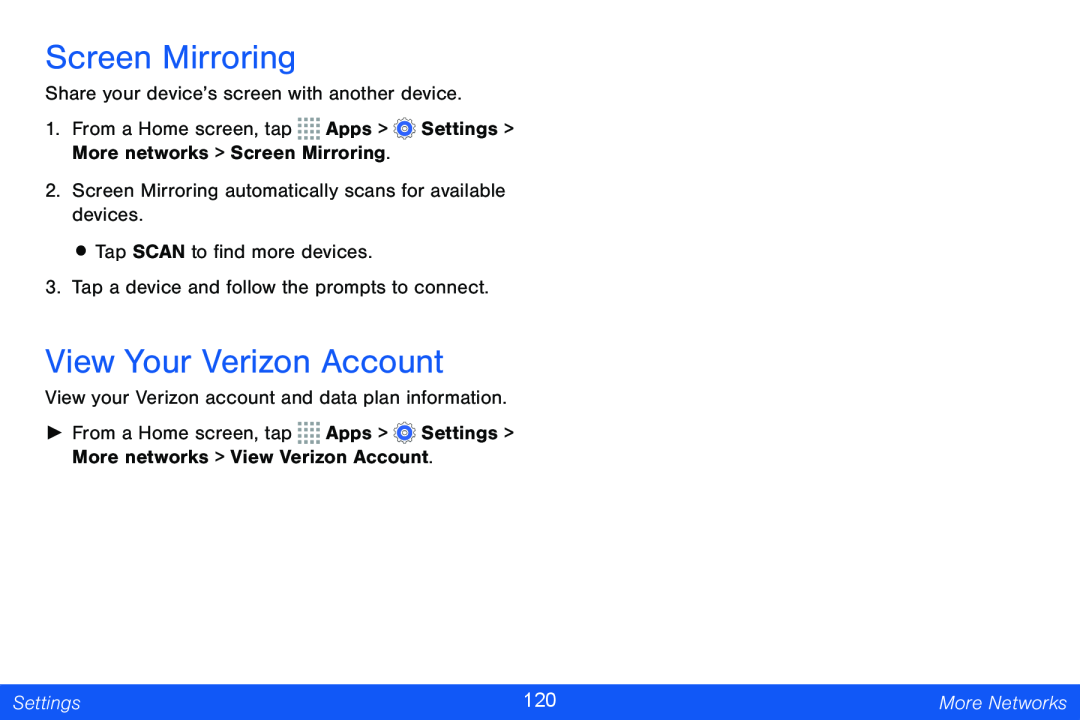Screen Mirroring
Share your device’s screen with another device.
1.From a Home screen, tap ![]()
![]()
![]()
![]() Apps >
Apps > ![]() Settings > More networks > Screen Mirroring.
Settings > More networks > Screen Mirroring.
2.Screen Mirroring automatically scans for available devices.
•Tap SCAN to find more devices.
3.Tap a device and follow the prompts to connect.
View Your Verizon Account
View your Verizon account and data plan information.
►From a Home screen, tap ![]()
![]()
![]()
![]() Apps >
Apps > ![]() Settings > More networks > View Verizon Account.
Settings > More networks > View Verizon Account.
Settings | 120 | More Networks |
|
|
|