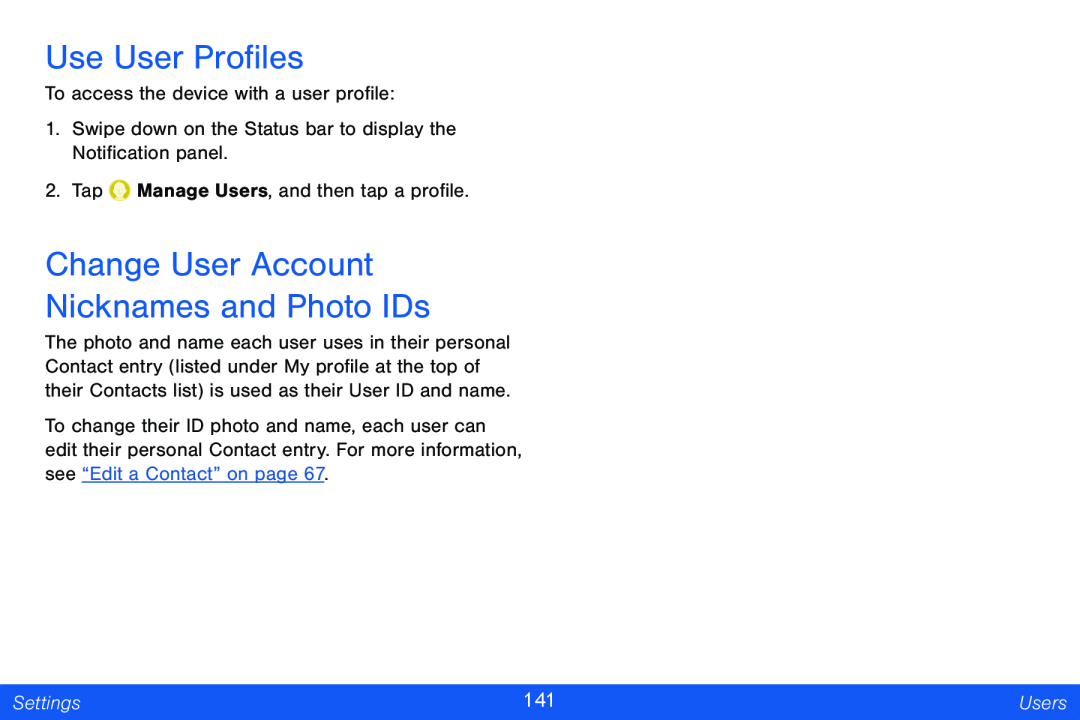Use User Profiles
To access the device with a user profile:
1.Swipe down on the Status bar to display the Notification panel.
2.Tap ![]() Manage Users, and then tap a profile.
Manage Users, and then tap a profile.
Change User Account Nicknames and Photo IDs
The photo and name each user uses in their personal Contact entry (listed under My profile at the top of their Contacts list) is used as their User ID and name.
To change their ID photo and name, each user can edit their personal Contact entry. For more information, see “Edit a Contact” on page 67.
Settings | 141 | Users |
|
|
|