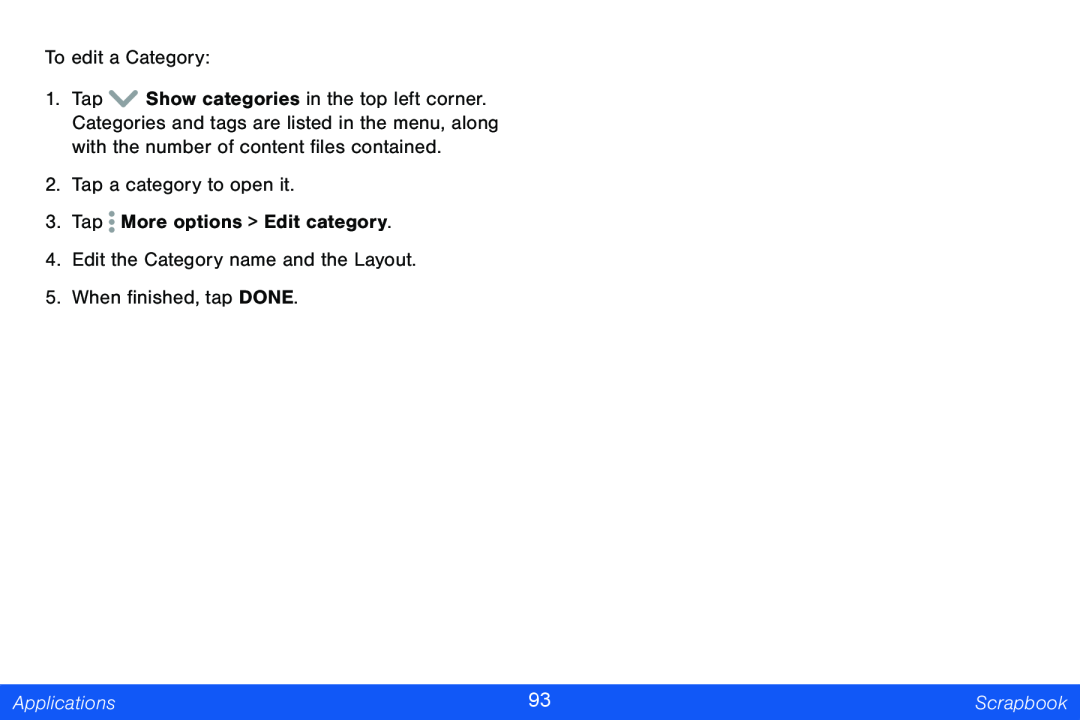To edit a Category:
1.Tap ![]() Show categories in the top left corner. Categories and tags are listed in the menu, along with the number of content files contained.
Show categories in the top left corner. Categories and tags are listed in the menu, along with the number of content files contained.
2.Tap a category to open it.
3.Tap ![]() More options > Edit category.
More options > Edit category.
4.Edit the Category name and the Layout.
5.When finished, tap DONE.
Applications | 93 | Scrapbook |
|
|
|