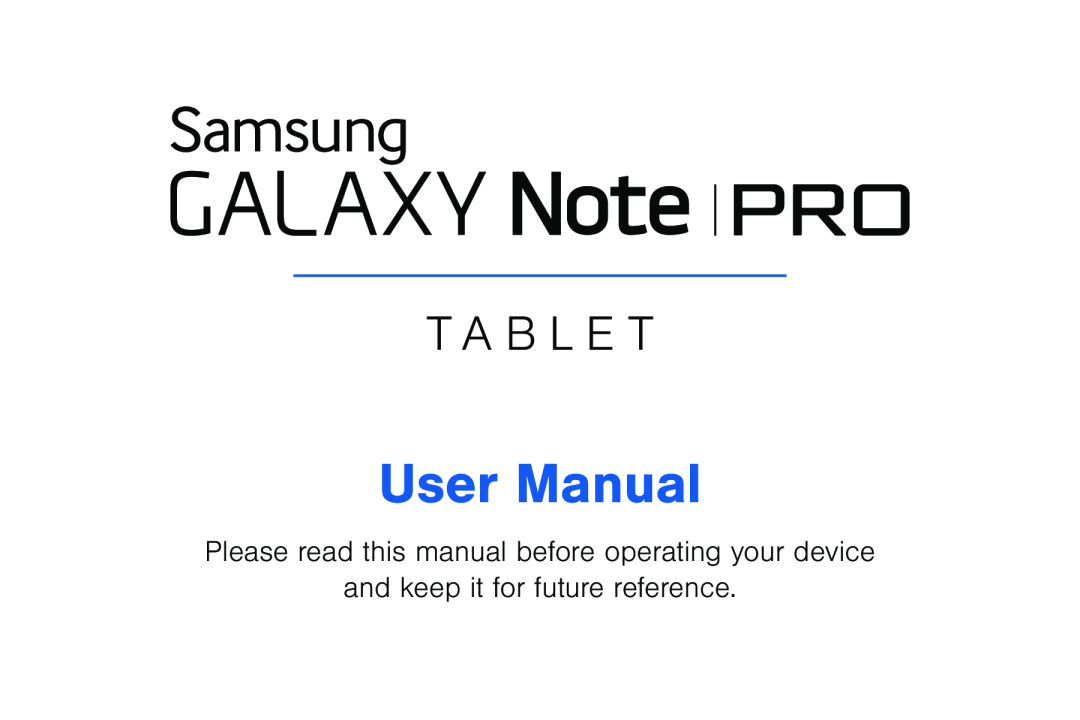 Please read this manual before operating your device
Please read this manual before operating your deviceand keep it for future reference
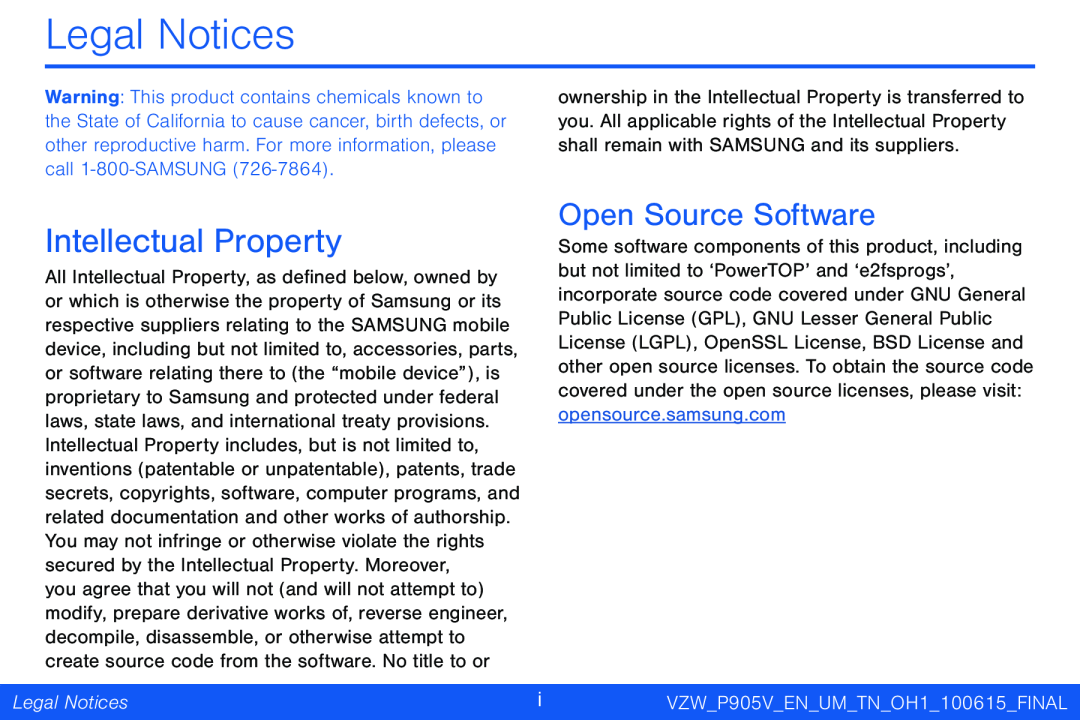 Legal Notices
Legal NoticesIntellectual Property
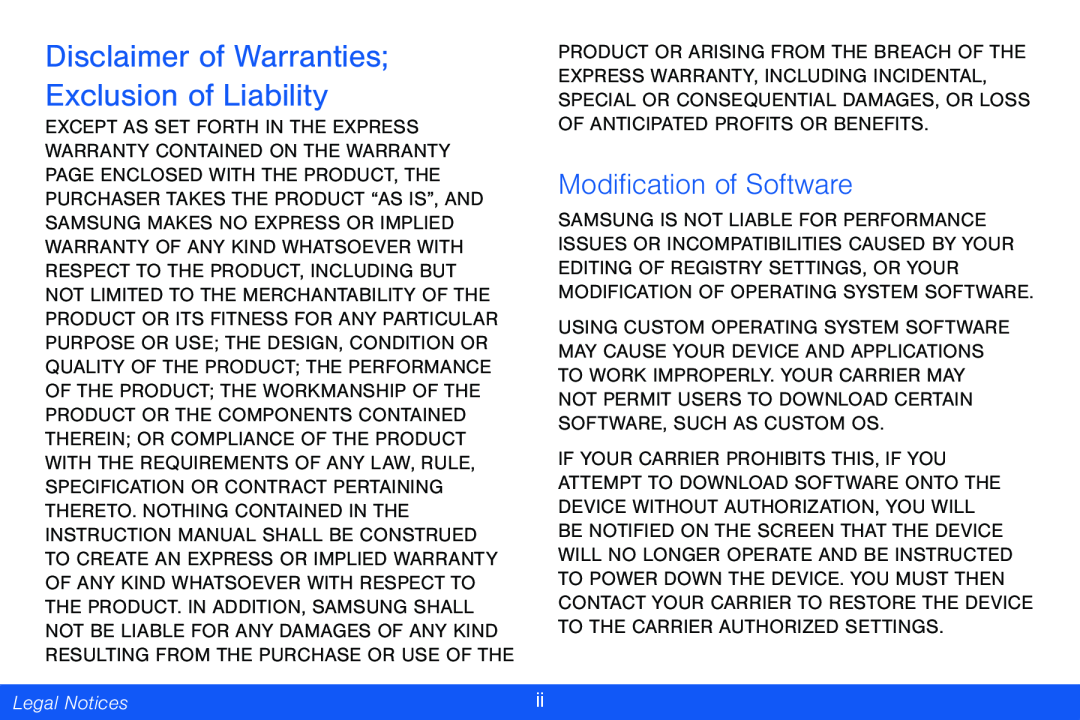 Modification of Software
Modification of Software
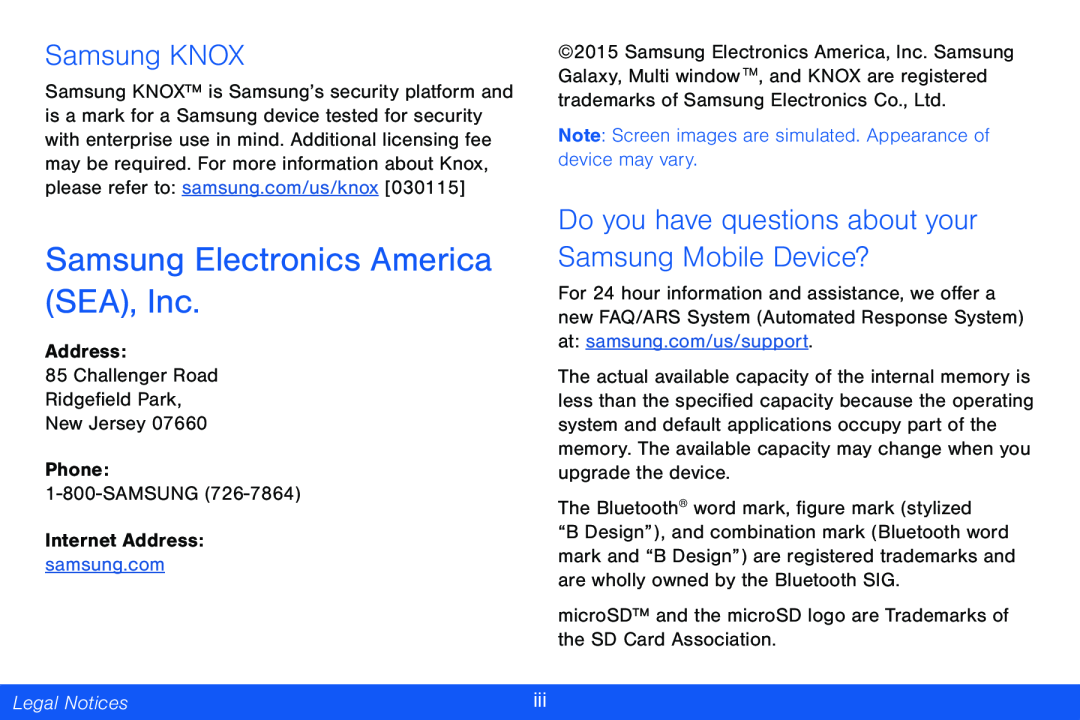 Samsung KNOX
Samsung KNOXSamsung Electronics America (SEA), Inc
Do you have questions about your Samsung Mobile Device
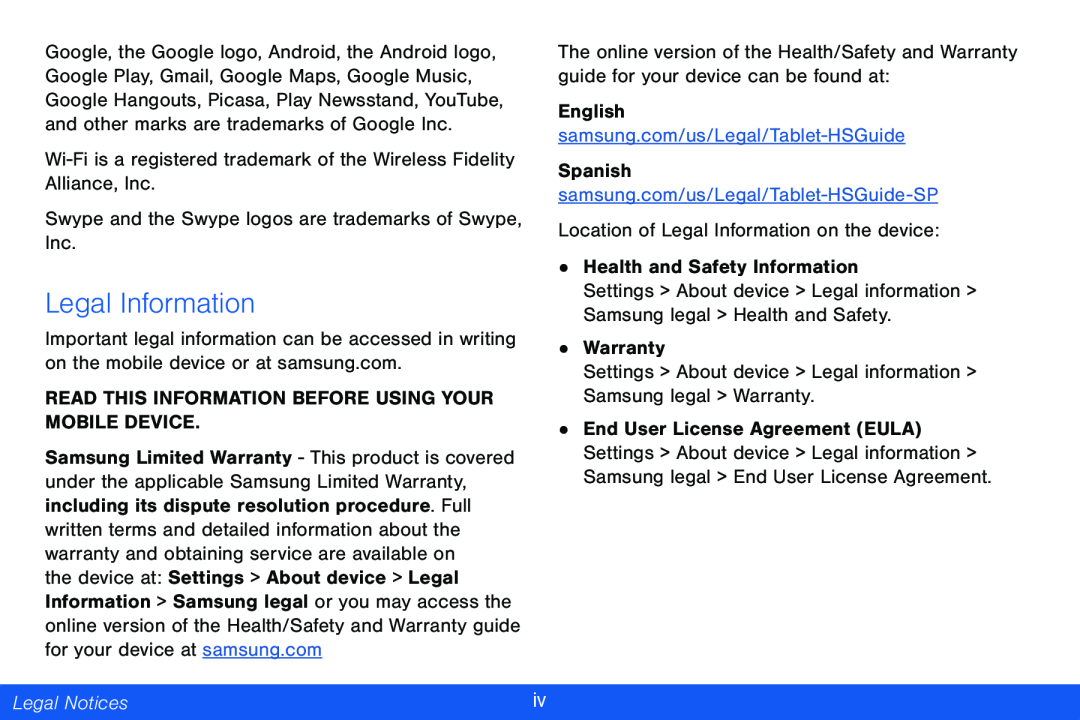 Legal Information
Legal Information
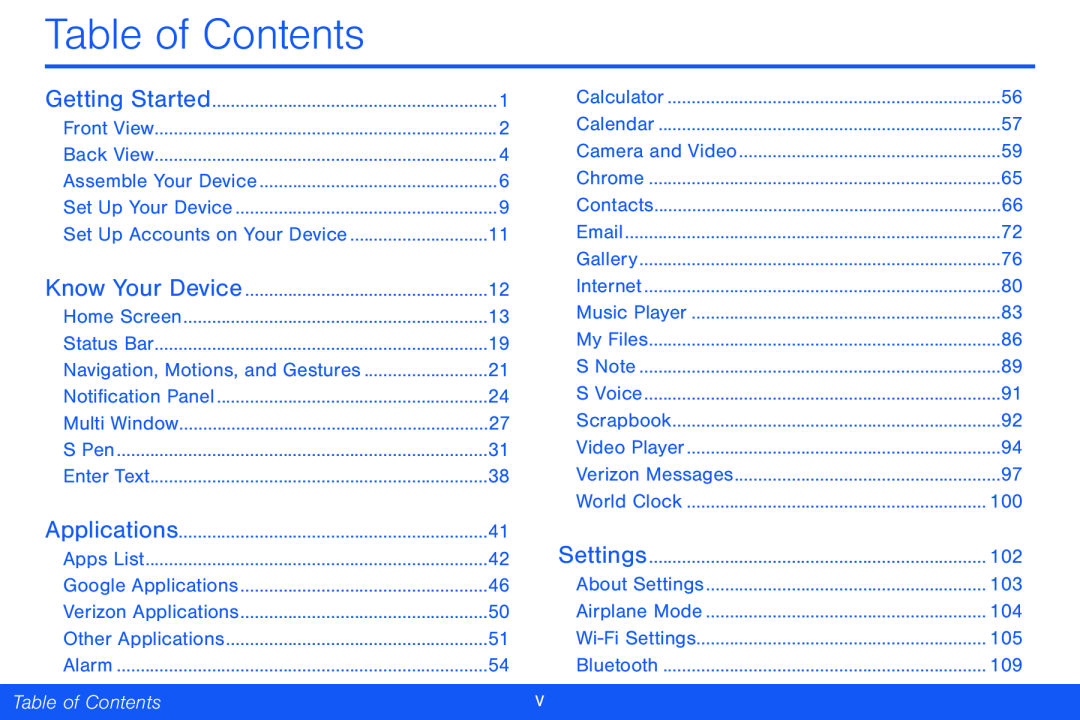 Table of Contents
Table of Contents
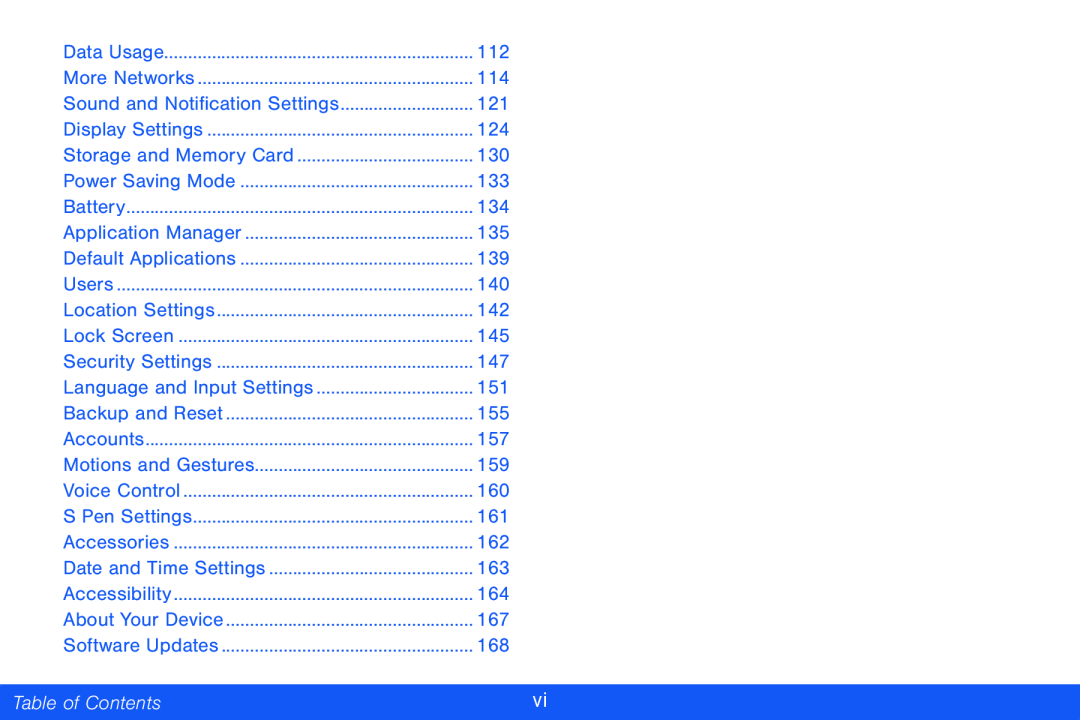
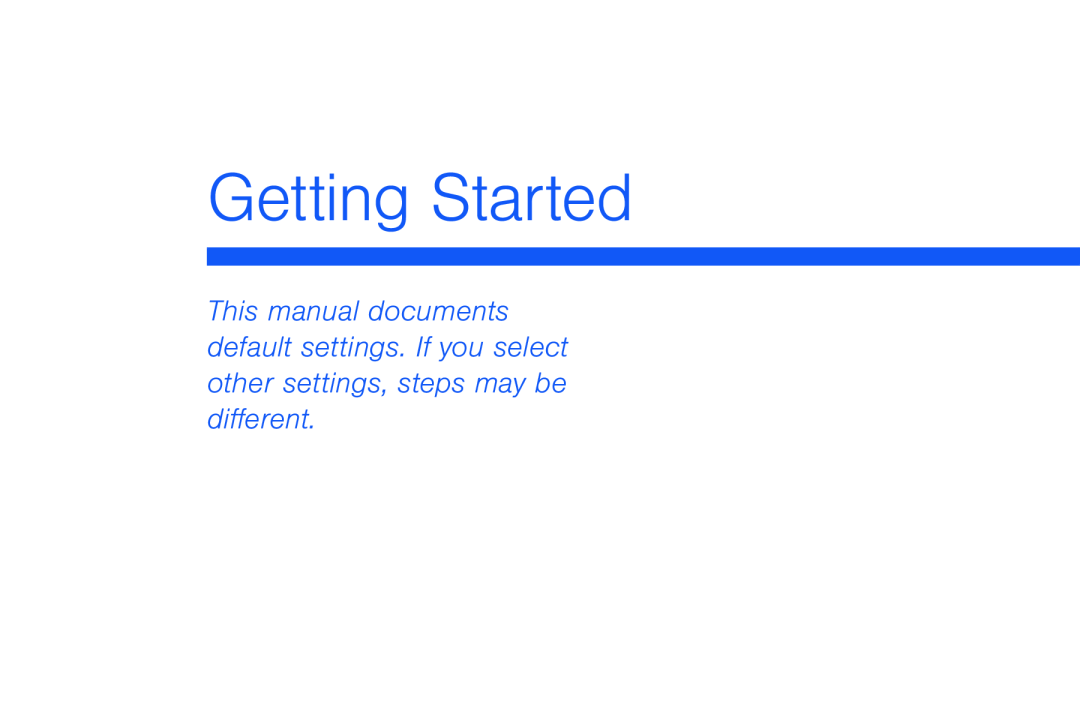
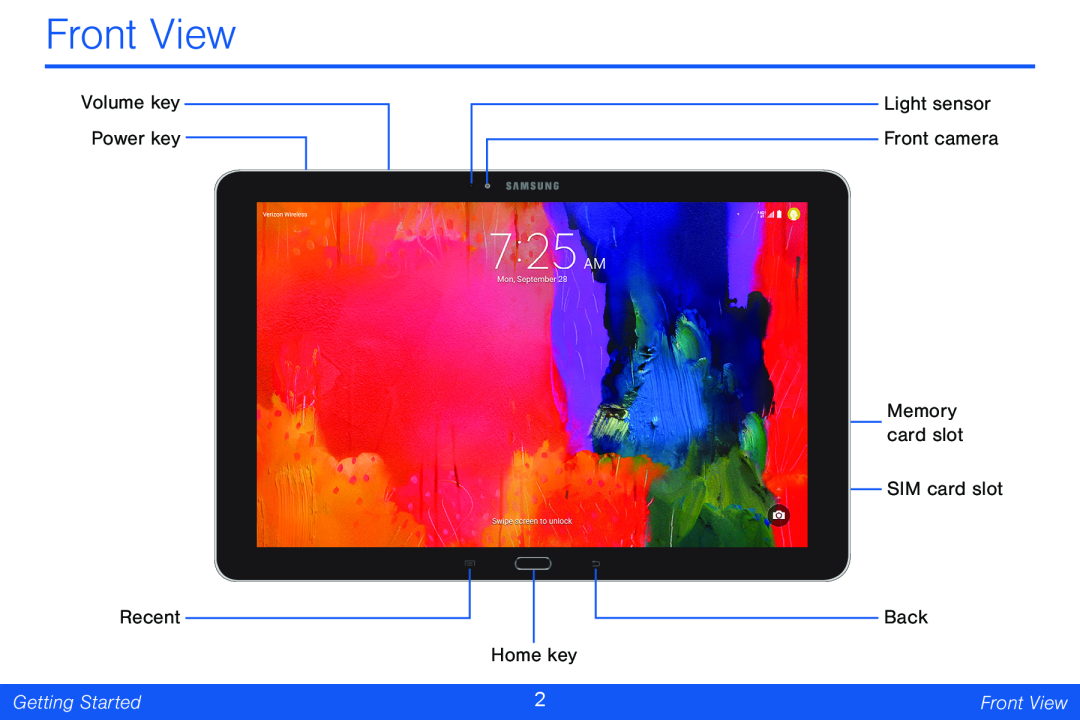 Front View
Front View
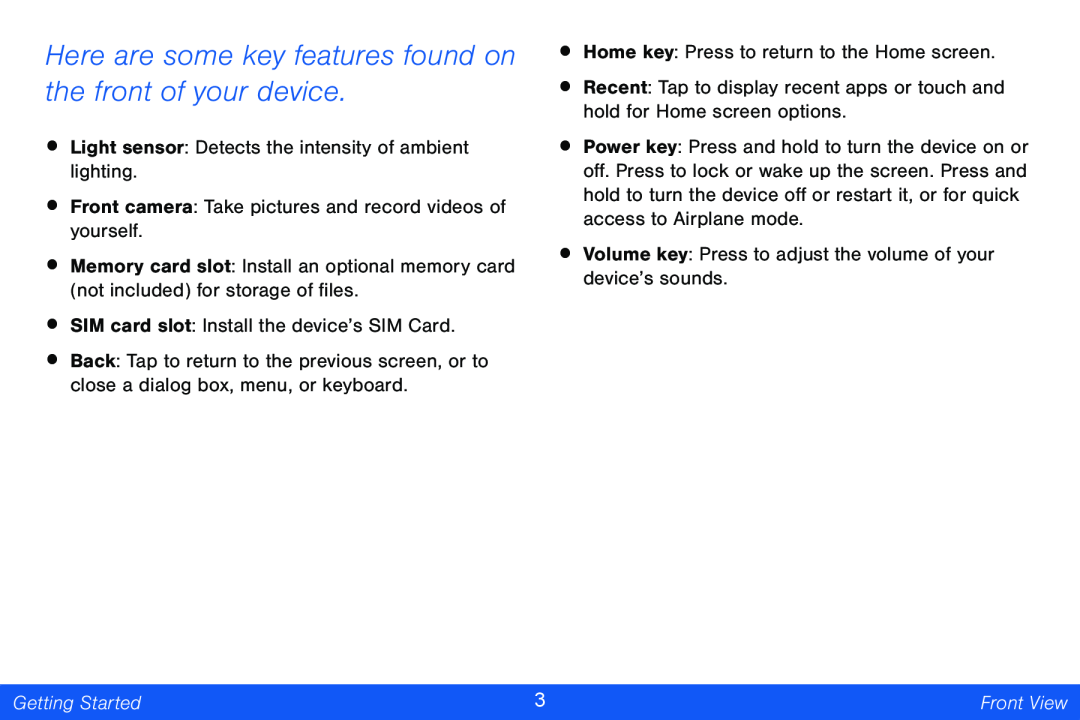 Here are some key features found on the front of your device
Here are some key features found on the front of your device
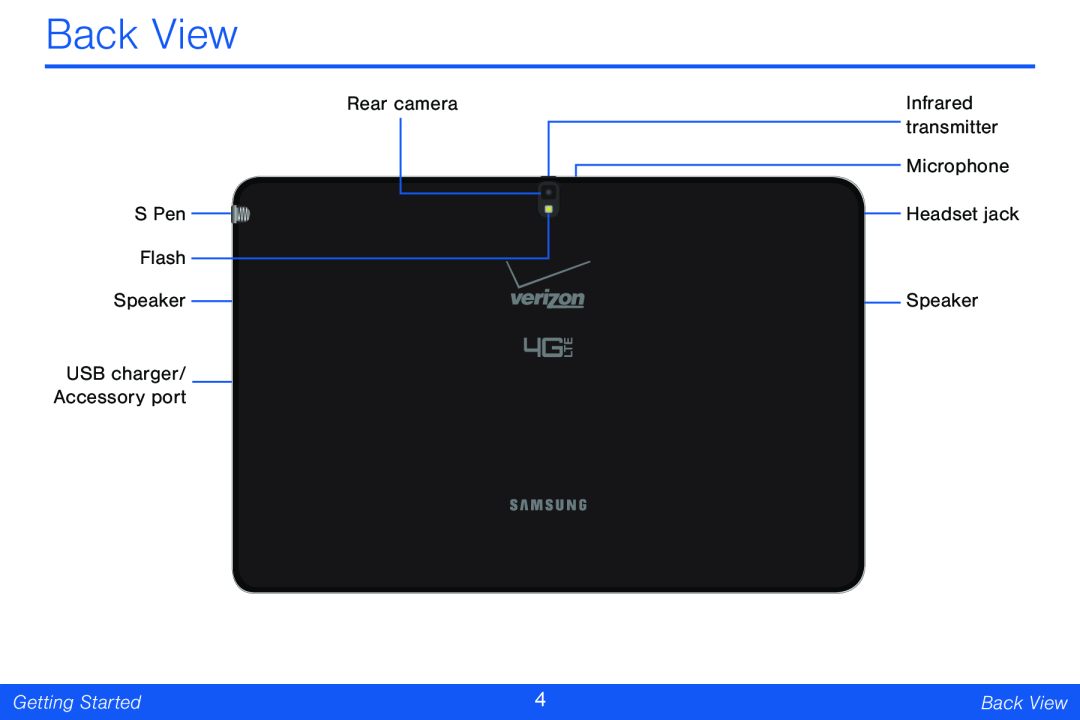 Back View
Back View
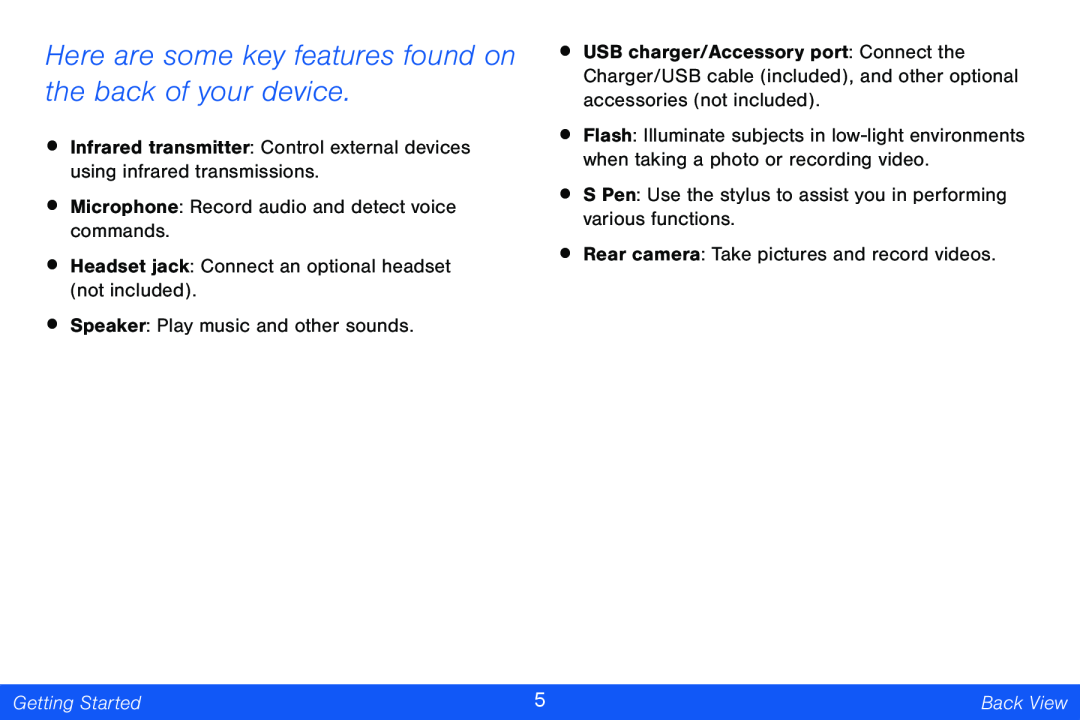 Here are some key features found on the back of your device
Here are some key features found on the back of your device
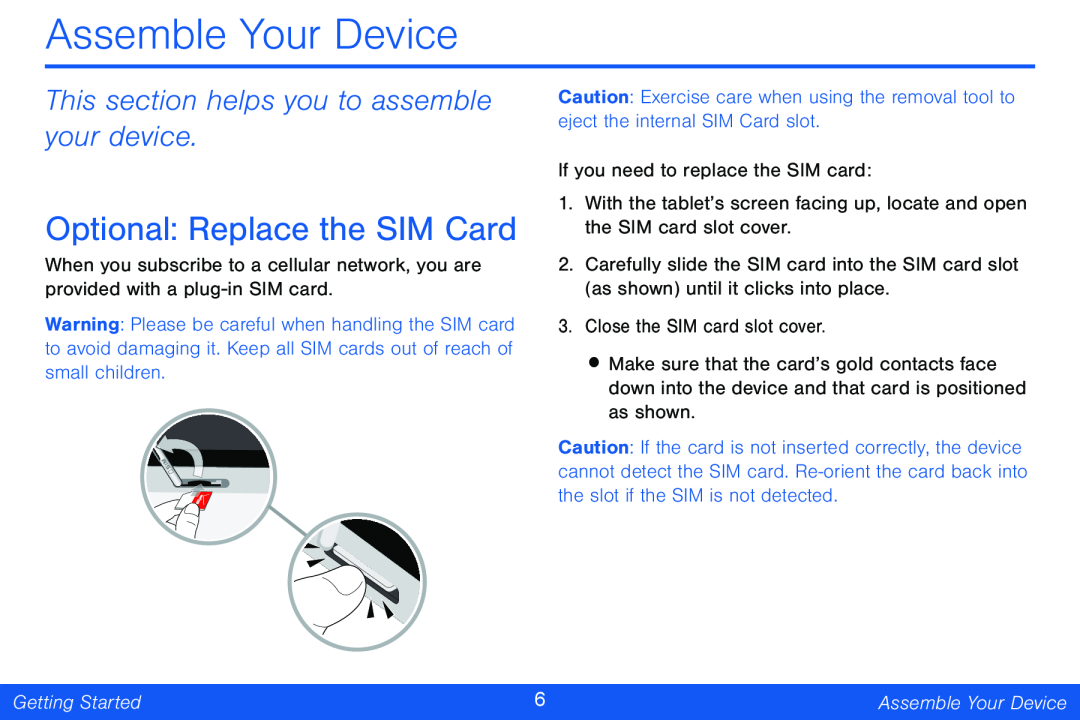 This section helps you to assemble your device
This section helps you to assemble your deviceOptional: Replace the SIM Card
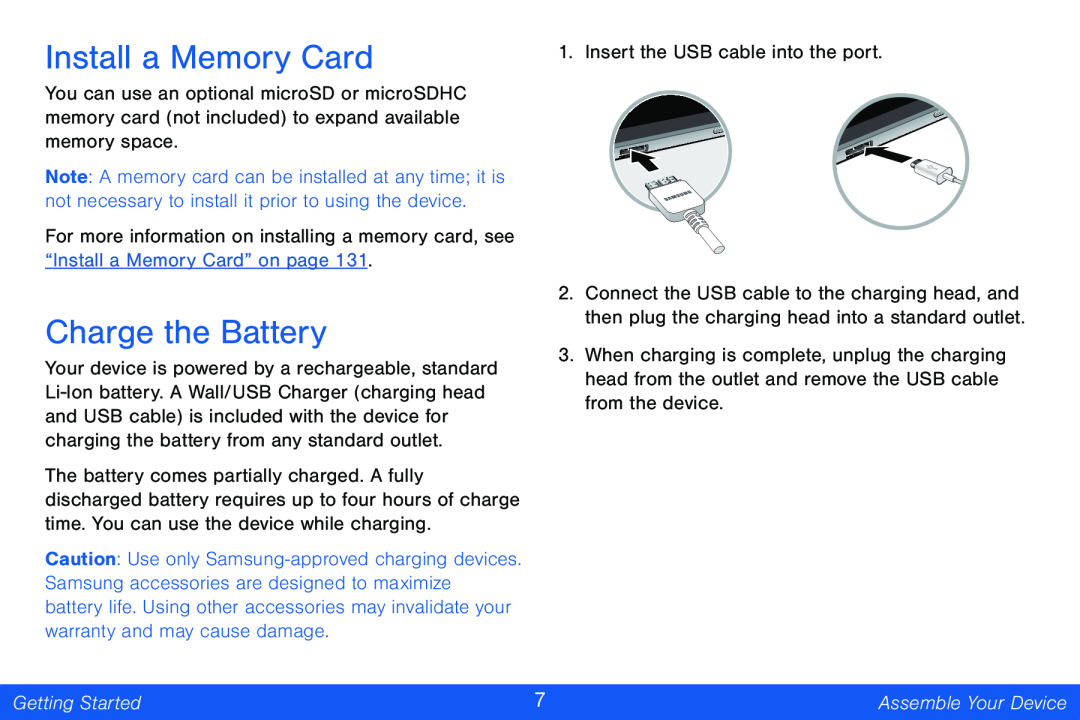 Install a Memory Card
Install a Memory CardCharge the Battery
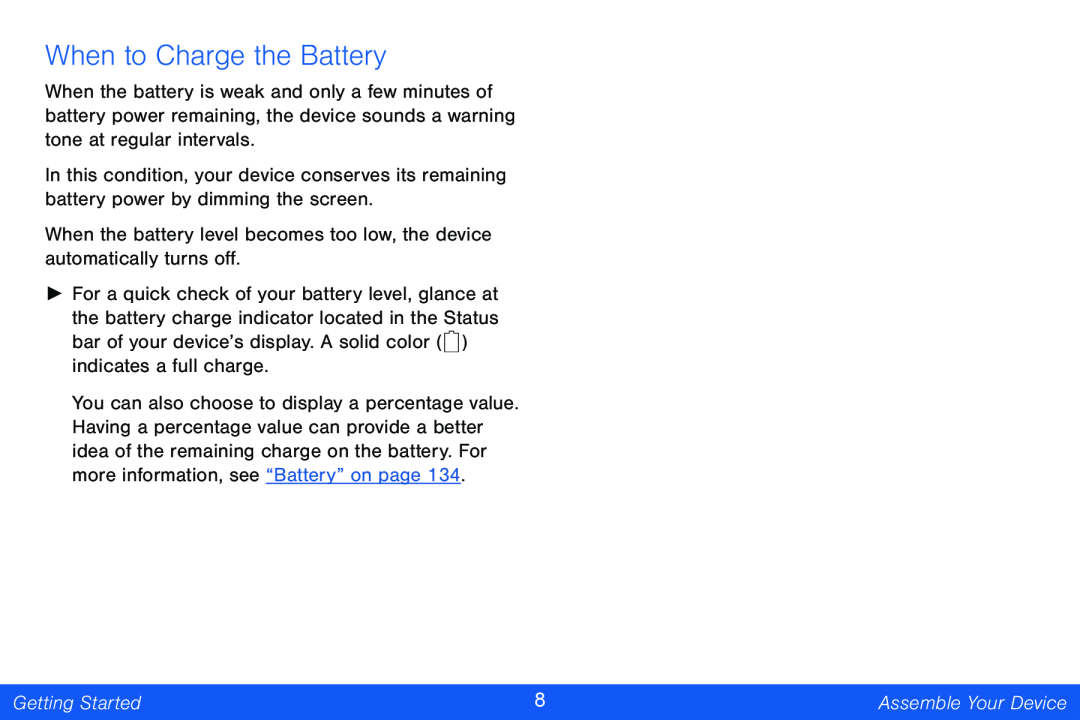 When to Charge the Battery
When to Charge the Battery
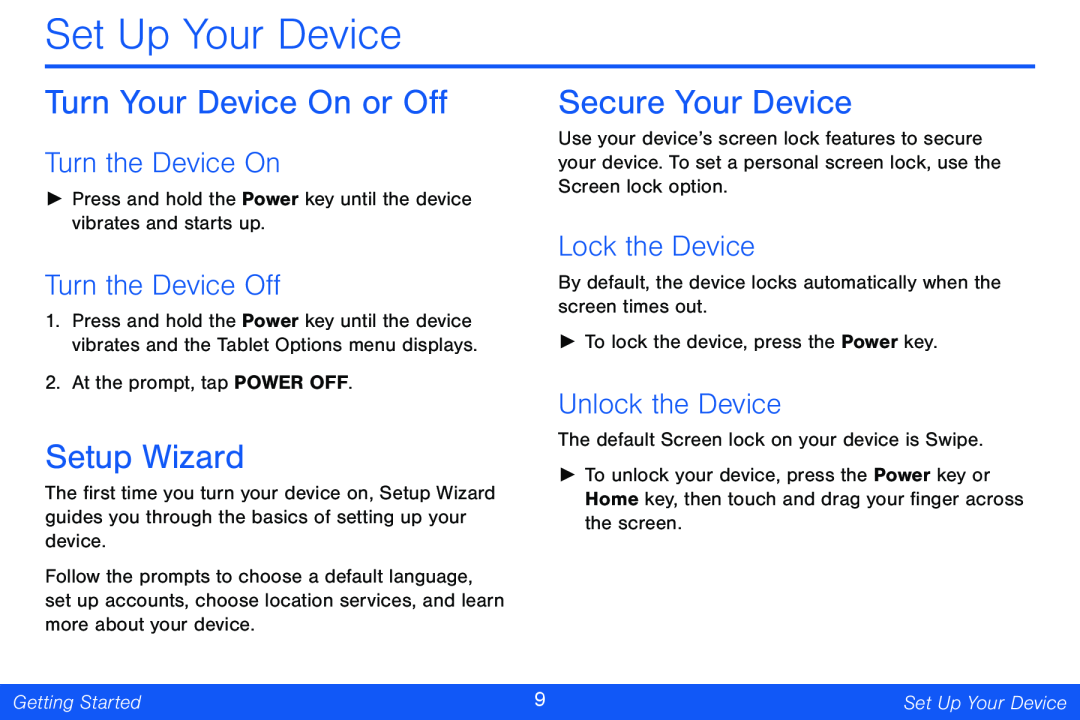 Set Up Your Device
Set Up Your DeviceTurn Your Device On or Off
Turn the Device On
Secure Your Device
Lock the Device
Turn the Device Off
Unlock the Device
Setup Wizard
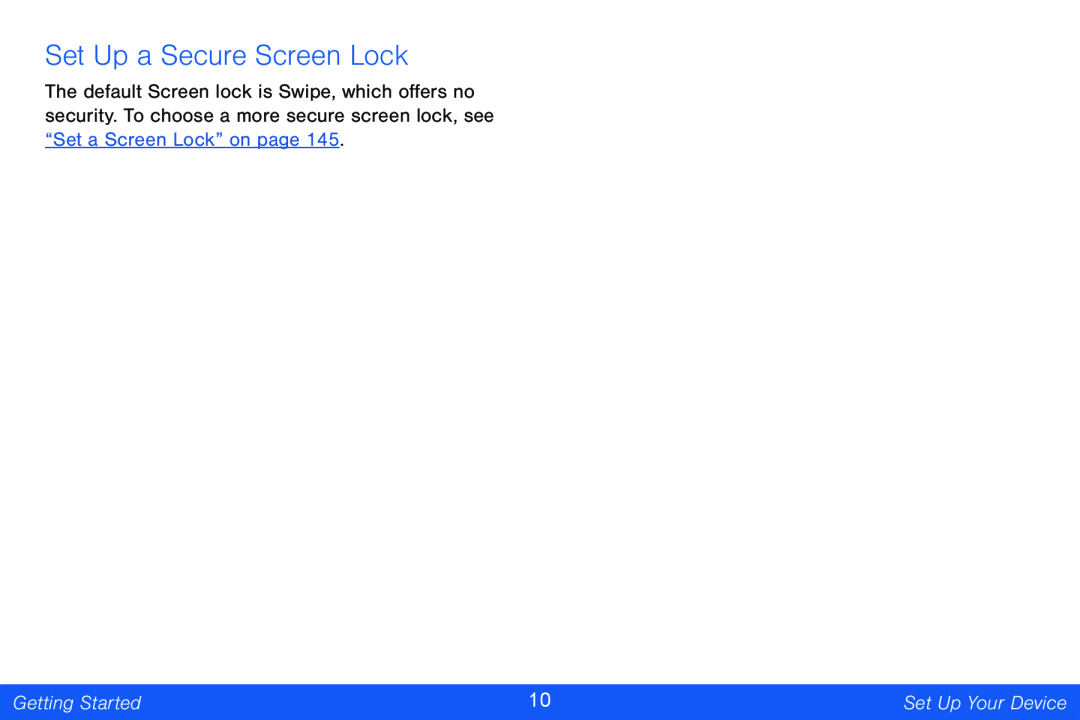 Set Up a Secure Screen Lock
Set Up a Secure Screen Lock
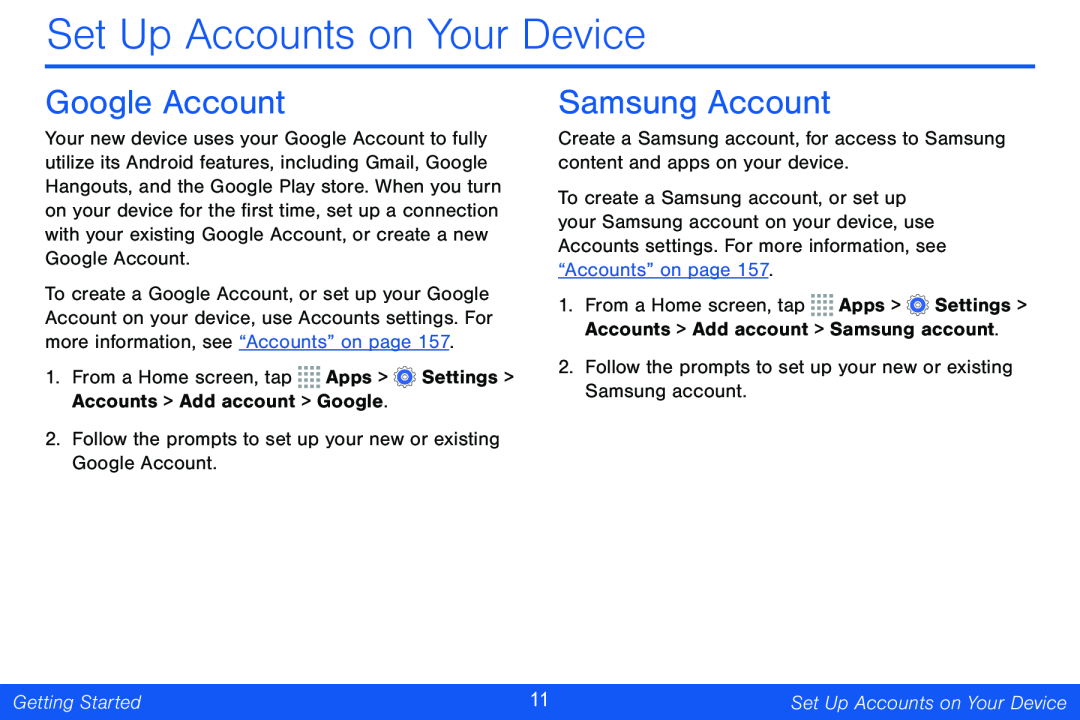 Google Account
Google AccountSamsung Account
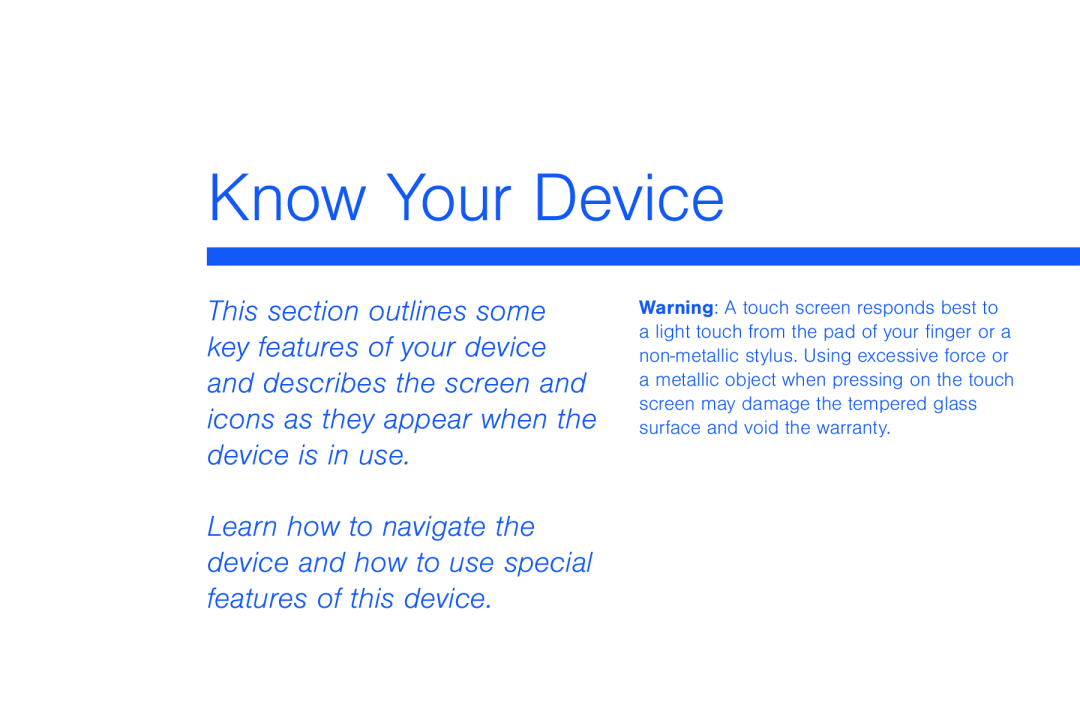
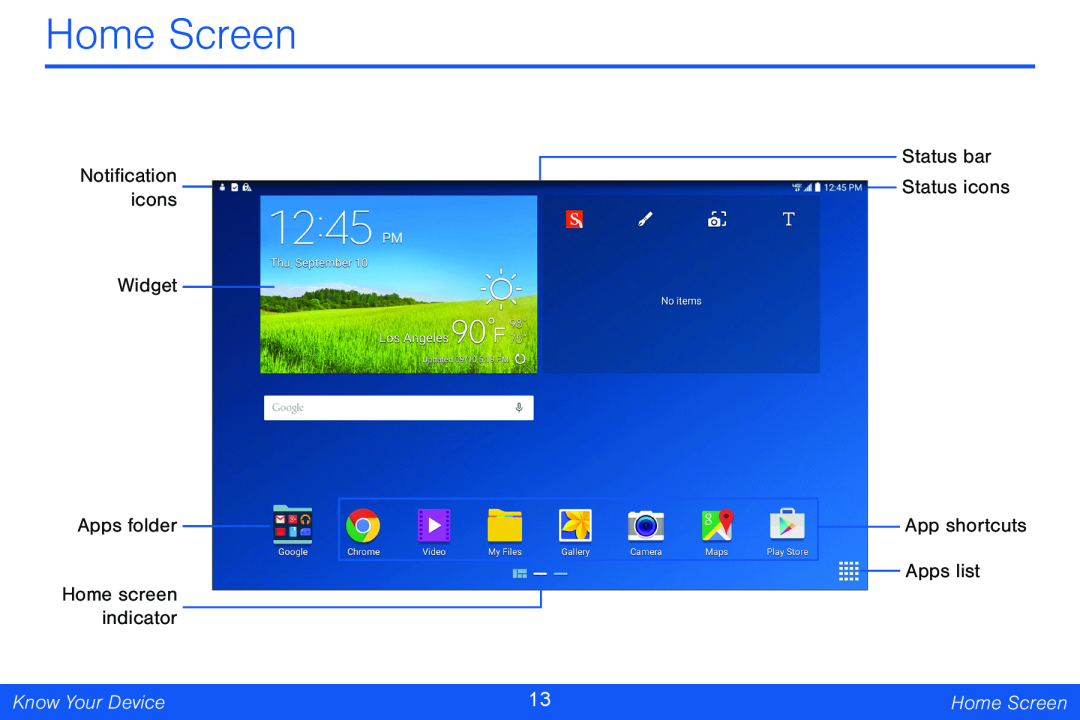 Home Screen
Home Screen
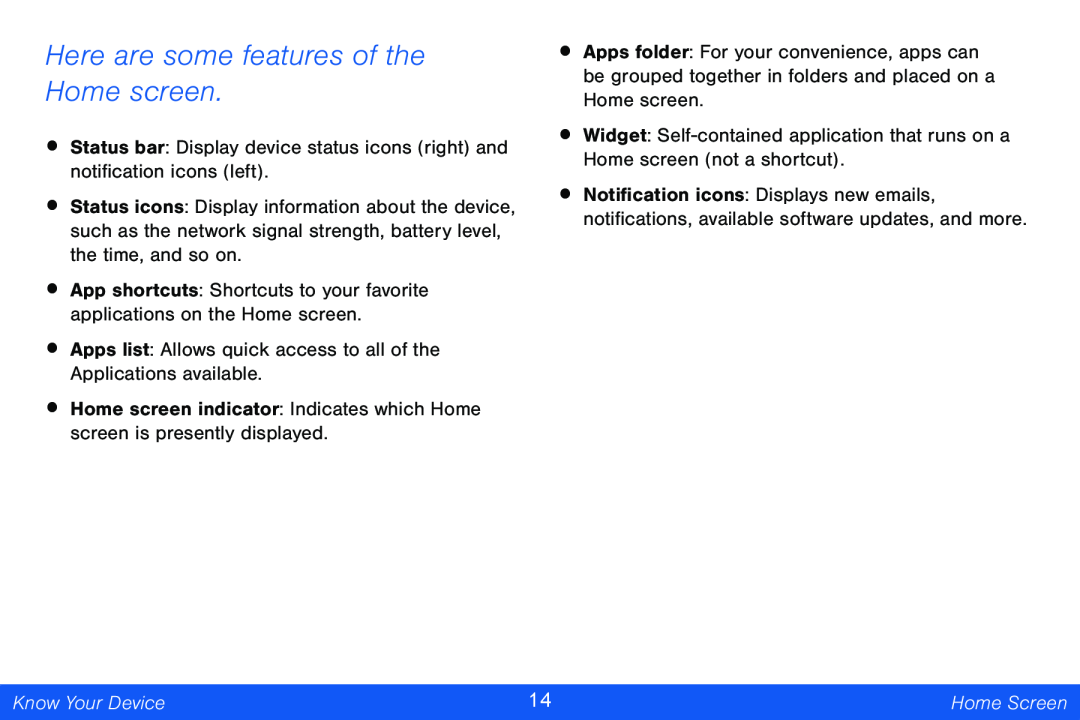 Here are some features of the Home screen
Here are some features of the Home screen
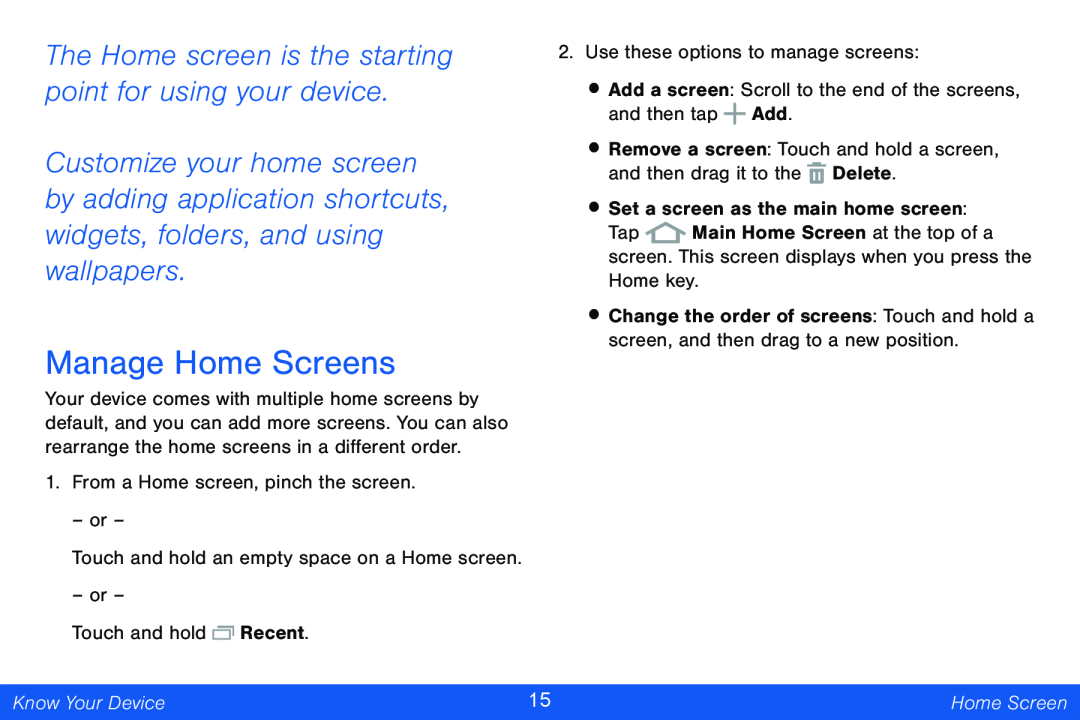 The Home screen is the starting point for using your device
The Home screen is the starting point for using your deviceManage Home Screens
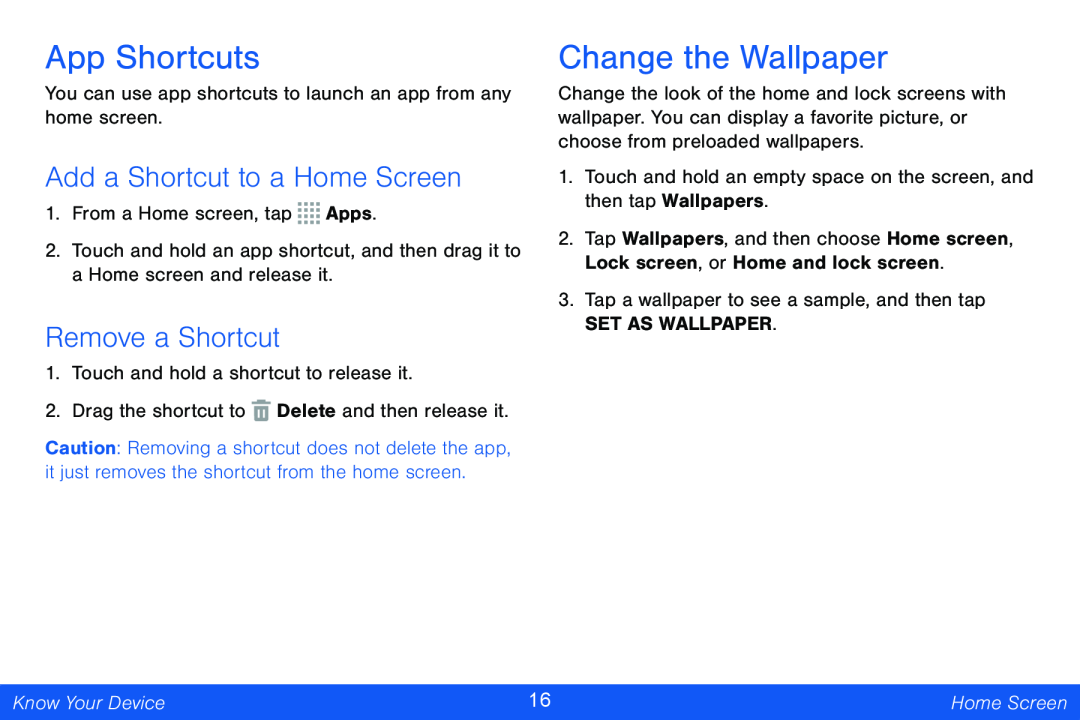 App Shortcuts
App ShortcutsAdd a Shortcut to a Home Screen
Remove a Shortcut
Change the Wallpaper
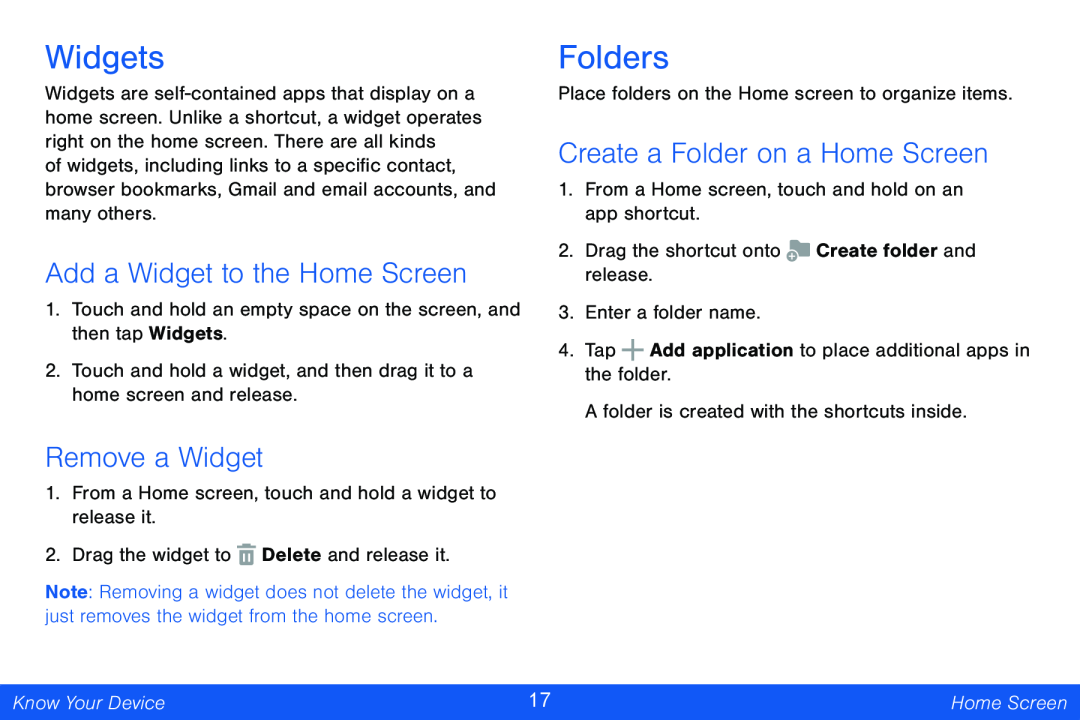 Widgets
WidgetsAdd a Widget to the Home Screen
Remove a Widget
Folders
Create a Folder on a Home Screen
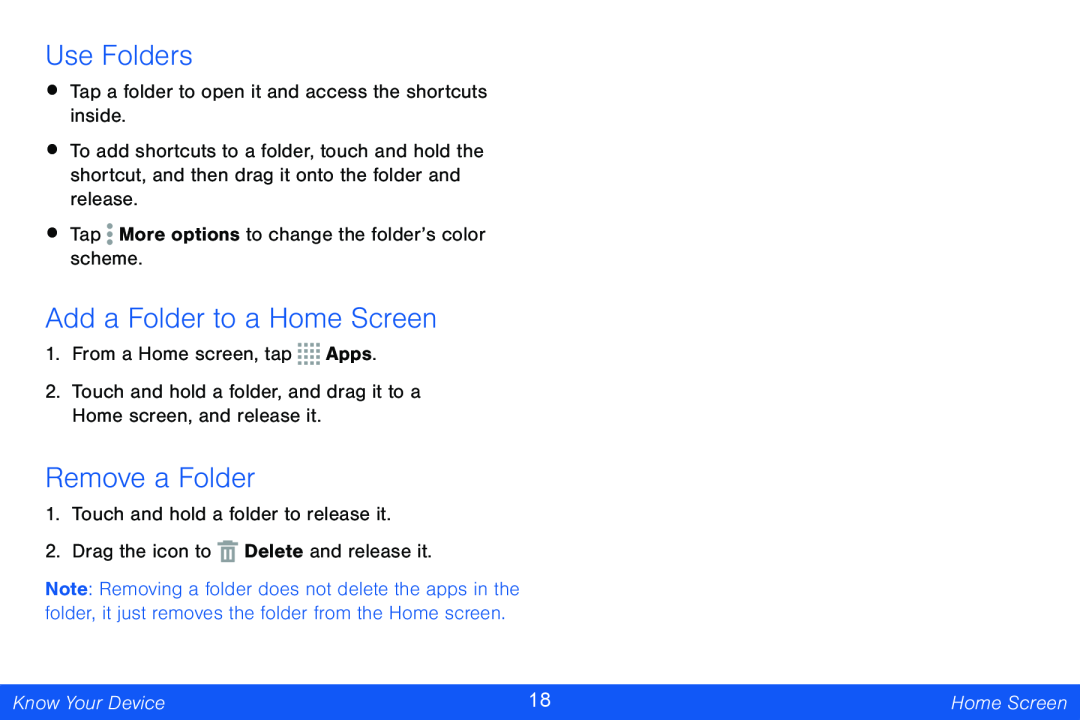 Use Folders
Use FoldersAdd a Folder to a Home Screen
Remove a Folder
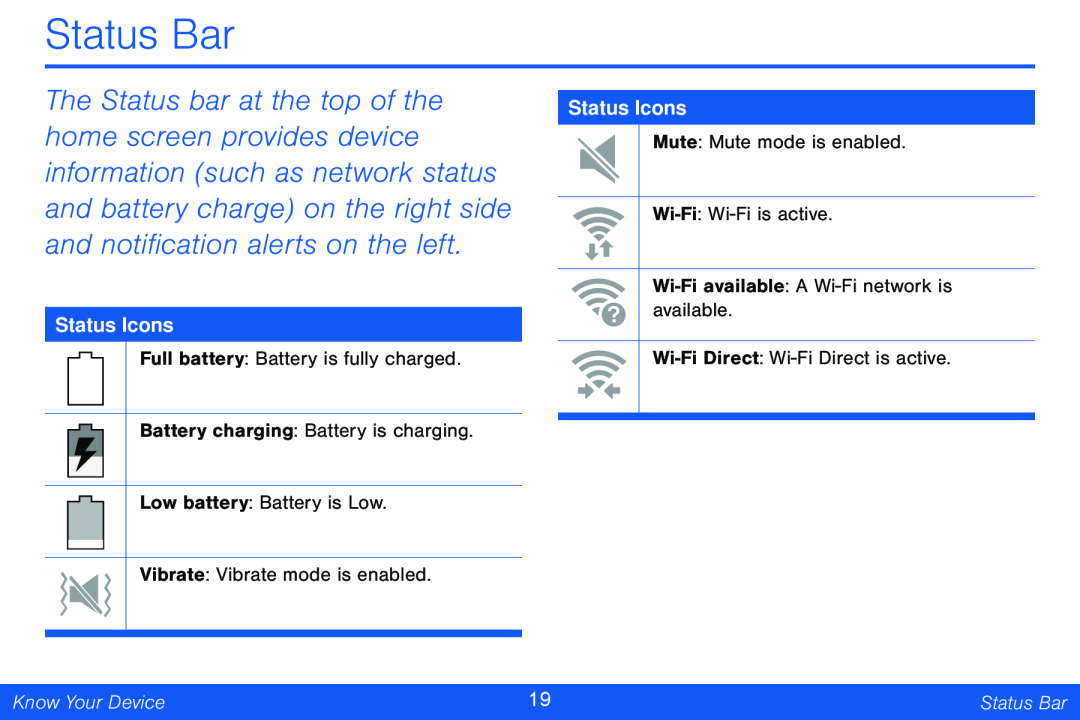 Status Bar
Status Bar
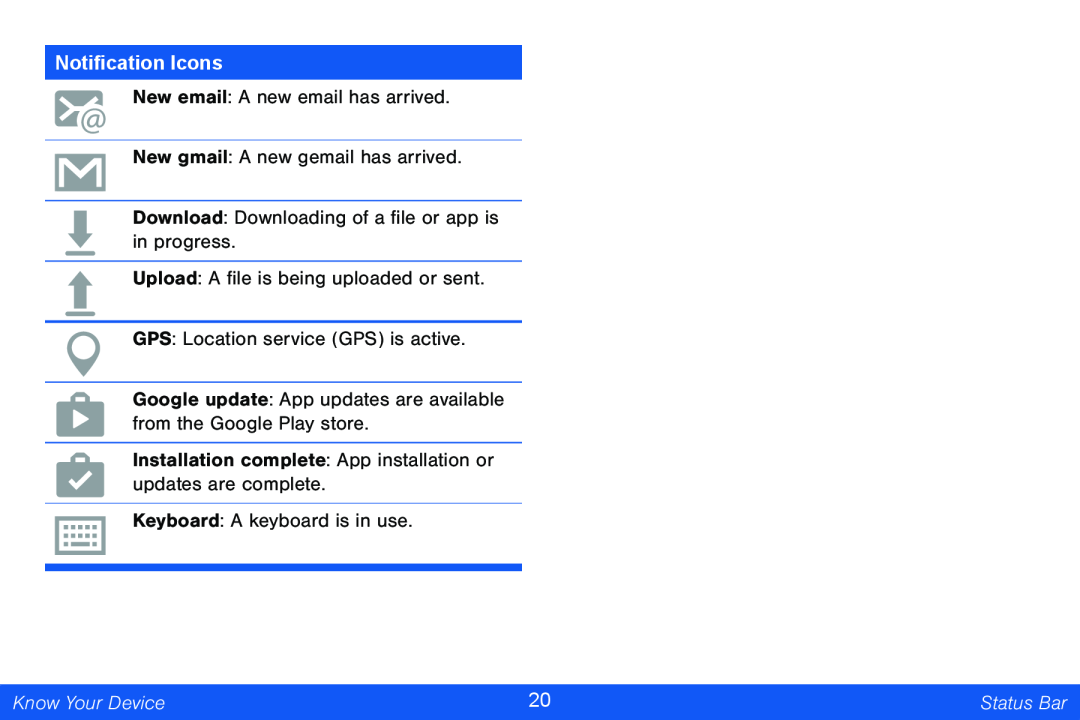
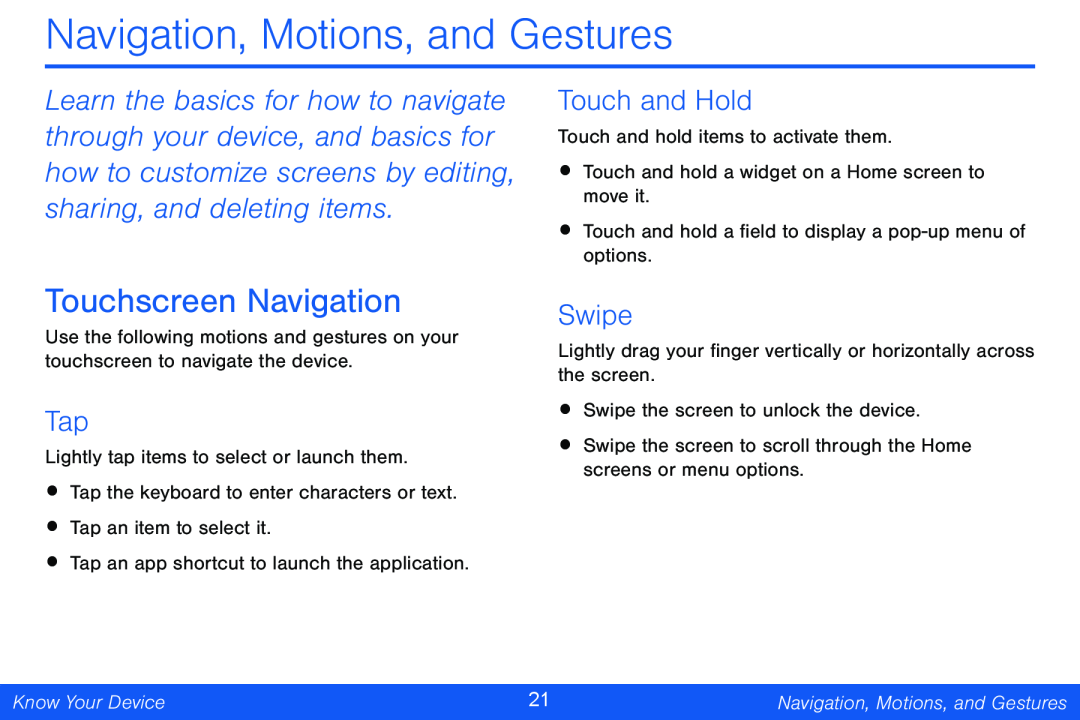 Touchscreen Navigation
Touchscreen NavigationTap
Touch and Hold
Swipe
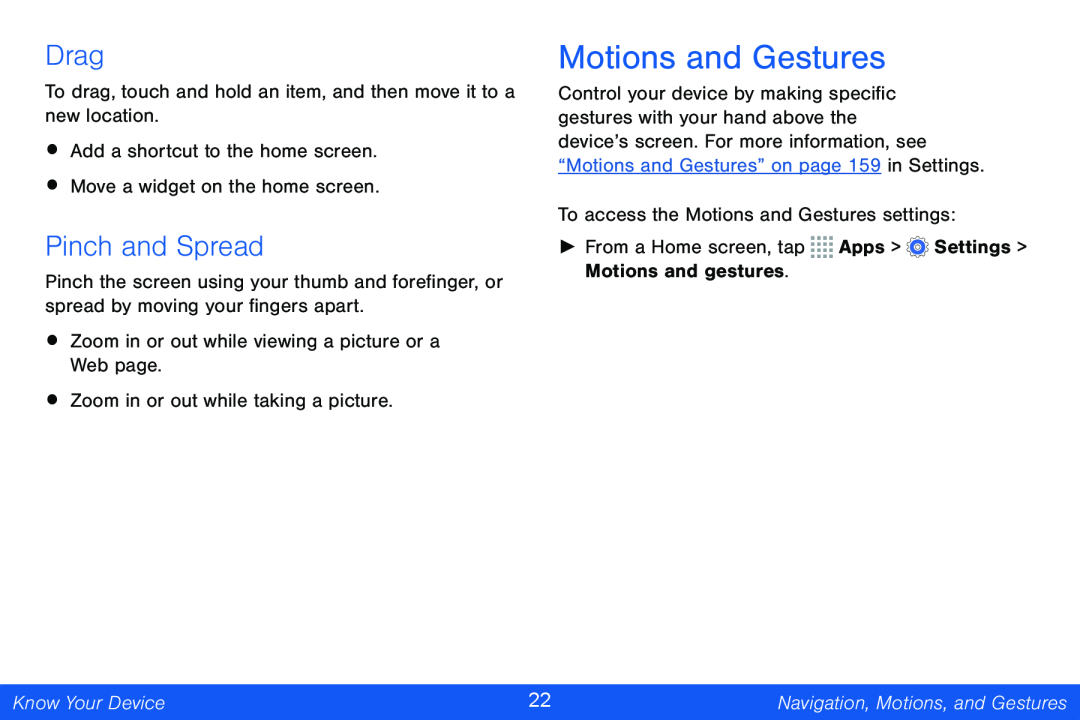 Drag
DragPinch and Spread
Motions and Gestures
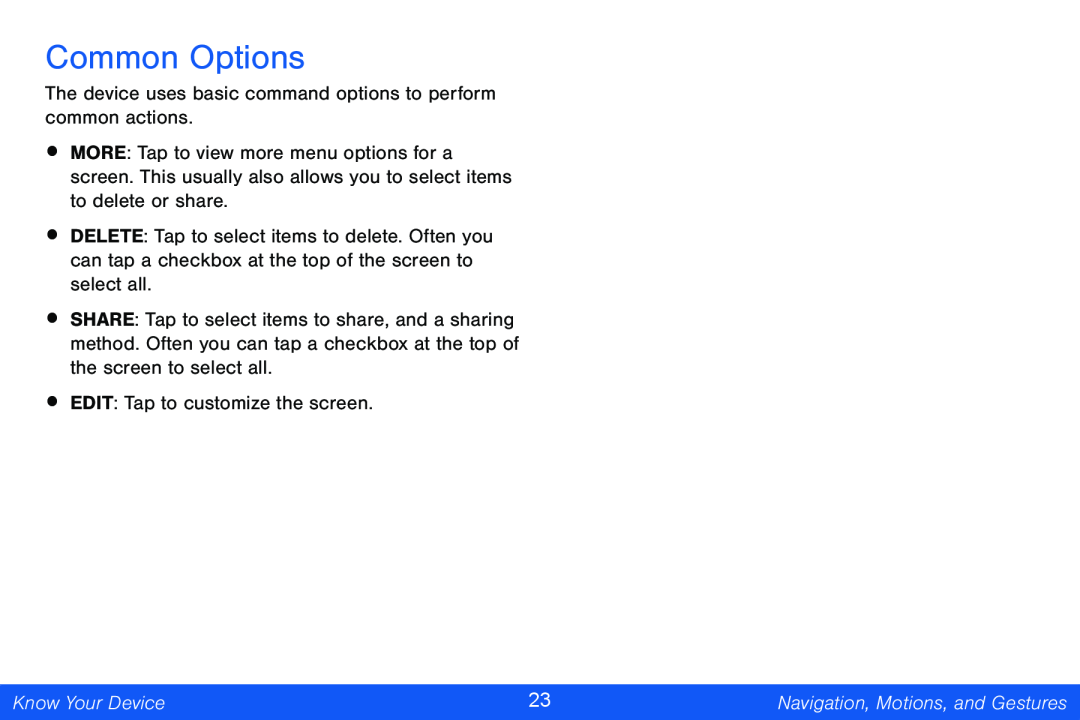 Common Options
Common Options
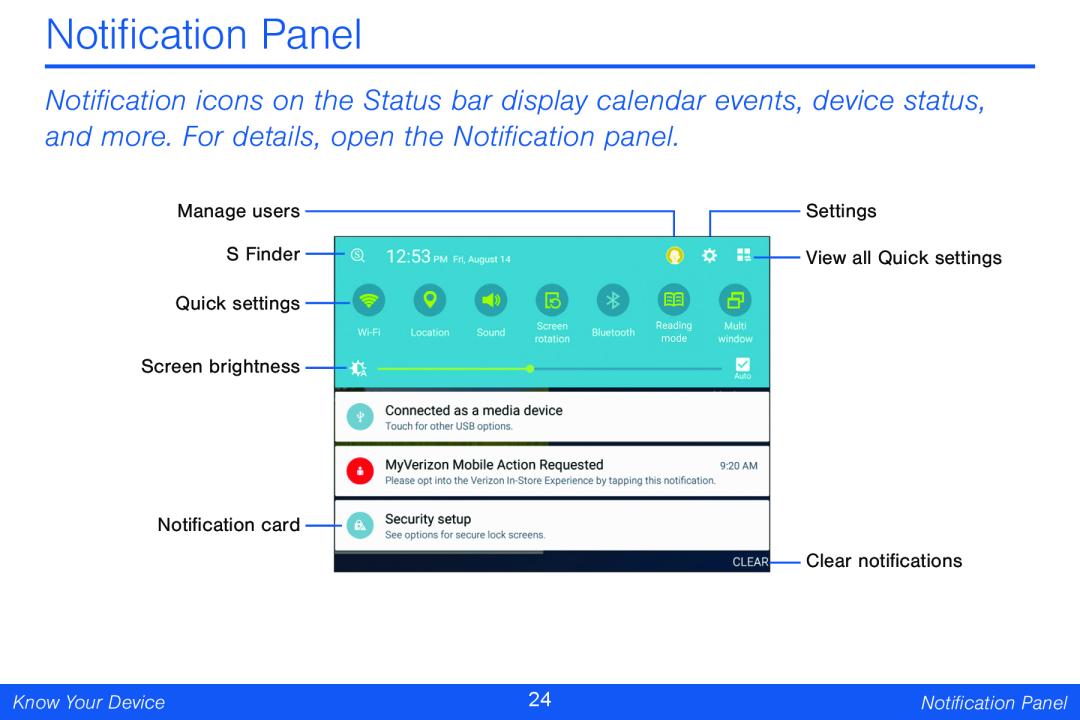 Notification Panel
Notification Panel
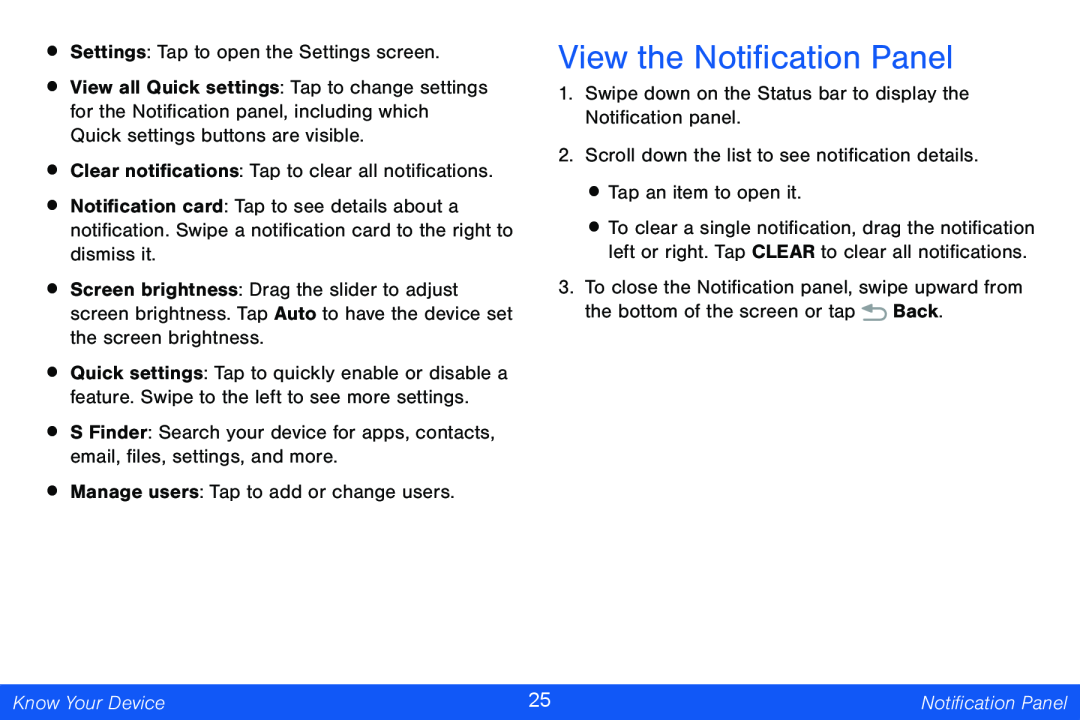 View the Notification Panel
View the Notification Panel
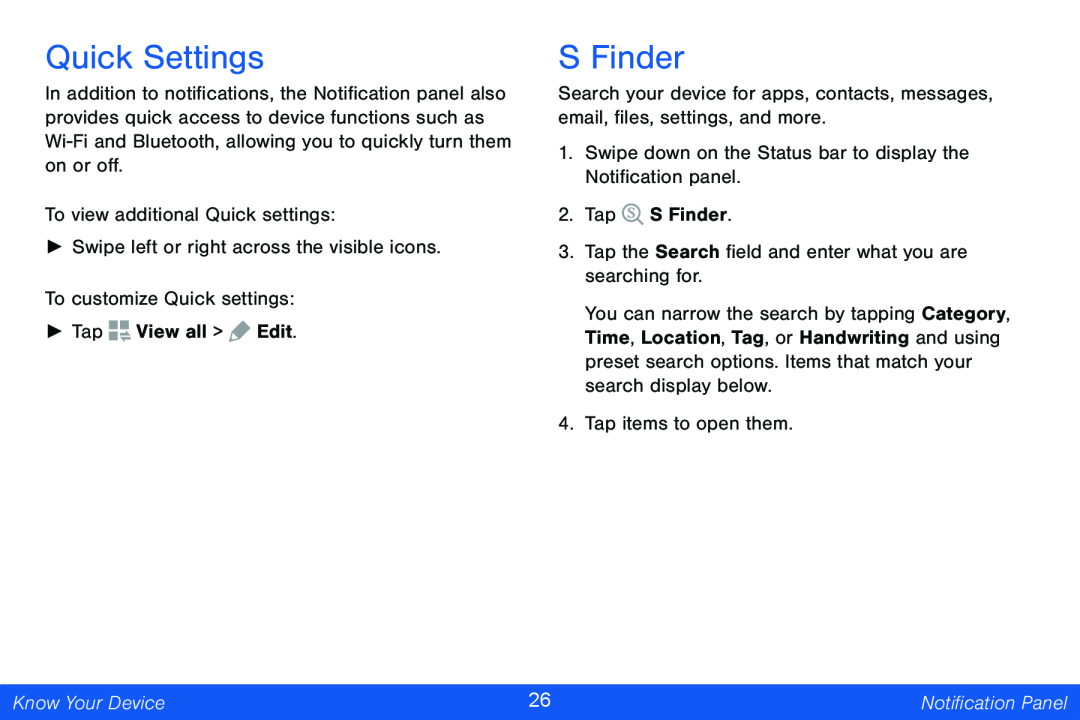 Quick Settings
Quick SettingsS Finder
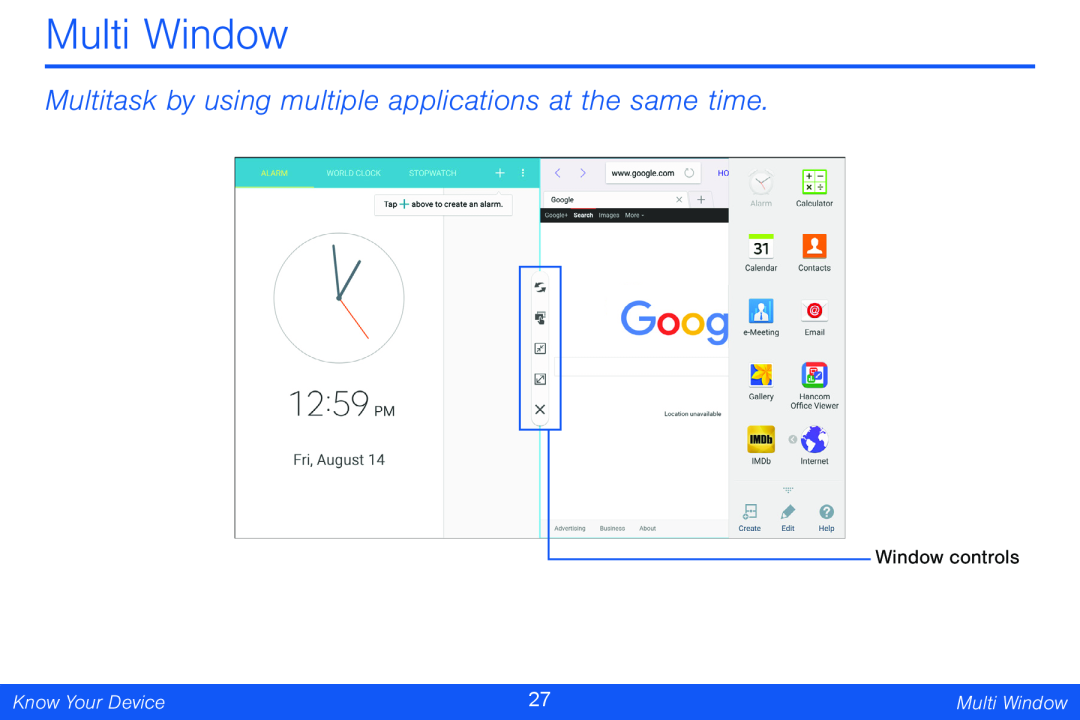 Multi Window
Multi WindowMultitask by using multiple applications at the same time
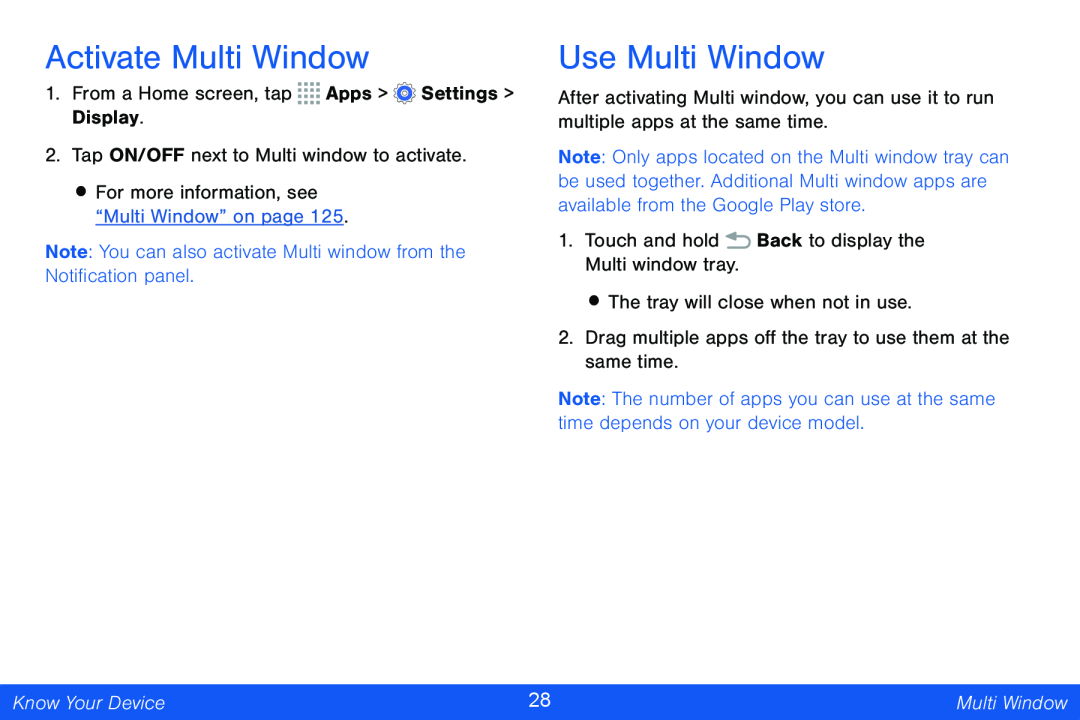 Activate Multi Window
Activate Multi WindowUse Multi Window
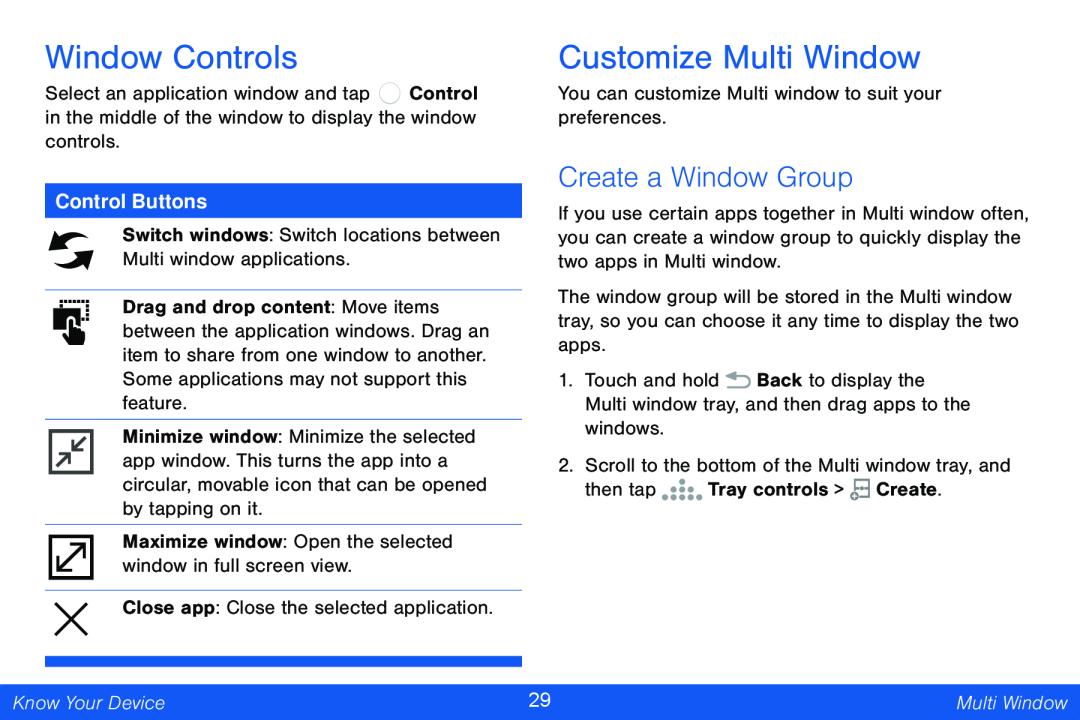 Window Controls
Window ControlsCustomize Multi Window
Create a Window Group
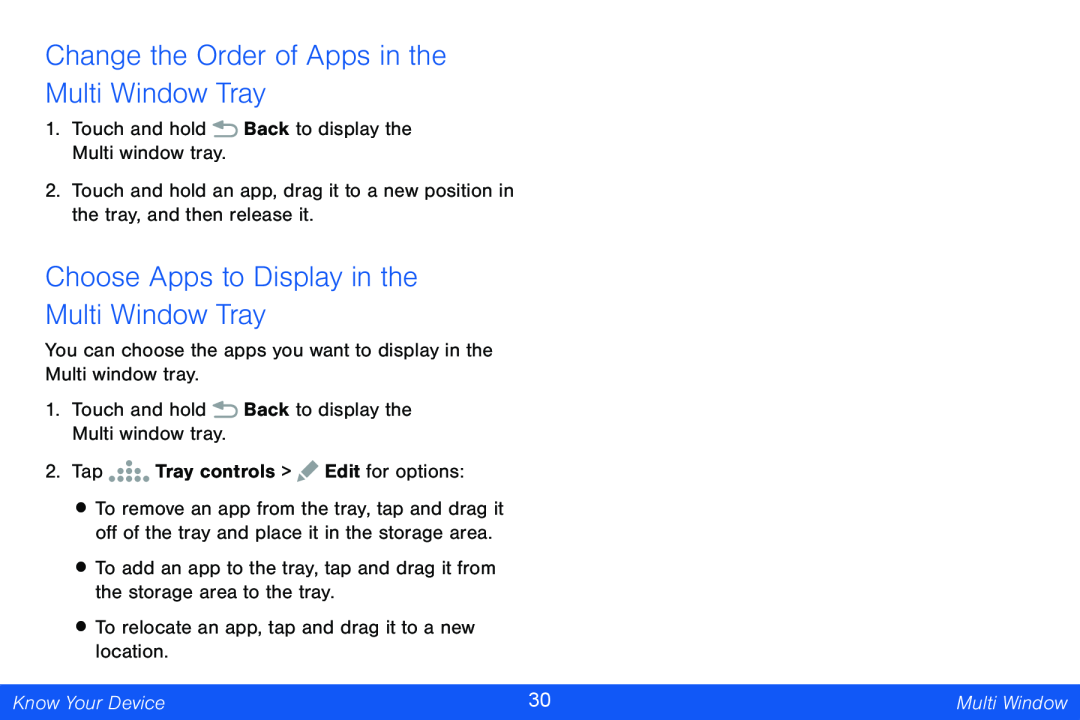 Change the Order of Apps in the
Change the Order of Apps in theMulti Window Tray
Choose Apps to Display in the
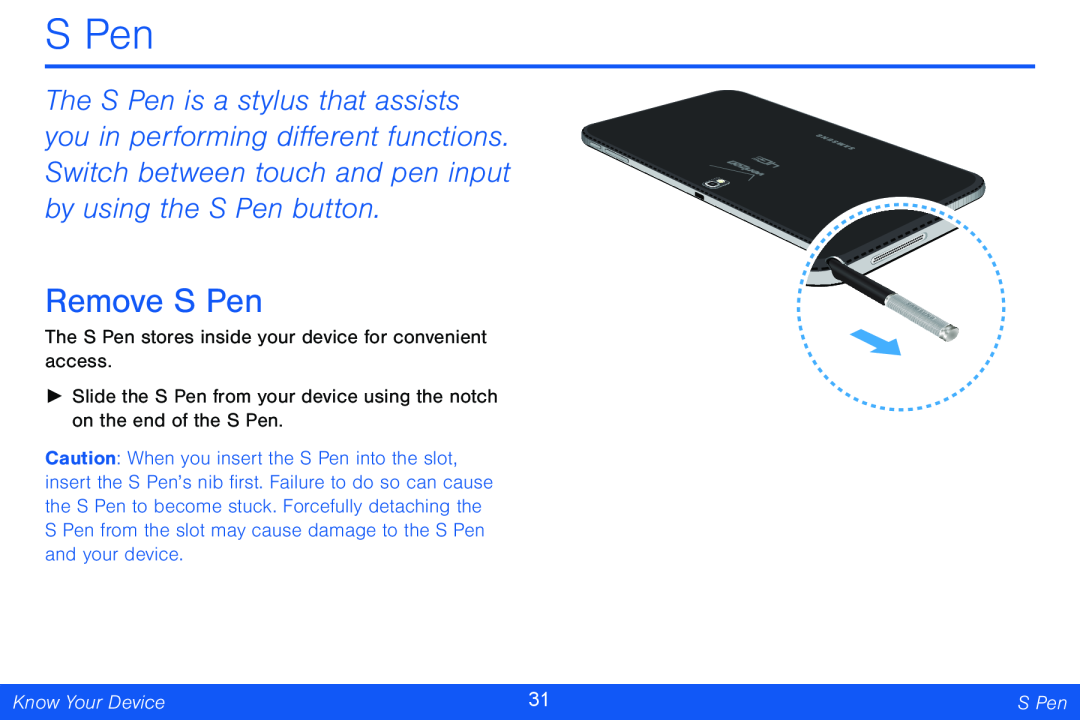 S Pen
S PenRemove S Pen
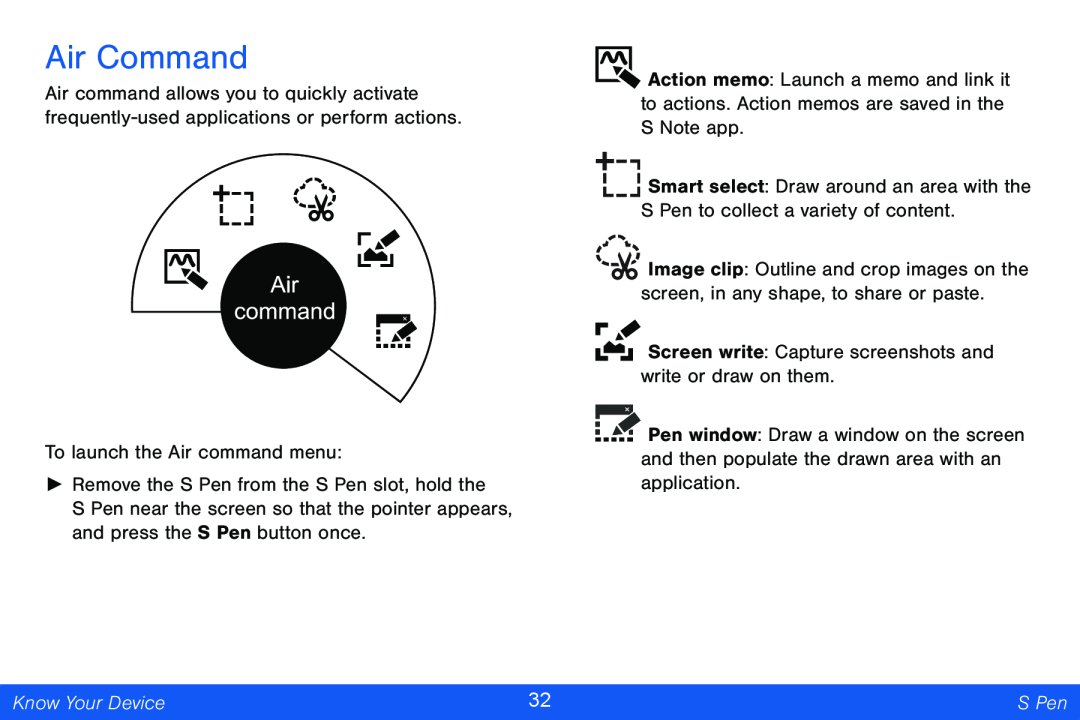 Air Command
Air Command
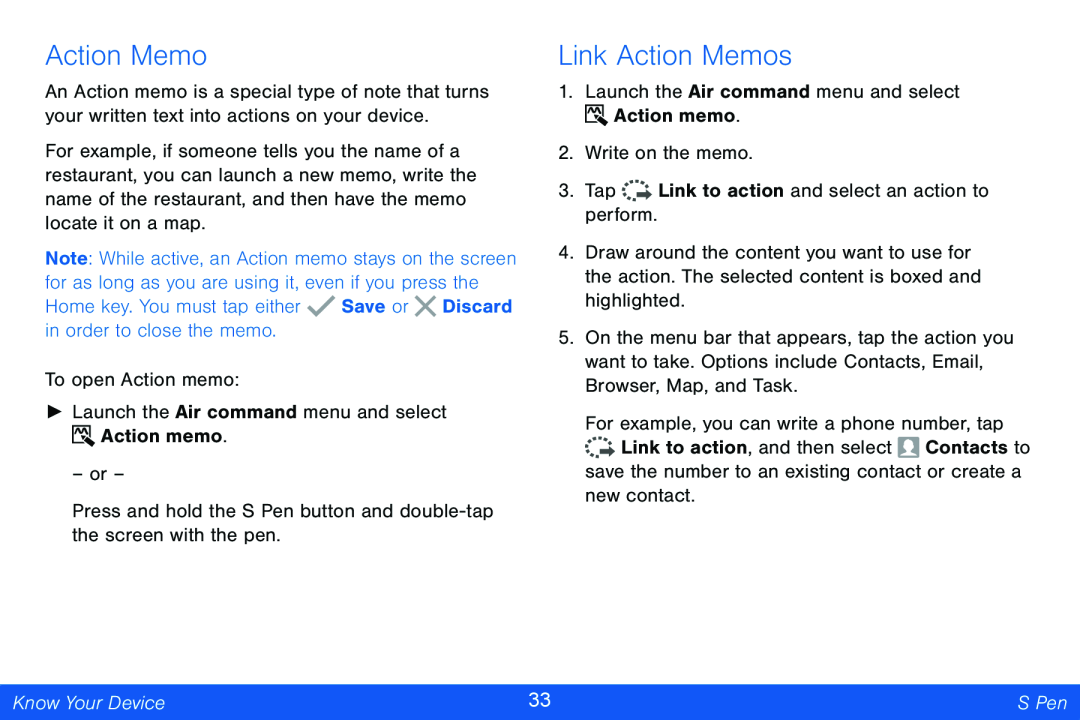 Action Memo
Action MemoLink Action Memos
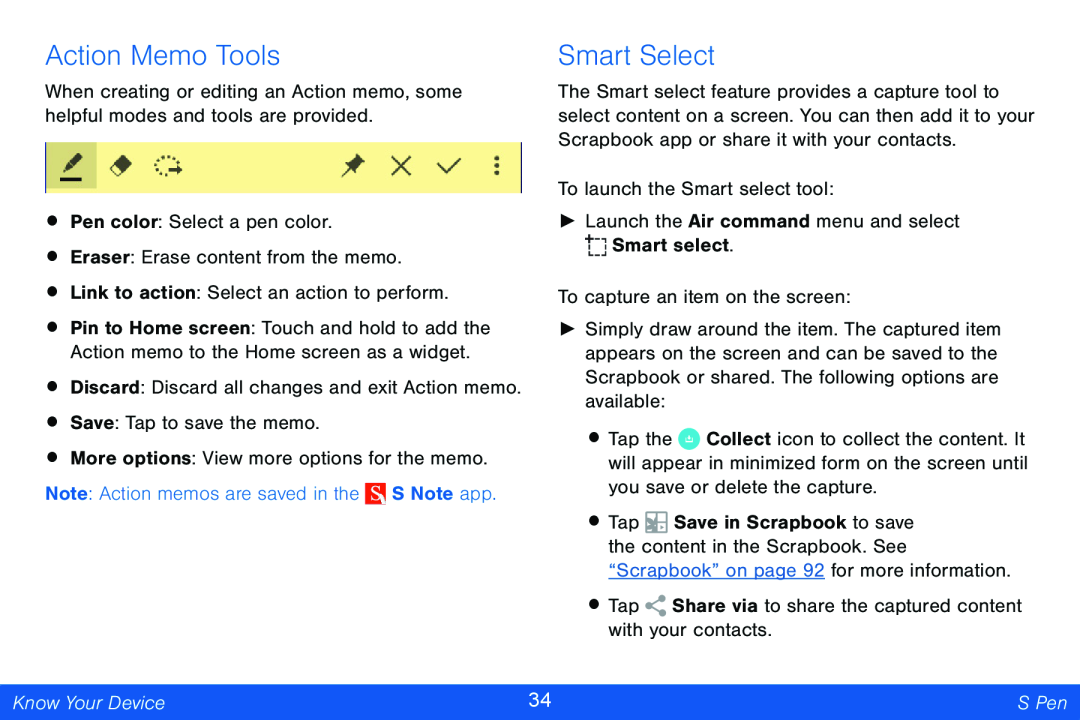 Action Memo Tools
Action Memo ToolsSmart Select
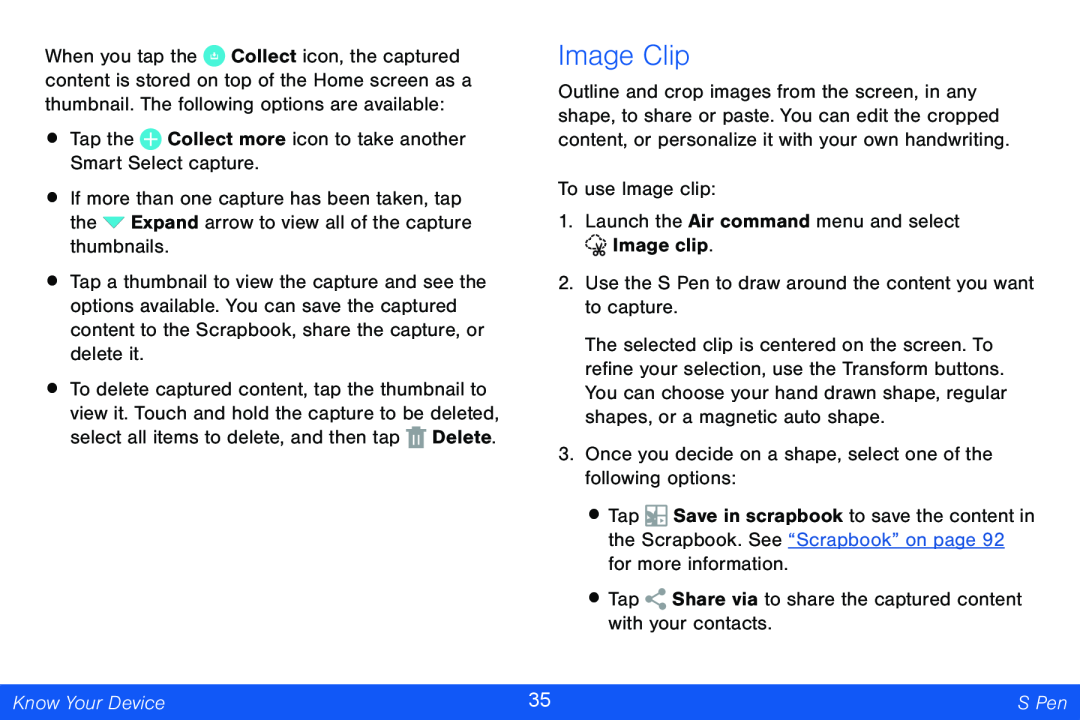 Image Clip
Image Clip
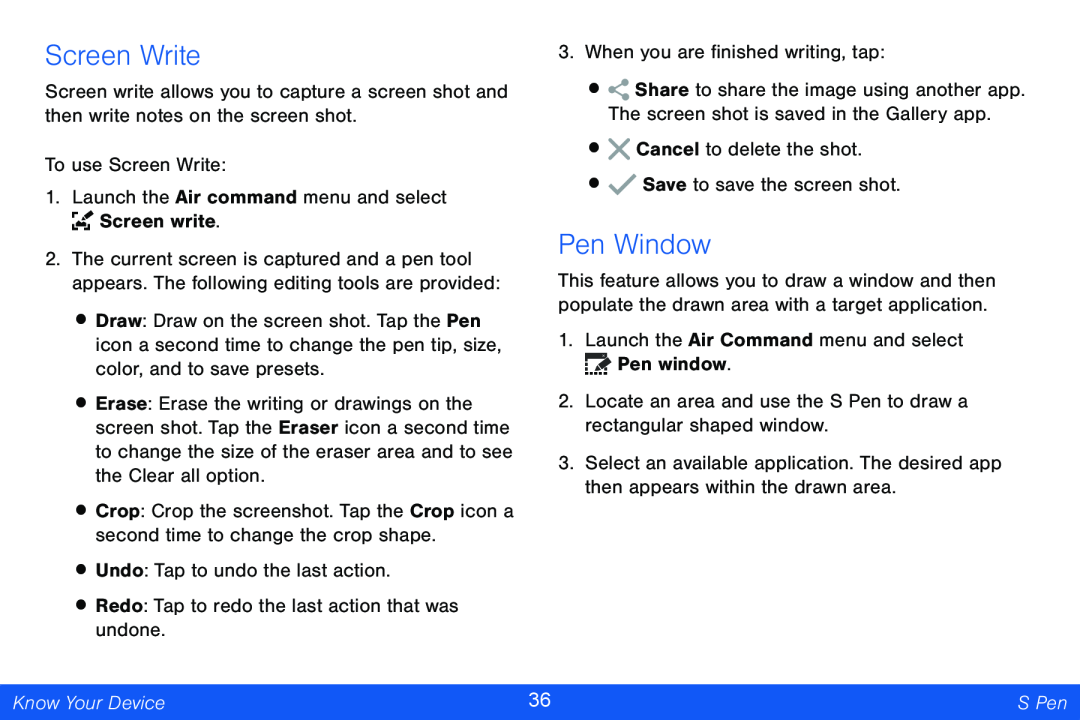 Screen Write
Screen WritePen Window
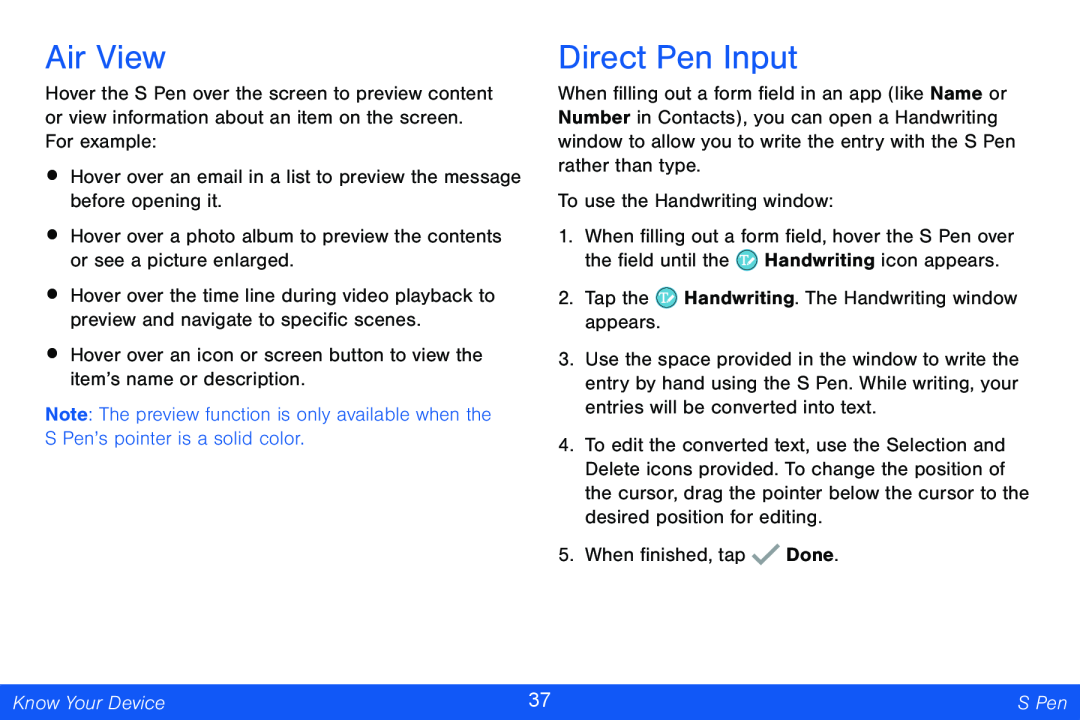 Air View
Air ViewDirect Pen Input
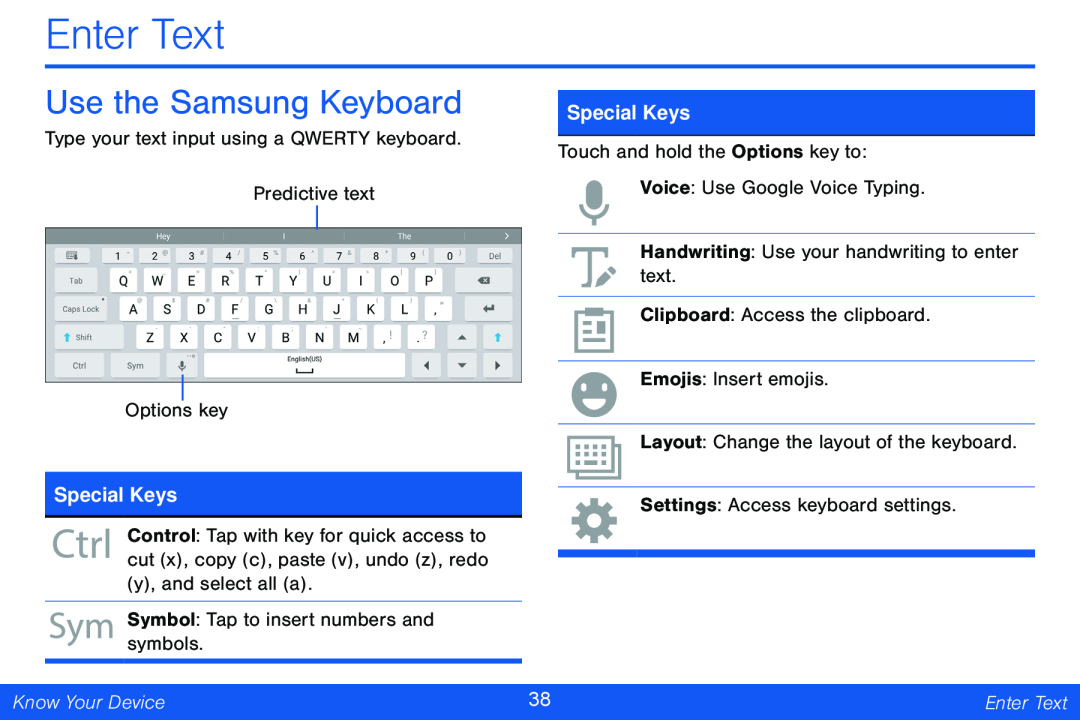 Enter Text
Enter TextUse the Samsung Keyboard
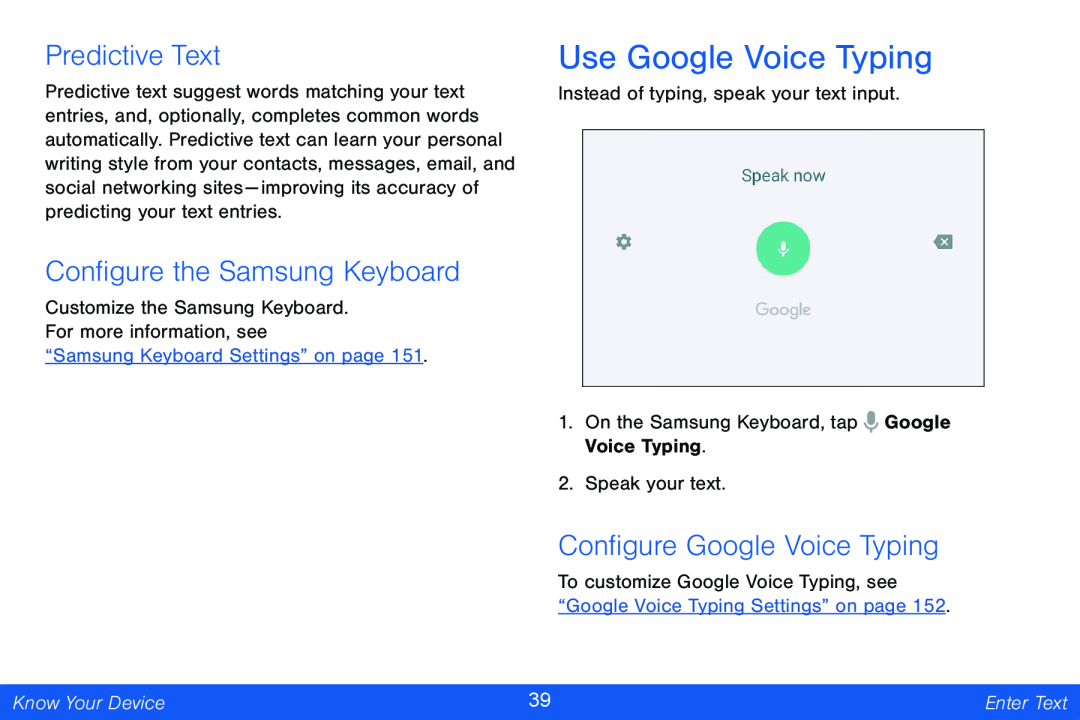 Predictive Text
Predictive TextConfigure the Samsung Keyboard
Use Google Voice Typing
Configure Google Voice Typing
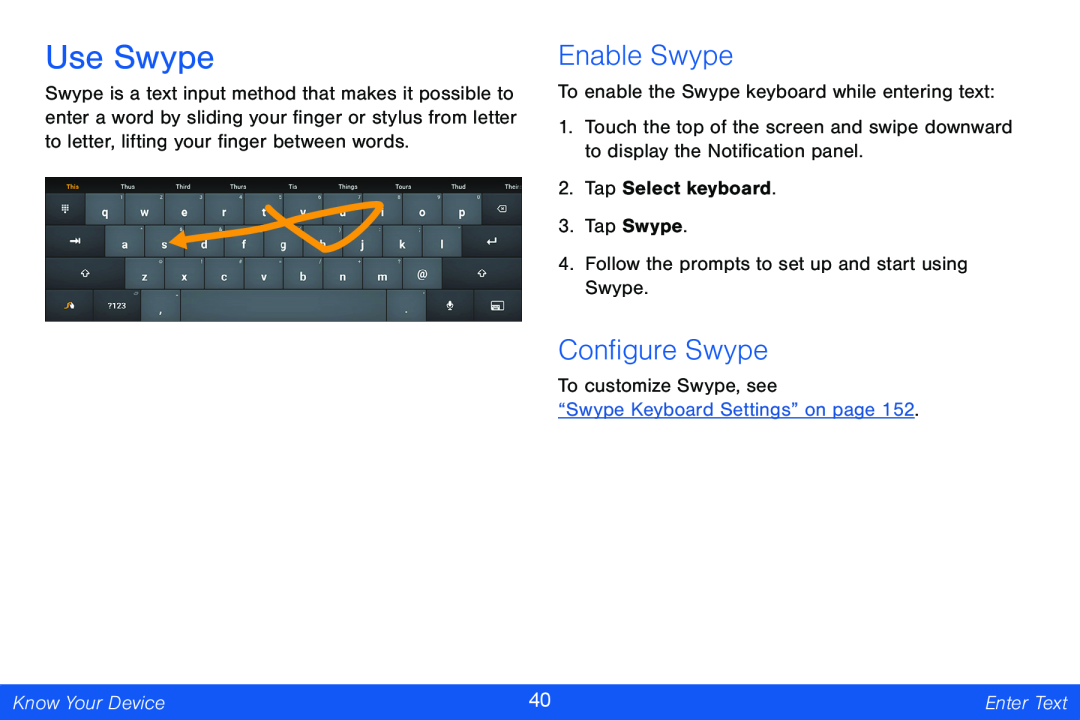 Use Swype
Use SwypeEnable Swype
Configure Swype
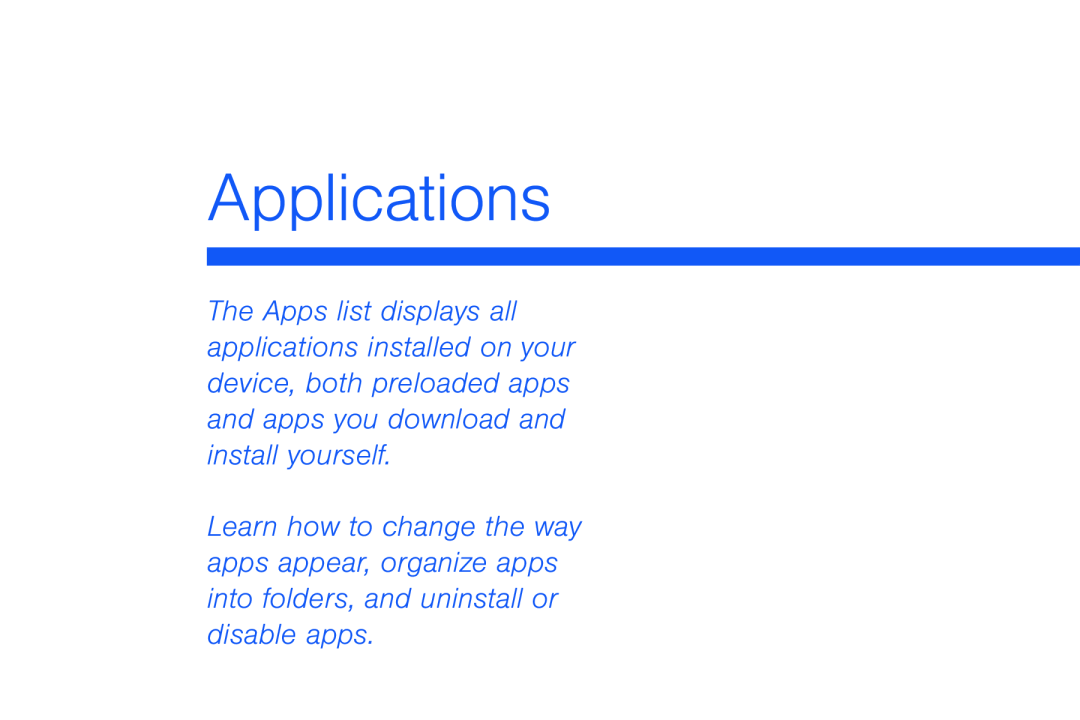
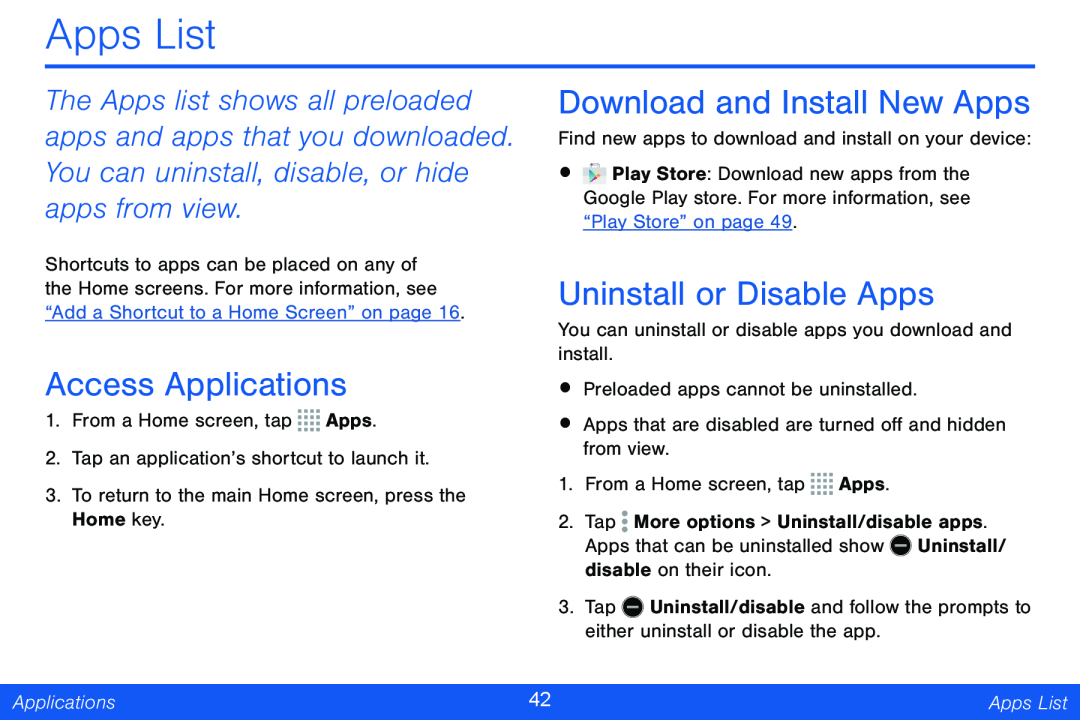 Apps List
Apps ListAccess Applications
Download and Install New Apps
Uninstall or Disable Apps
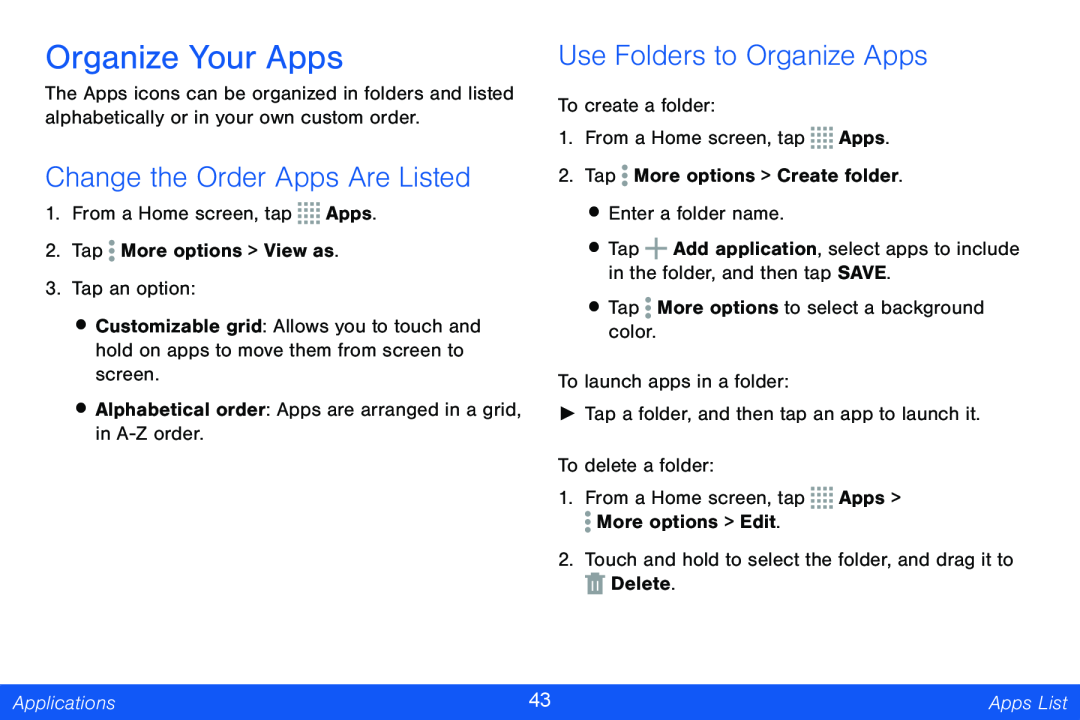 Organize Your Apps
Organize Your AppsChange the Order Apps Are Listed
Use Folders to Organize Apps
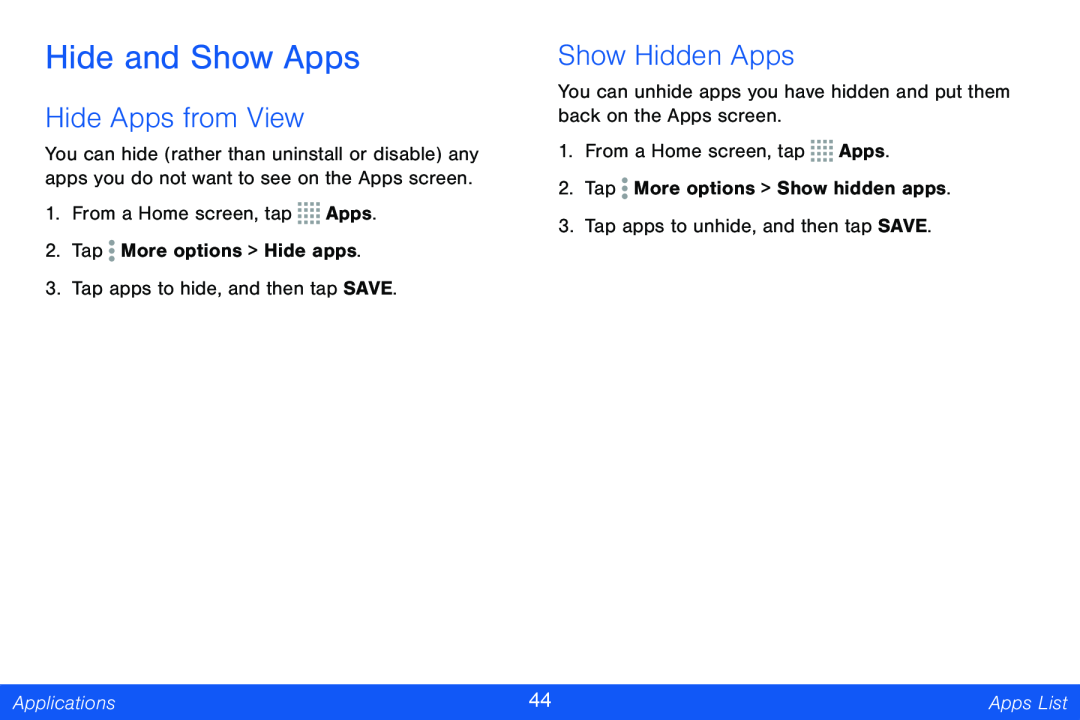 Hide and Show Apps
Hide and Show AppsHide Apps from View
Show Hidden Apps
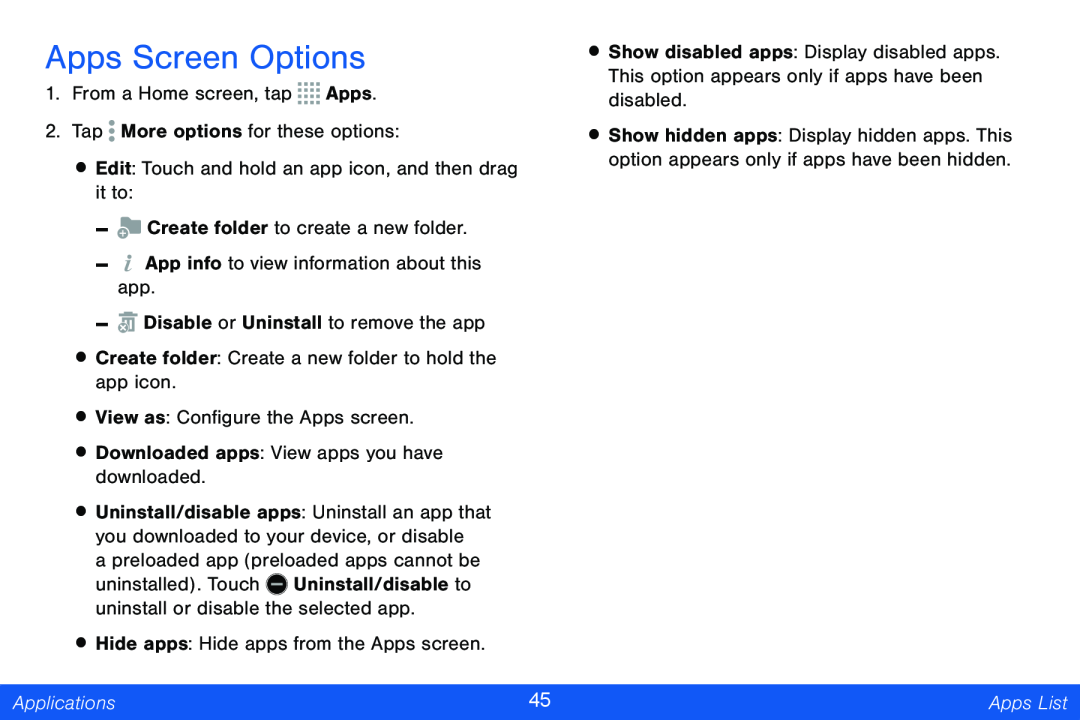 Apps Screen Options
Apps Screen Options
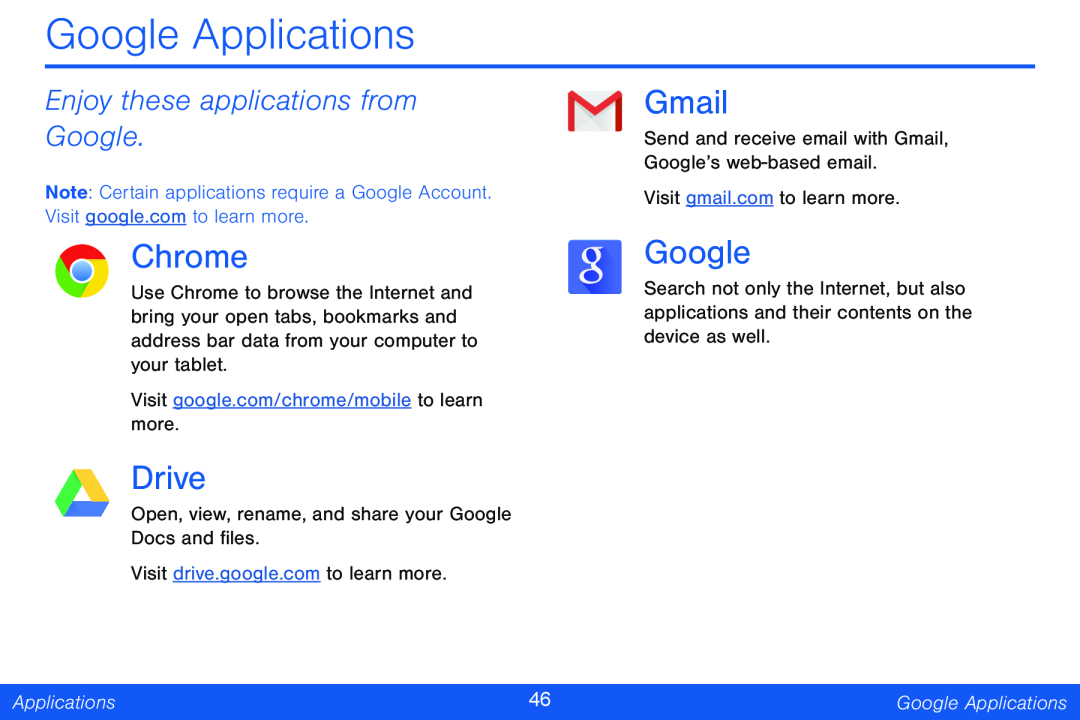 Google Applications
Google ApplicationsEnjoy these applications from Google
Chrome
Drive
Gmail
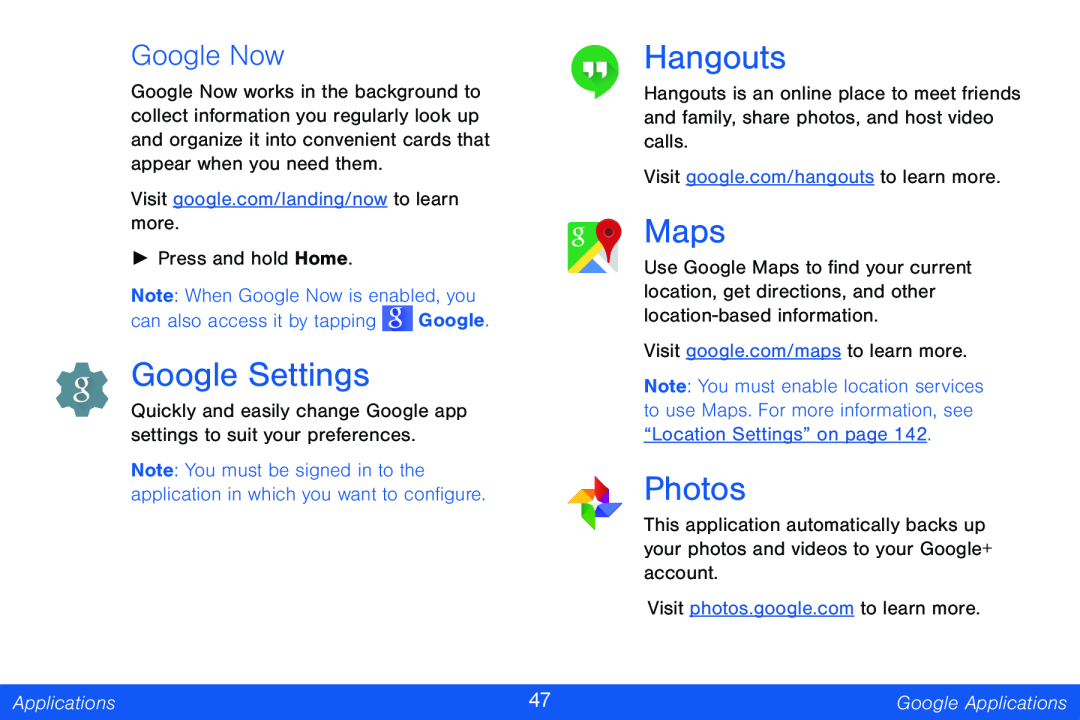 Google Now
Google NowGoogle Settings
Hangouts
Maps
Photos
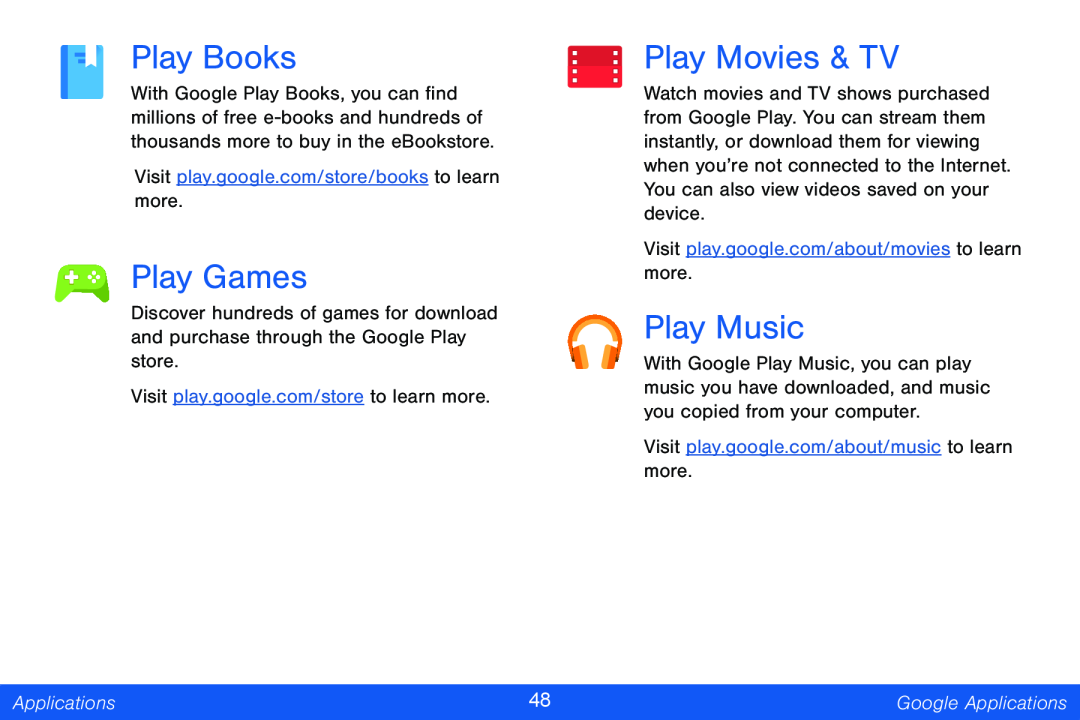 Play Books
Play BooksPlay Games
Play Movies & TV
Play Music
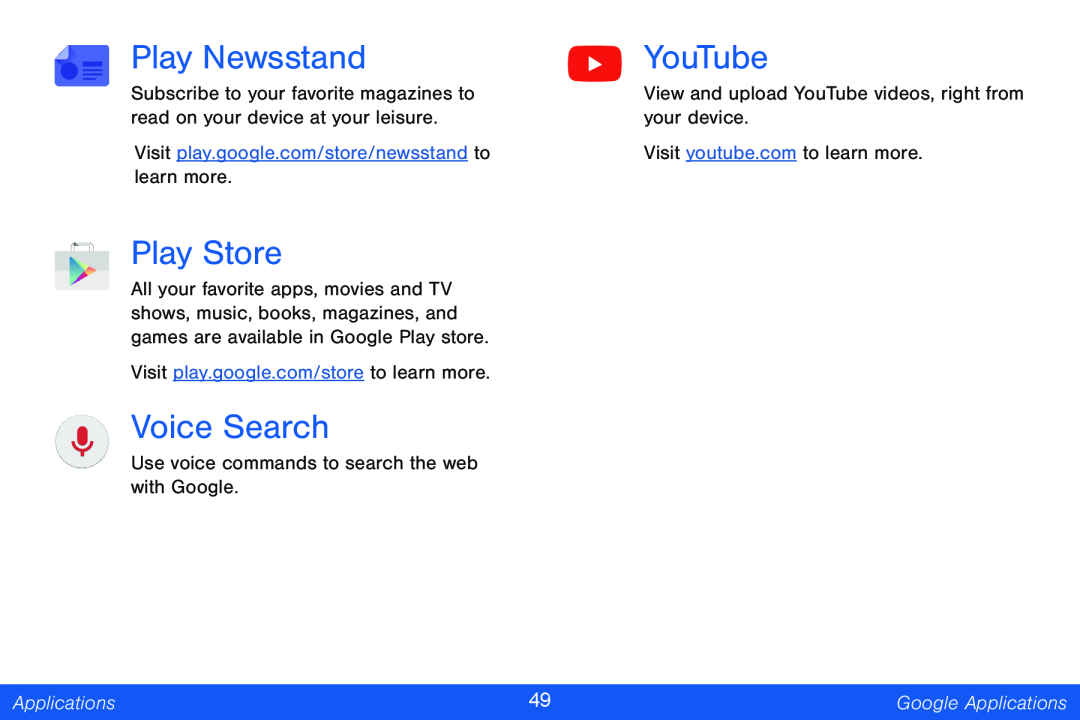 Play Newsstand
Play NewsstandPlay Store
Voice Search
YouTube
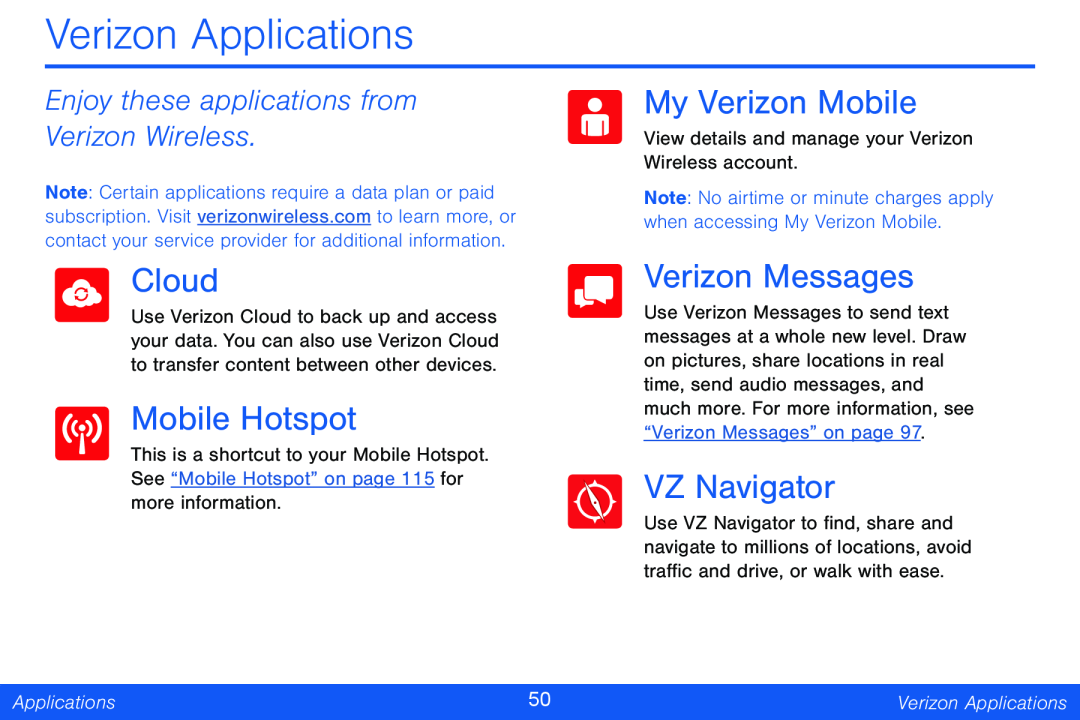 Verizon Applications
Verizon ApplicationsEnjoy these applications from Verizon Wireless
Cloud
Mobile Hotspot
My Verizon Mobile
Verizon Messages
VZ Navigator
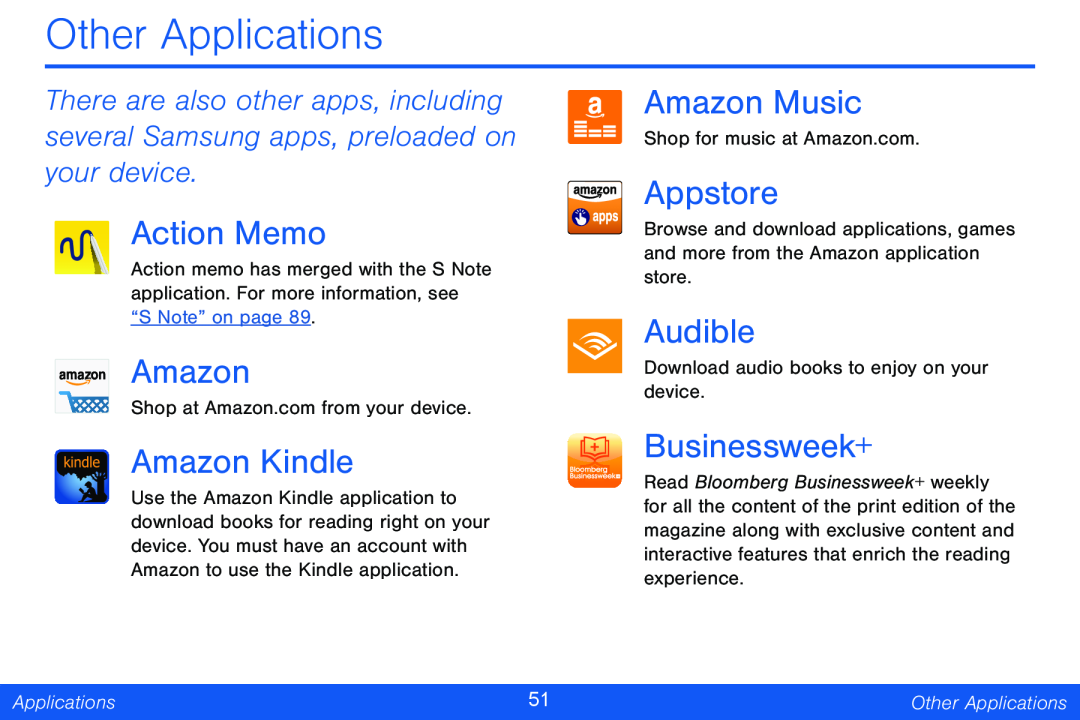 Other Applications
Other ApplicationsAction Memo
Amazon
Amazon Kindle
Amazon Music
Appstore
Audible
Businessweek+
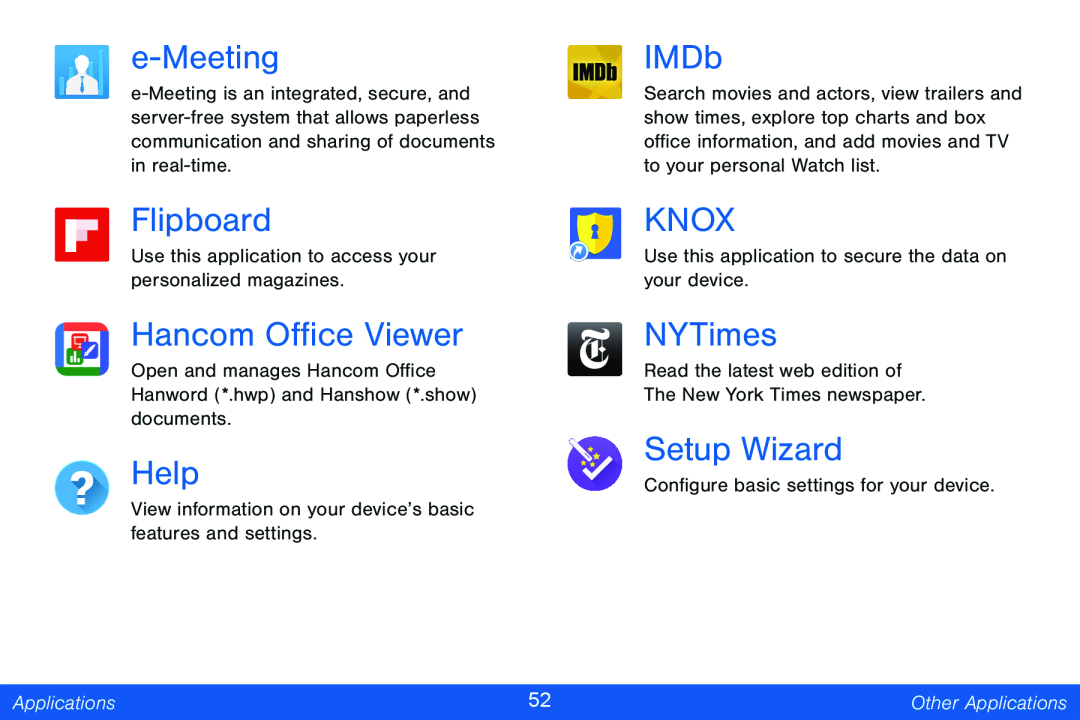 e-Meeting
e-MeetingHancom Office Viewer
Help
IMDb
KNOX
NYTimes
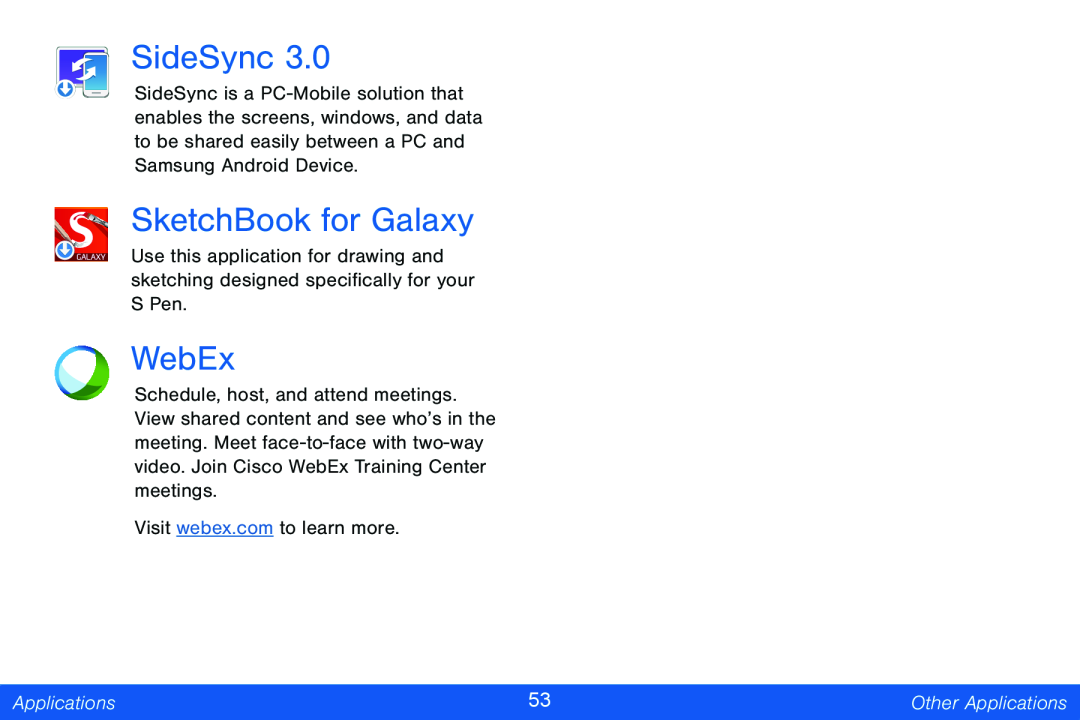 SideSync
SideSyncSketchBook for Galaxy
WebEx
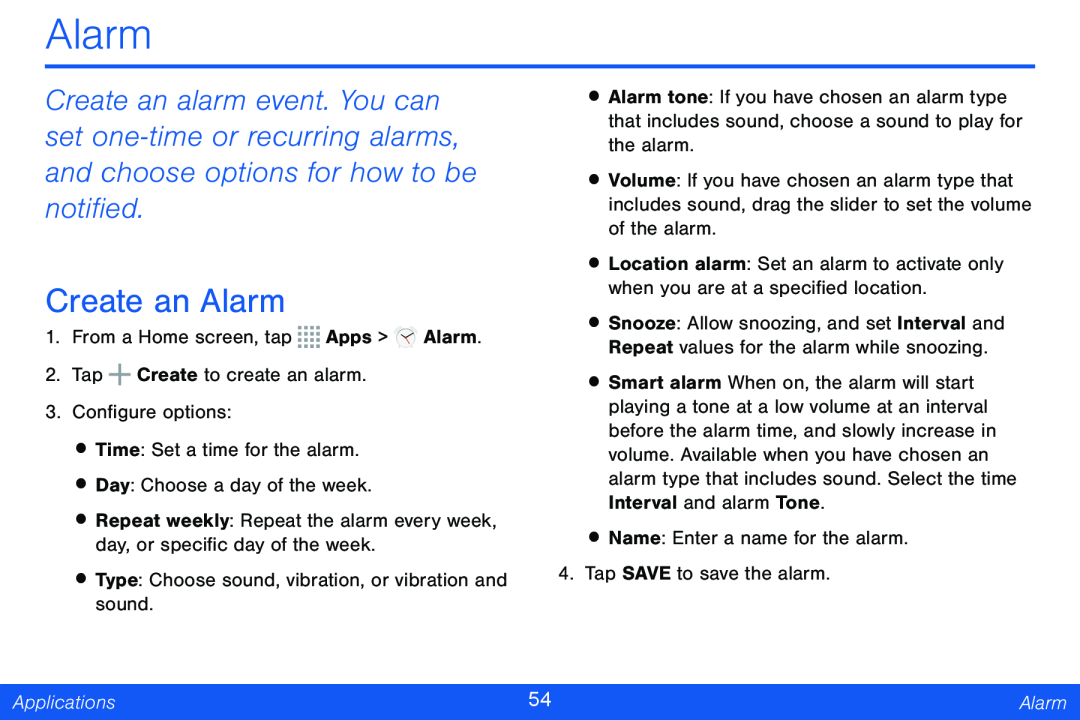 Alarm
AlarmCreate an Alarm
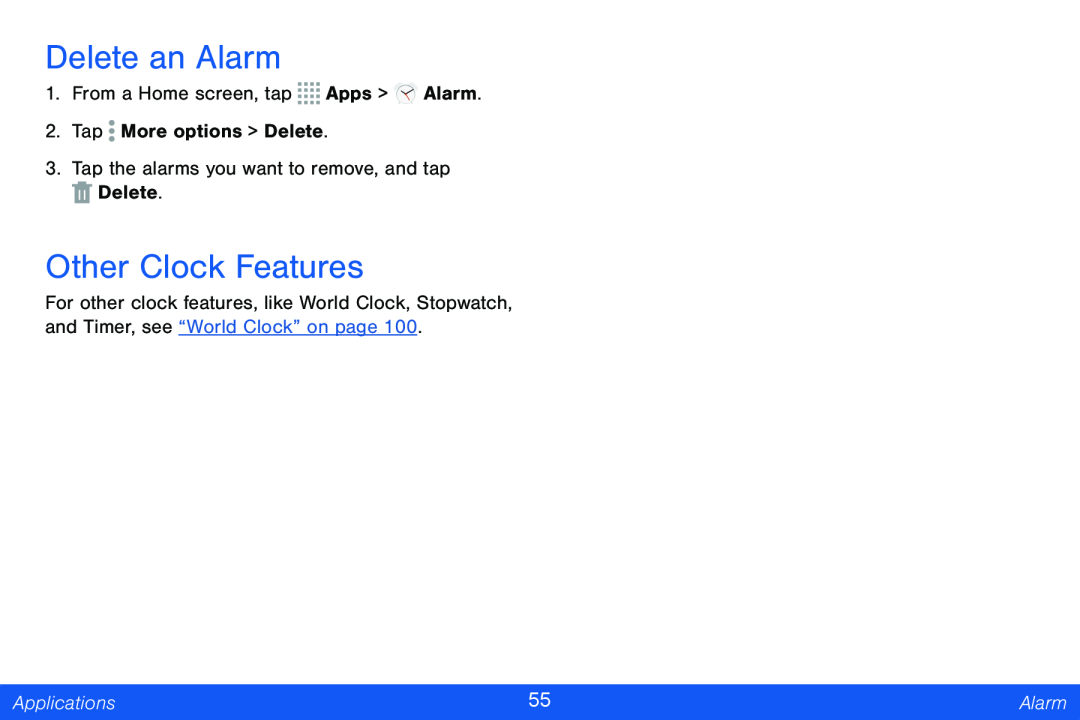 Delete an Alarm
Delete an AlarmOther Clock Features
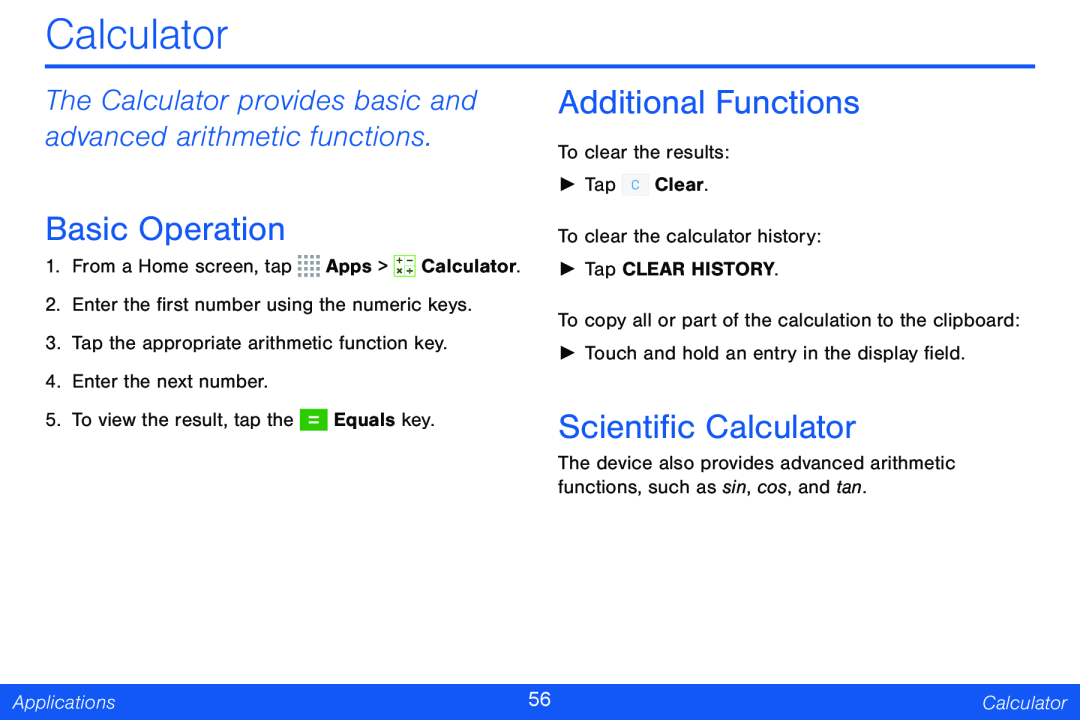 Calculator
CalculatorThe Calculator provides basic and advanced arithmetic functions
Basic Operation
Additional Functions
Scientific Calculator
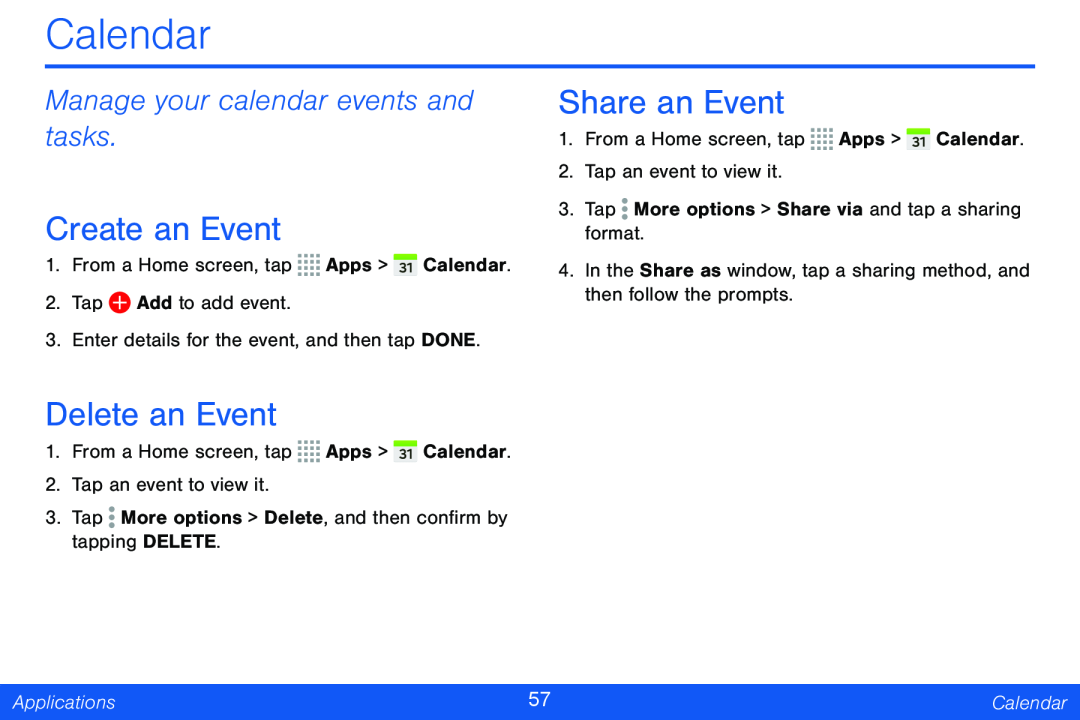 Calendar
CalendarManage your calendar events and tasks
Create an Event
Delete an Event
Share an Event
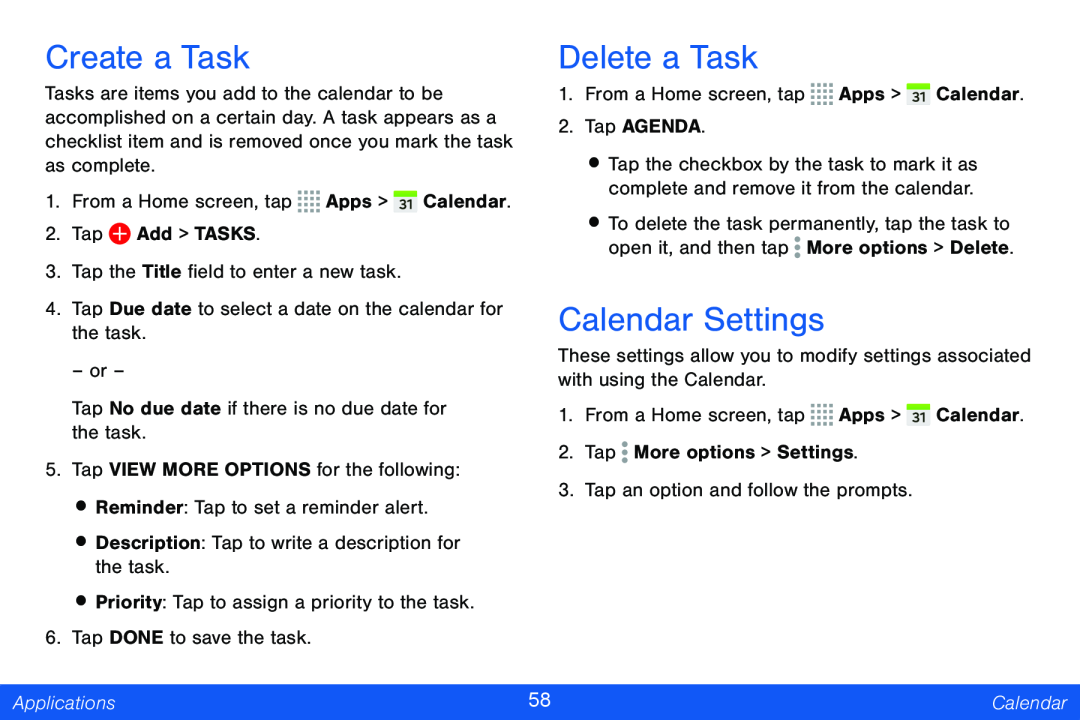 Create a Task
Create a TaskDelete a Task
Calendar Settings
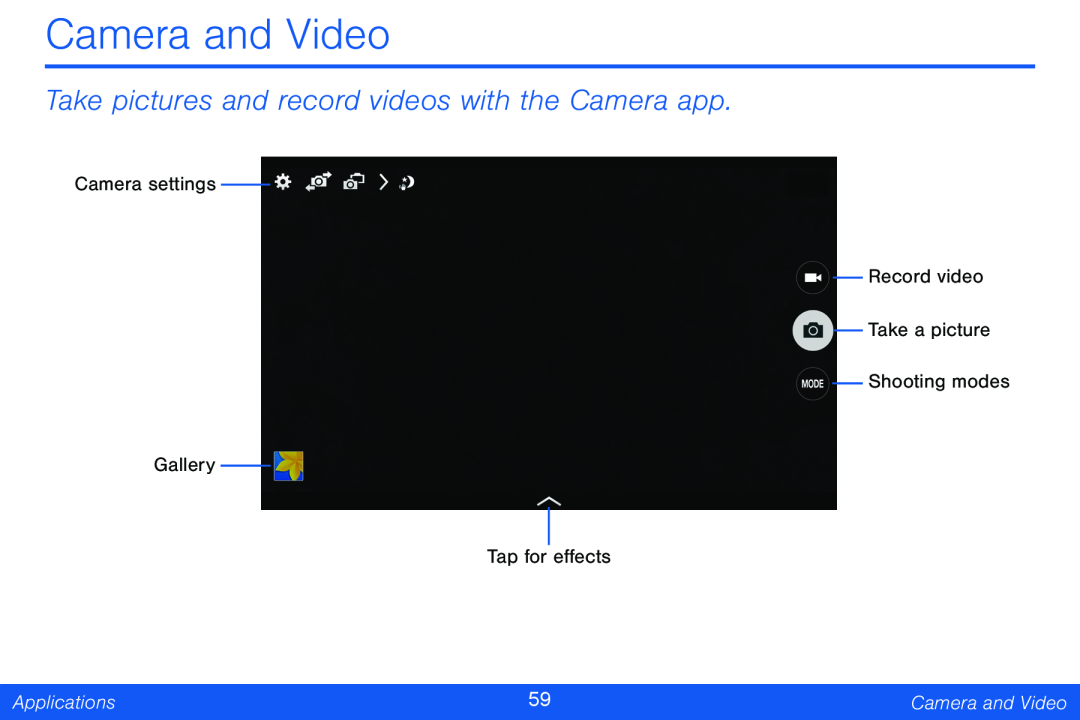 Take pictures and record videos with the Camera app
Take pictures and record videos with the Camera app
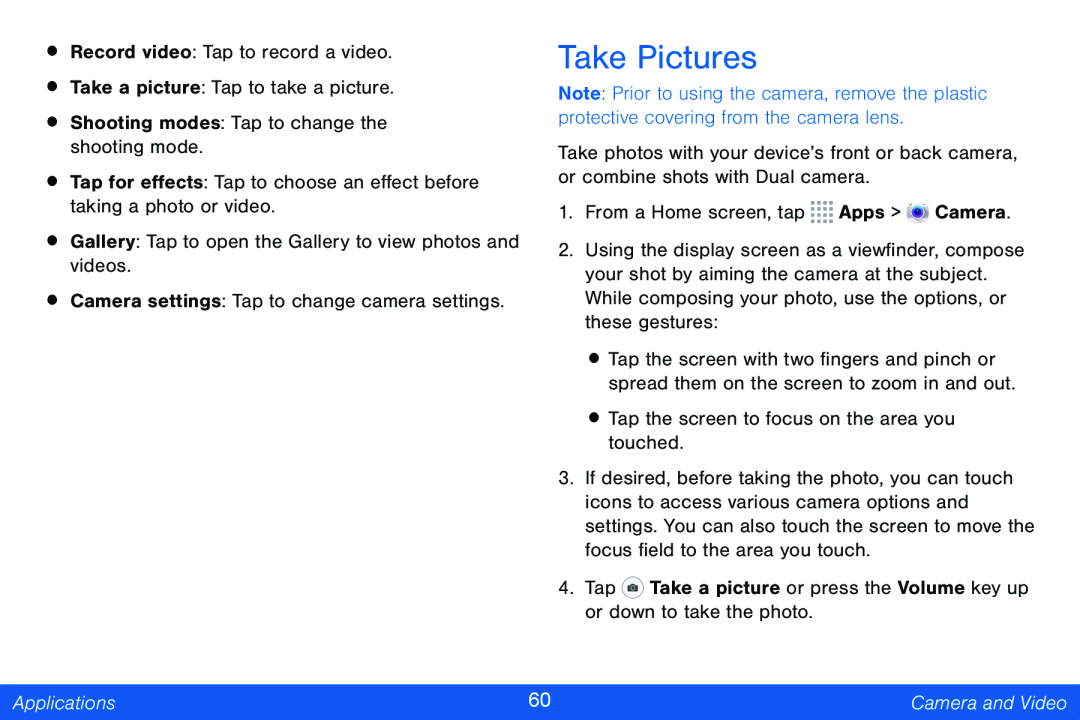 Take Pictures
Take Pictures
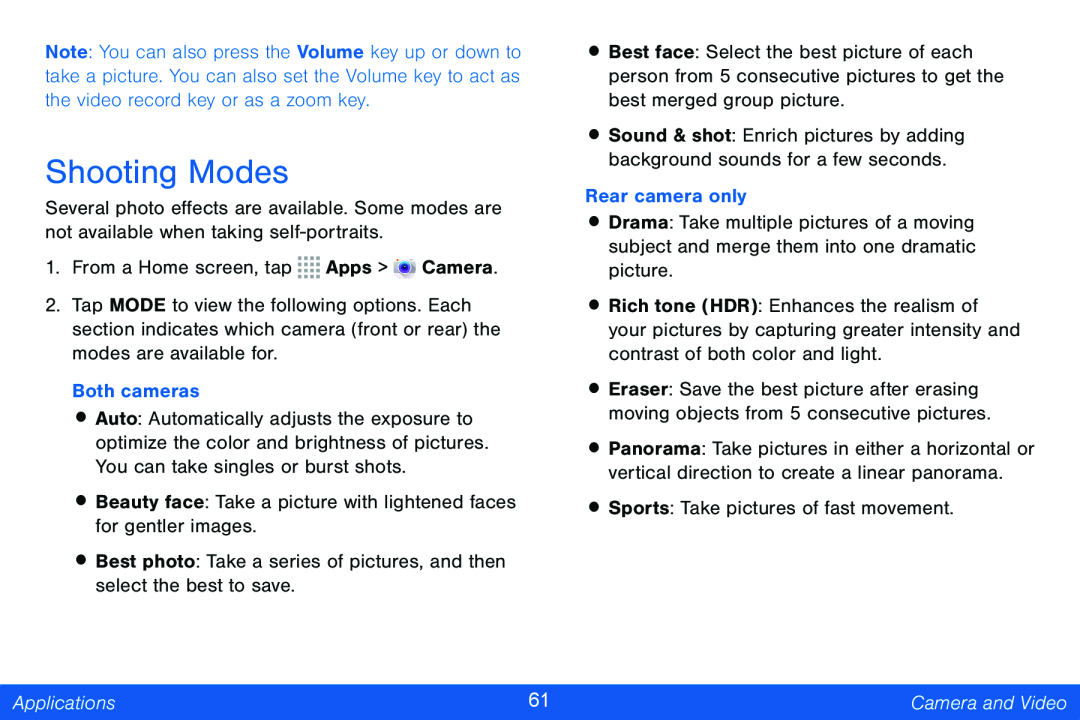 Shooting Modes
Shooting Modes
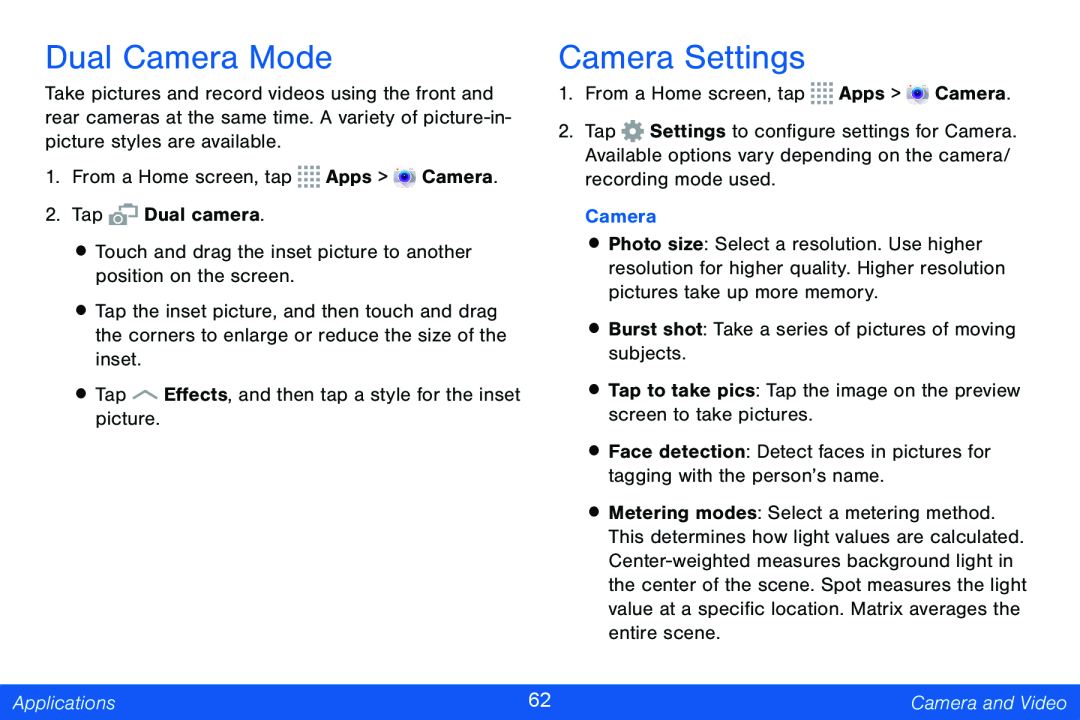 Dual Camera Mode
Dual Camera ModeCamera Settings
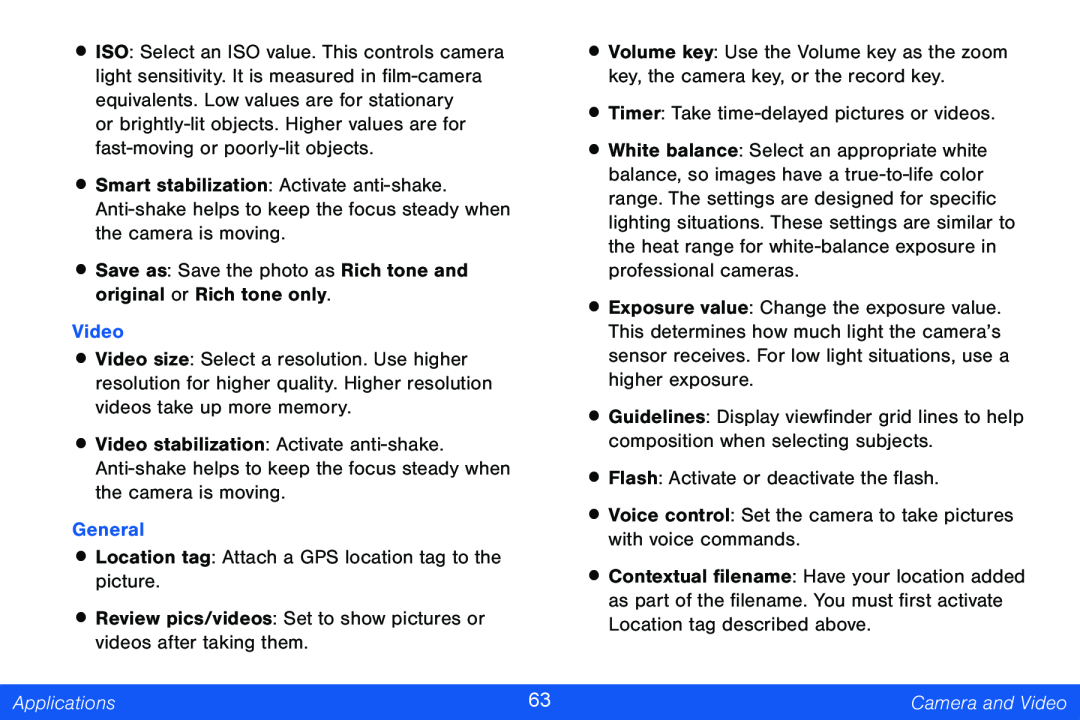
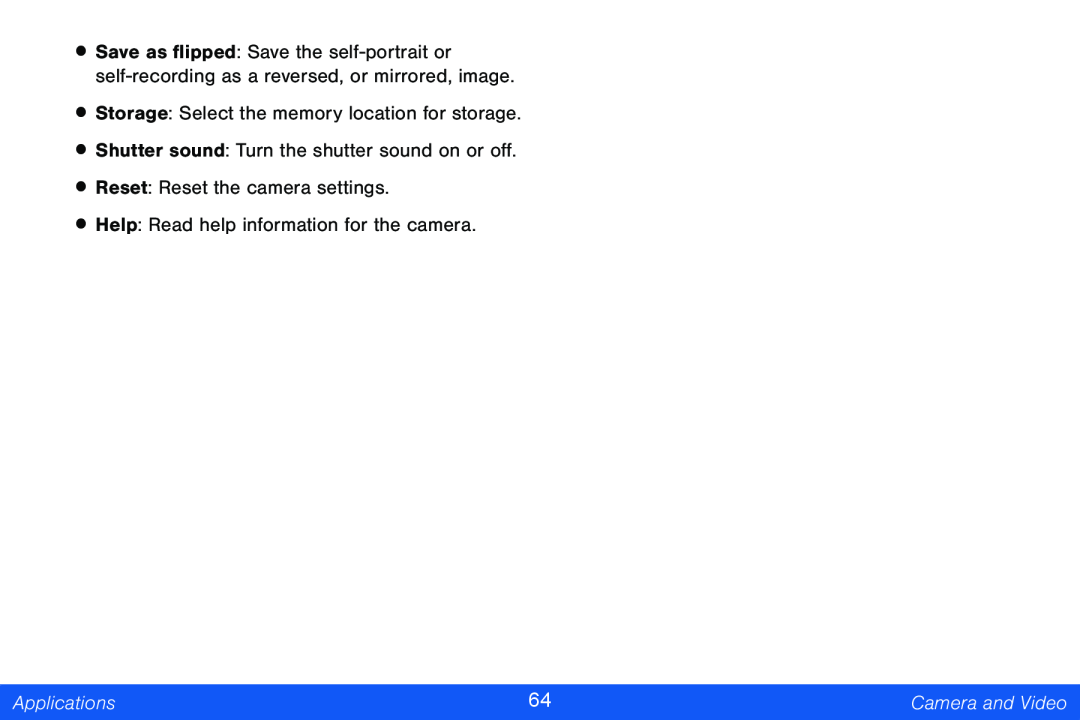
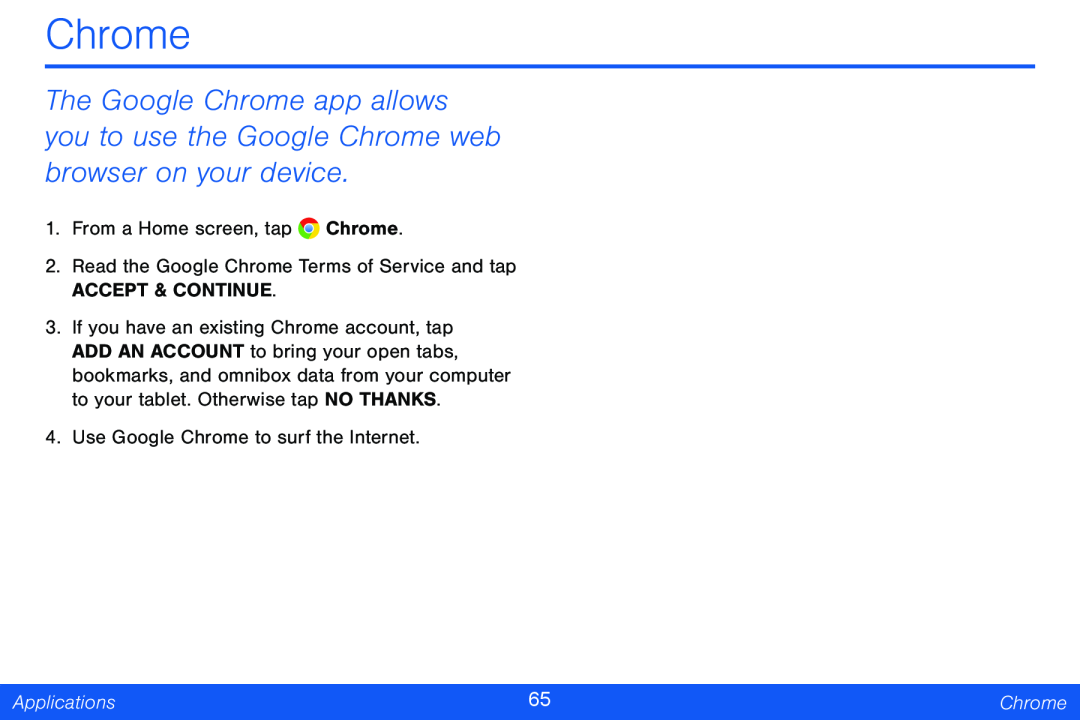 Chrome
Chrome
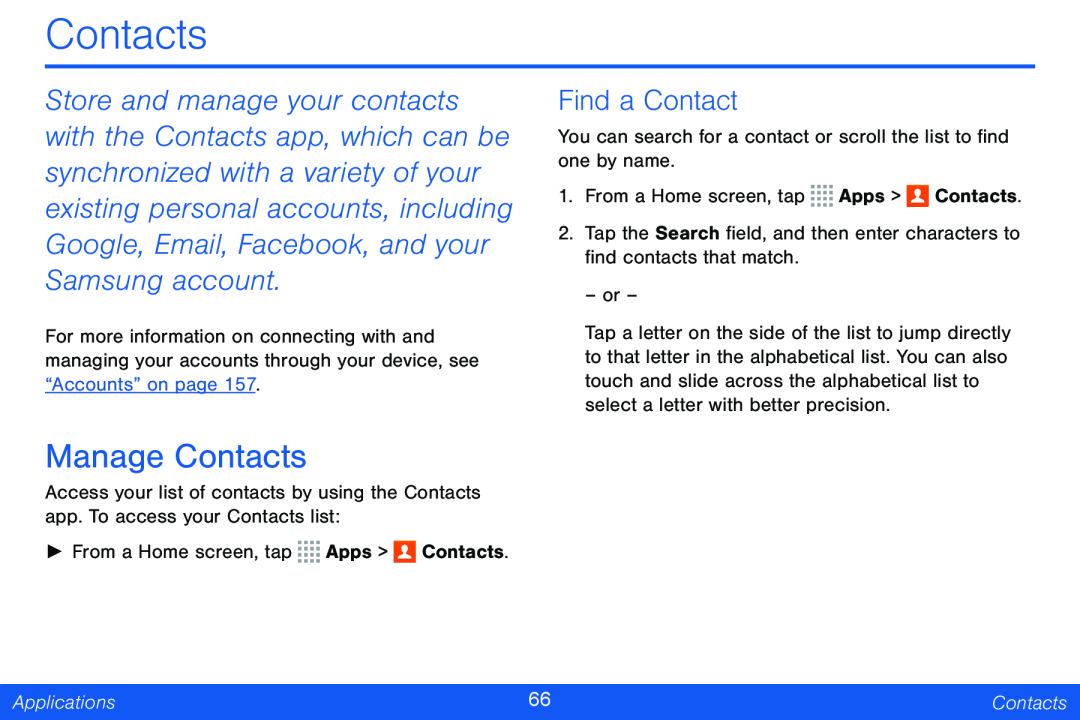 Contacts
ContactsManage Contacts
Find a Contact
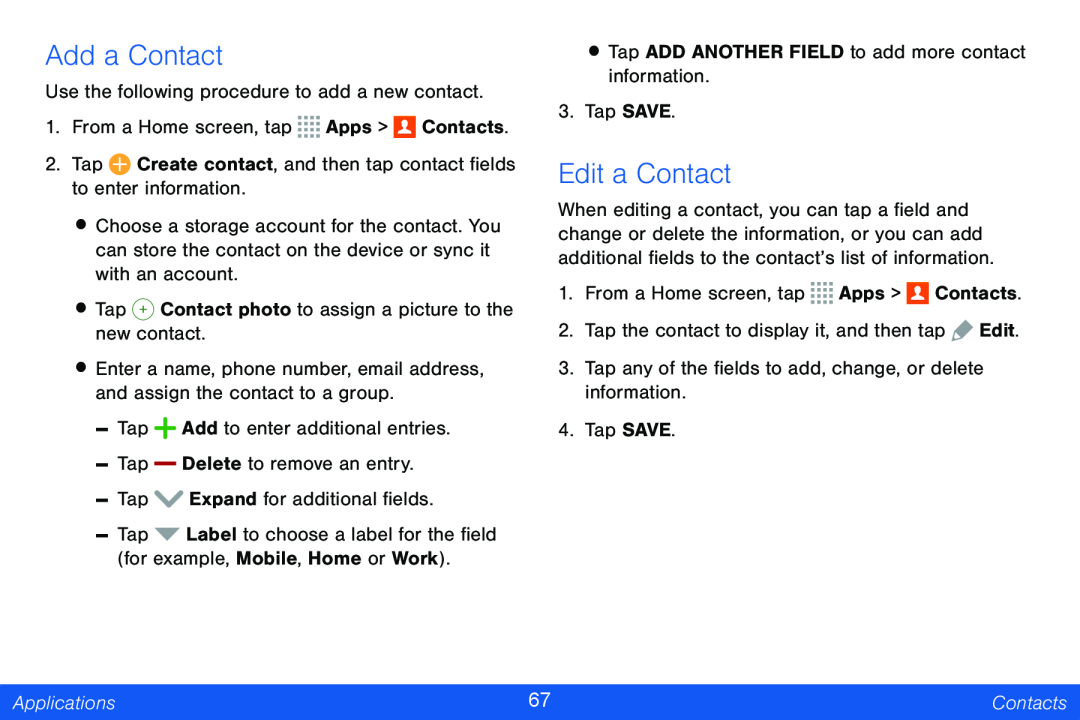 Add a Contact
Add a ContactEdit a Contact
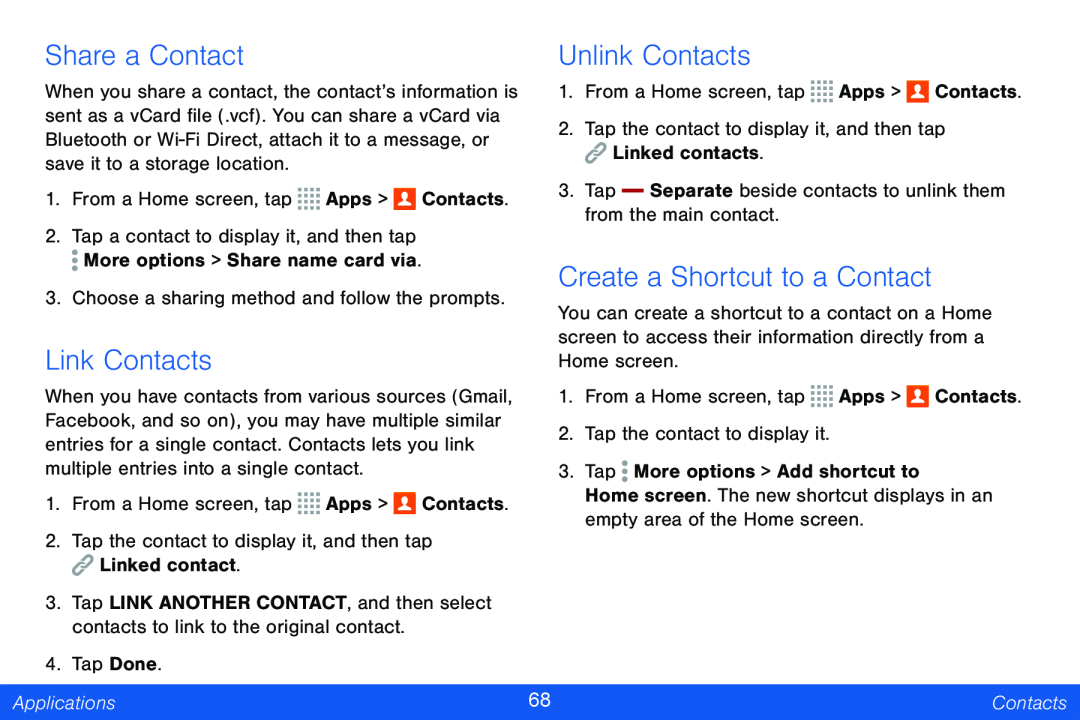 Share a Contact
Share a ContactUnlink Contacts
Link Contacts
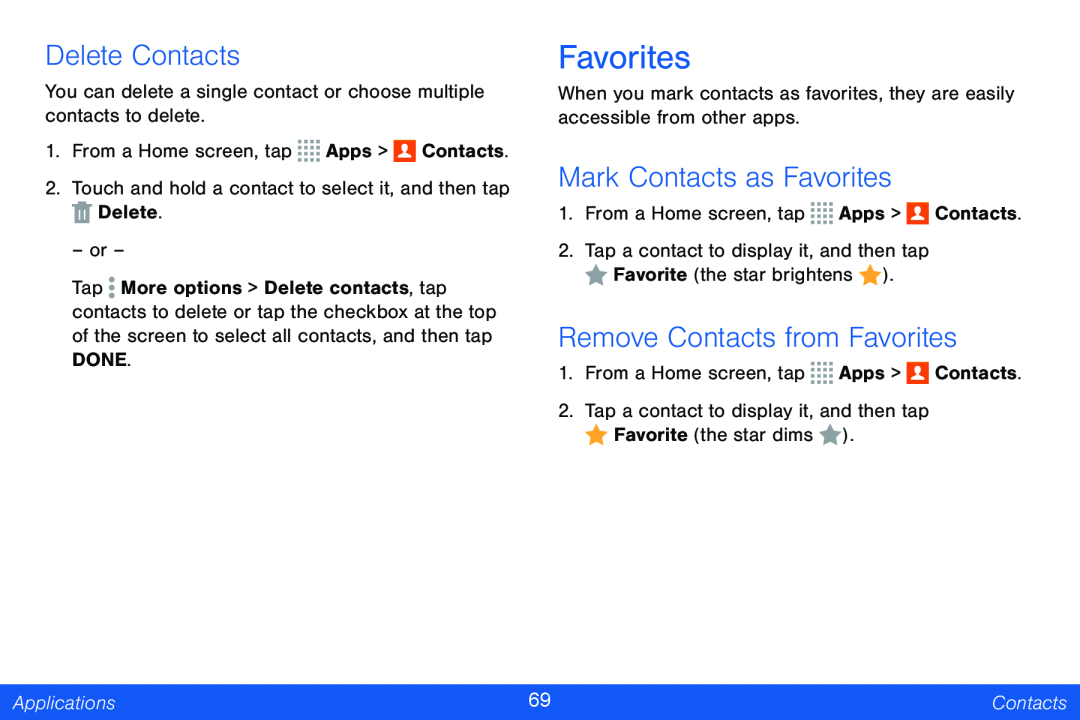 Delete Contacts
Delete ContactsFavorites
Mark Contacts as Favorites
Remove Contacts from Favorites
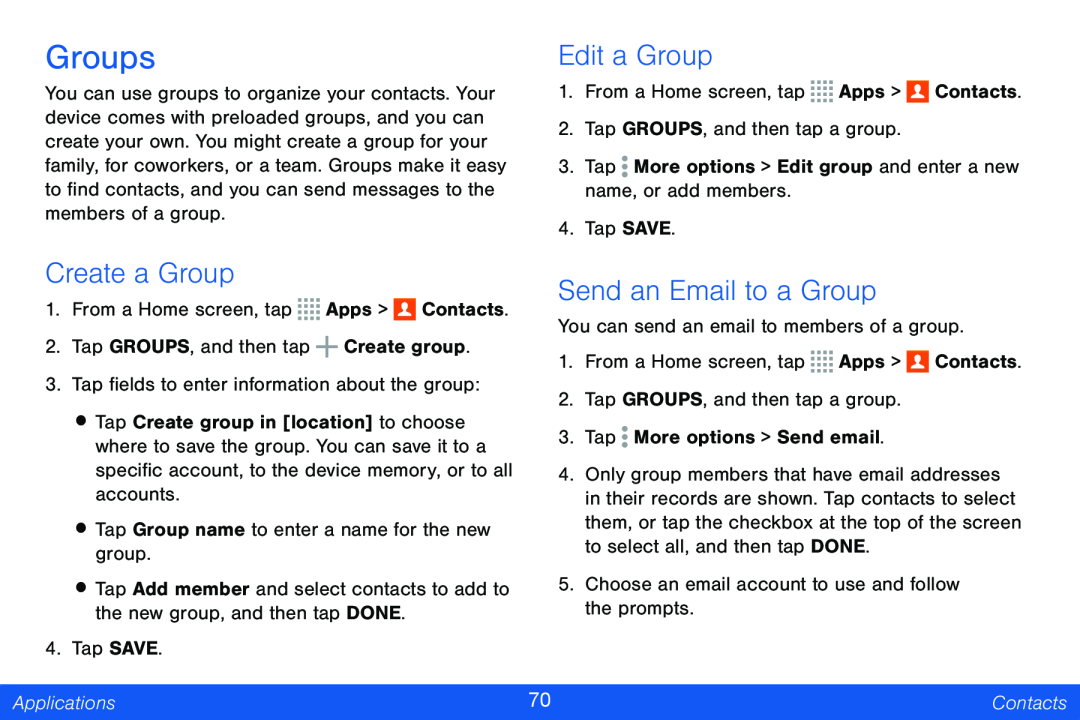 Groups
GroupsEdit a Group
Create a Group
Send an Email to a Group
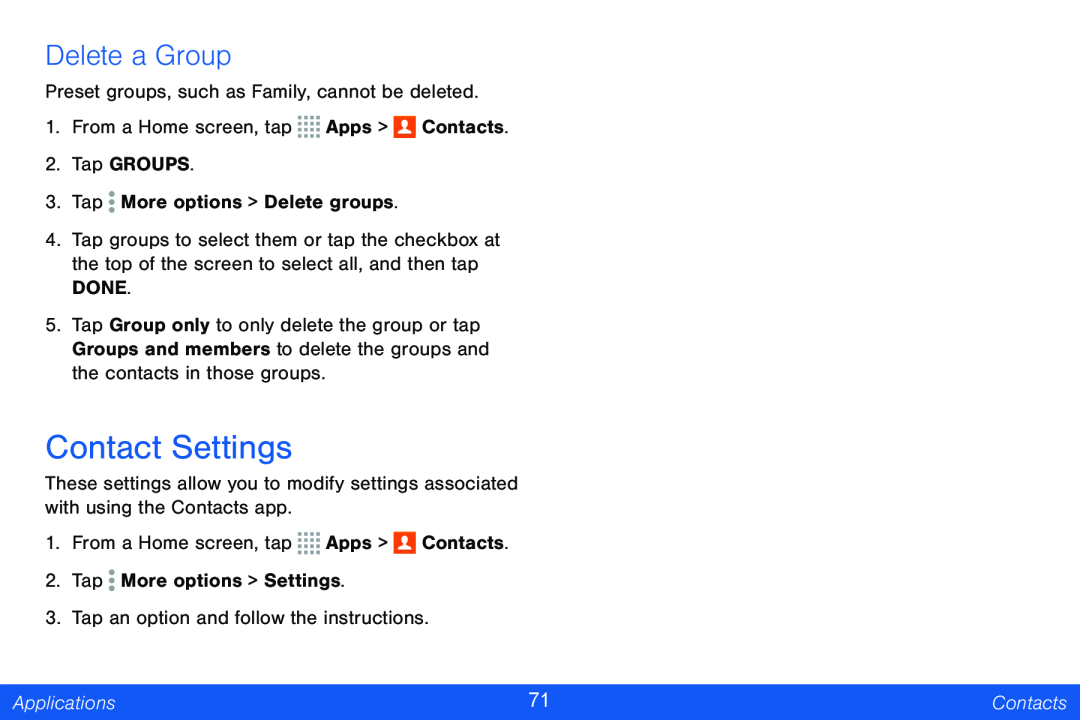 Delete a Group
Delete a GroupContact Settings
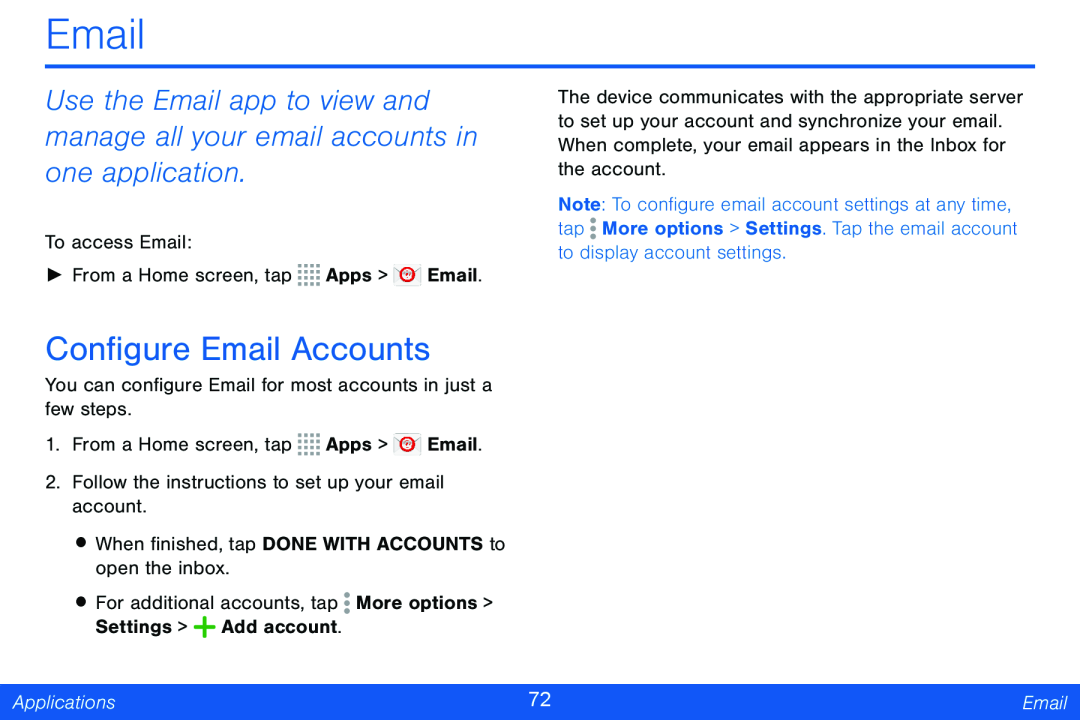 Email
EmailConfigure Email Accounts
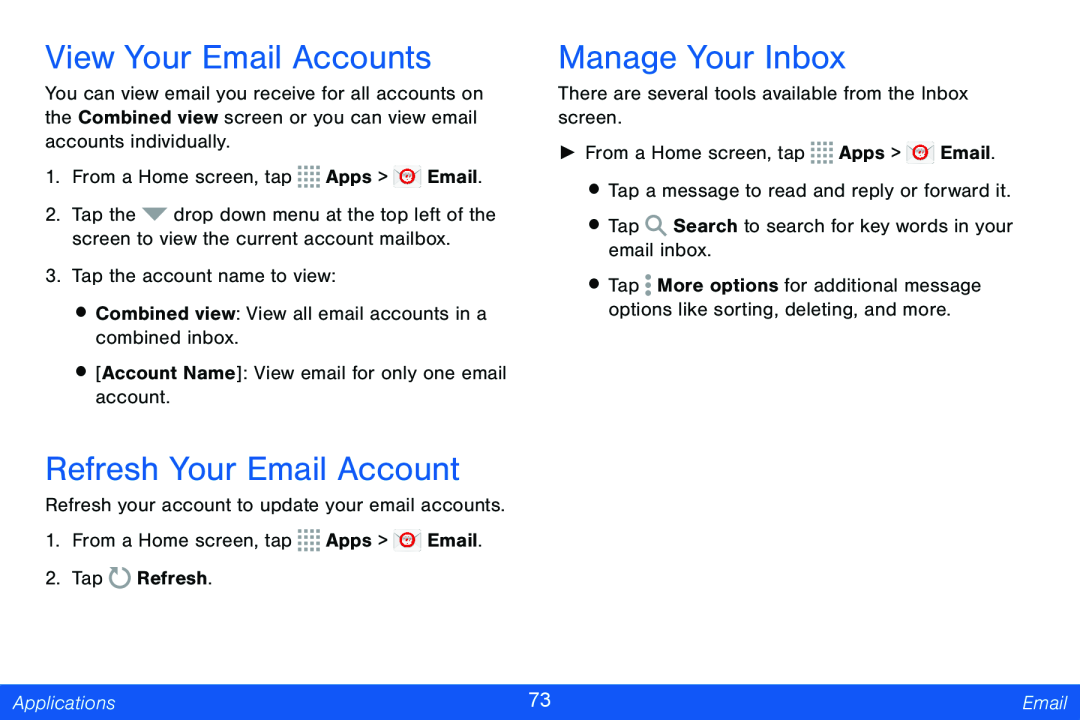 View Your Email Accounts
View Your Email AccountsRefresh Your Email Account
Manage Your Inbox
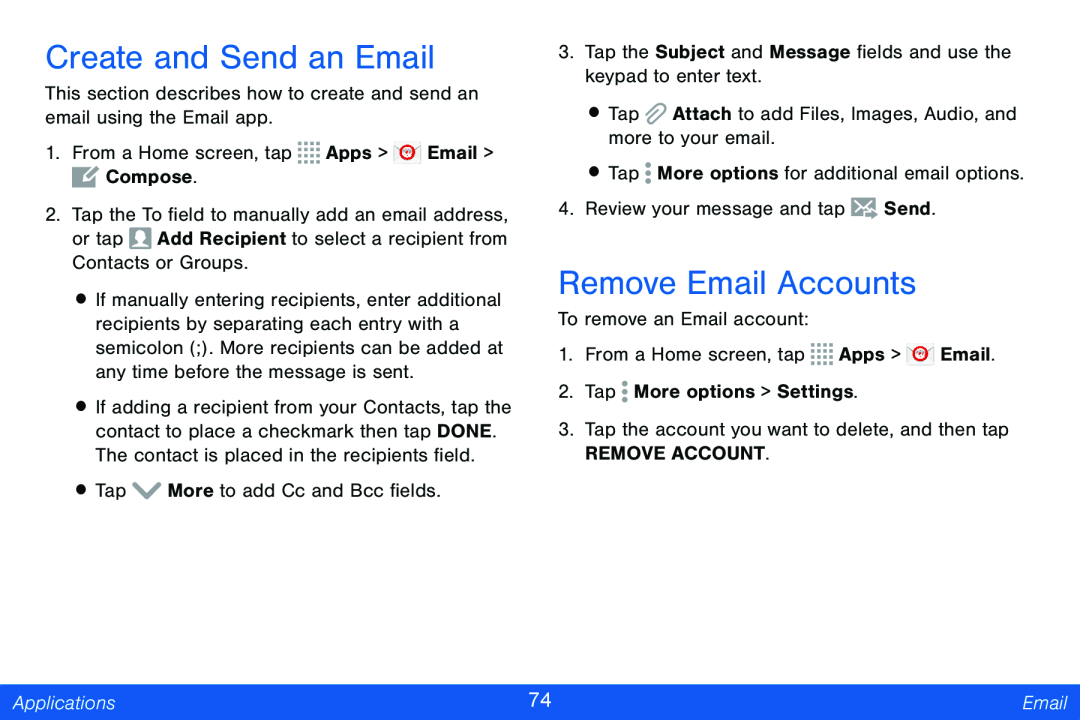 Create and Send an Email
Create and Send an EmailRemove Email Accounts
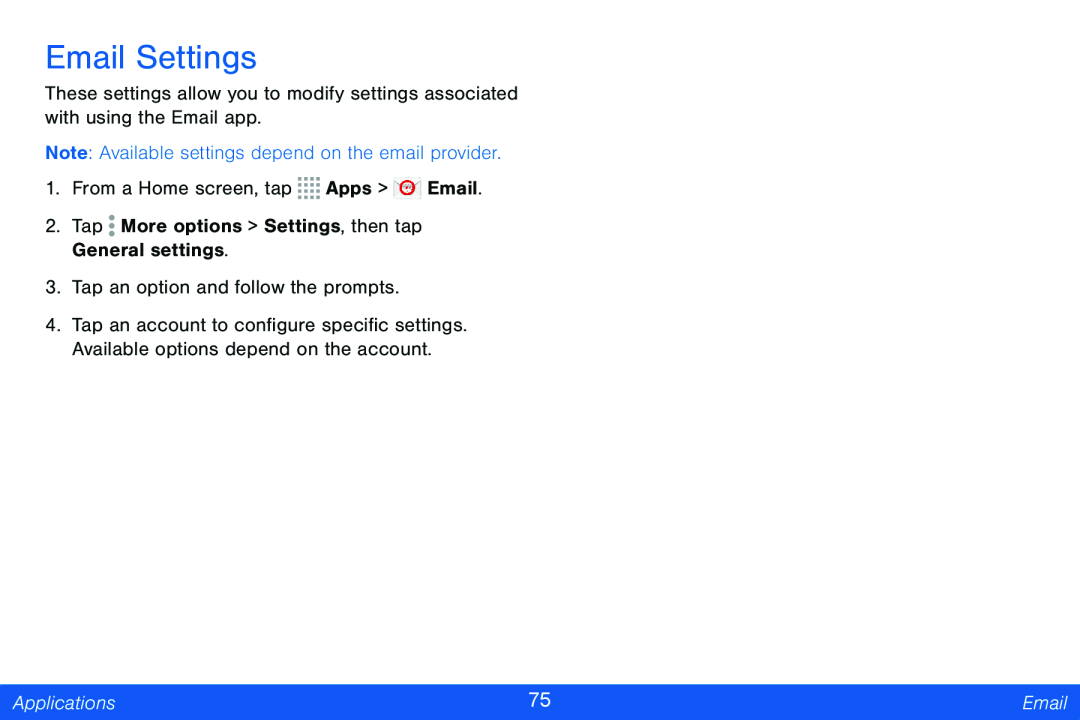 Email Settings
Email Settings
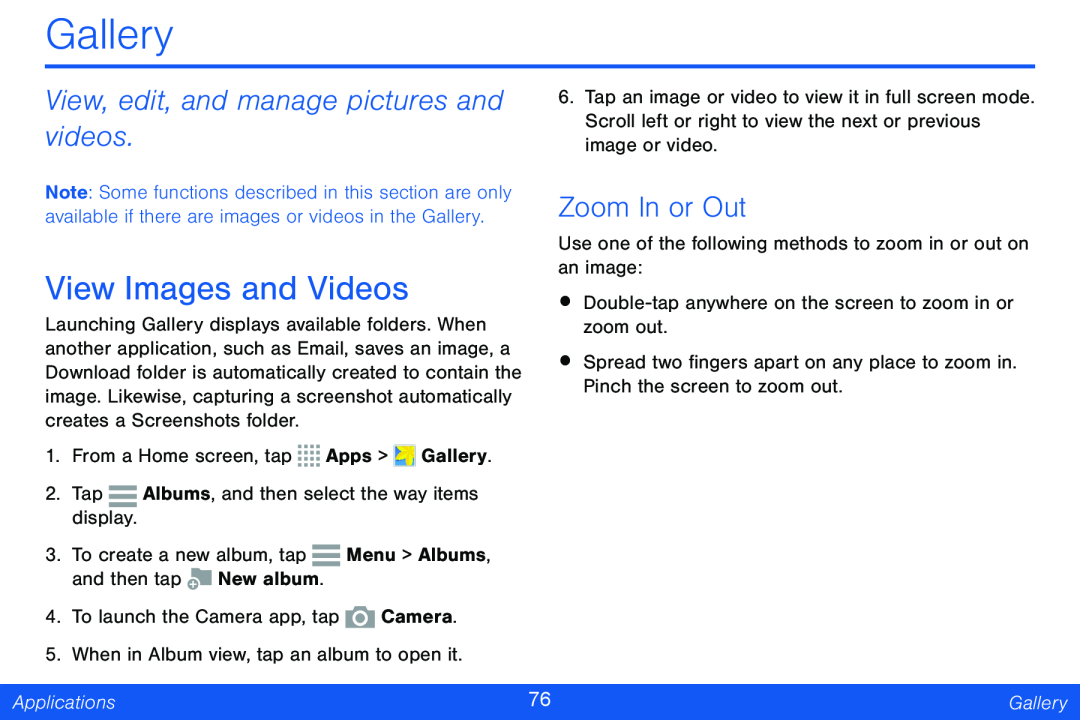 Gallery
GalleryView, edit, and manage pictures and
videos
Zoom In or Out
View Images and Videos
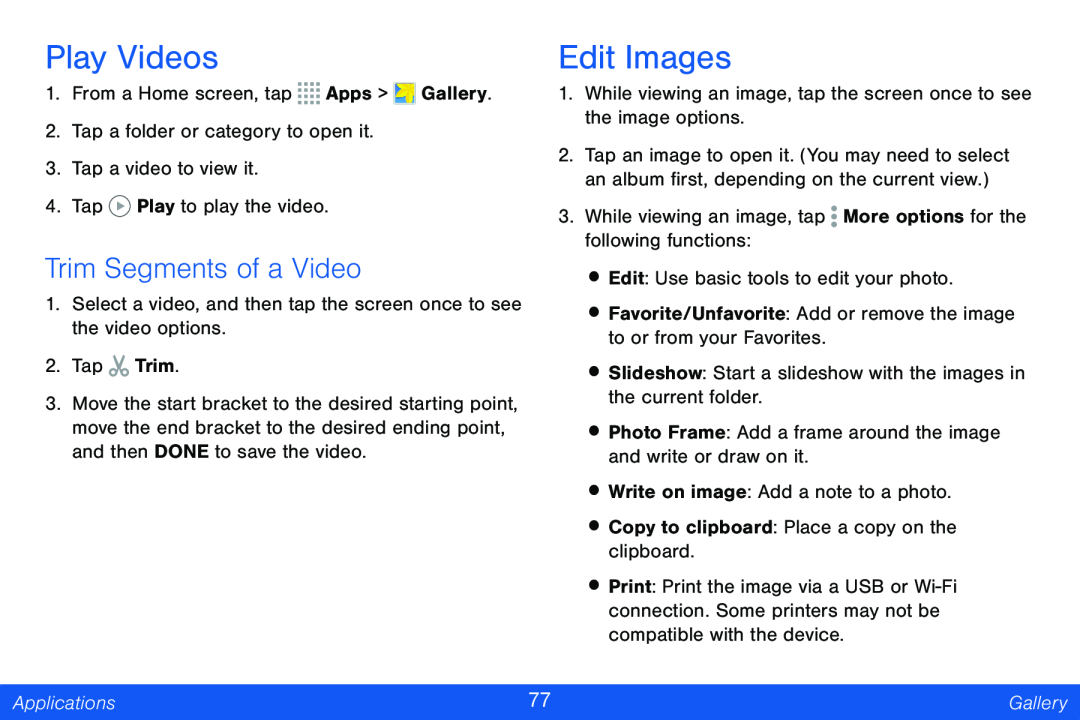 Play Videos
Play VideosTrim Segments of a Video
Edit Images
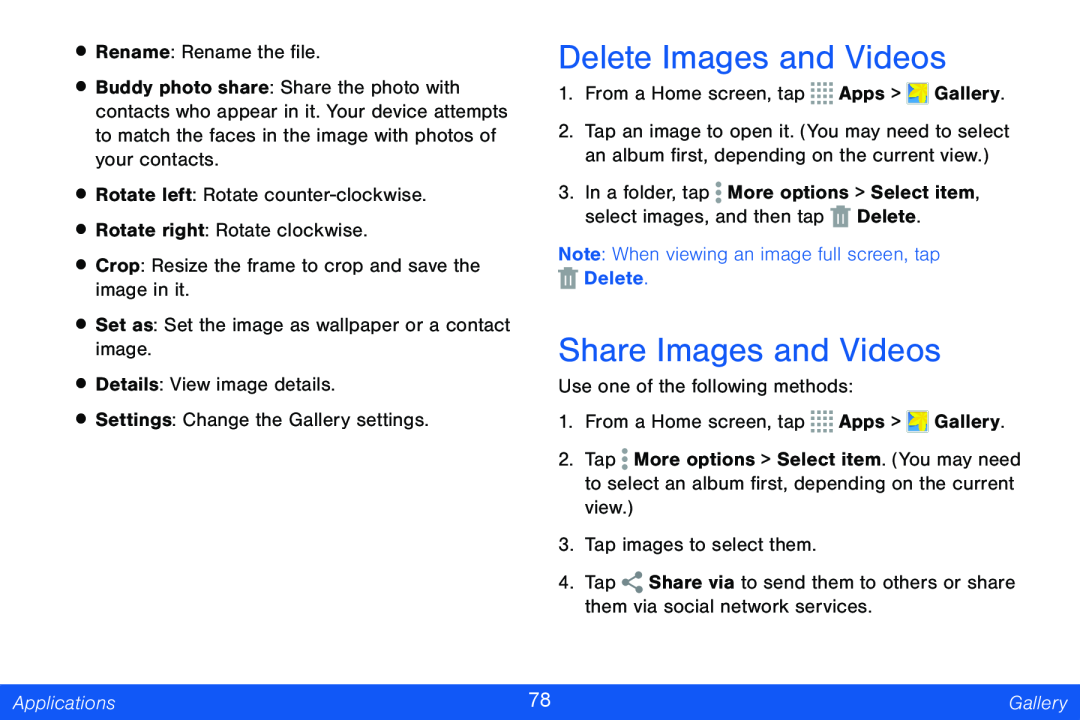 Delete Images and Videos
Delete Images and VideosShare Images and Videos
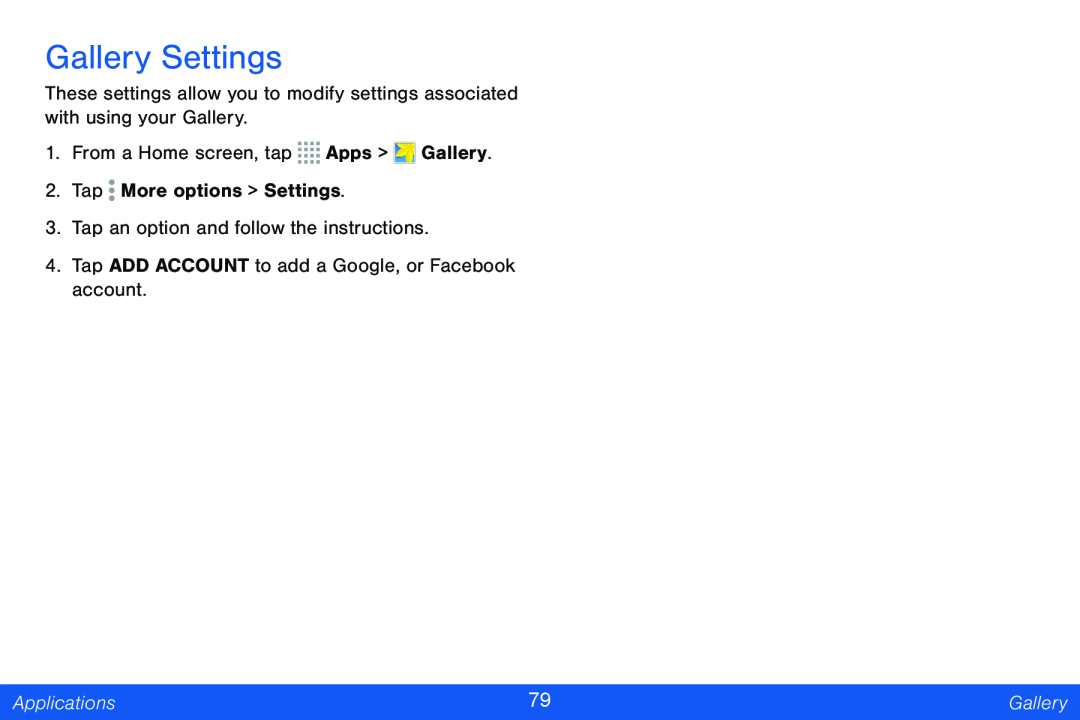 Gallery Settings
Gallery Settings
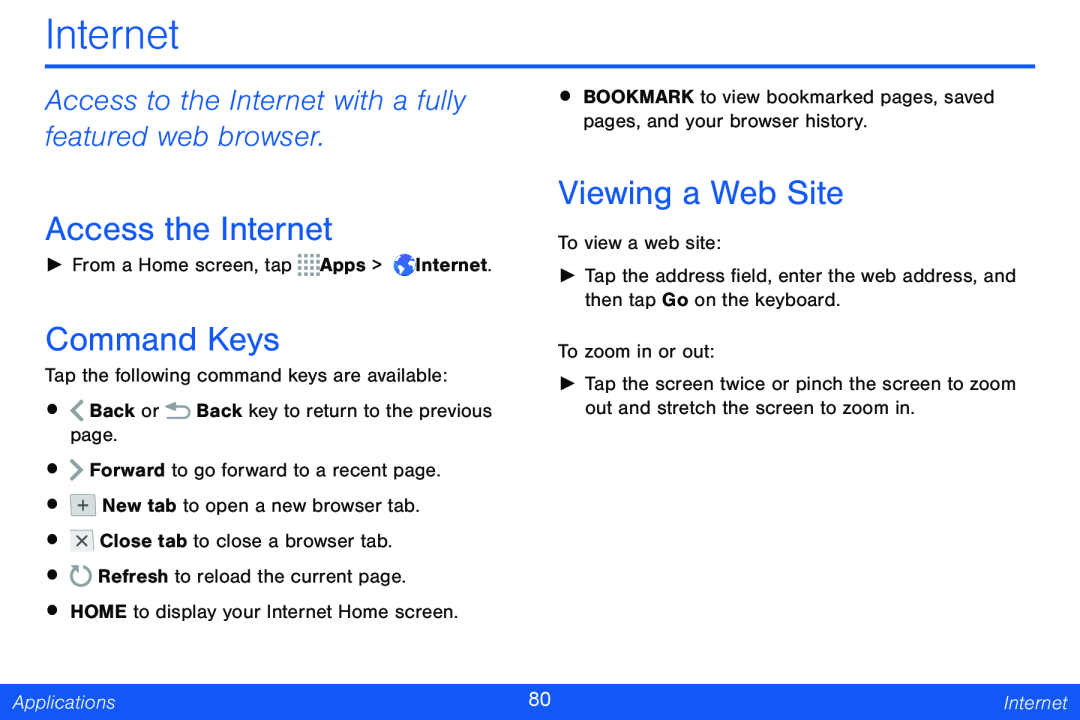 Internet
InternetAccess to the Internet with a fully featured web browser
Access the Internet
Command Keys
Viewing a Web Site
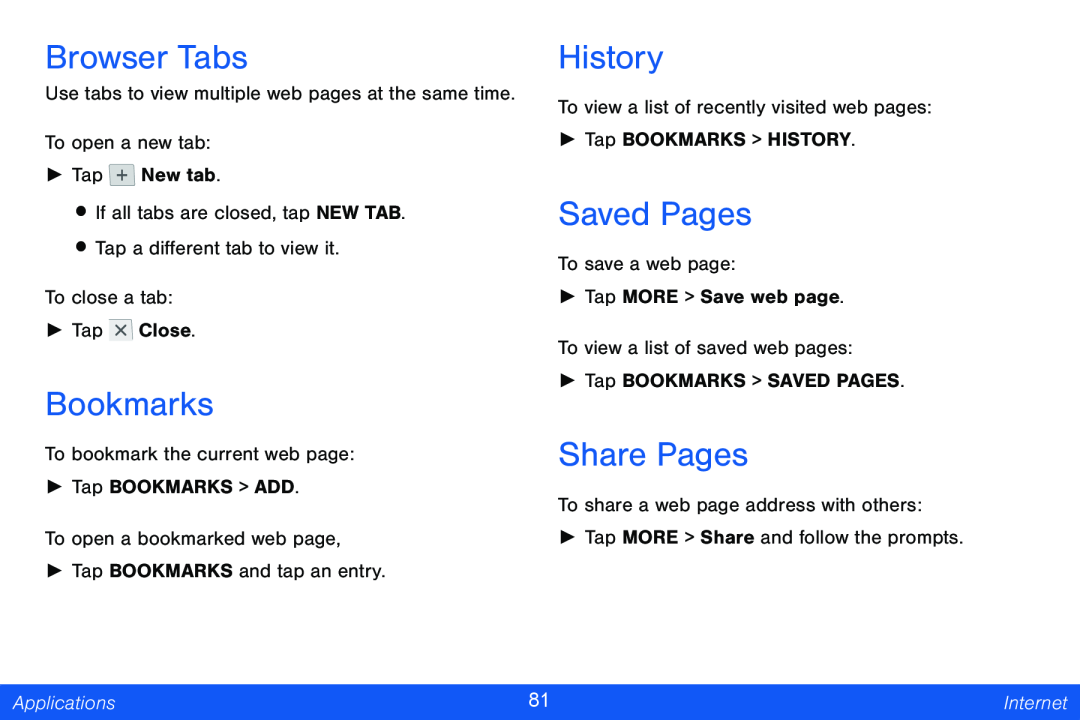 Browser Tabs
Browser TabsBookmarks
History
Saved Pages
Share Pages
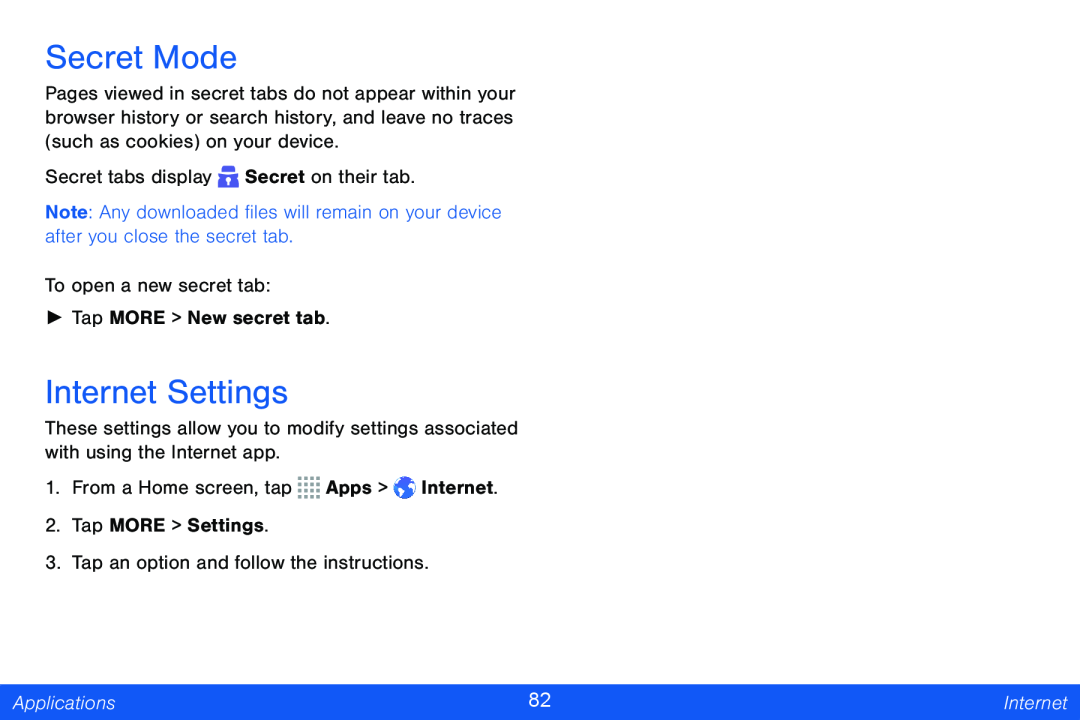 Secret Mode
Secret ModeInternet Settings
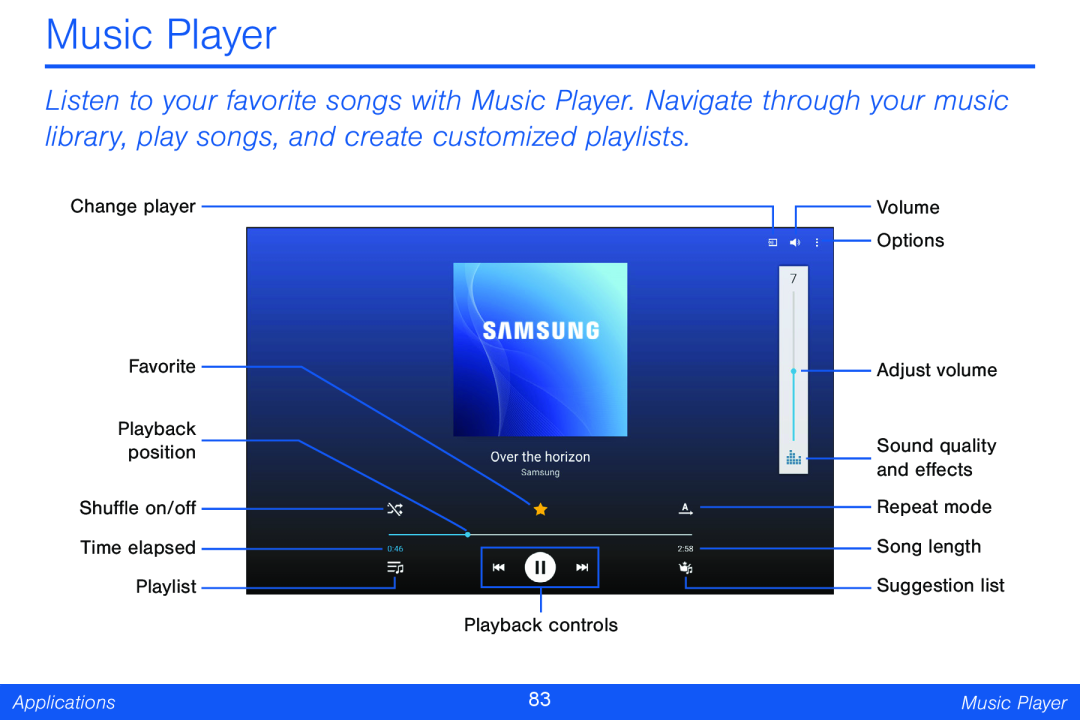 Music Player
Music Player
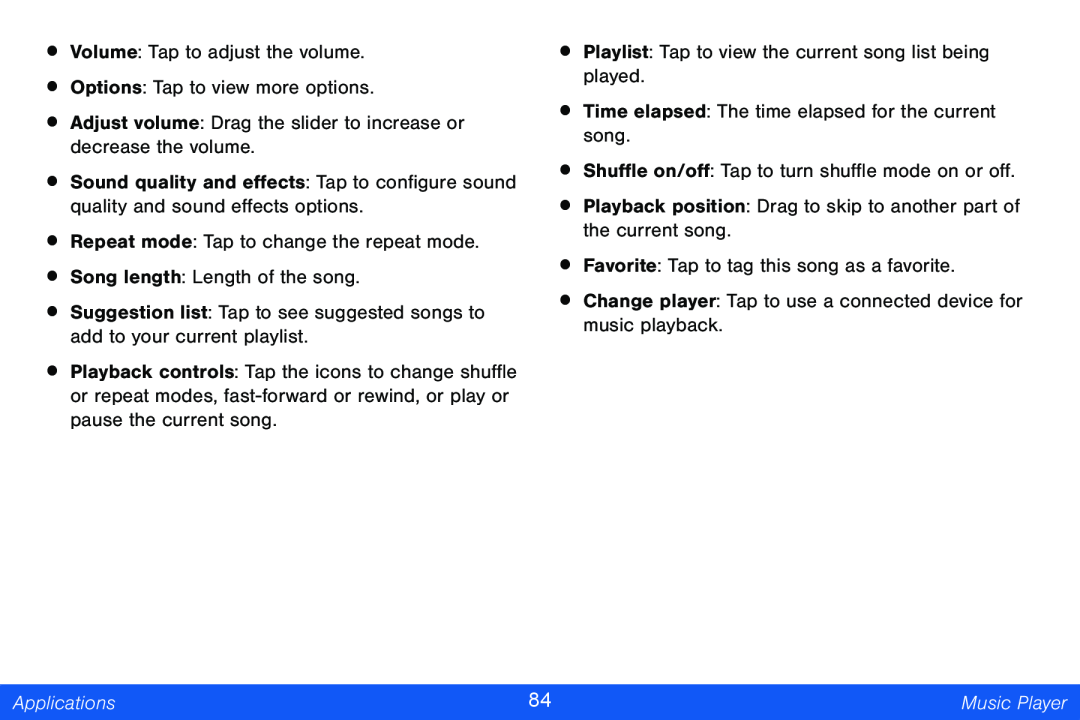
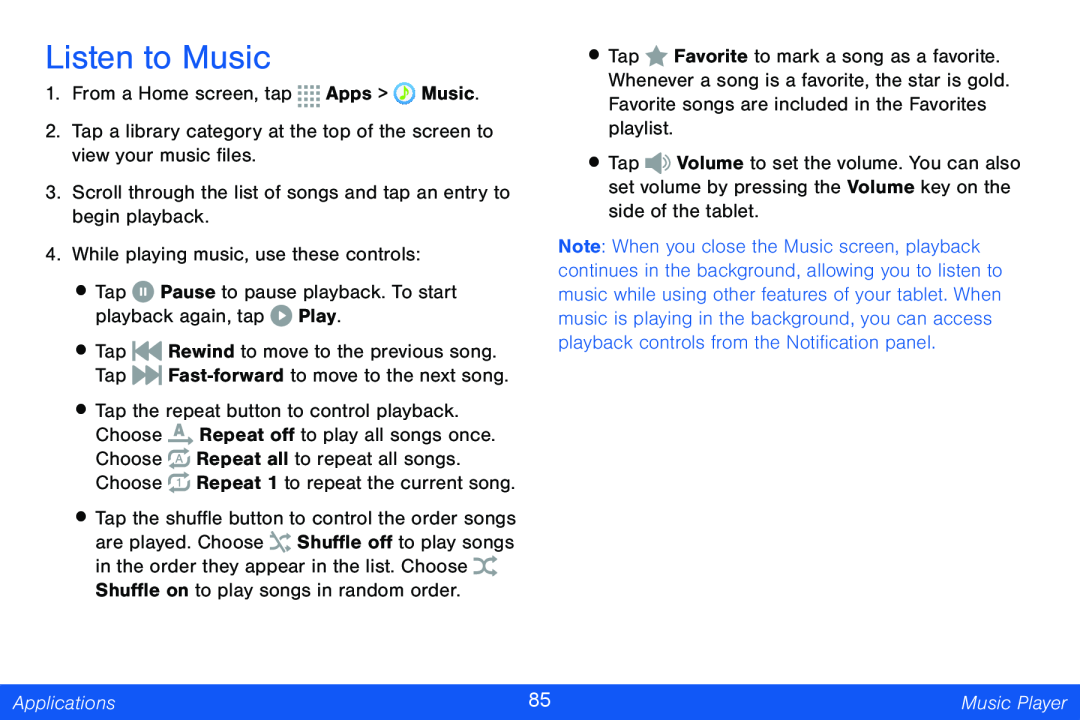 Listen to Music
Listen to Music
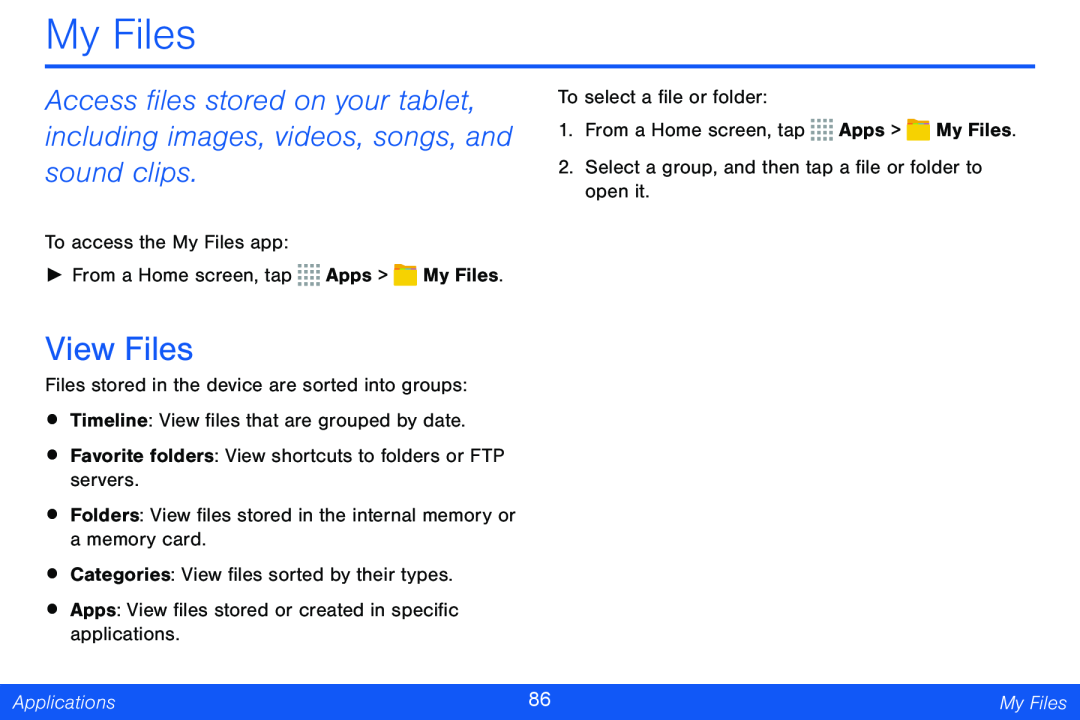 My Files
My FilesView Files
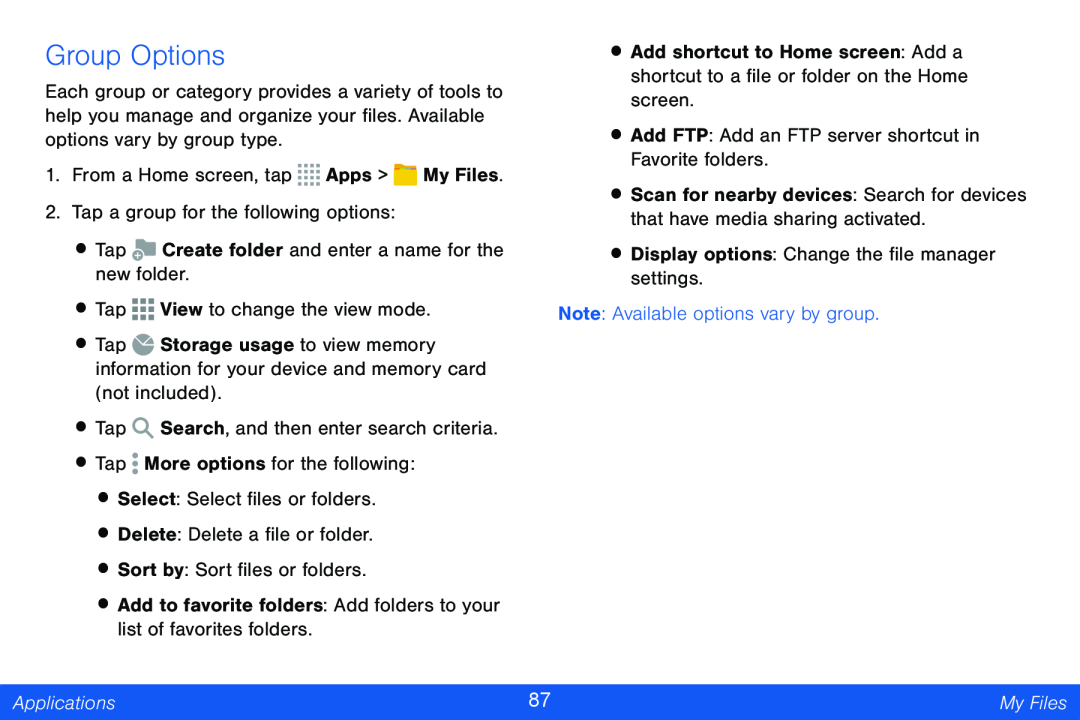 Group Options
Group Options
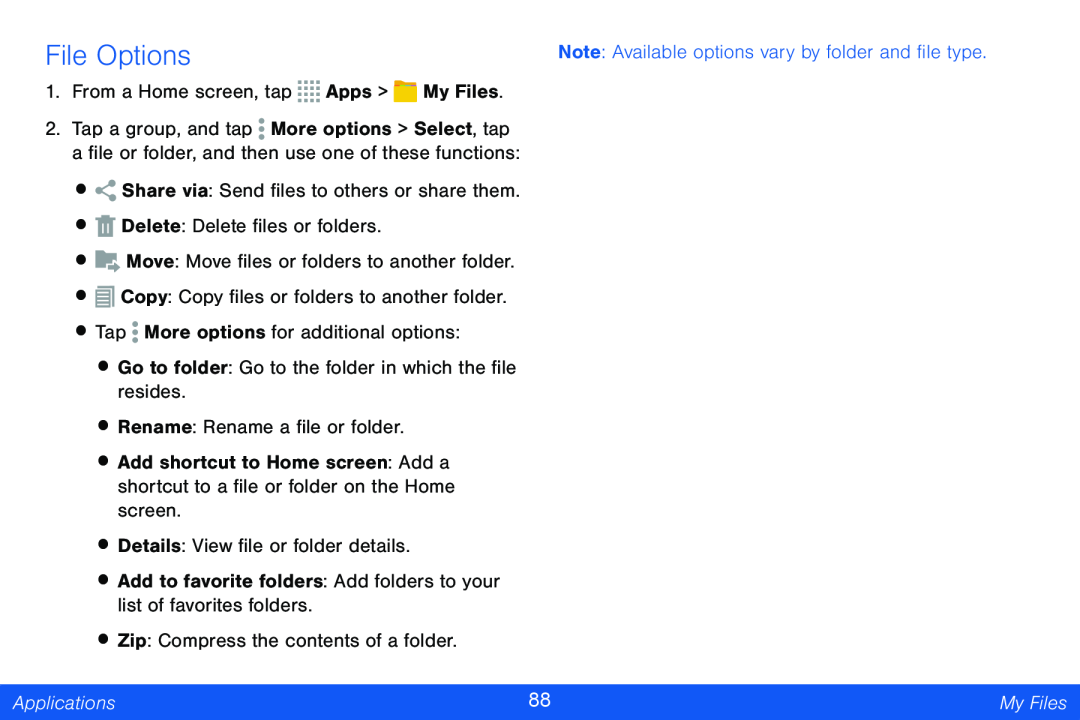 File Options
File Options
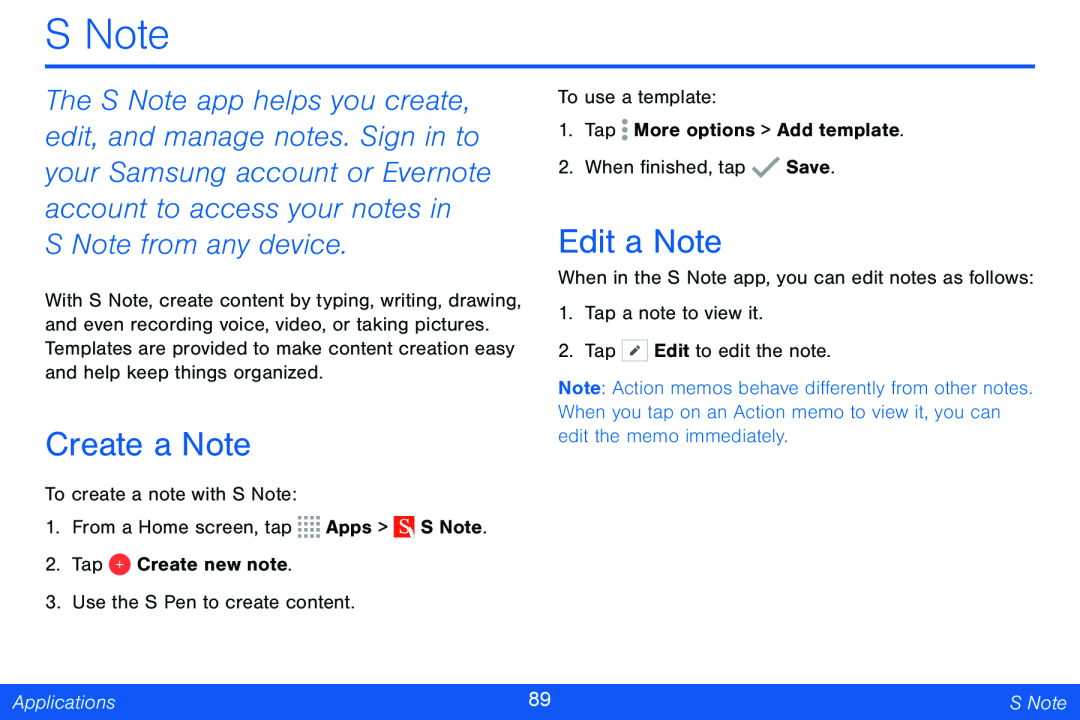 S Note
S NoteCreate a Note
Edit a Note
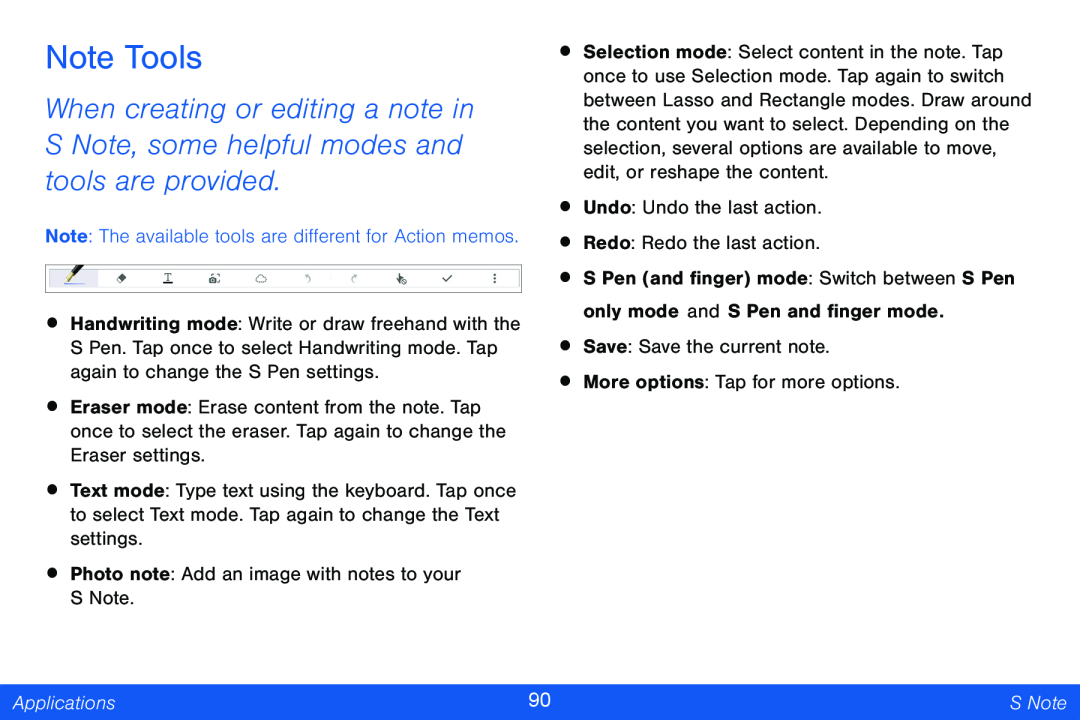 Note Tools
Note Tools
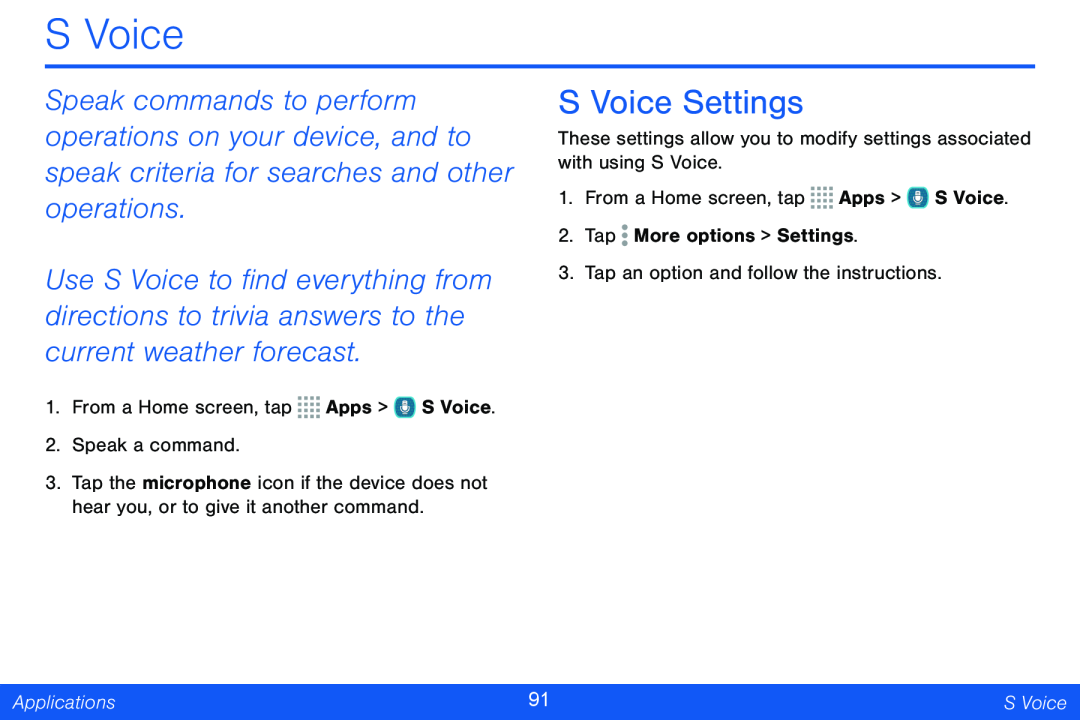 S Voice
S VoiceS Voice Settings
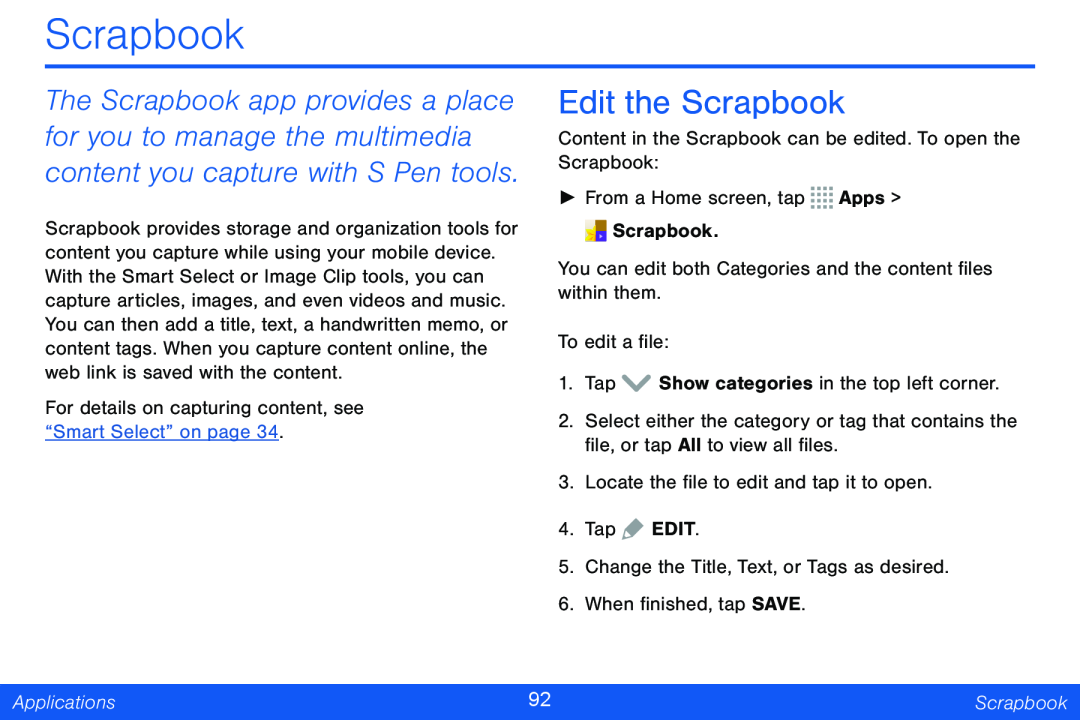 Scrapbook
ScrapbookEdit the Scrapbook
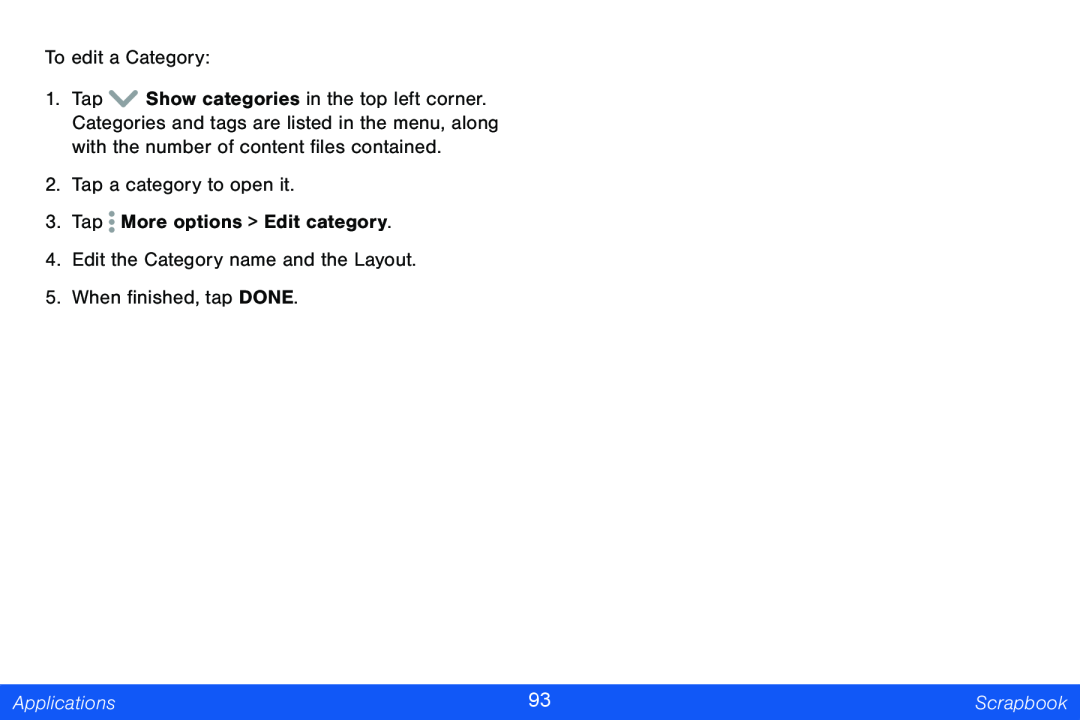
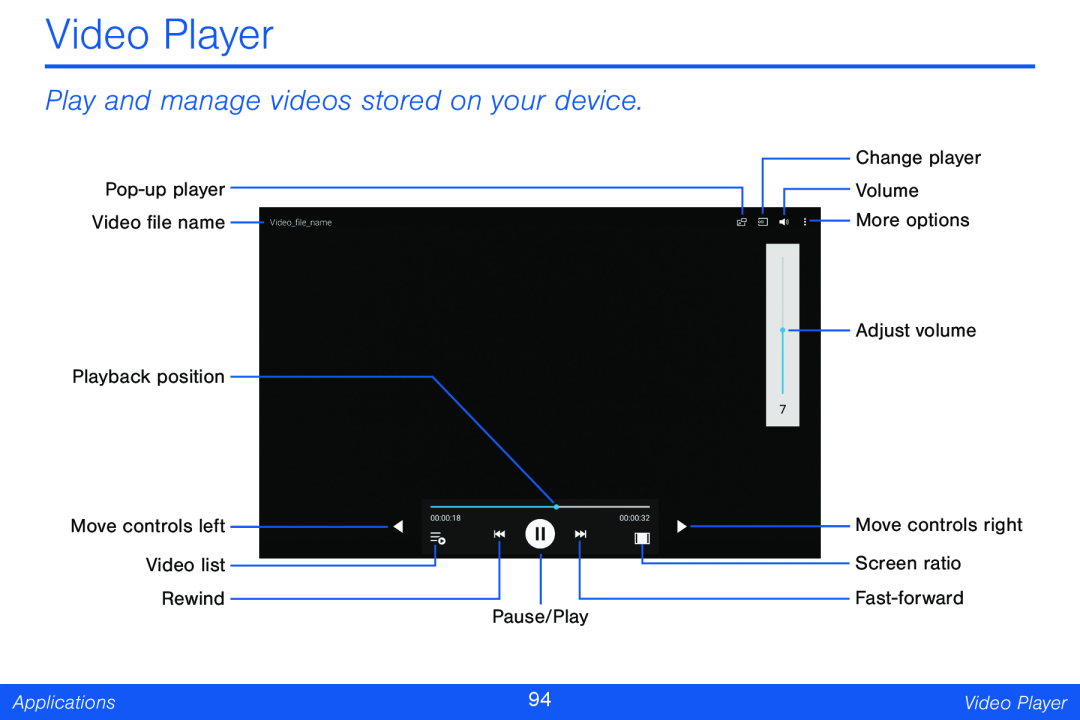 Video Player
Video PlayerPlay and manage videos stored on your device
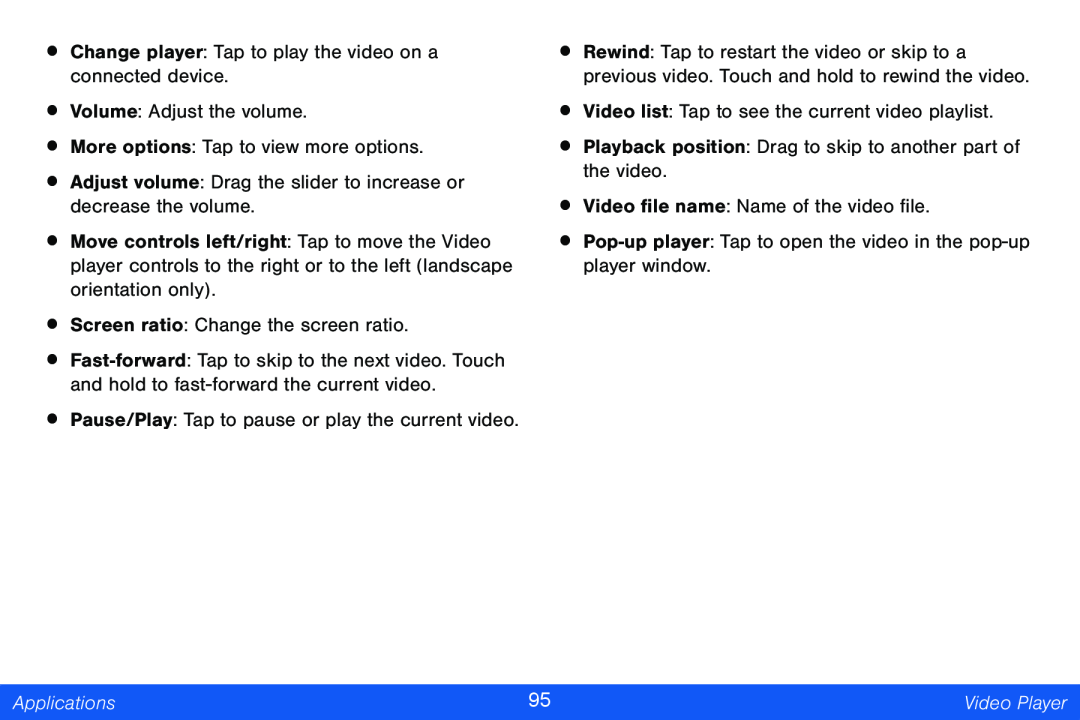
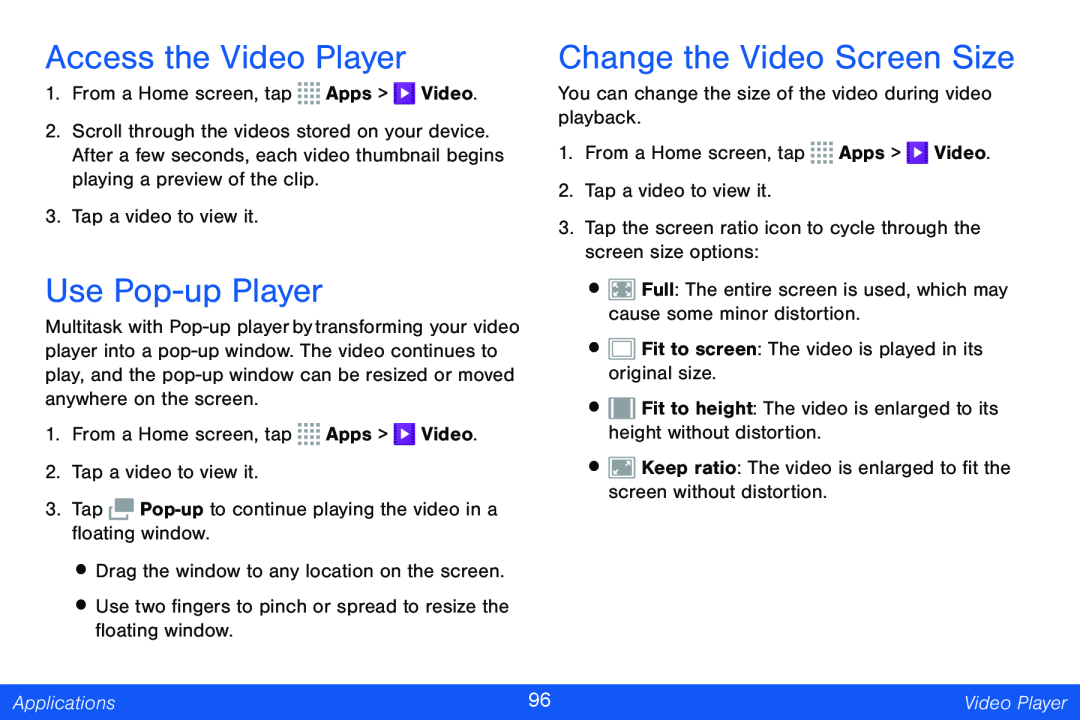 Access the Video Player
Access the Video PlayerUse Pop-upPlayer
Change the Video Screen Size
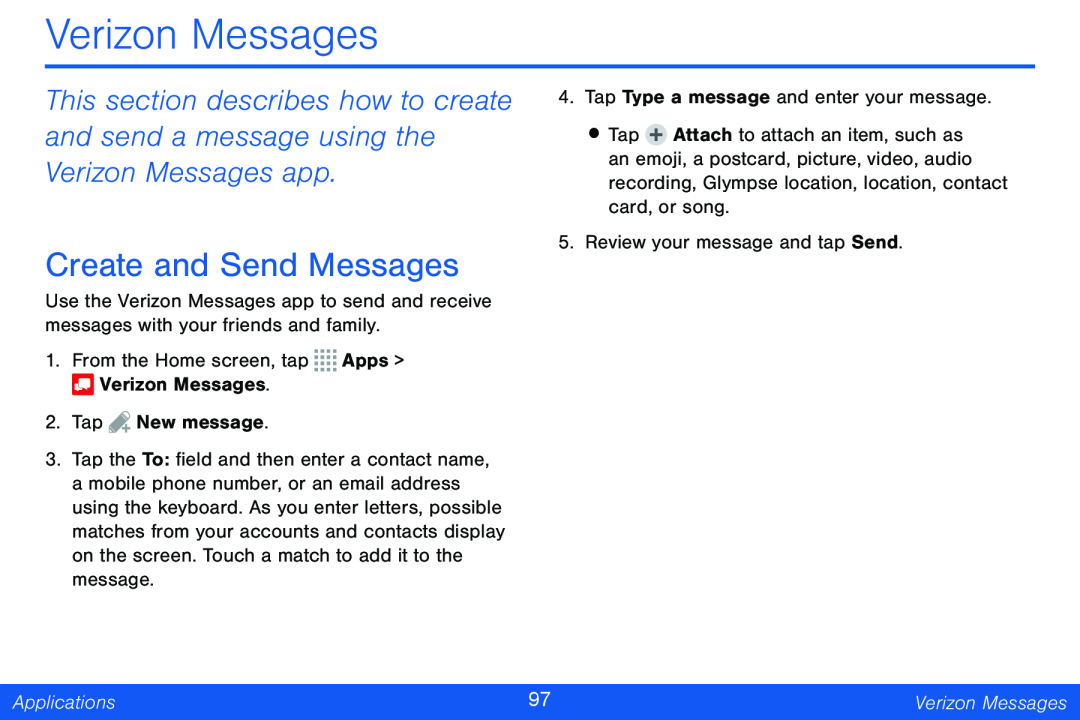 Verizon Messages
Verizon MessagesCreate and Send Messages
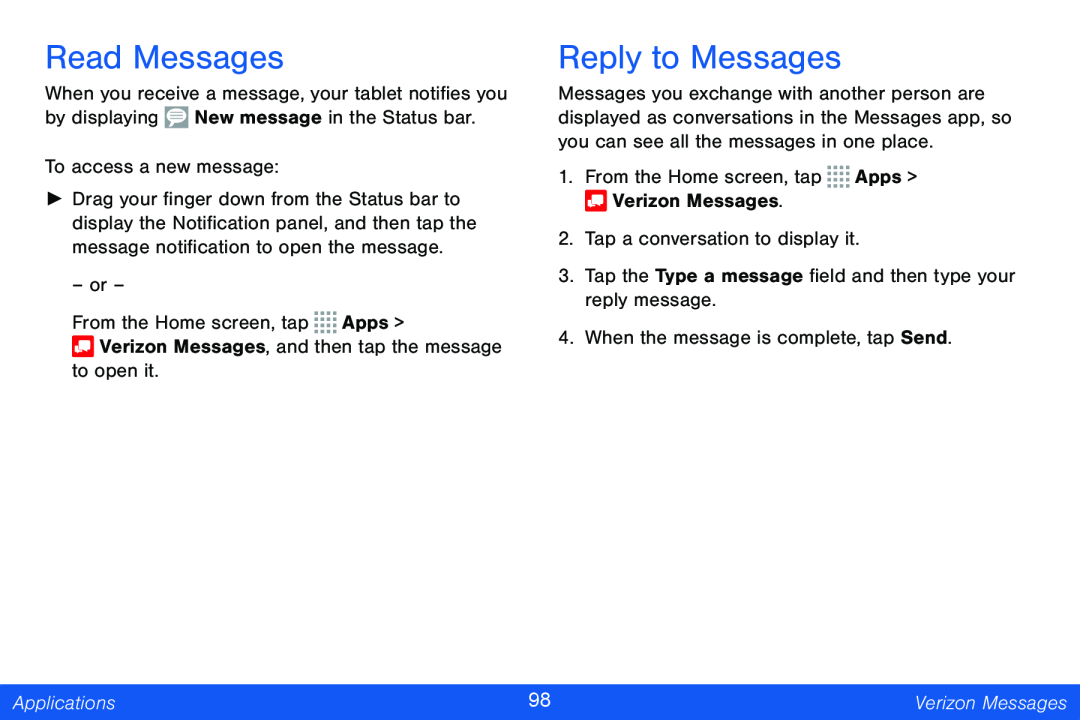 Read Messages
Read MessagesReply to Messages
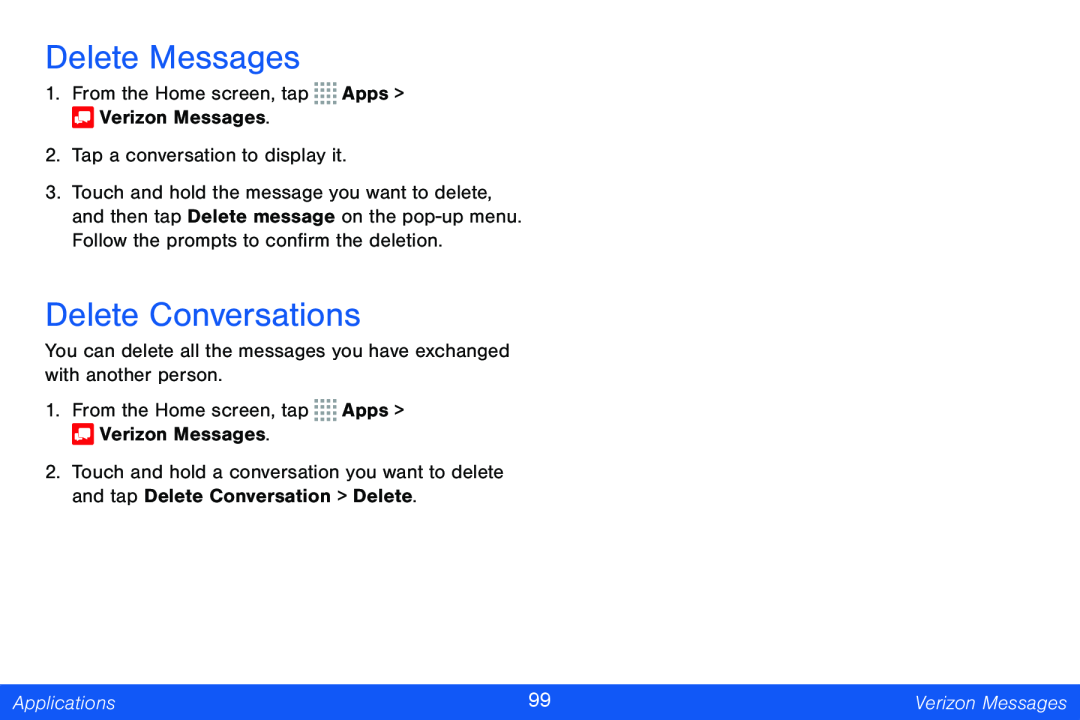 Delete Messages
Delete MessagesDelete Conversations
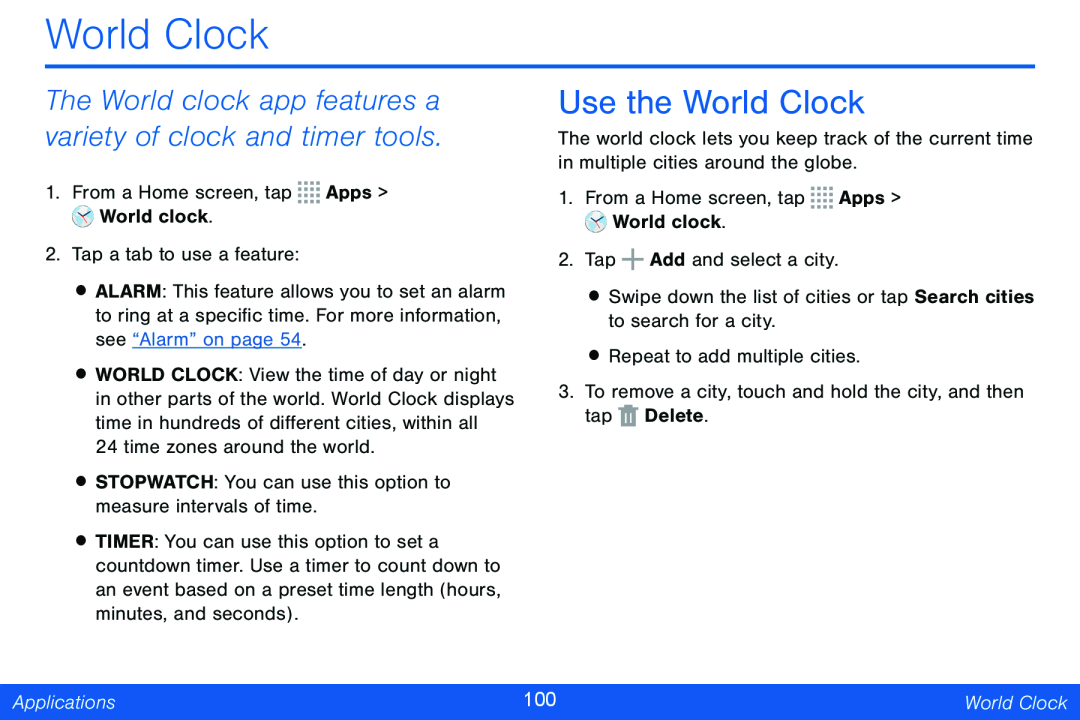 World Clock
World ClockThe World clock app features a variety of clock and timer tools
Use the World Clock
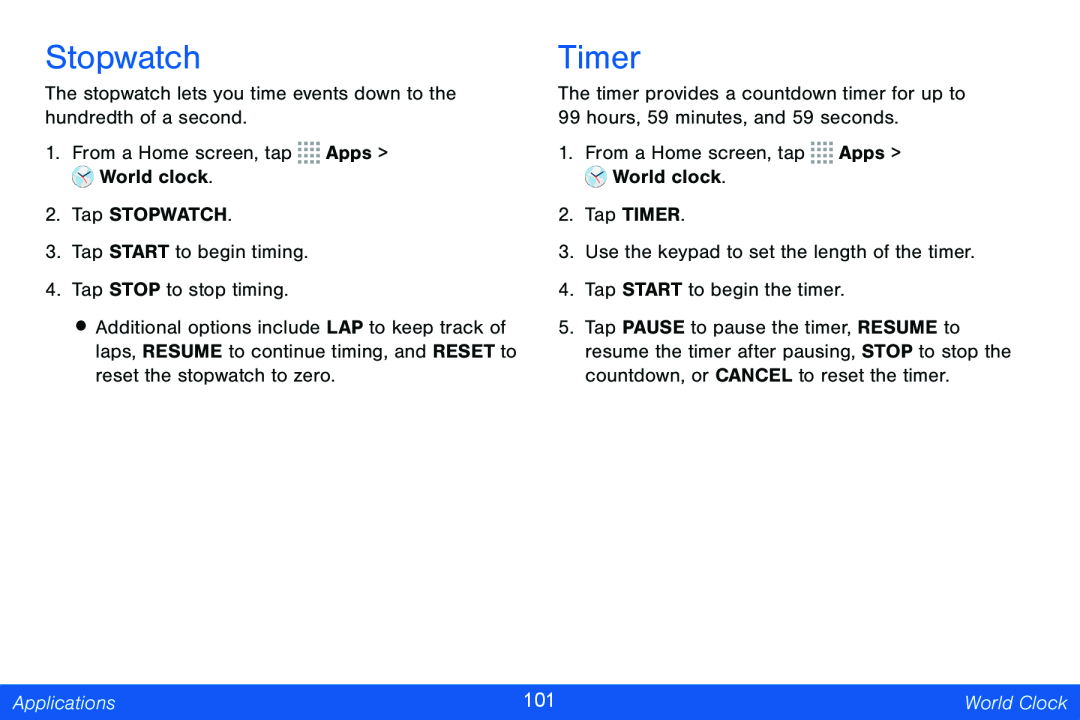 Stopwatch
StopwatchTimer
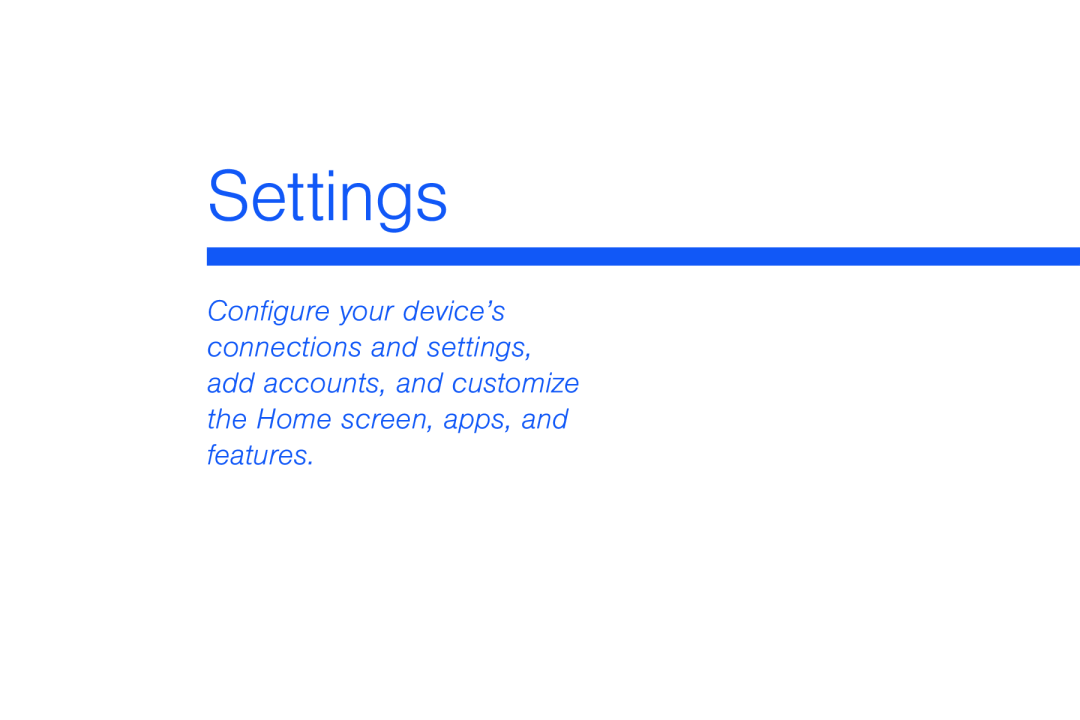
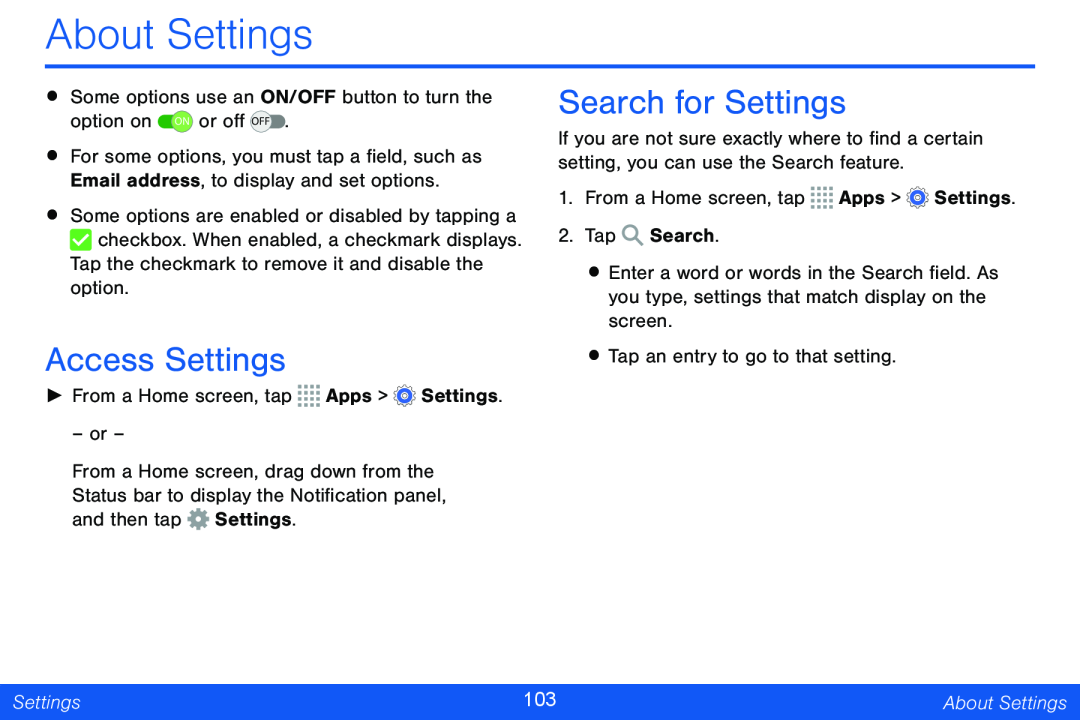 About Settings
About SettingsAccess Settings
Search for Settings
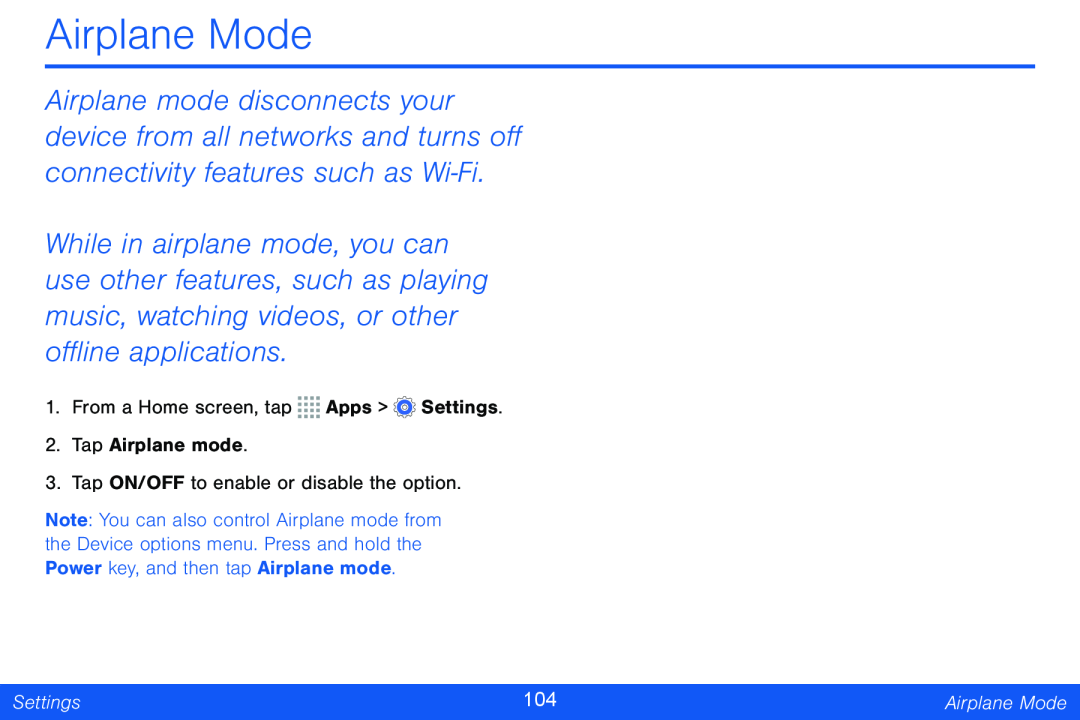 Airplane Mode
Airplane Mode
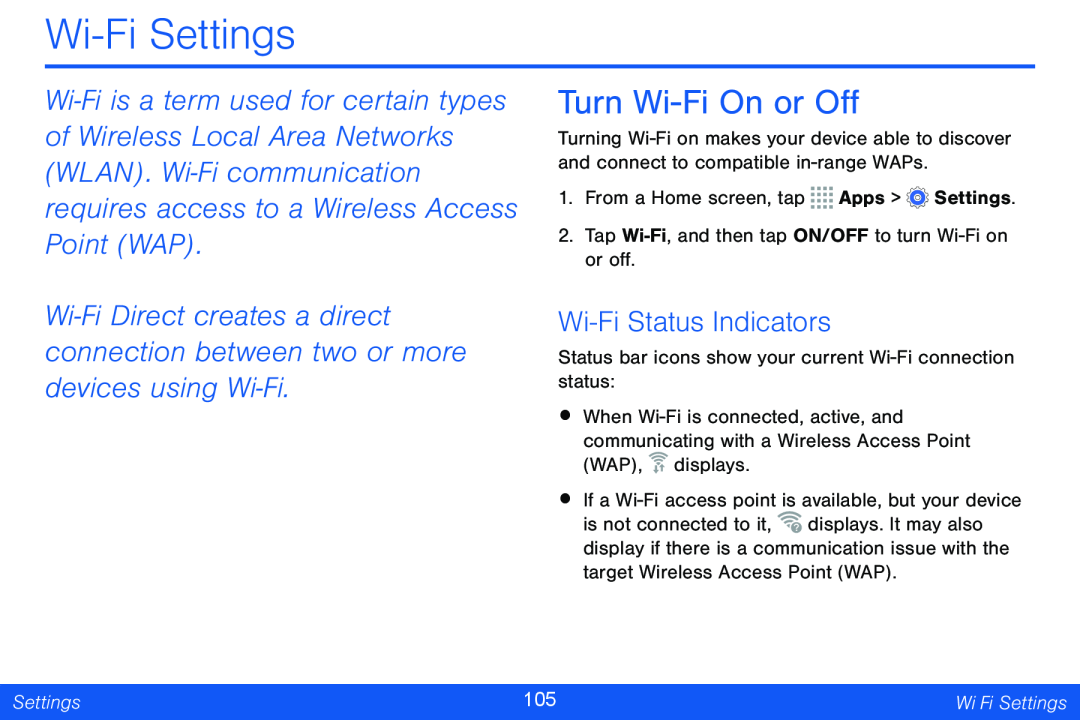 Wi-FiSettings
Wi-FiSettingsTurn Wi-FiOn or Off
Wi-FiStatus Indicators
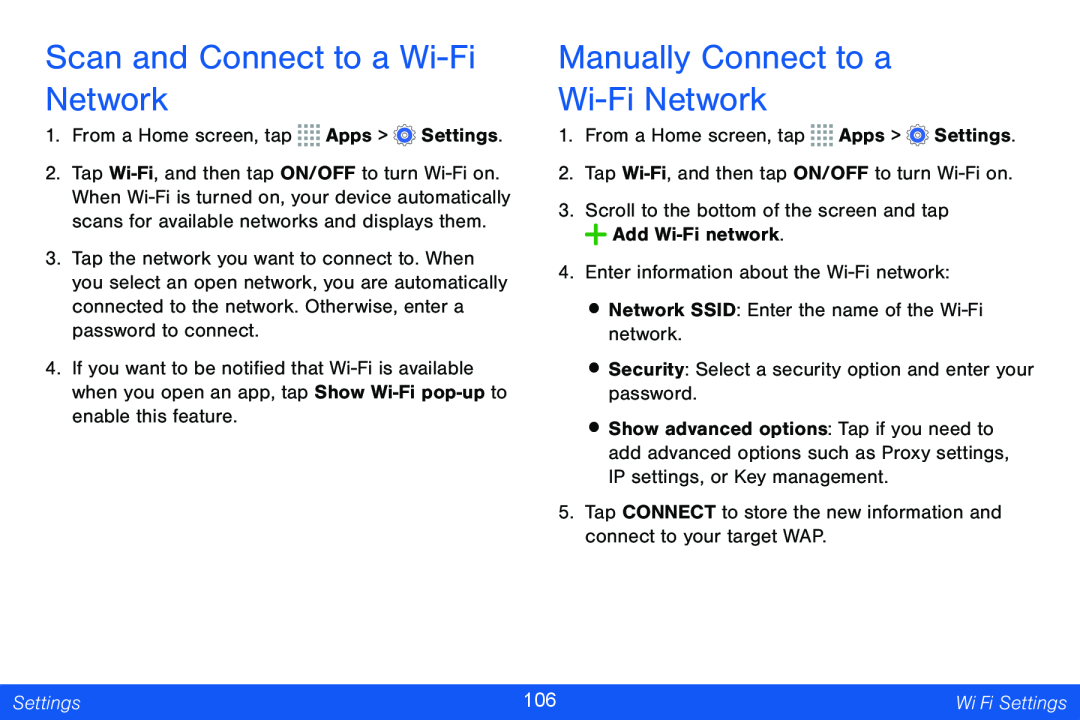 Scan and Connect to a Wi-FiNetwork
Scan and Connect to a Wi-FiNetworkManually Connect to a
Wi-FiNetwork
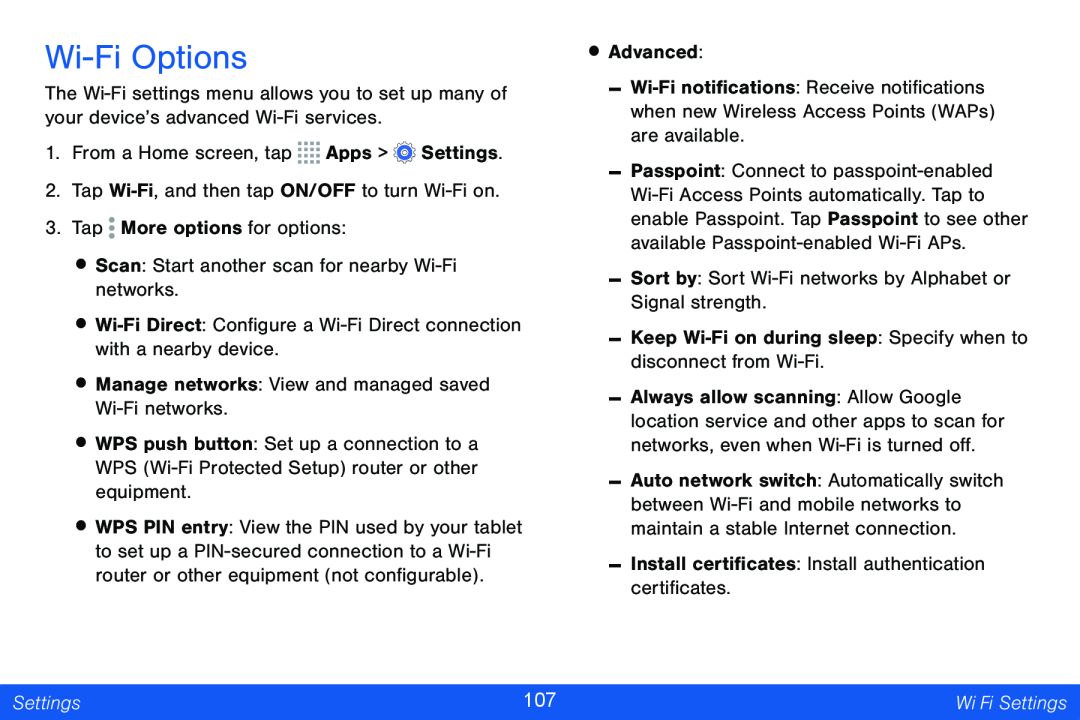 Wi-FiOptions
Wi-FiOptions
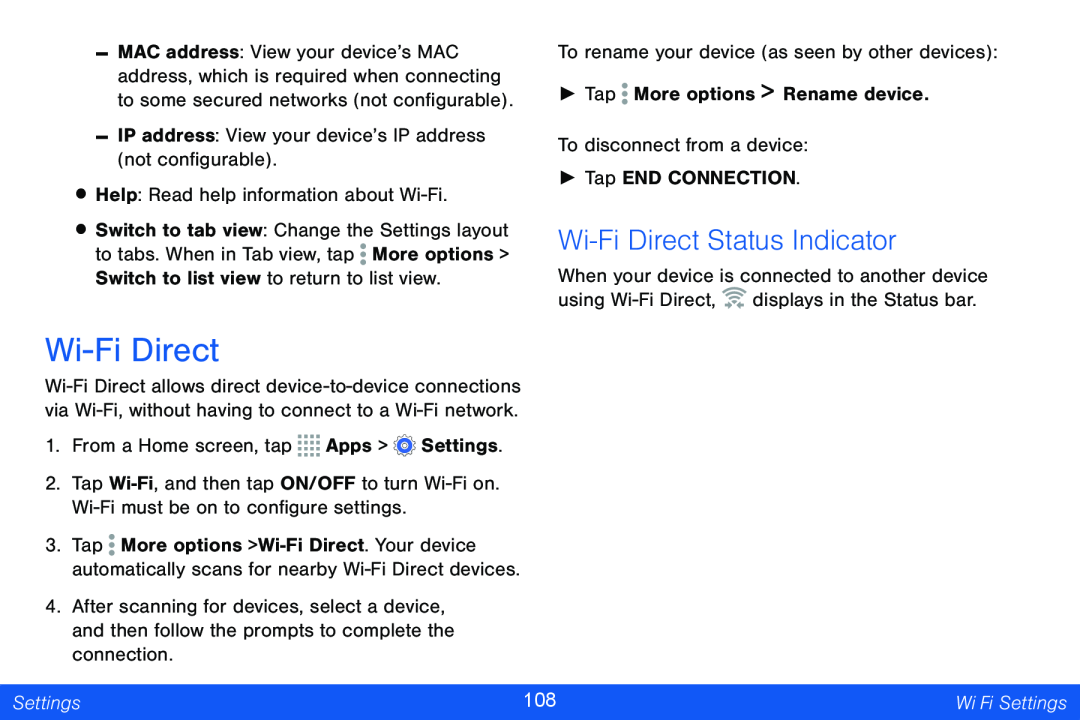 Wi-FiDirect Status Indicator
Wi-FiDirect Status IndicatorWi-FiDirect
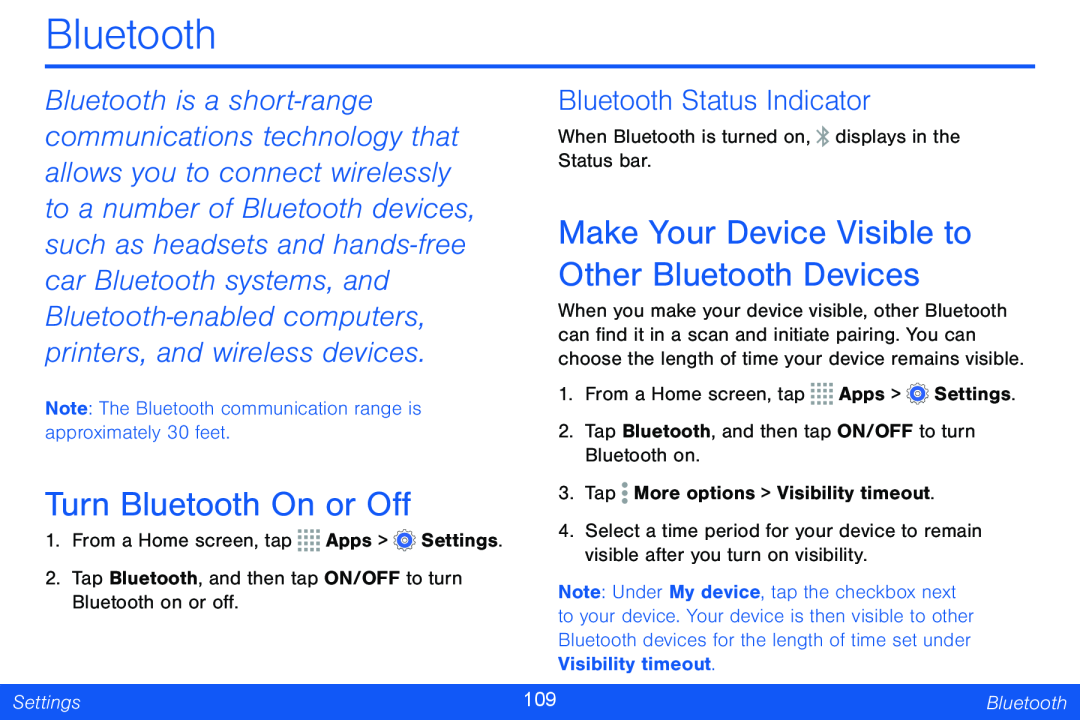 Bluetooth
BluetoothTurn Bluetooth On or Off
Bluetooth Status Indicator
Make Your Device Visible to Other Bluetooth Devices
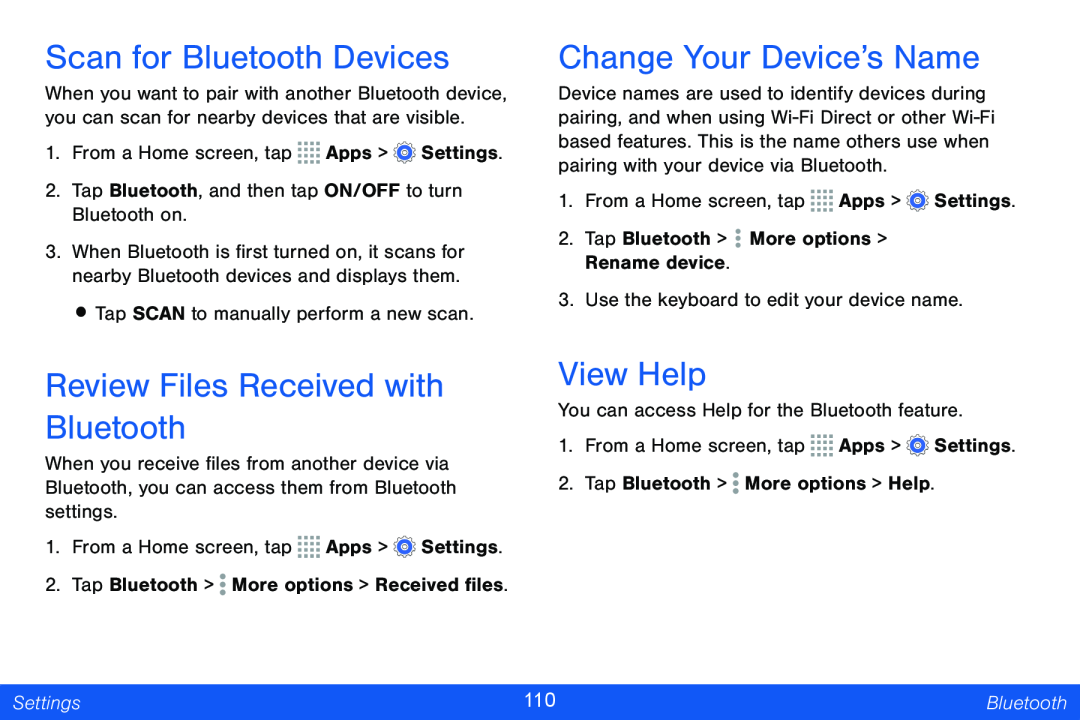 Scan for Bluetooth Devices
Scan for Bluetooth DevicesReview Files Received with Bluetooth
Change Your Device’s Name
View Help
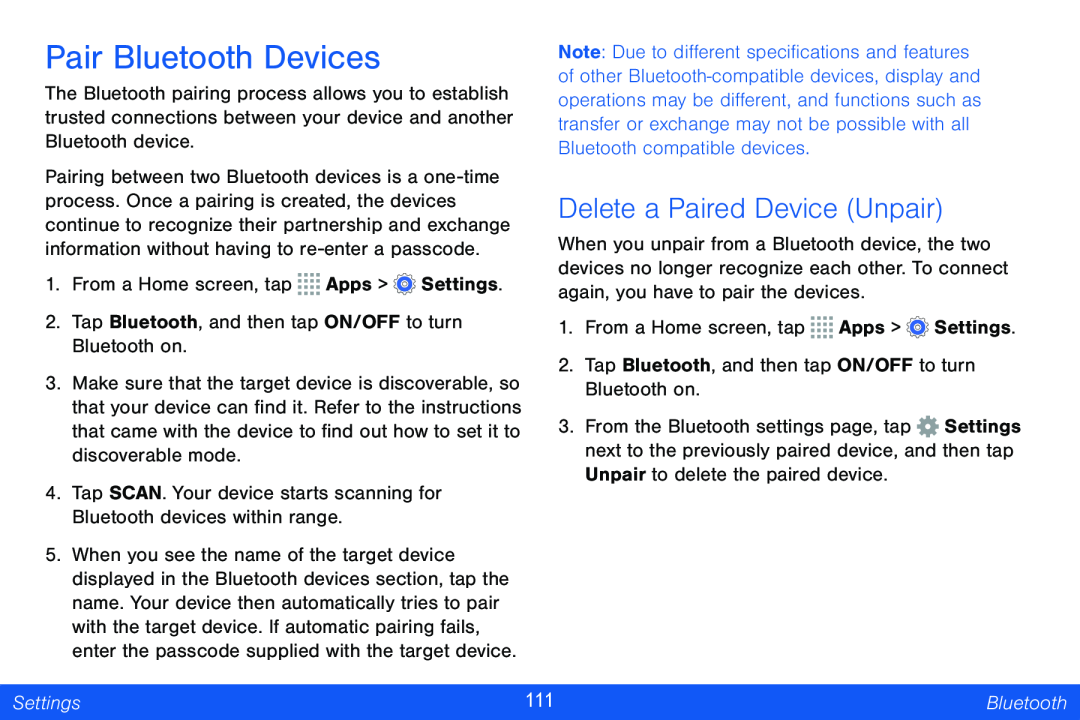 Pair Bluetooth Devices
Pair Bluetooth DevicesDelete a Paired Device (Unpair)
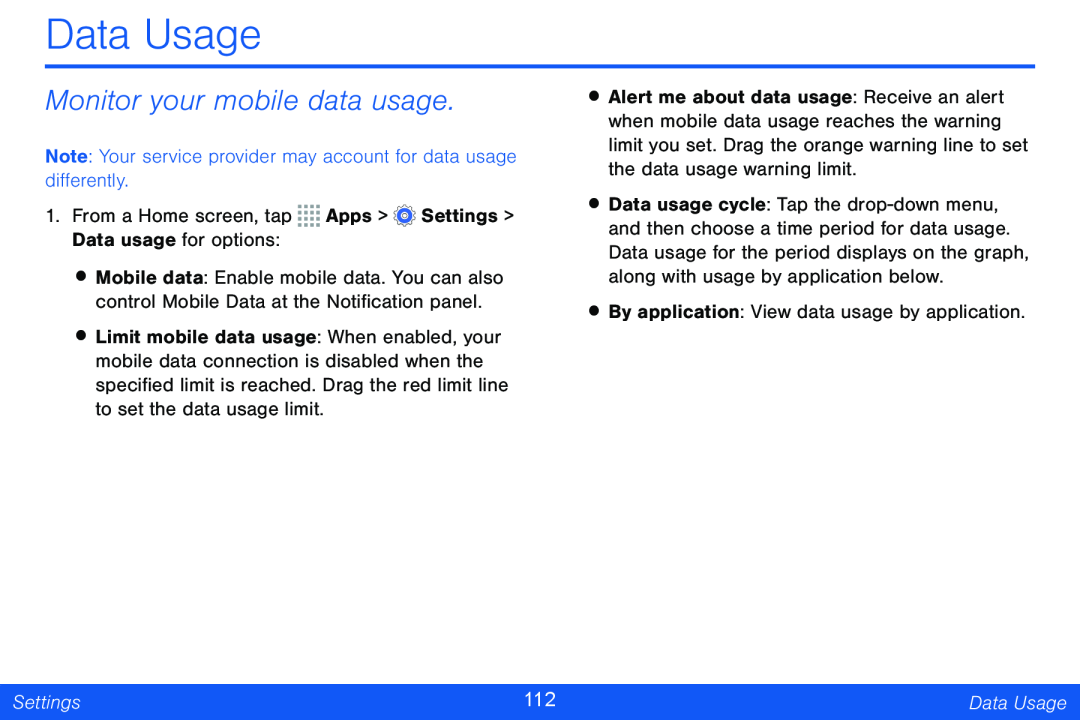 Data Usage
Data UsageMonitor your mobile data usage
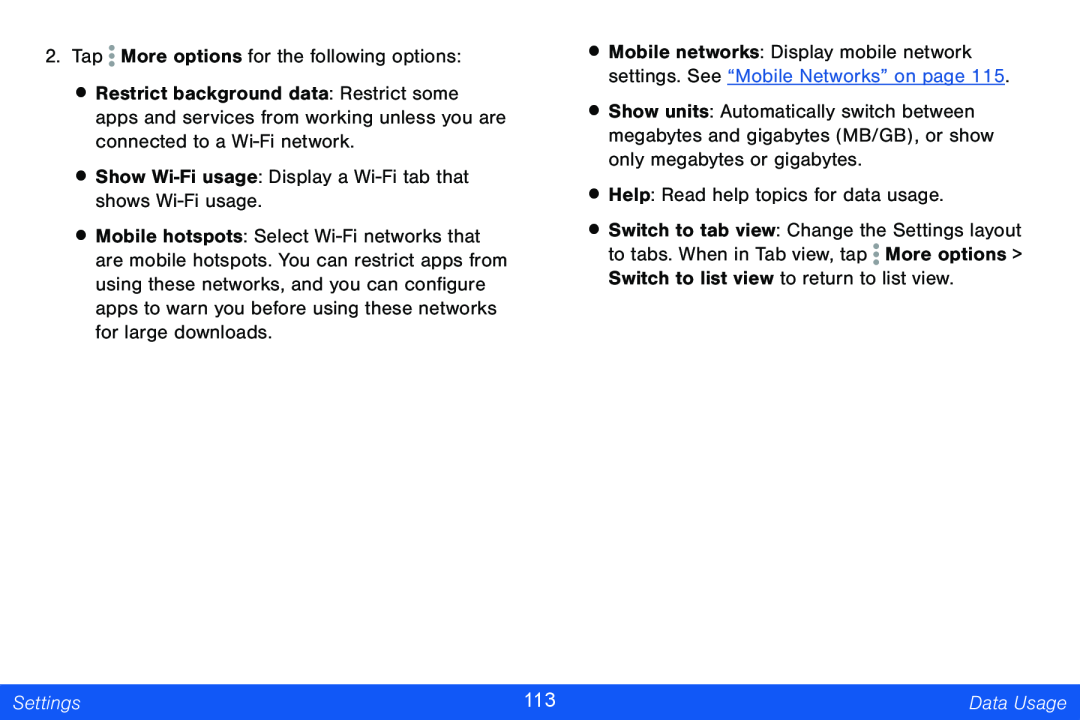
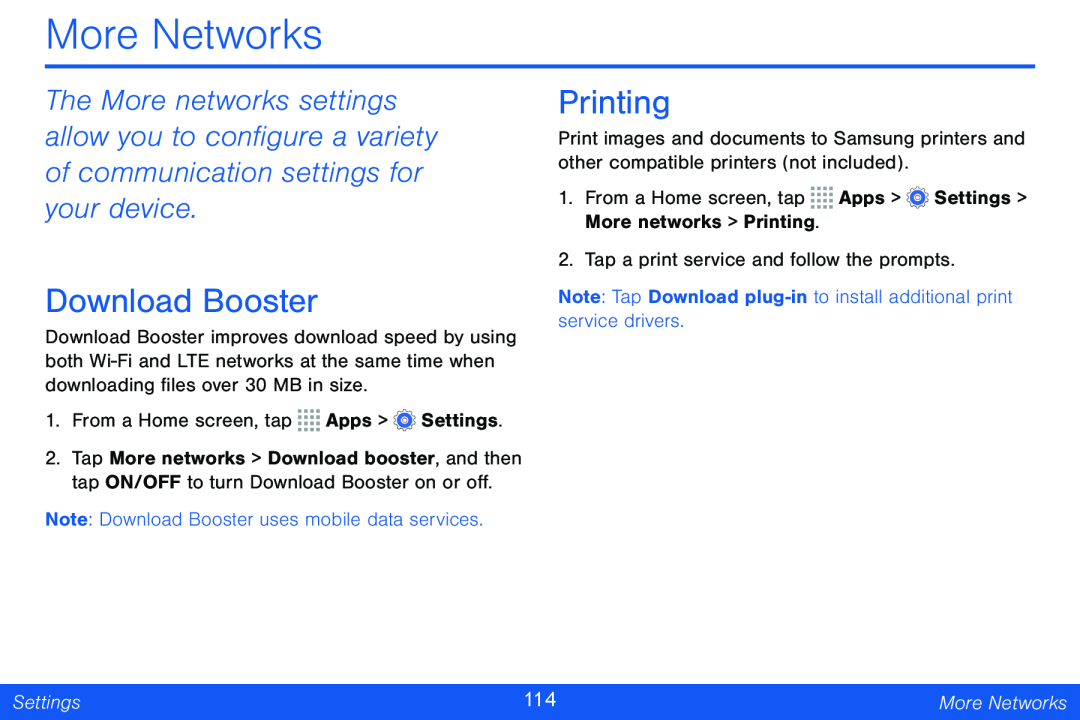 More Networks
More NetworksDownload Booster
Printing
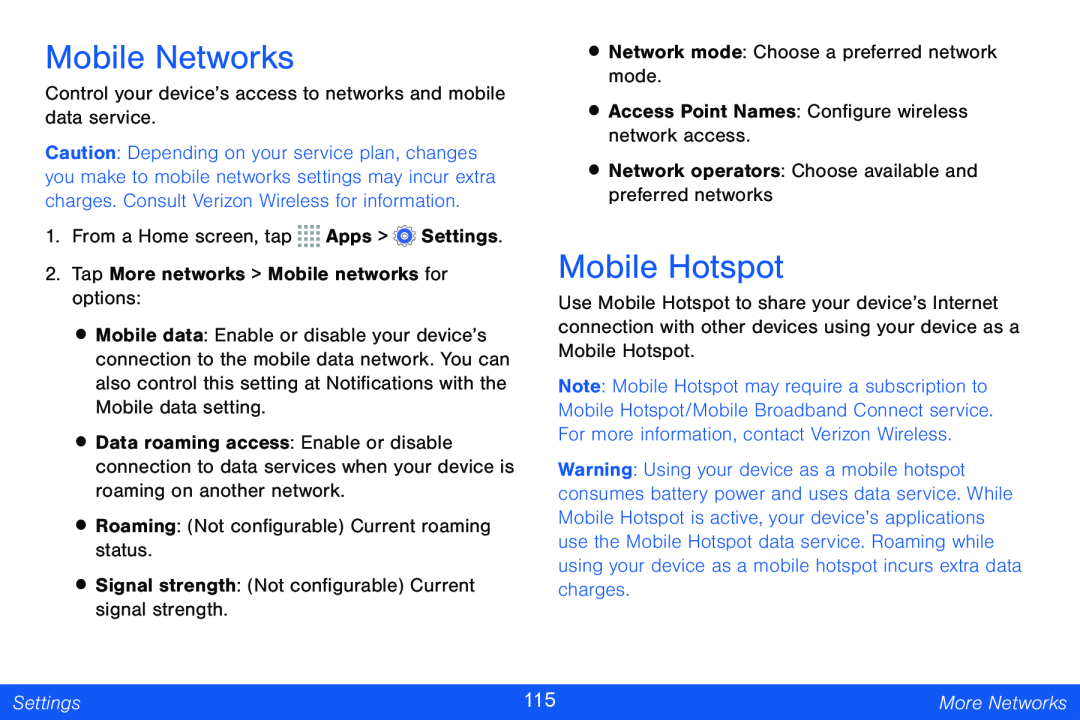 Mobile Networks
Mobile Networks
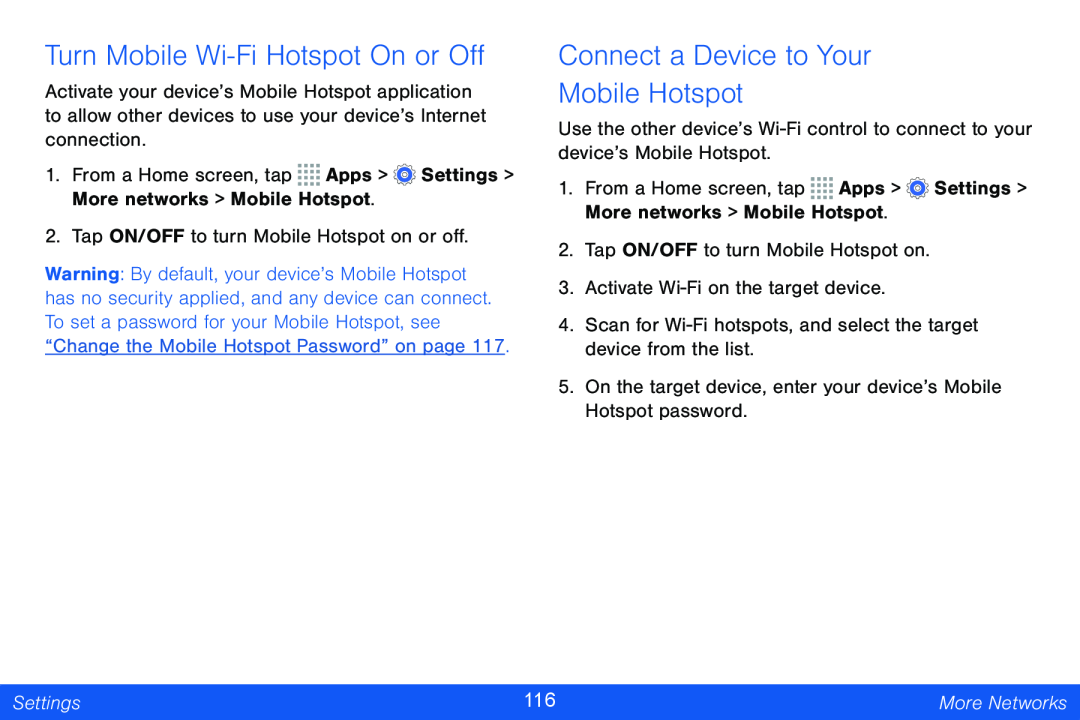 Turn Mobile Wi-FiHotspot On or Off
Turn Mobile Wi-FiHotspot On or OffConnect a Device to Your
Mobile Hotspot
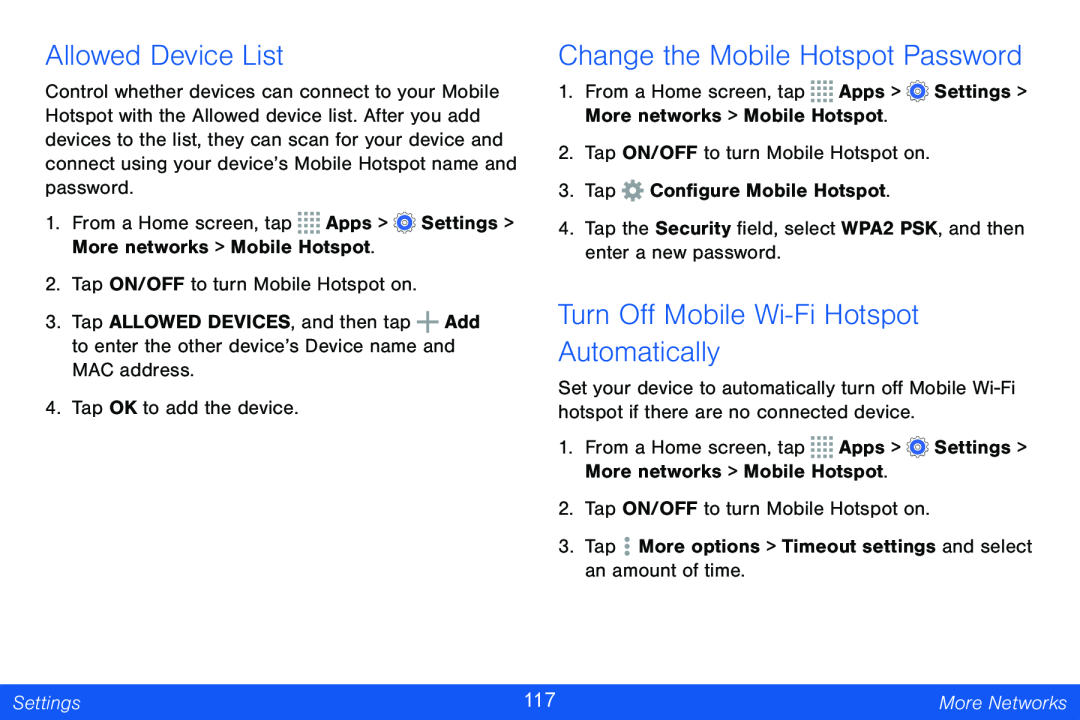 Allowed Device List
Allowed Device ListChange the Mobile Hotspot Password
Turn Off Mobile Wi-FiHotspot Automatically
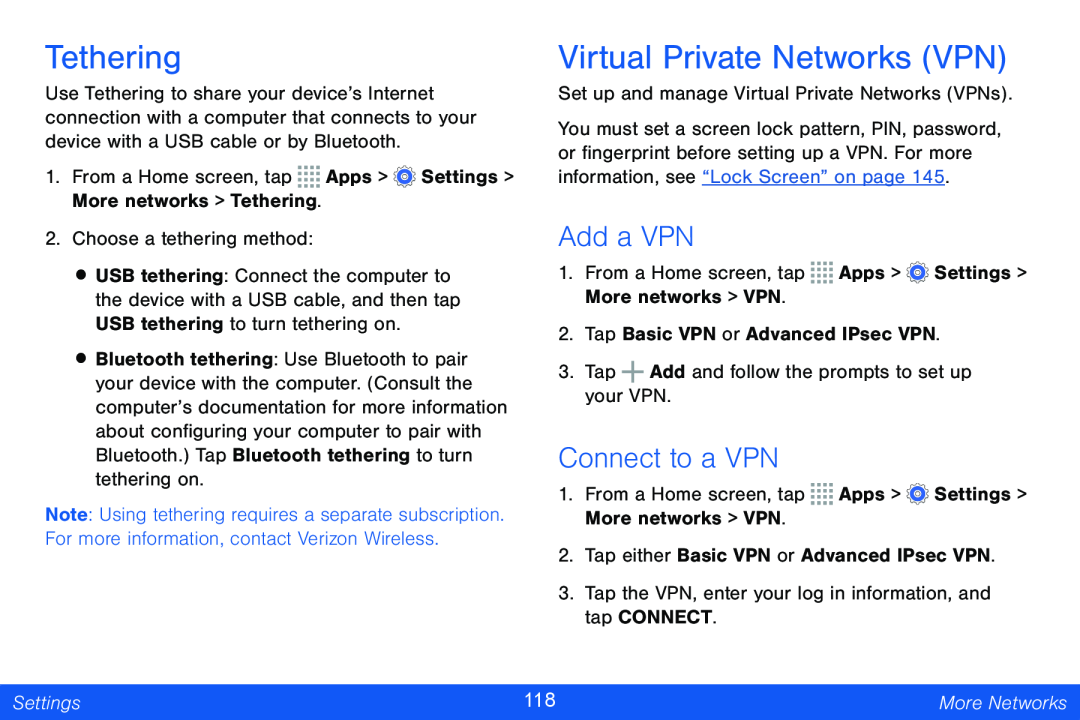 Tethering
TetheringVirtual Private Networks (VPN)
Add a VPN
Connect to a VPN
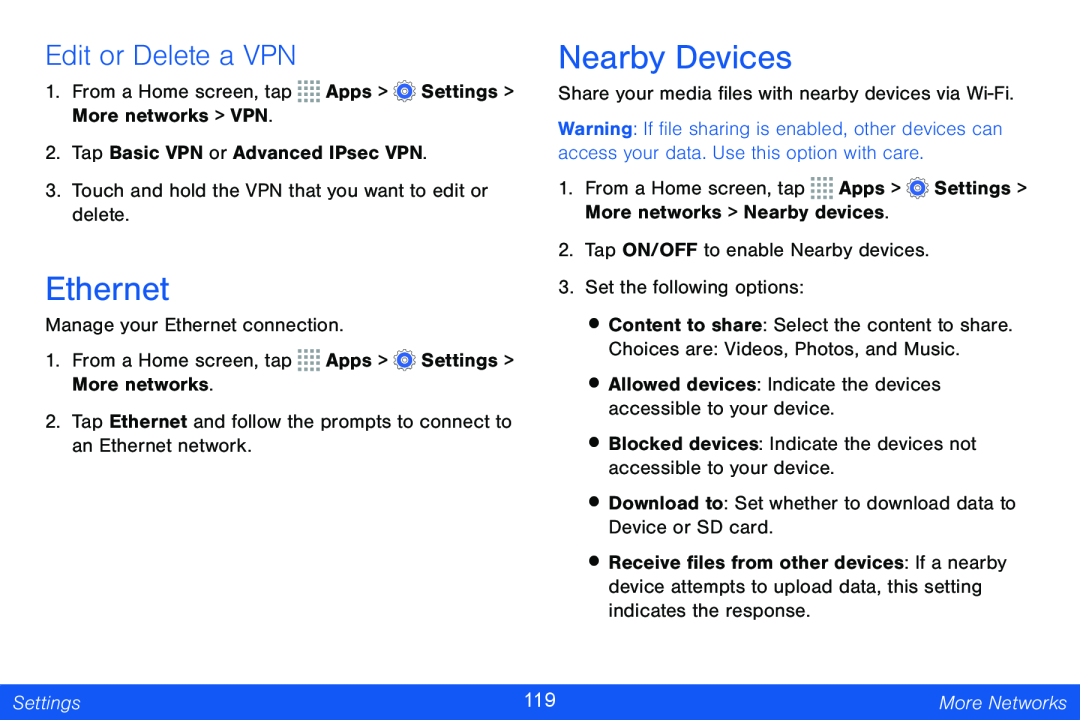 Edit or Delete a VPN
Edit or Delete a VPNEthernet
Nearby Devices
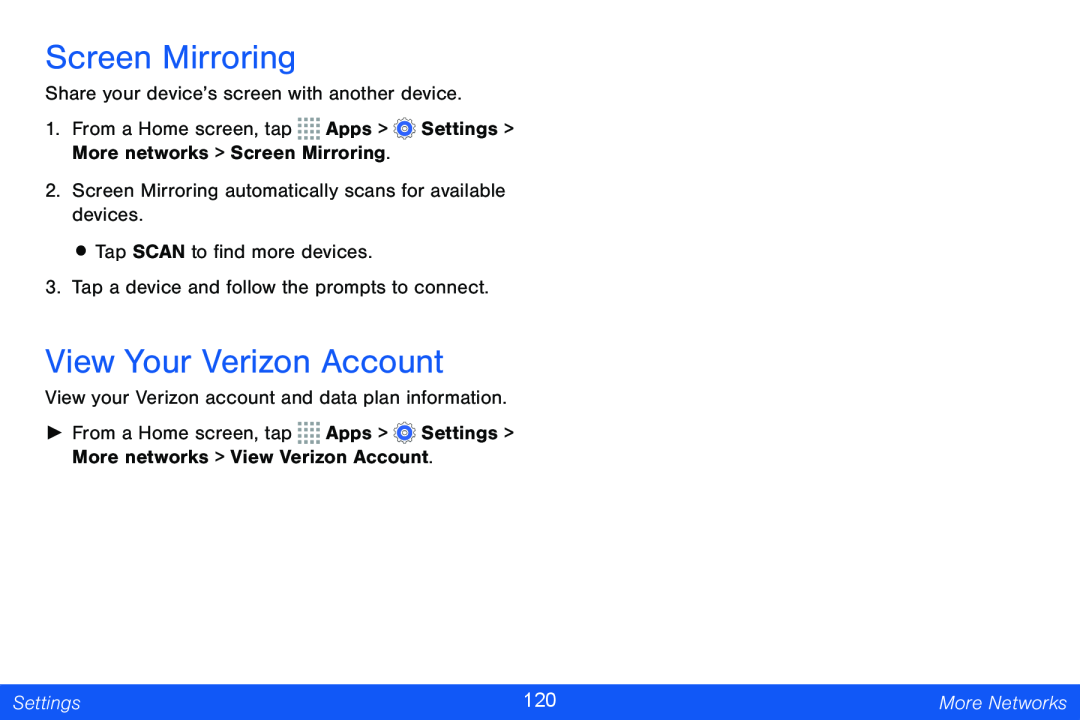 Screen Mirroring
Screen MirroringView Your Verizon Account
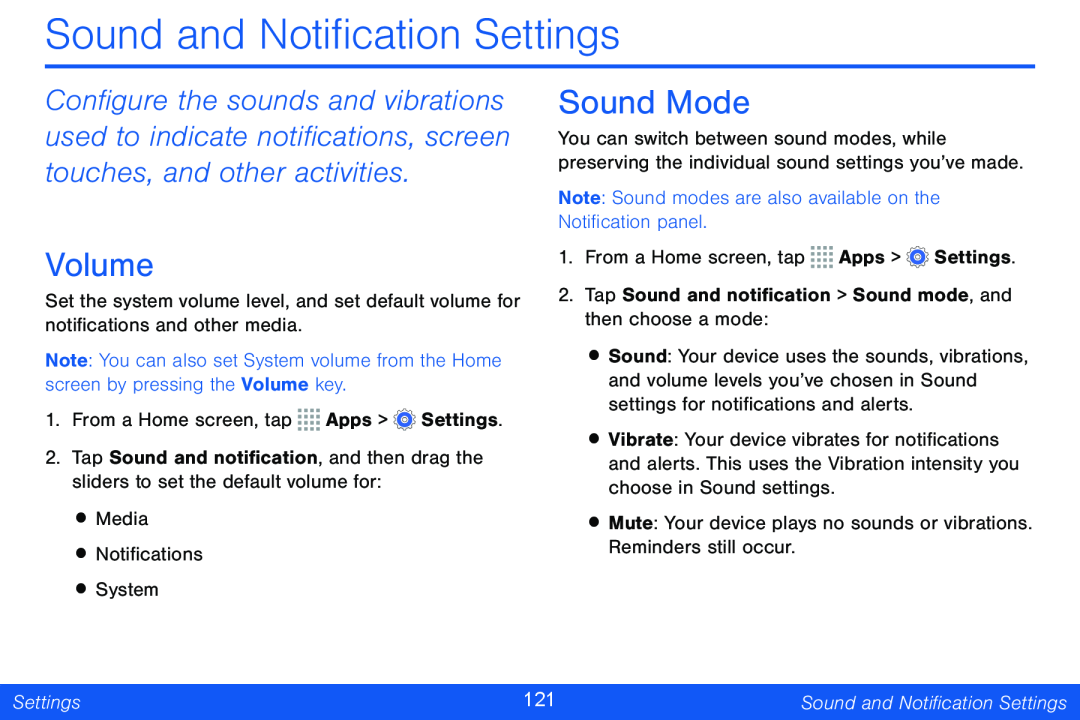 Volume
VolumeSound Mode
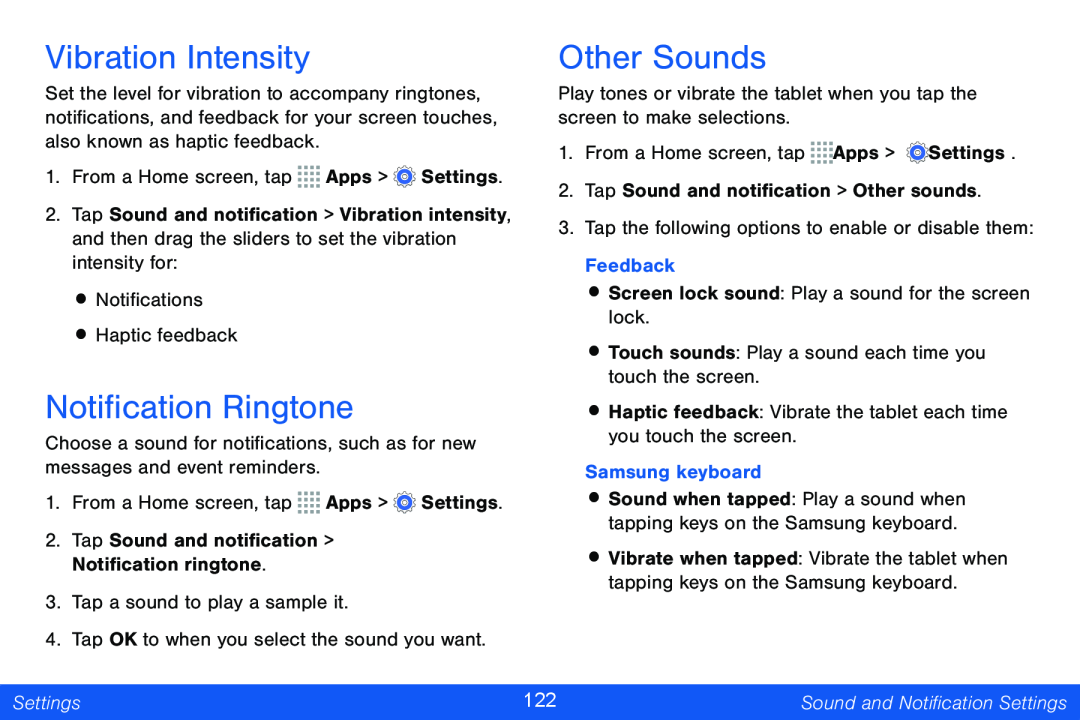 Vibration Intensity
Vibration IntensityNotification Ringtone
Other Sounds
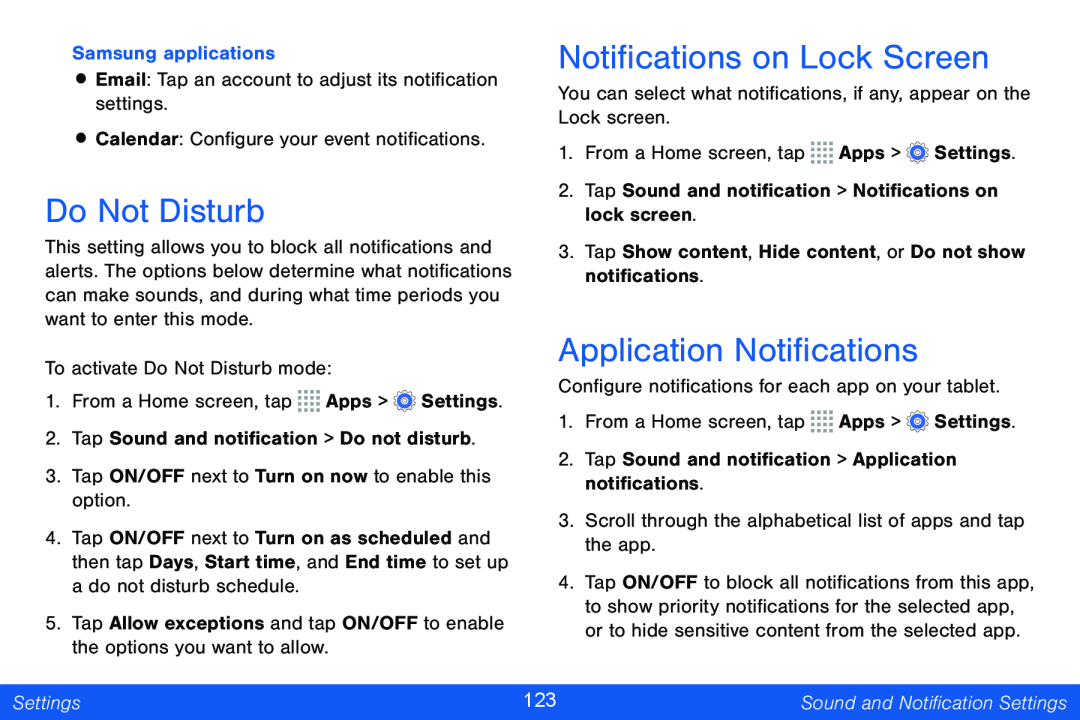 Do Not Disturb
Do Not DisturbNotifications on Lock Screen
Application Notifications
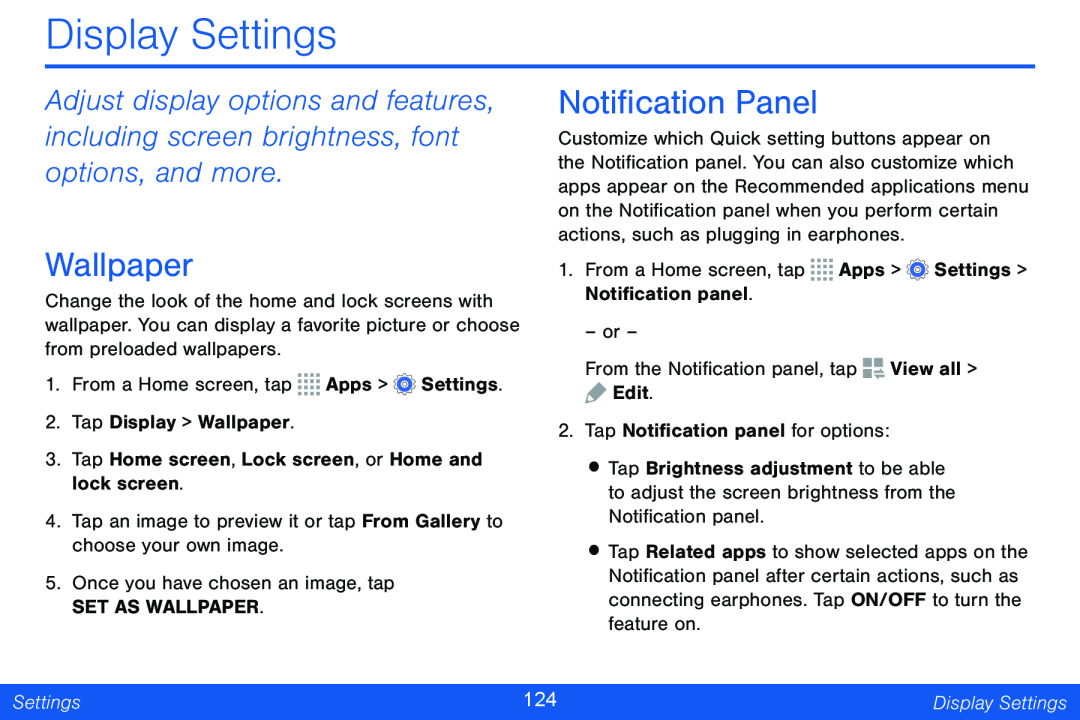 Display Settings
Display SettingsWallpaper
Notification Panel
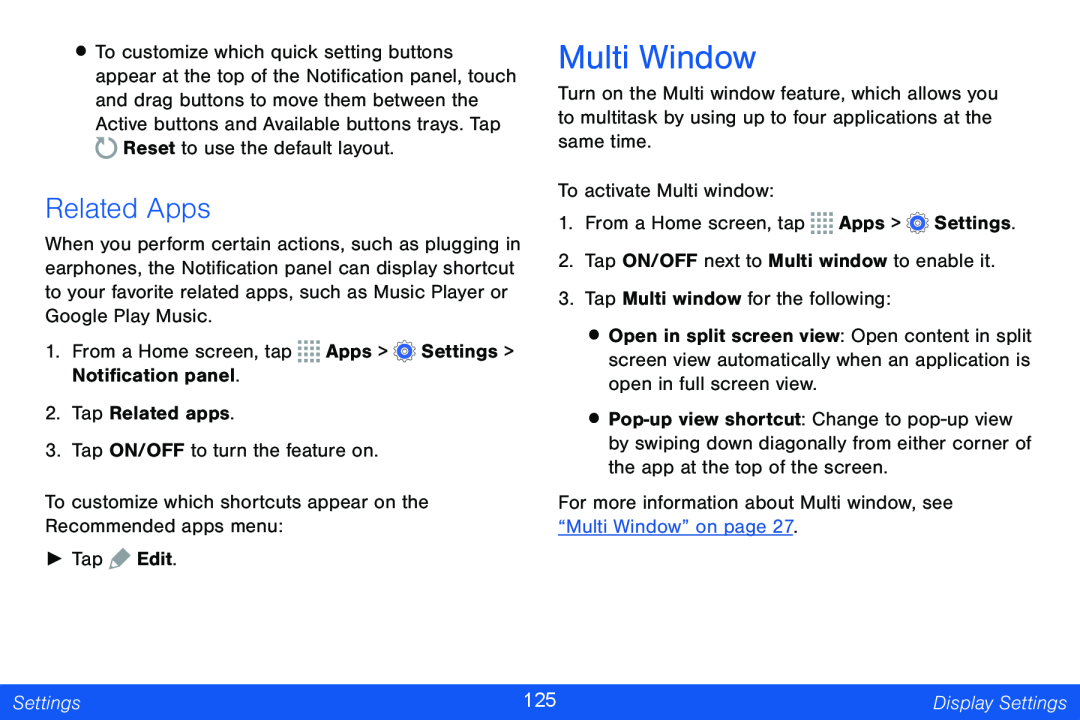 Related Apps
Related AppsMulti Window
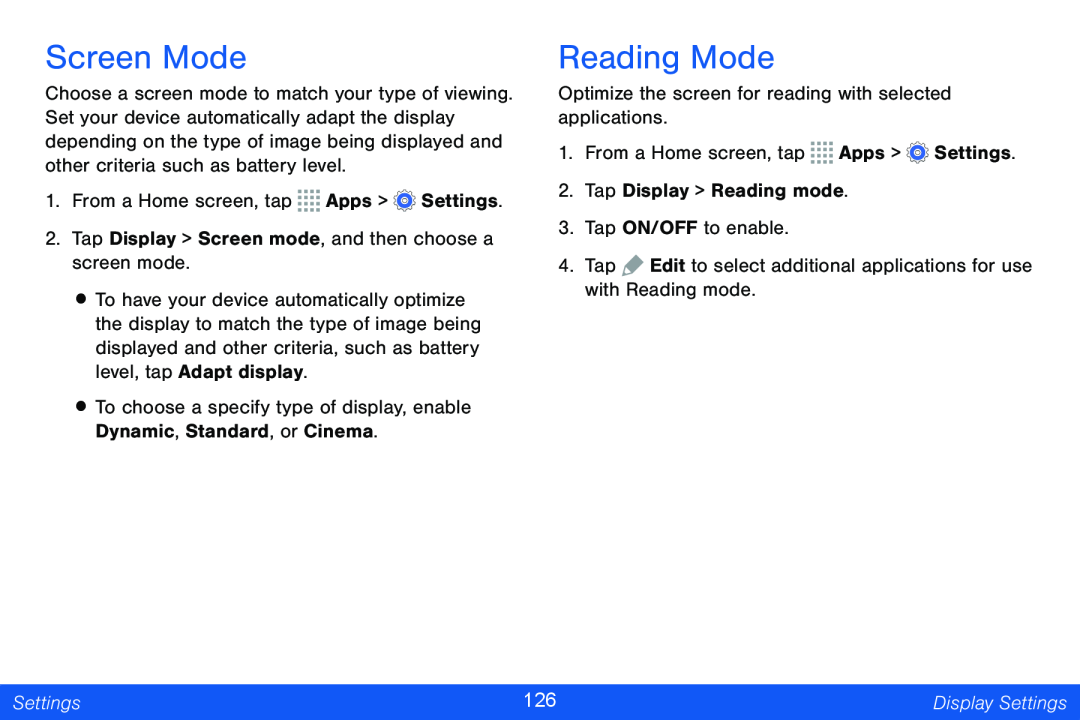 Screen Mode
Screen ModeReading Mode
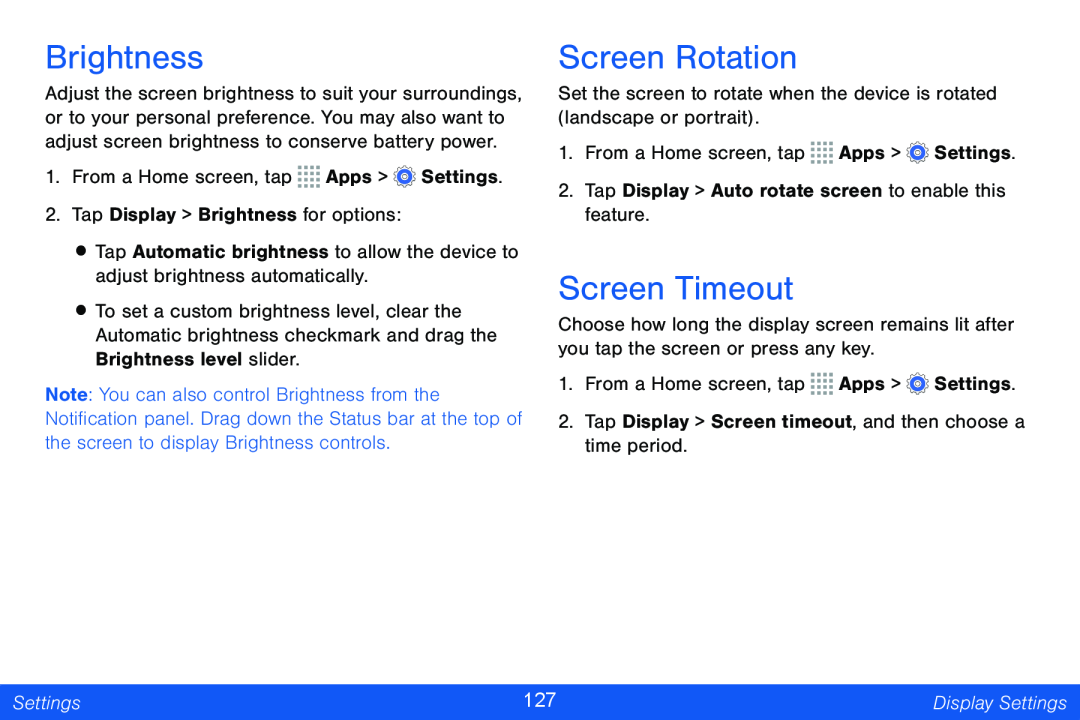 Brightness
BrightnessScreen Rotation
Screen Timeout
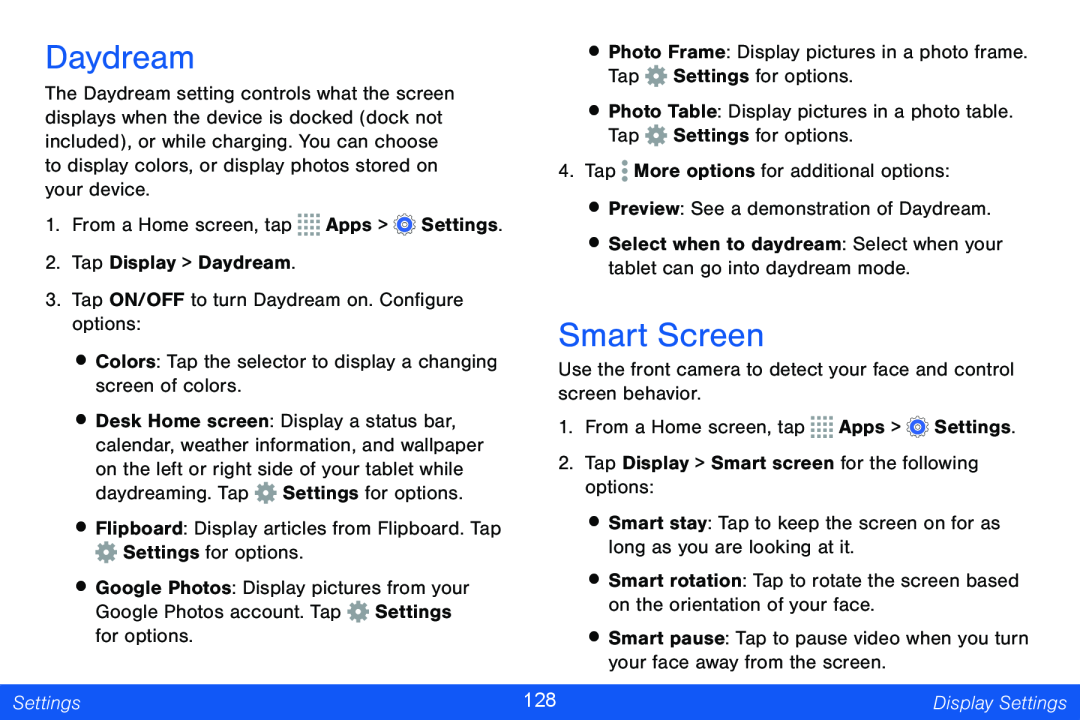 Daydream
DaydreamSmart Screen
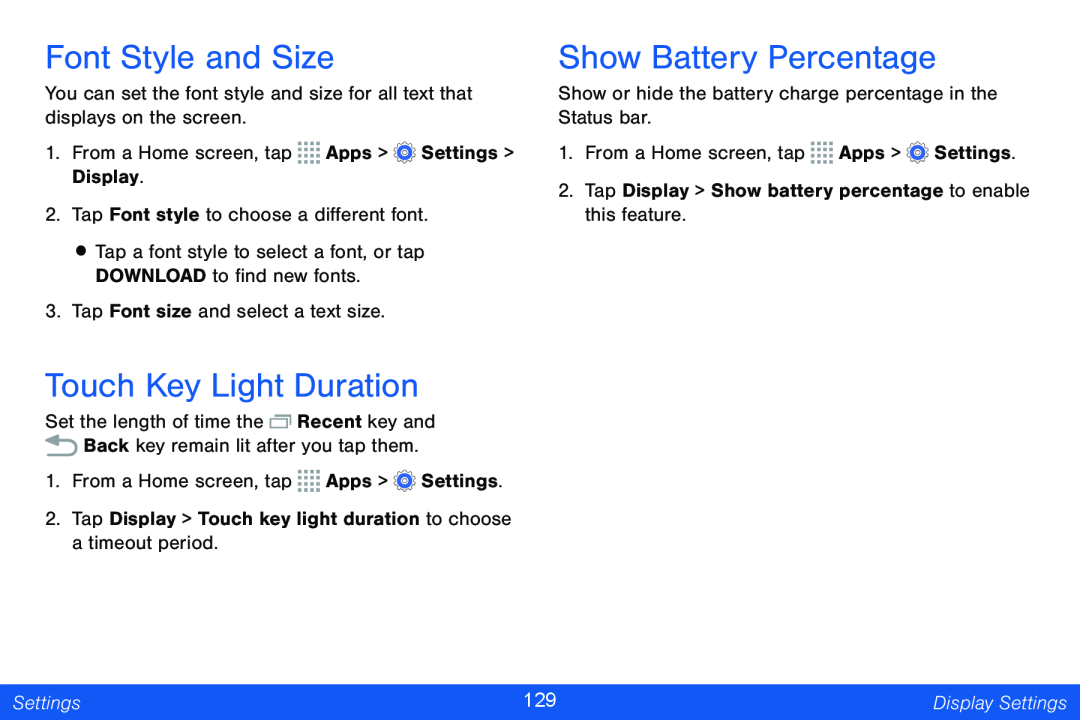 Font Style and Size
Font Style and SizeTouch Key Light Duration
Show Battery Percentage
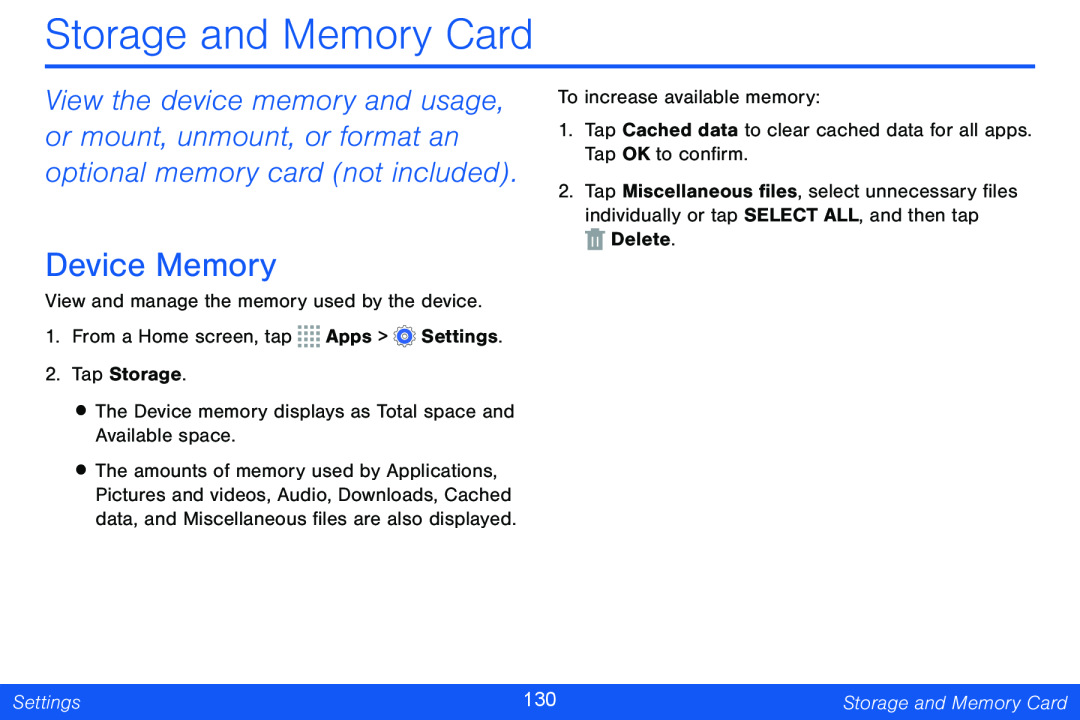 Storage and Memory Card
Storage and Memory CardDevice Memory
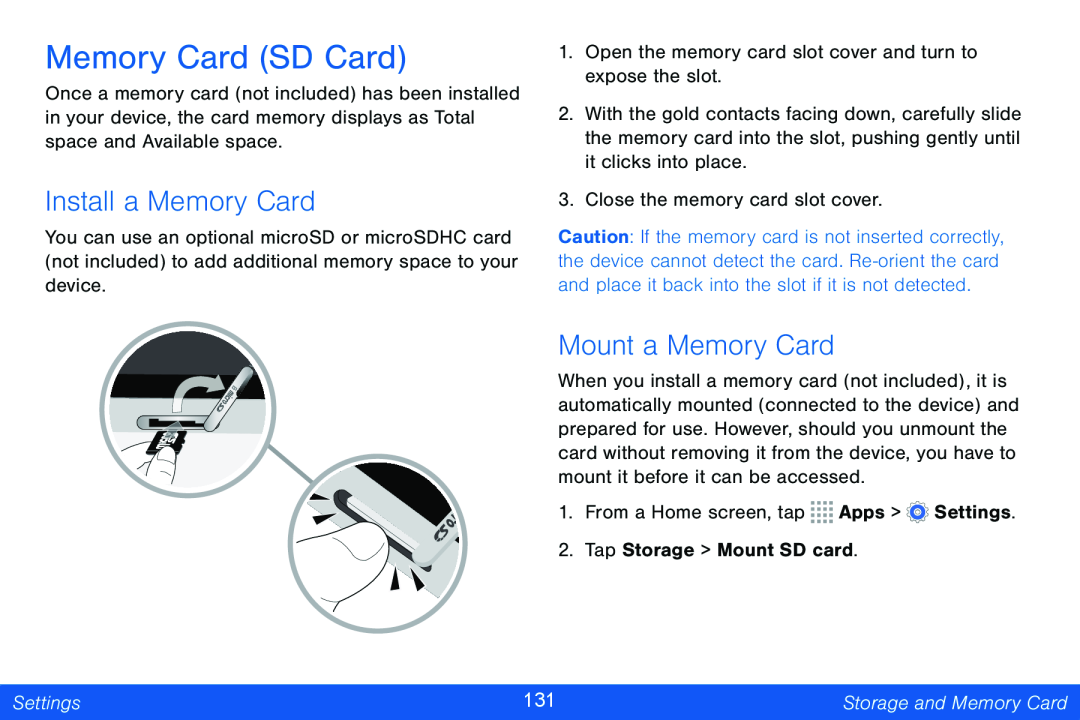 Memory Card (SD Card)
Memory Card (SD Card)Install a Memory Card
Mount a Memory Card
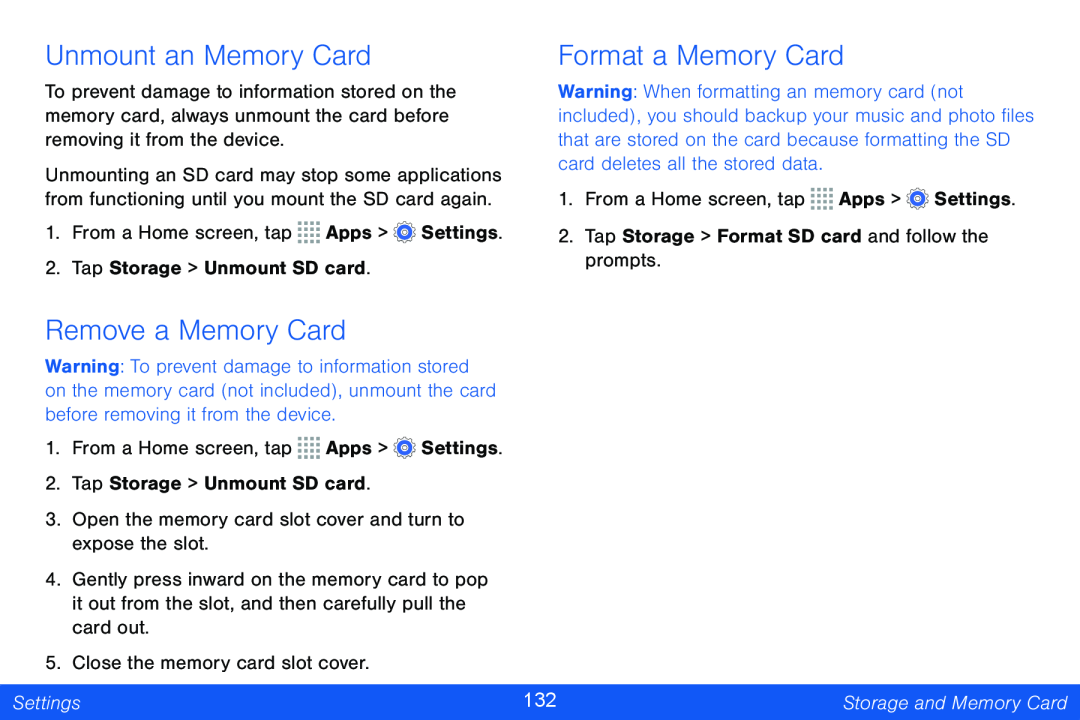 Unmount an Memory Card
Unmount an Memory CardFormat a Memory Card
Remove a Memory Card
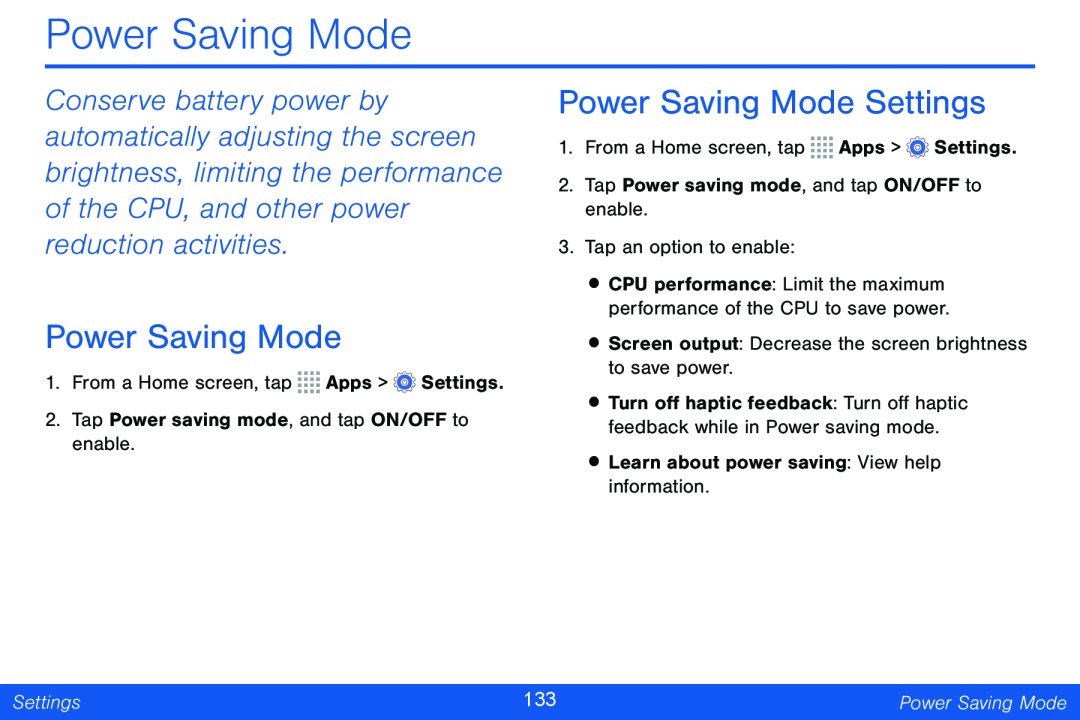 Power Saving Mode
Power Saving ModePower Saving Mode
Power Saving Mode Settings
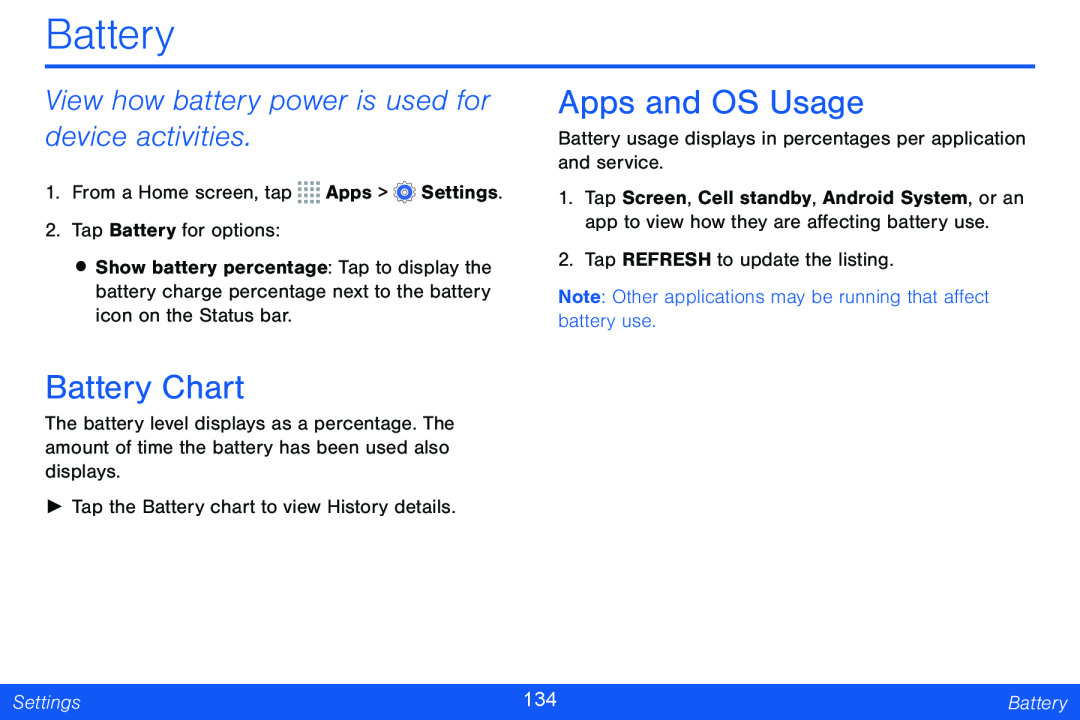 Battery
BatteryView how battery power is used for device activities
Battery Chart
Apps and OS Usage
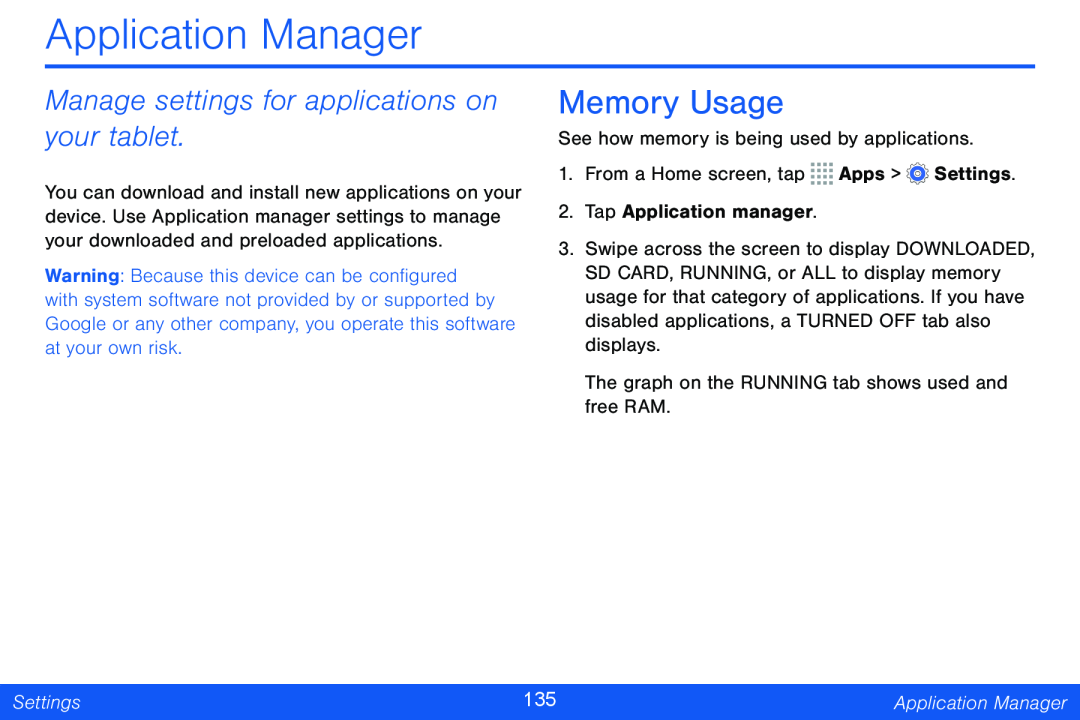 Application Manager
Application ManagerManage settings for applications on your tablet
Memory Usage
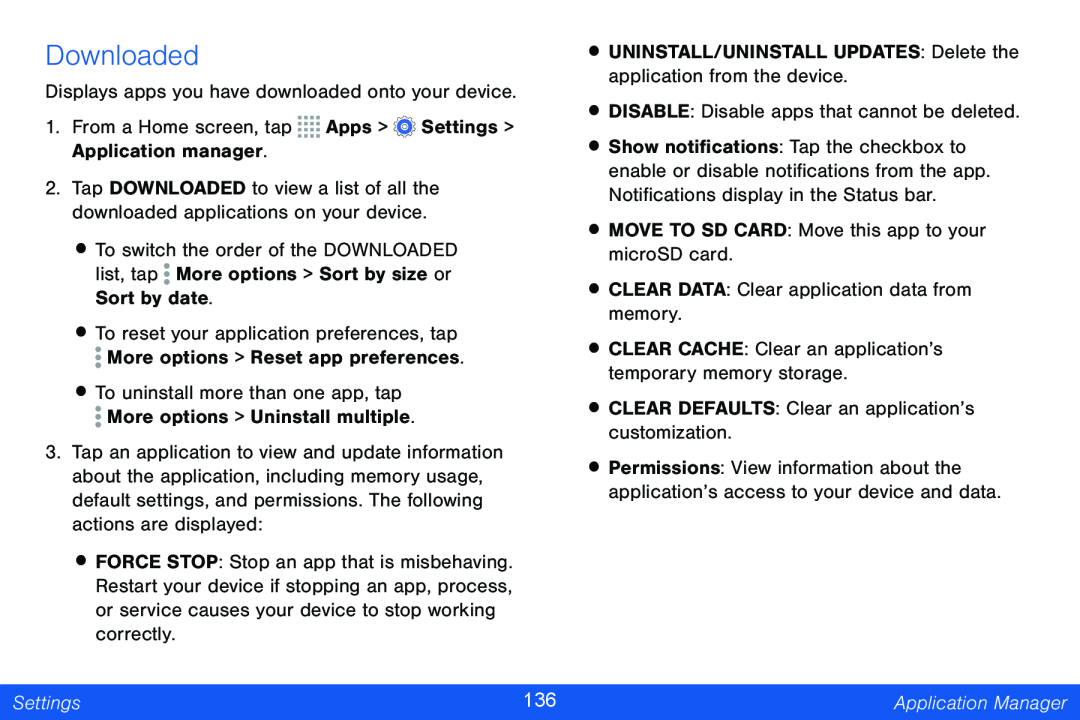 Downloaded
Downloaded
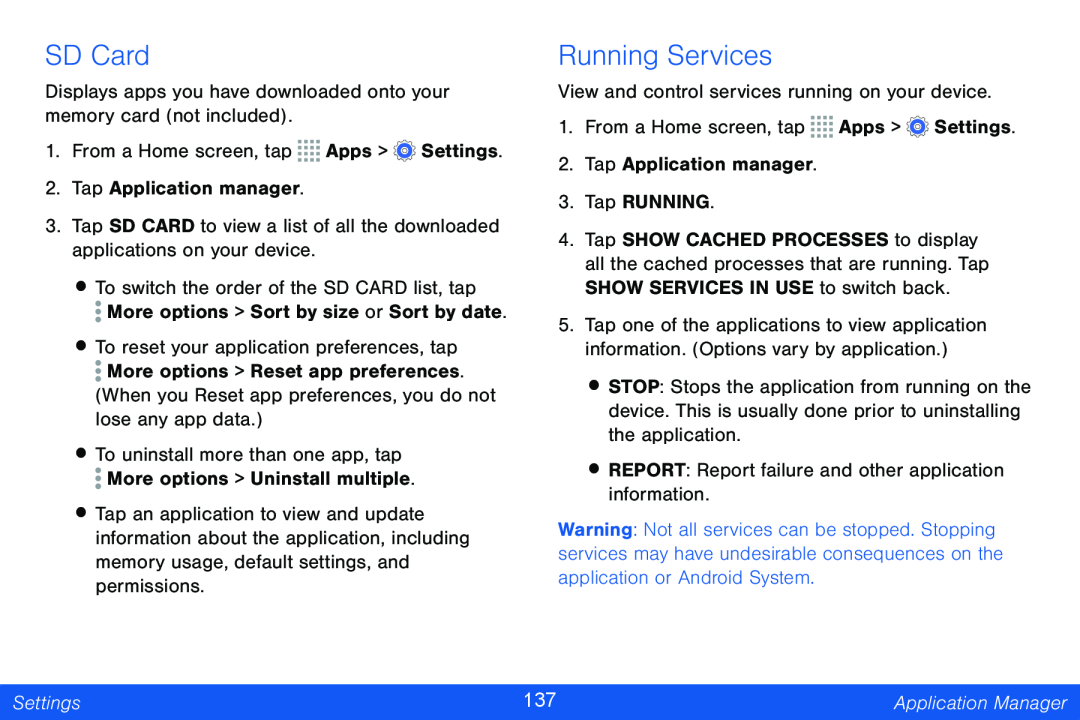 SD Card
SD CardRunning Services
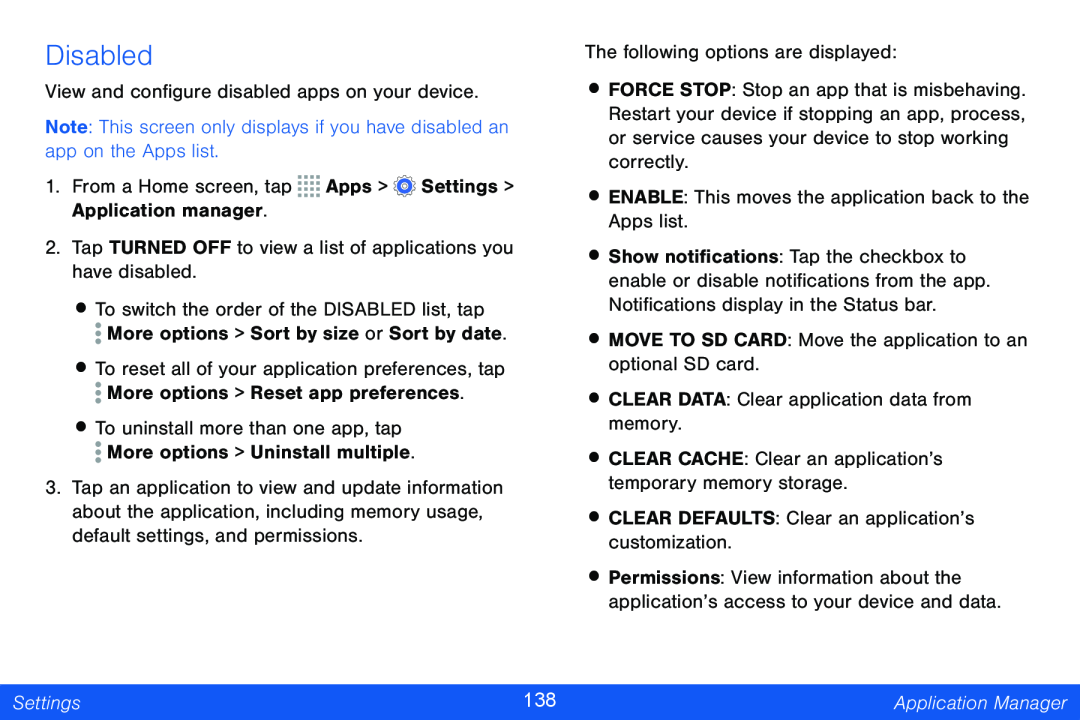 Disabled
Disabled
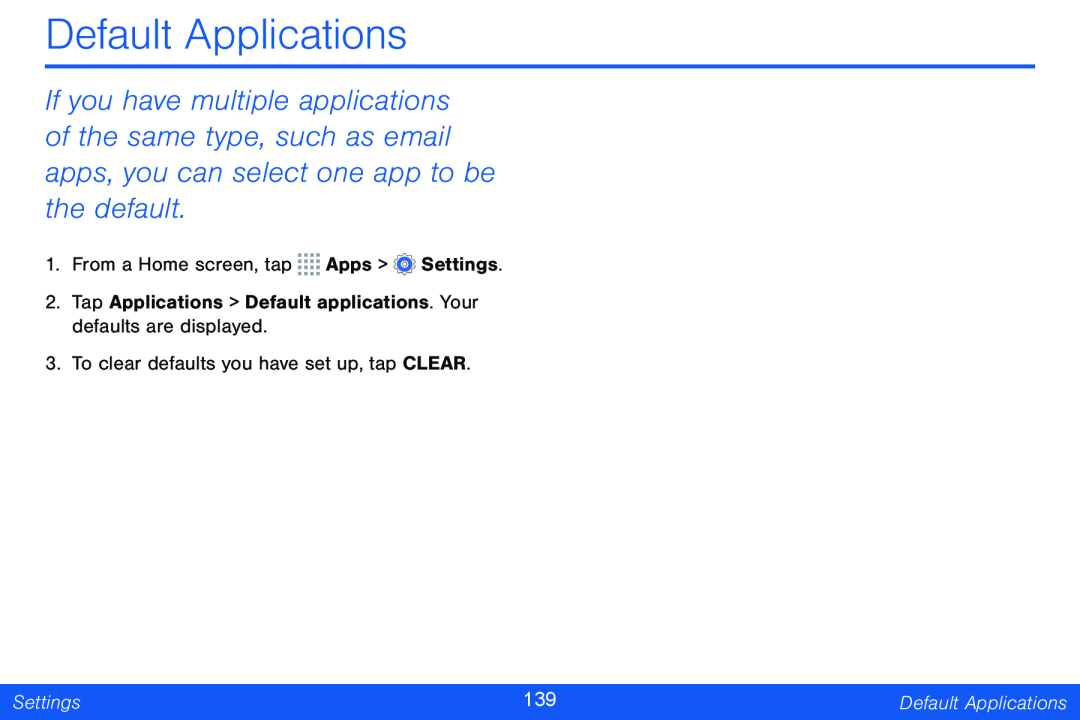 Default Applications
Default Applications
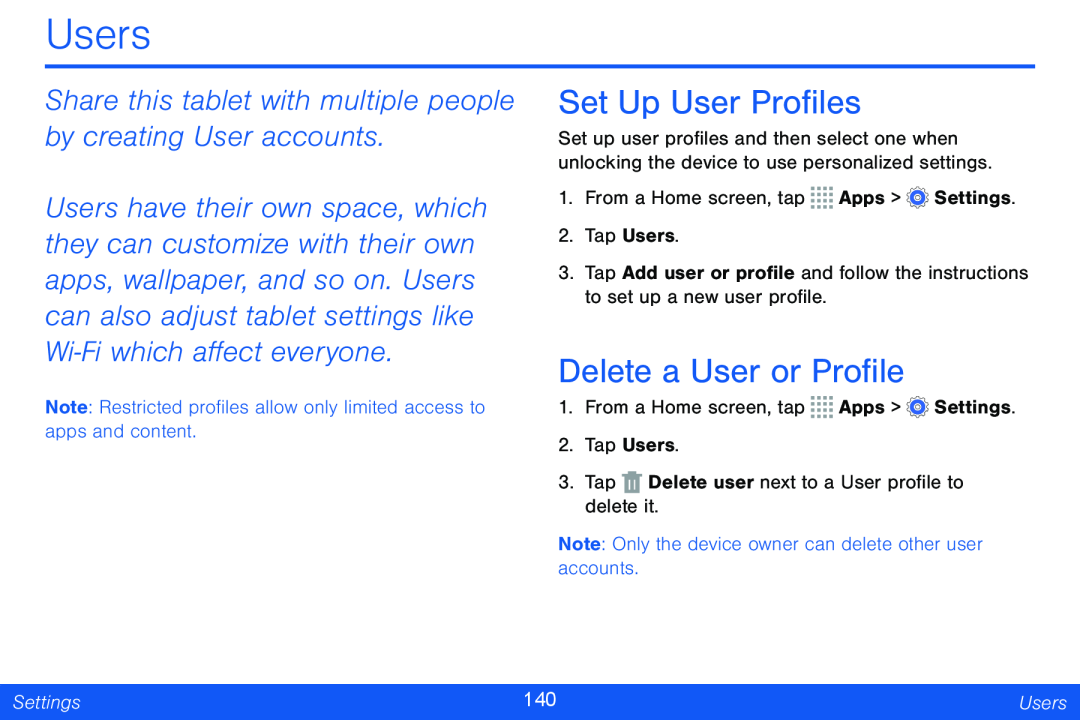 Users
UsersShare this tablet with multiple people by creating User accounts
Set Up User Profiles
Delete a User or Profile
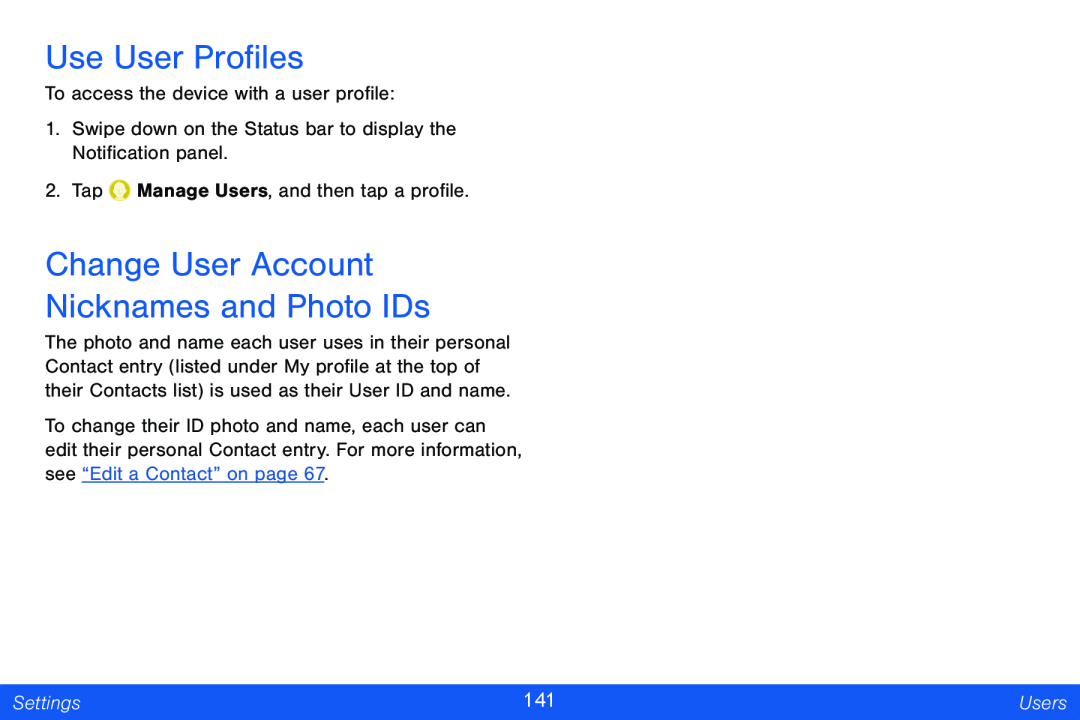 Use User Profiles
Use User ProfilesChange User Account Nicknames and Photo IDs
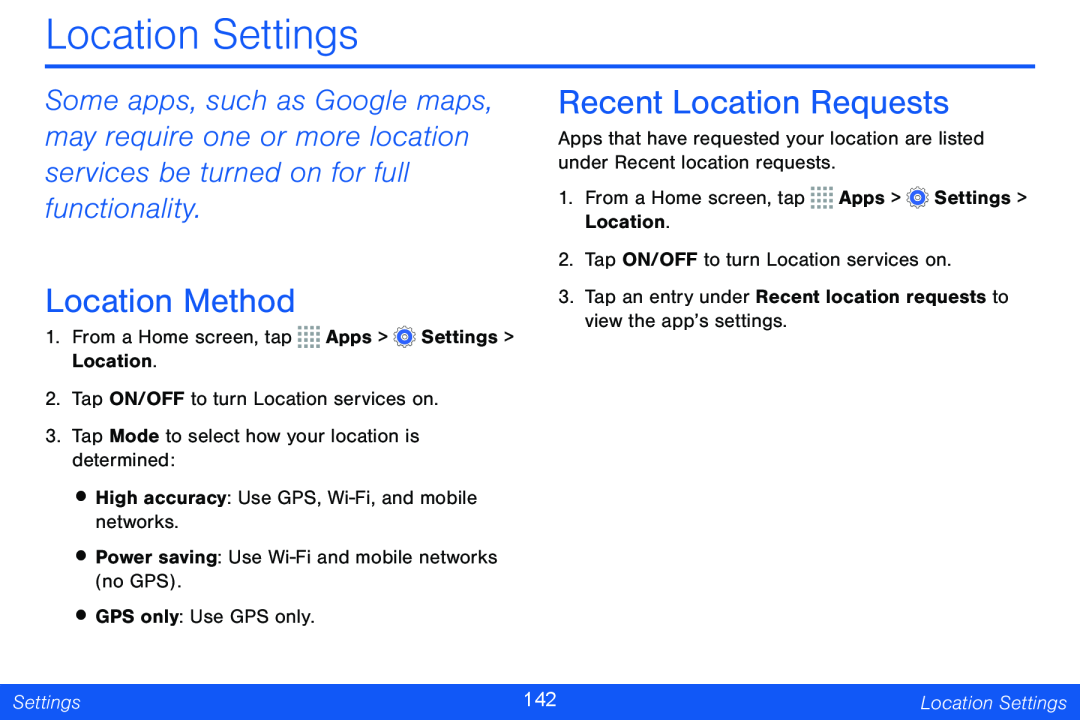 Location Settings
Location SettingsLocation Method
Recent Location Requests
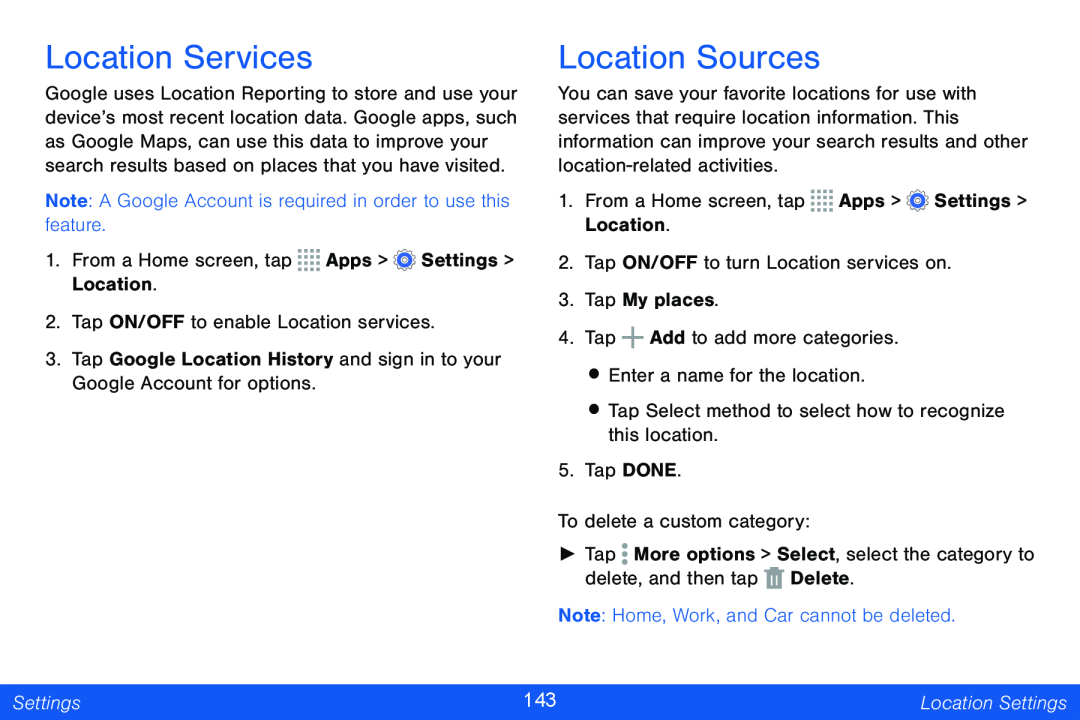 Location Services
Location ServicesLocation Sources
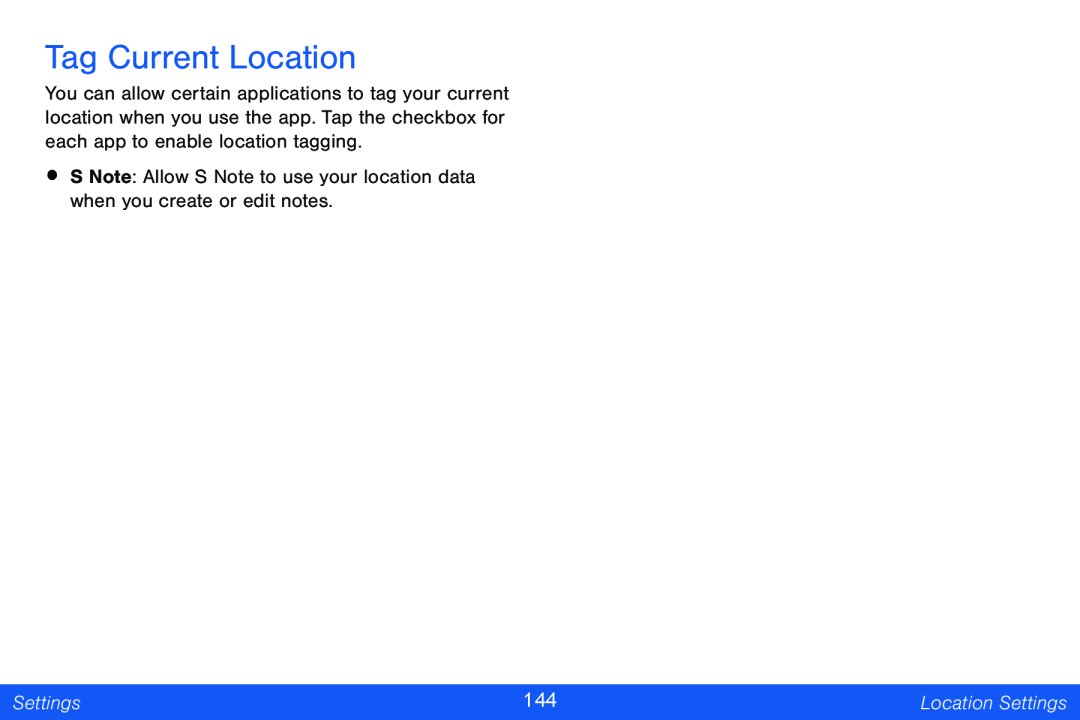 Tag Current Location
Tag Current Location
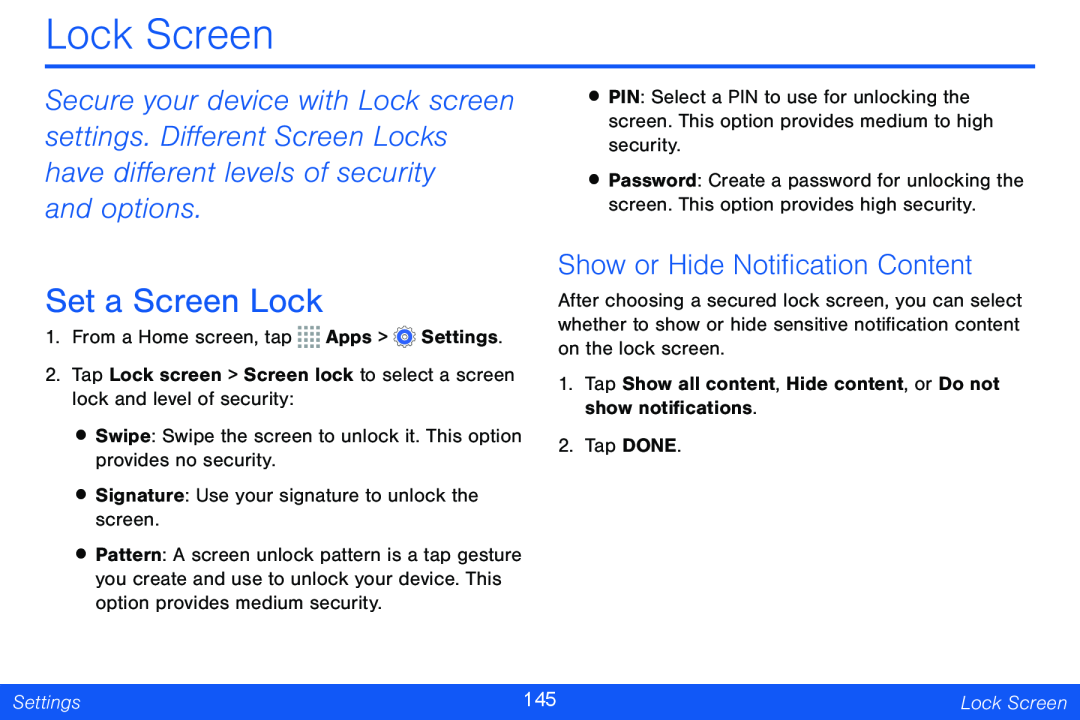 Lock Screen
Lock Screenand options
Set a Screen Lock
Show or Hide Notification Content
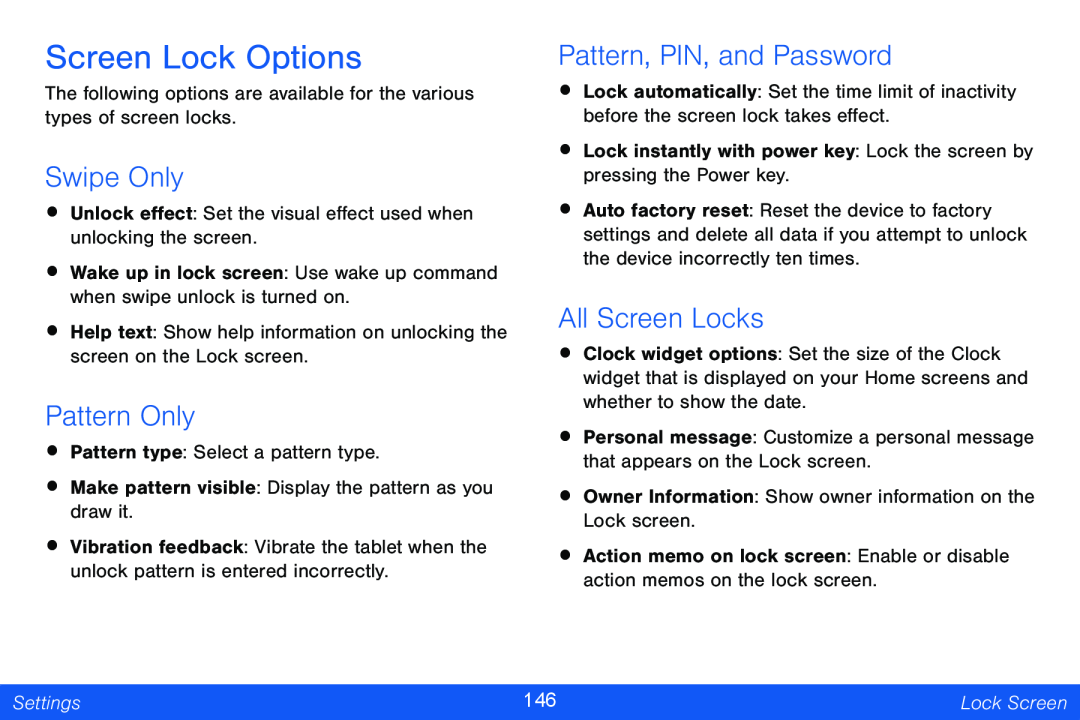 Screen Lock Options
Screen Lock OptionsSwipe Only
Pattern Only
Pattern, PIN, and Password
All Screen Locks
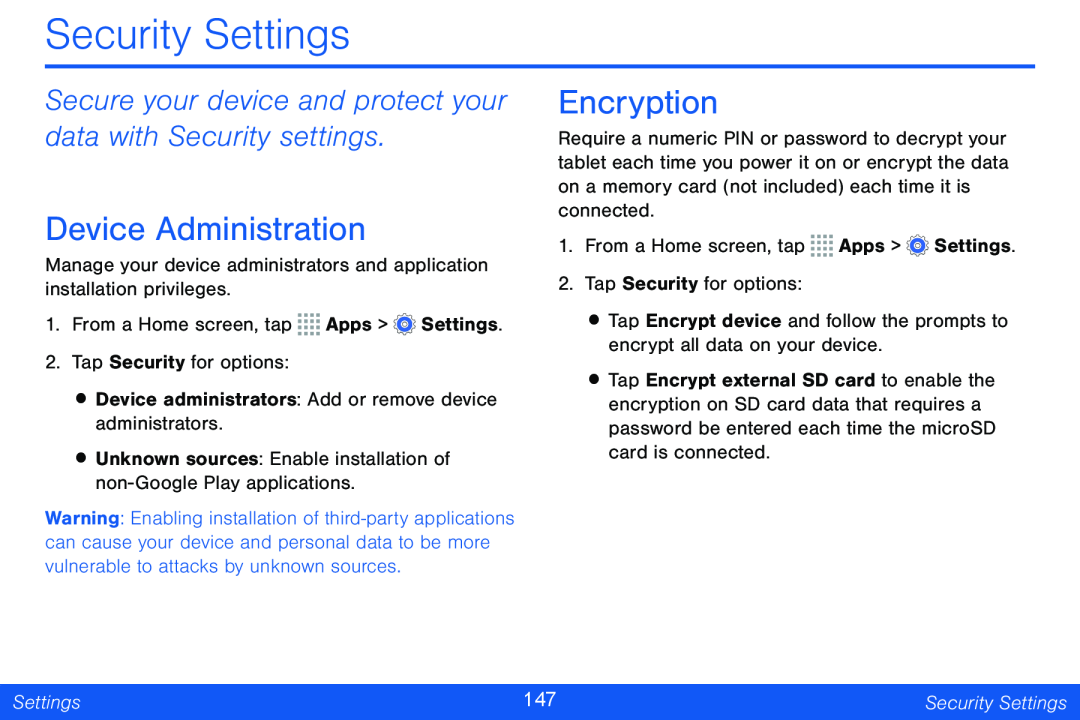 Security Settings
Security SettingsSecure your device and protect your data with Security settings
Device Administration
Encryption
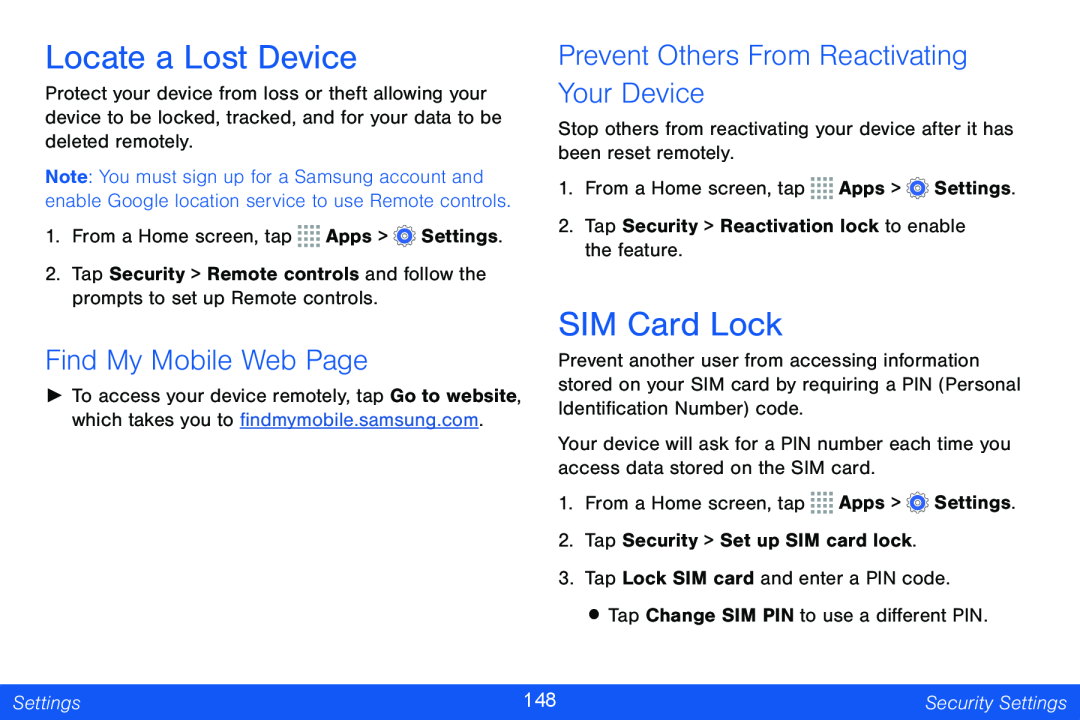 Locate a Lost Device
Locate a Lost DeviceFind My Mobile Web Page
Prevent Others From Reactivating Your Device
SIM Card Lock
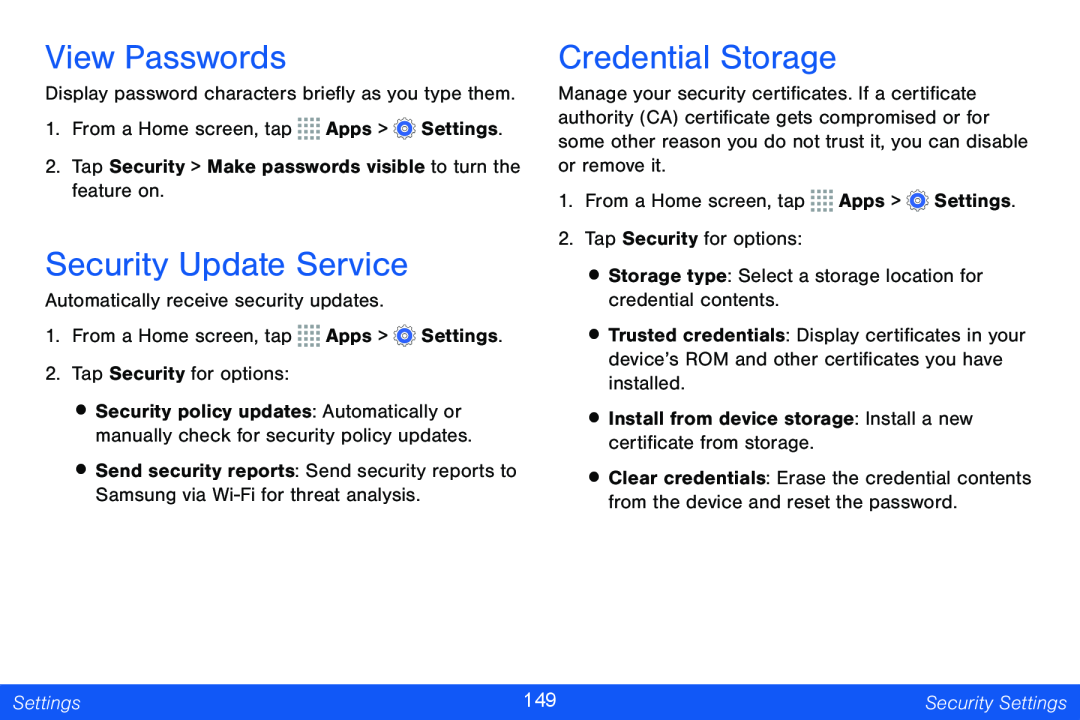 View Passwords
View PasswordsSecurity Update Service
Credential Storage
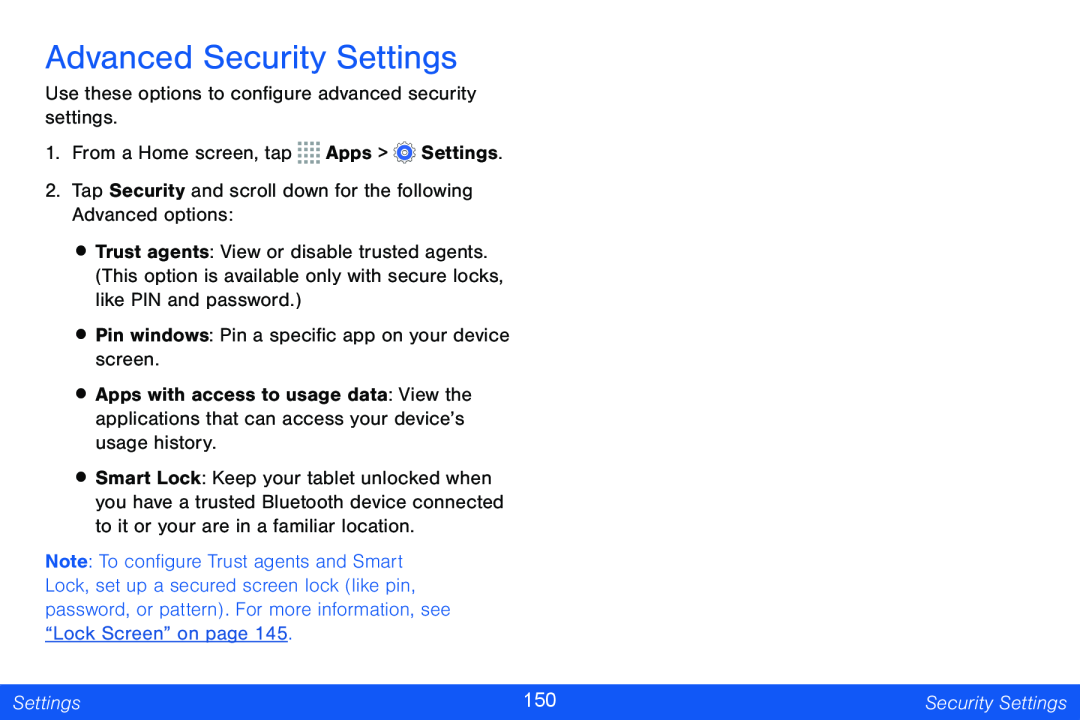 Advanced Security Settings
Advanced Security Settings
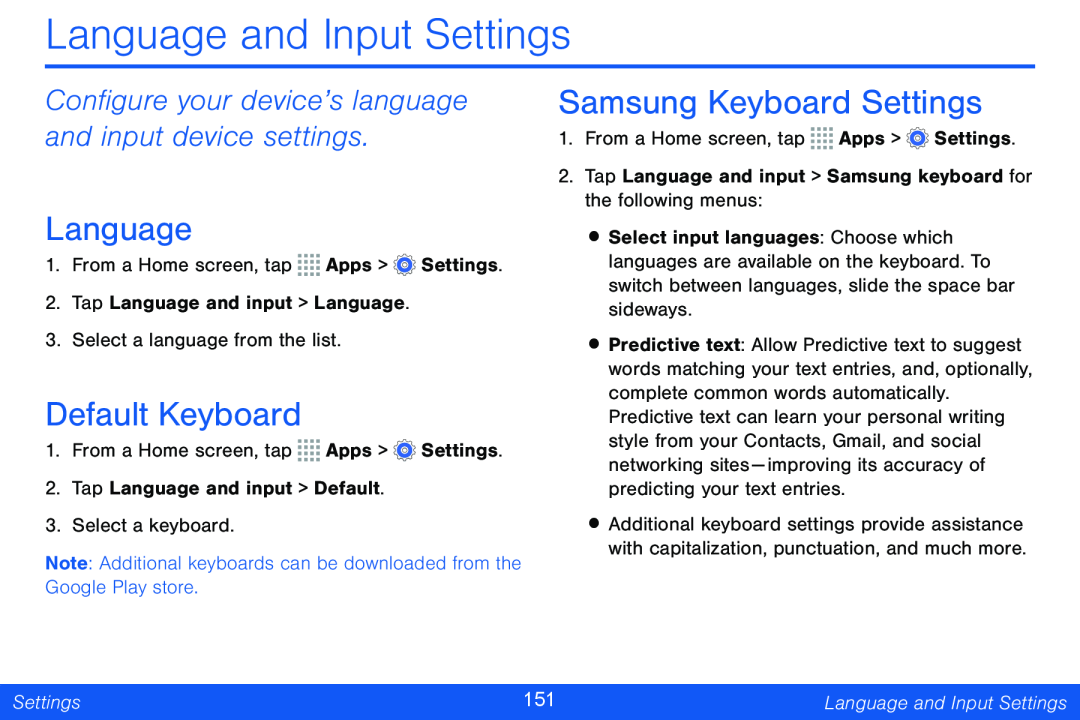 Configure your device’s language and input device settings
Configure your device’s language and input device settingsLanguage
Default Keyboard
Samsung Keyboard Settings
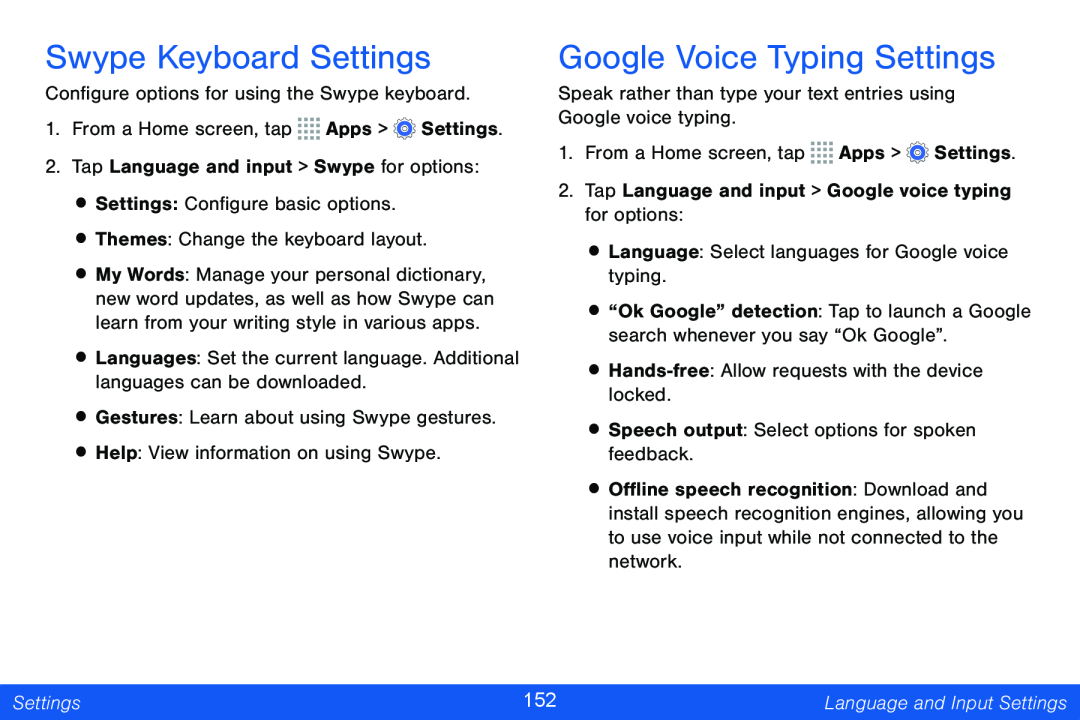 Swype Keyboard Settings
Swype Keyboard SettingsGoogle Voice Typing Settings
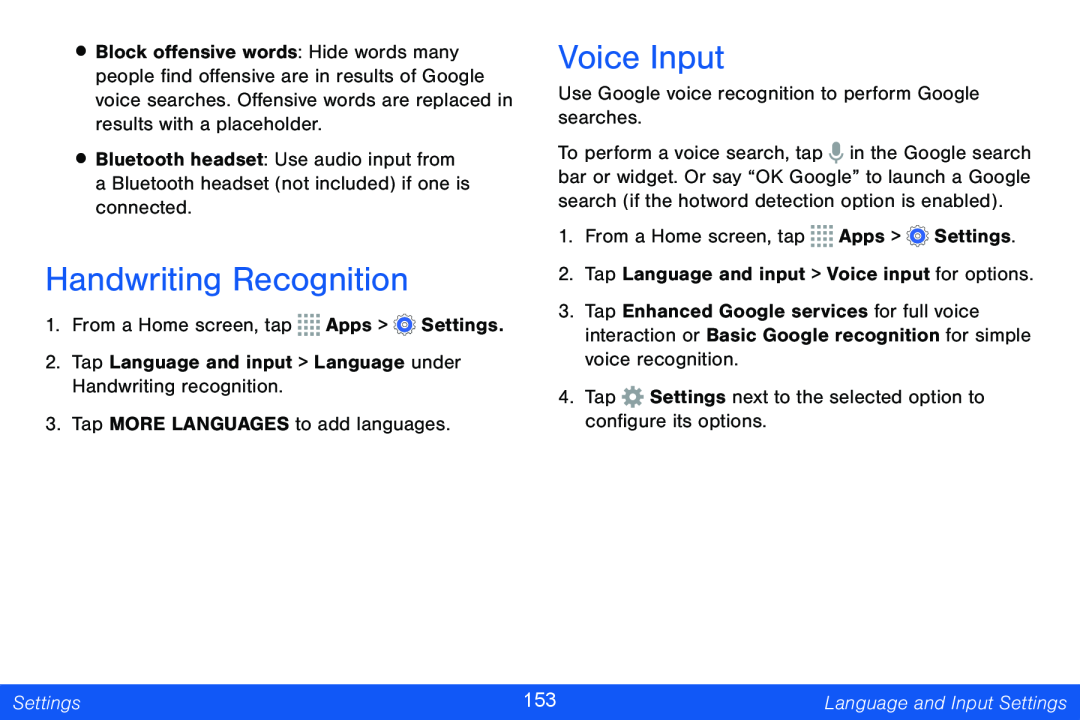 Handwriting Recognition
Handwriting RecognitionVoice Input
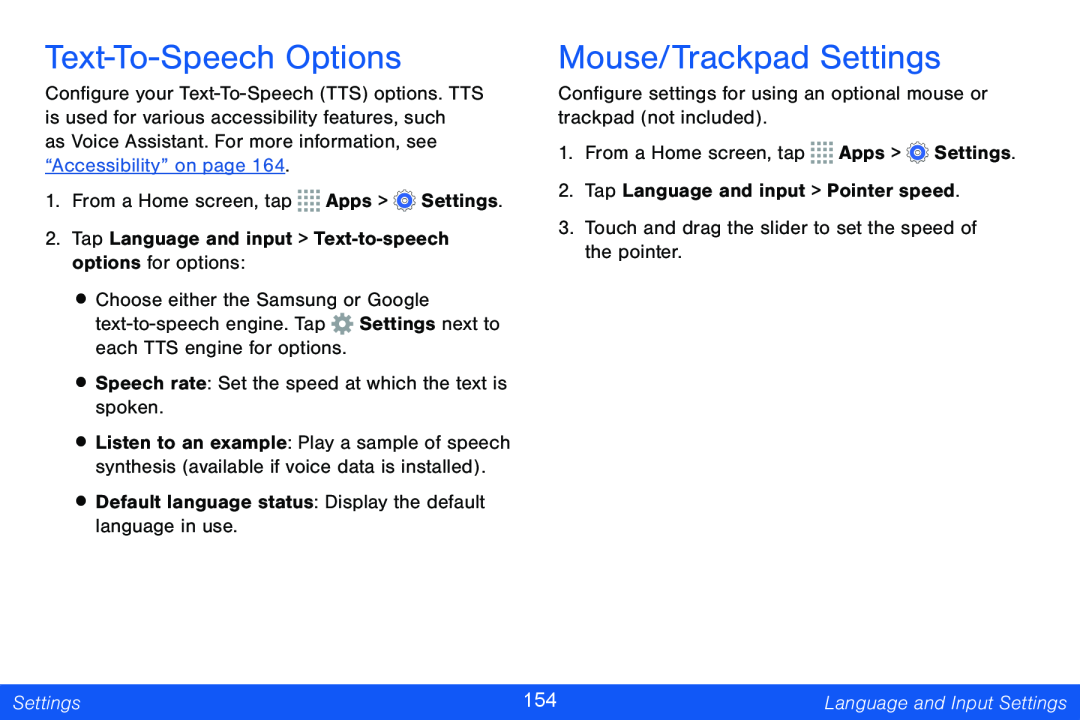 Text-To-SpeechOptions
Text-To-SpeechOptionsMouse/Trackpad Settings
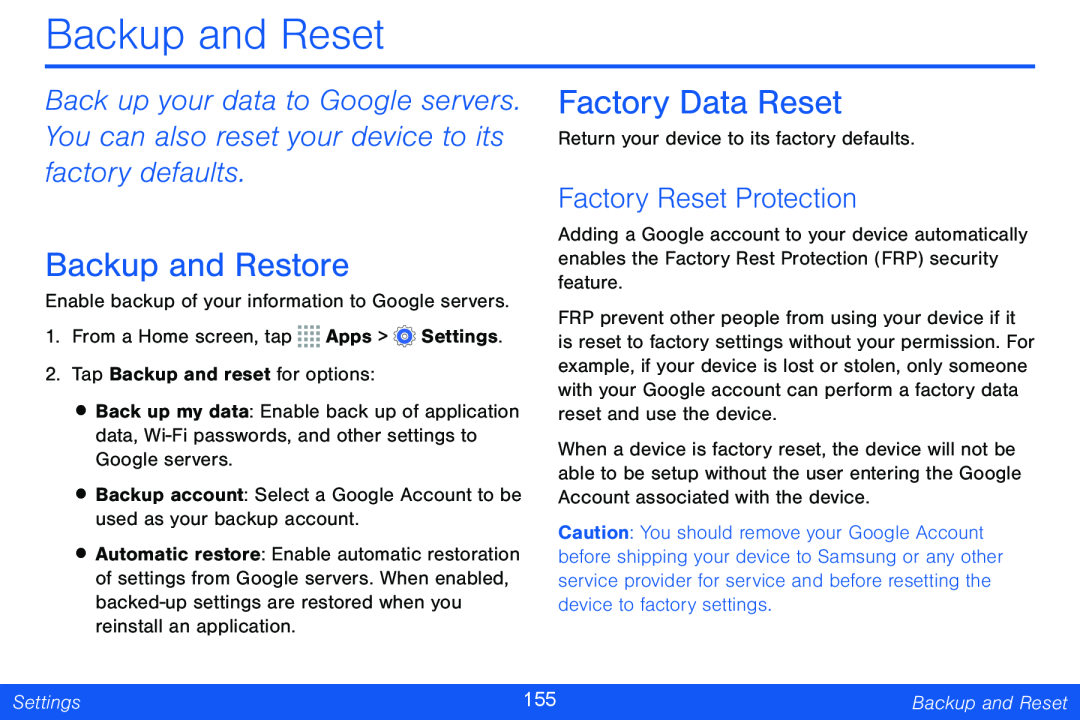 Backup and Reset
Backup and ResetBackup and Restore
Factory Data Reset
Factory Reset Protection
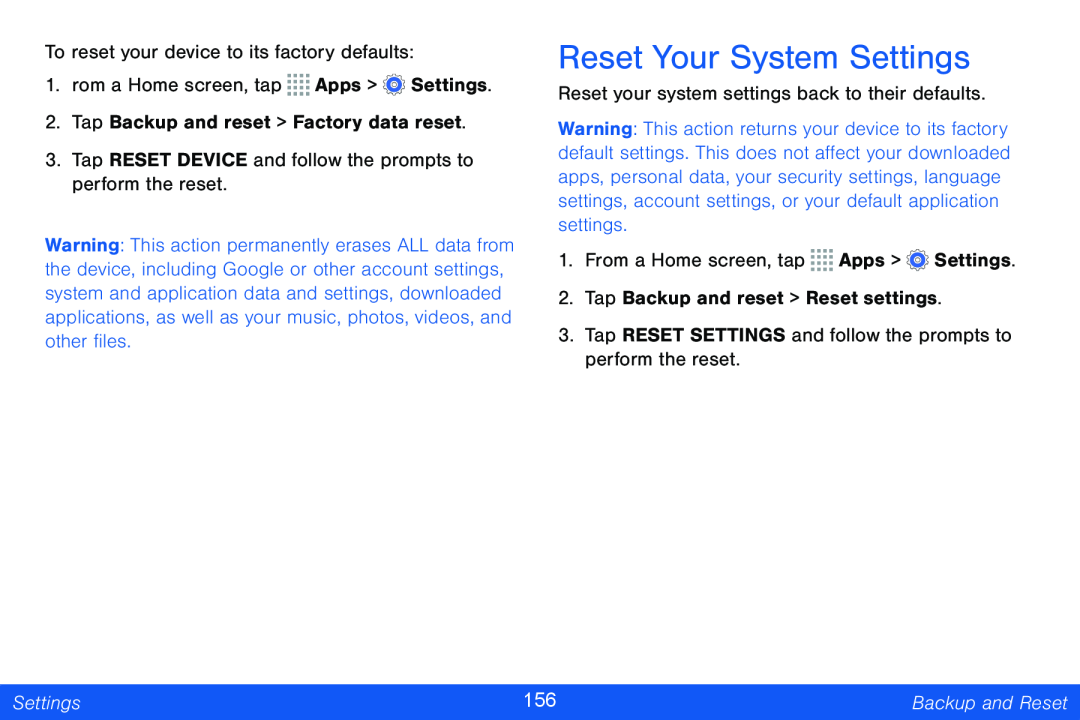 Reset Your System Settings
Reset Your System Settings
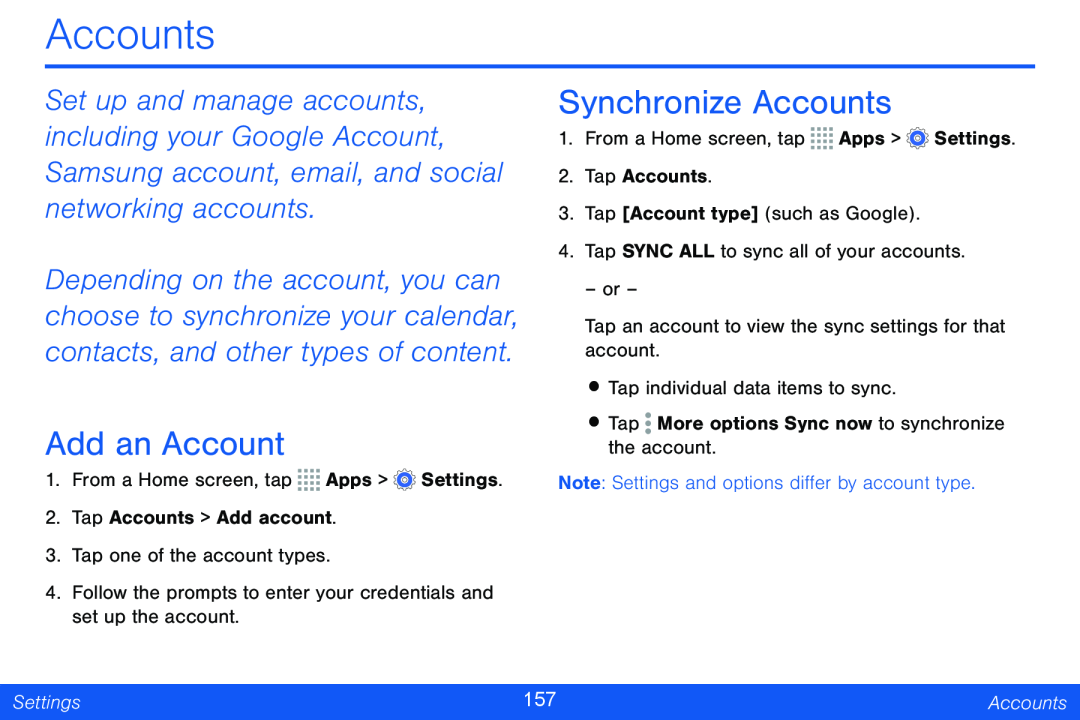 Accounts
AccountsAdd an Account
Synchronize Accounts
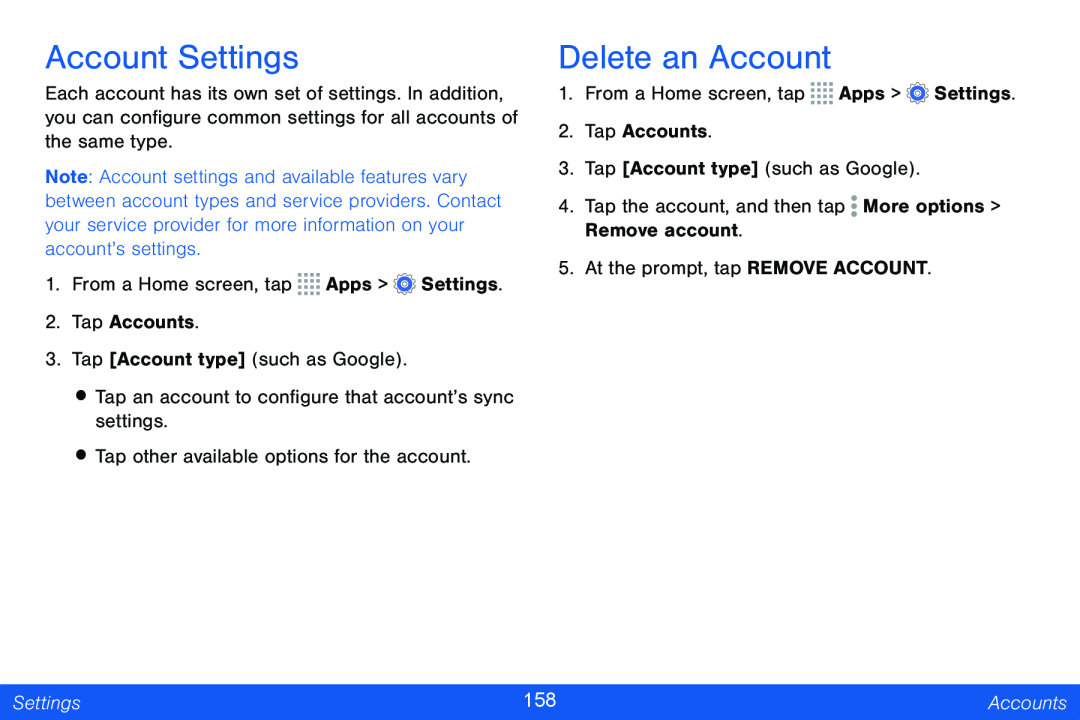 Account Settings
Account SettingsDelete an Account
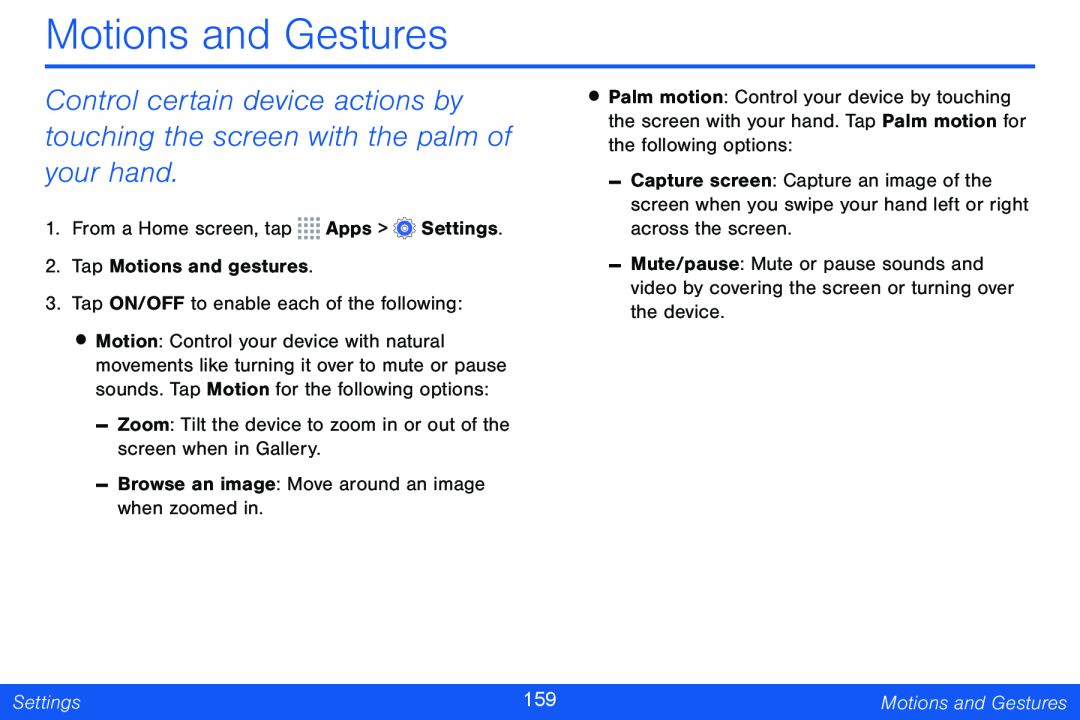 Motions and Gestures
Motions and Gestures
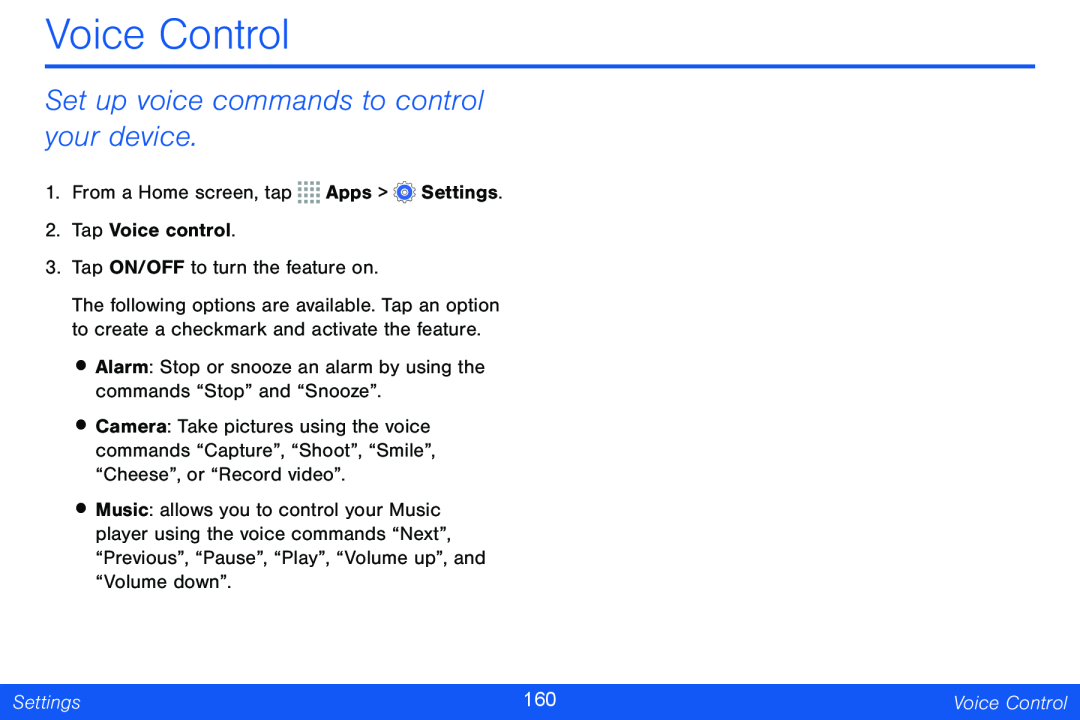 Voice Control
Voice ControlSet up voice commands to control your device
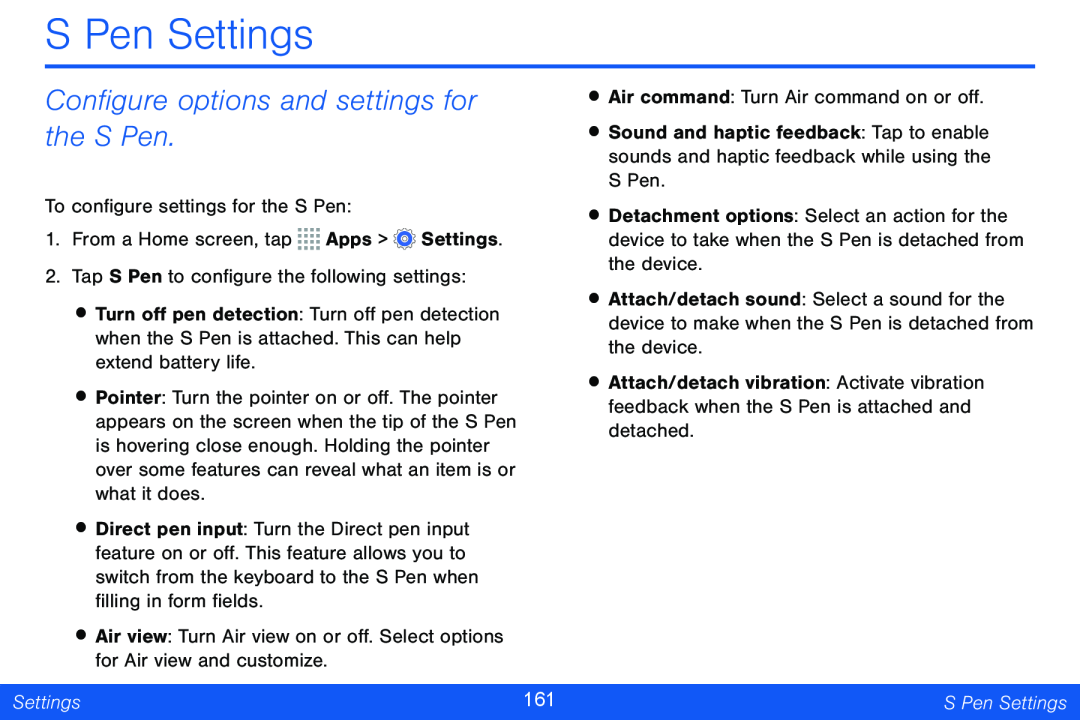 S Pen Settings
S Pen SettingsConfigure options and settings for
the S Pen
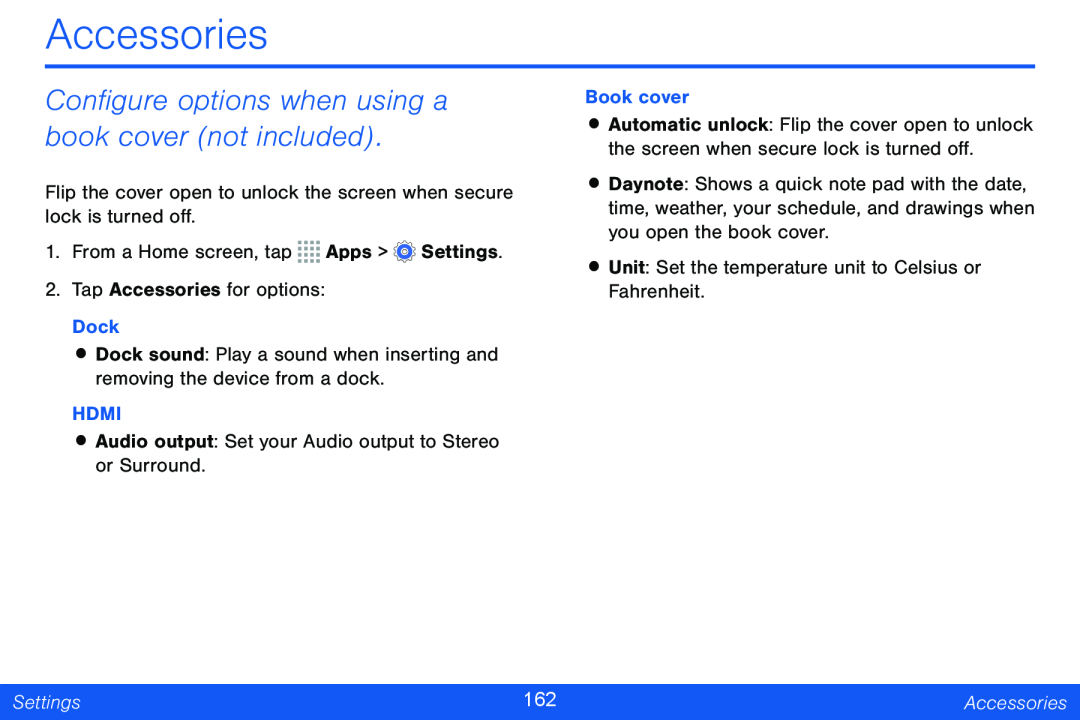 Accessories
AccessoriesConfigure options when using a book cover (not included)
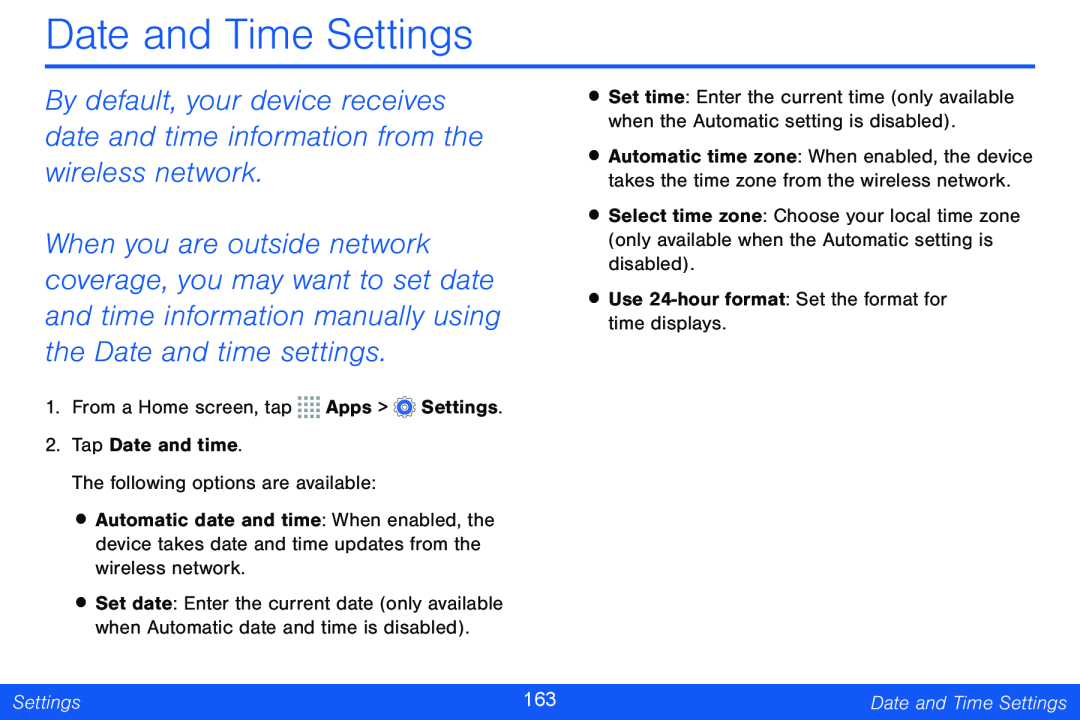 Date and Time Settings
Date and Time Settings
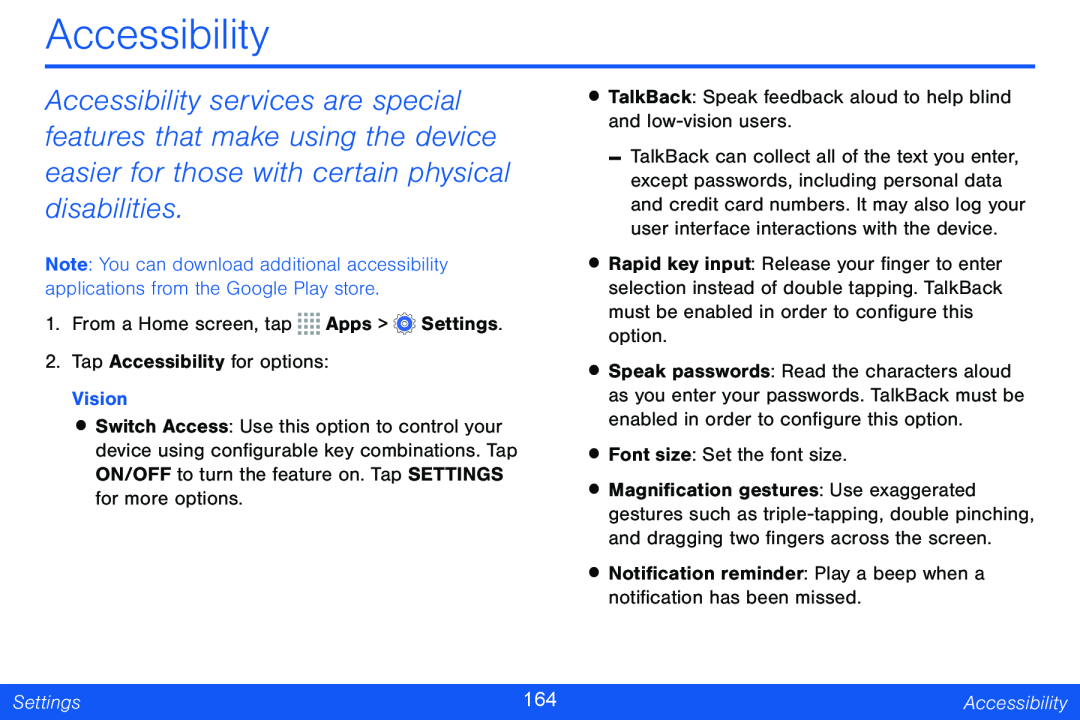 Accessibility
Accessibility
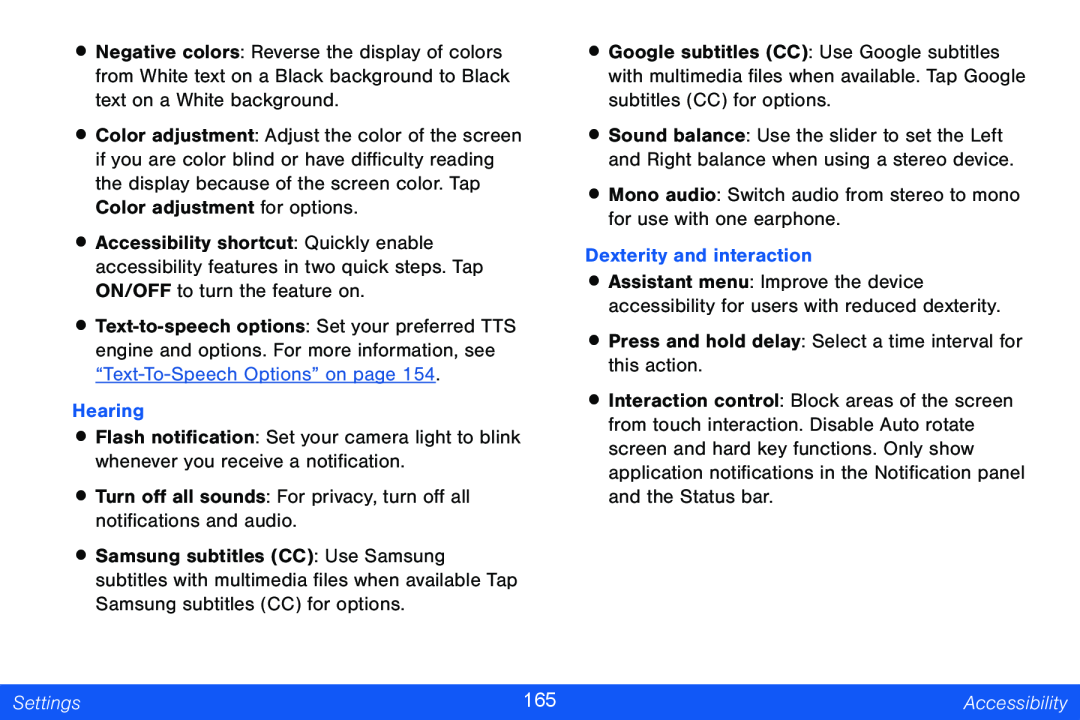
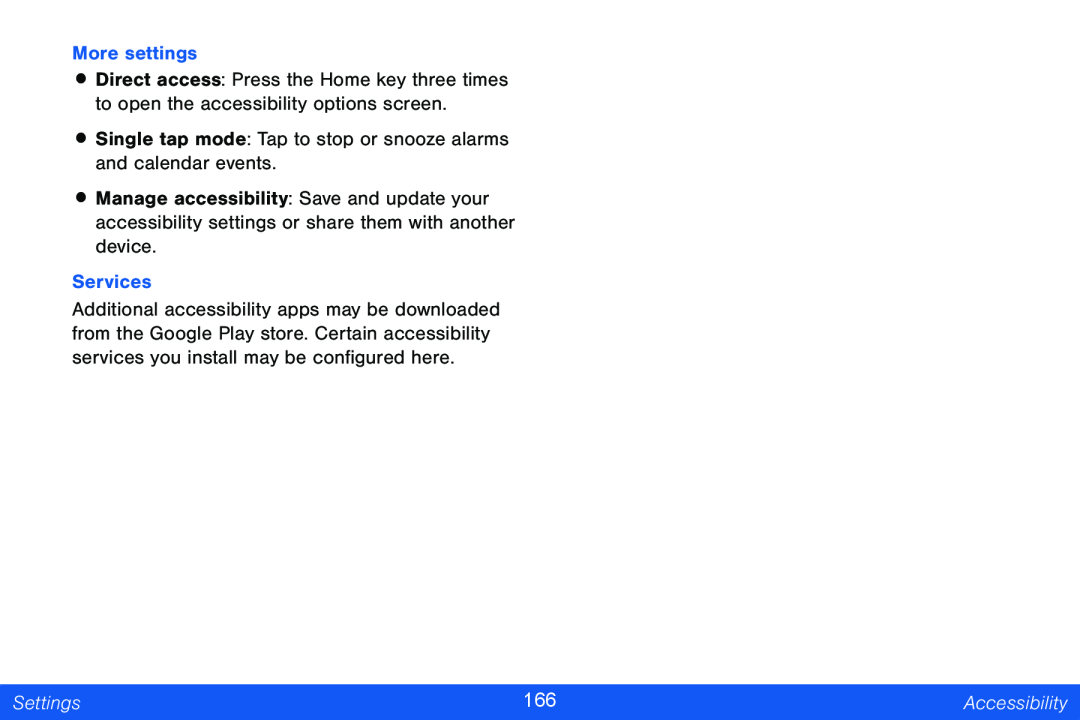
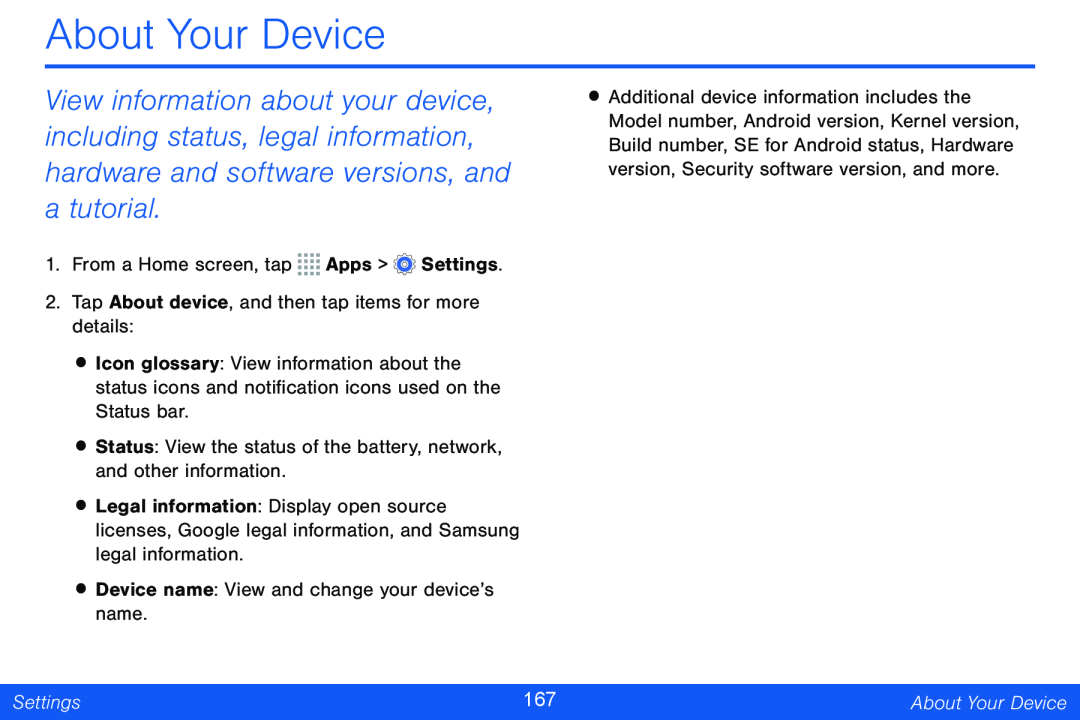 About Your Device
About Your Device
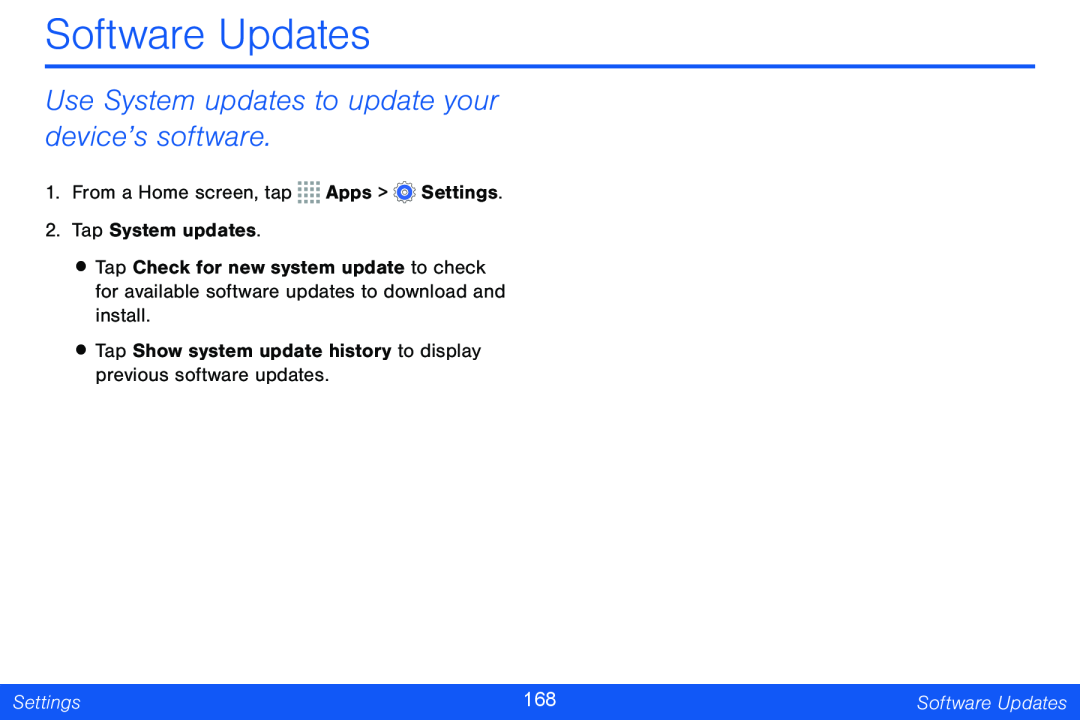 Software Updates
Software UpdatesUse System updates to update your device’s software