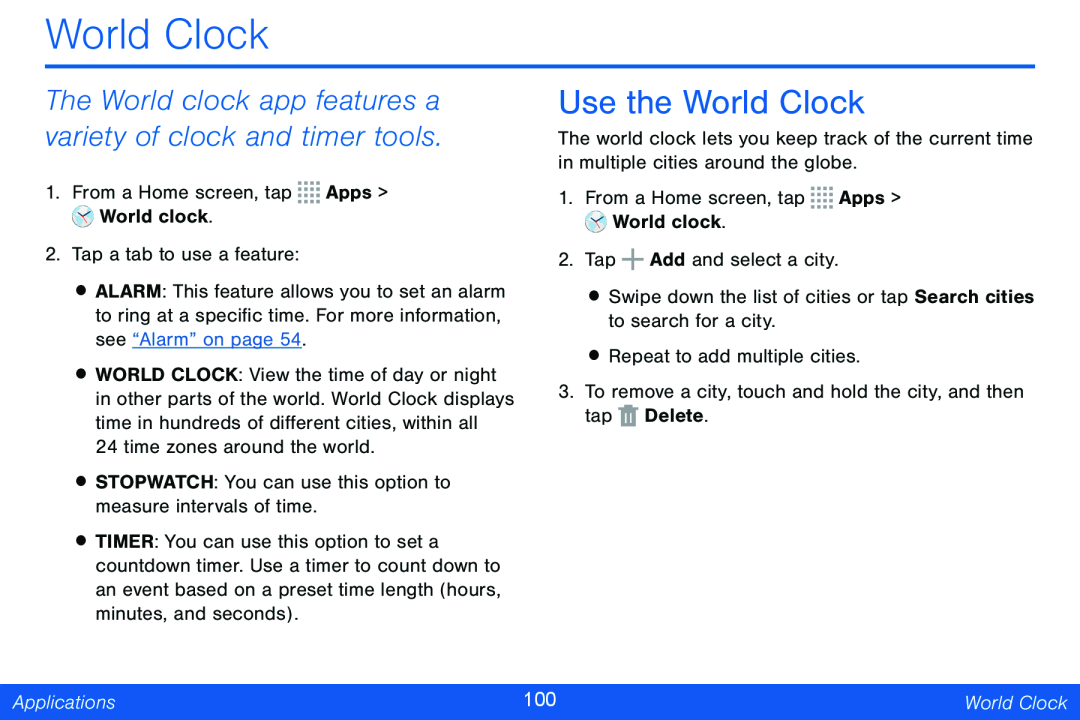World Clock
The World clock app features a variety of clock and timer tools.
1.From a Home screen, tap ![]()
![]()
![]()
![]() Apps >
Apps >
![]() World clock.
World clock.
2.Tap a tab to use a feature:
•ALARM: This feature allows you to set an alarm to ring at a specific time. For more information, see “Alarm” on page 54.
•WORLD CLOCK: View the time of day or night in other parts of the world. World Clock displays time in hundreds of different cities, within all 24 time zones around the world.
•STOPWATCH: You can use this option to measure intervals of time.
•TIMER: You can use this option to set a countdown timer. Use a timer to count down to an event based on a preset time length (hours, minutes, and seconds).
Use the World Clock
The world clock lets you keep track of the current time in multiple cities around the globe.
1.From a Home screen, tap ![]()
![]()
![]()
![]() Apps >
Apps >
![]() World clock.
World clock.
2.Tap ![]() Add and select a city.
Add and select a city.
•Swipe down the list of cities or tap Search cities to search for a city.
•Repeat to add multiple cities.
3.To remove a city, touch and hold the city, and then tap ![]() Delete.
Delete.
Applications | 100 | World Clock |
|
|
|