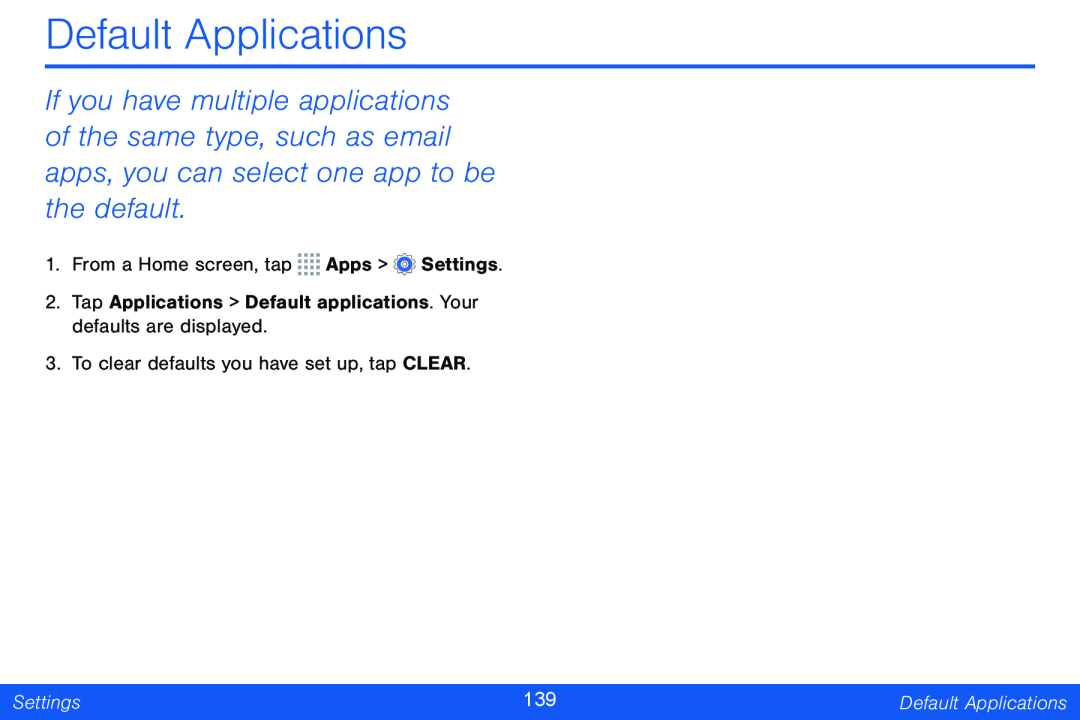Default Applications
If you have multiple applications of the same type, such as email apps, you can select one app to be the default.
1.From a Home screen, tap ![]()
![]()
![]()
![]() Apps >
Apps > ![]() Settings.
Settings.
2.Tap Applications > Default applications. Your defaults are displayed.
3.To clear defaults you have set up, tap CLEAR.
Settings | 139 | Default Applications |
|
|
|