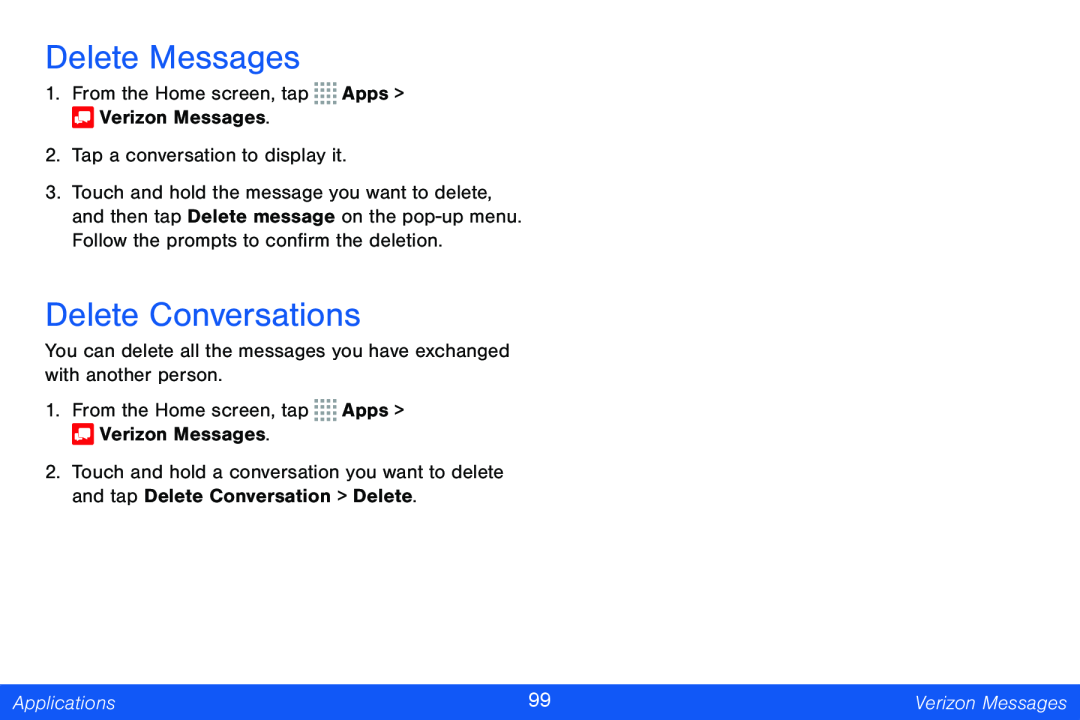Delete Messages
1.From the Home screen, tap ![]()
![]()
![]()
![]() Apps >
Apps > ![]() Verizon Messages.
Verizon Messages.
2.Tap a conversation to display it.
3.Touch and hold the message you want to delete, and then tap Delete message on the
Delete Conversations
You can delete all the messages you have exchanged with another person.
1.From the Home screen, tap ![]()
![]()
![]()
![]() Apps >
Apps > ![]() Verizon Messages.
Verizon Messages.
2.Touch and hold a conversation you want to delete and tap Delete Conversation > Delete.
Applications | 99 | Verizon Messages |
|
|
|