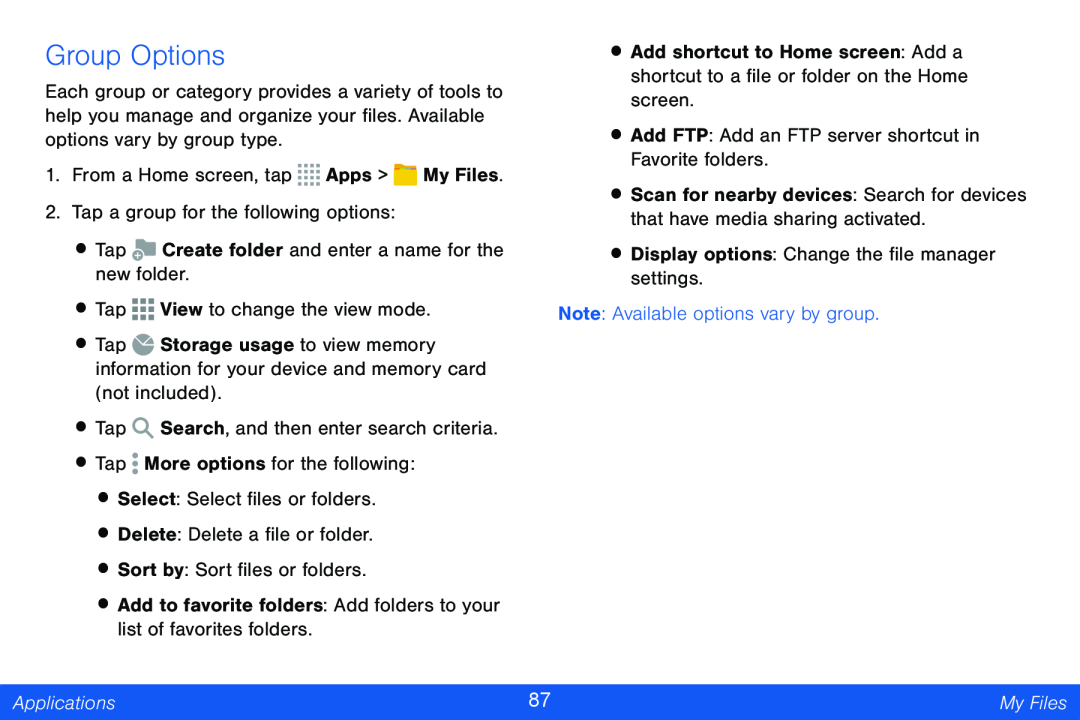Group Options
Each group or category provides a variety of tools to help you manage and organize your files. Available options vary by group type.
1.From a Home screen, tap ![]()
![]()
![]()
![]() Apps >
Apps > ![]() My Files.
My Files.
2.Tap a group for the following options:
•Tap ![]() Create folder and enter a name for the new folder.
Create folder and enter a name for the new folder.
•Tap ![]()
![]()
![]() View to change the view mode.
View to change the view mode.
•Tap ![]() Storage usage to view memory information for your device and memory card (not included).
Storage usage to view memory information for your device and memory card (not included).
•Tap ![]() Search, and then enter search criteria.
Search, and then enter search criteria.
•Tap ![]() More options for the following:
More options for the following:
•Select: Select files or folders.
•Delete: Delete a file or folder.
•Sort by: Sort files or folders.
•Add to favorite folders: Add folders to your list of favorites folders.
•Add shortcut to Home screen: Add a shortcut to a file or folder on the Home screen.
•Add FTP: Add an FTP server shortcut in Favorite folders.
•Scan for nearby devices: Search for devices that have media sharing activated.
•Display options: Change the file manager settings.
Note: Available options vary by group.
Applications | 87 | My Files |
|
|
|