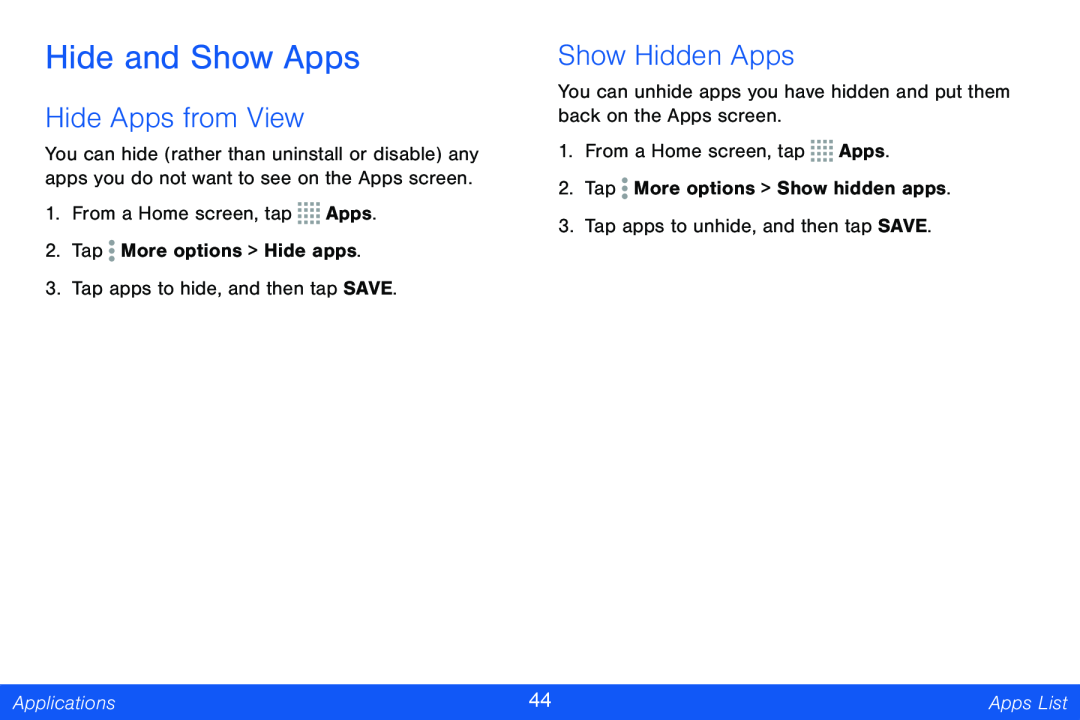Hide and Show Apps
Hide Apps from View
You can hide (rather than uninstall or disable) any apps you do not want to see on the Apps screen.
1.From a Home screen, tap ![]()
![]()
![]()
![]() Apps.
Apps.
2.Tap ![]() More options > Hide apps.
More options > Hide apps.
3.Tap apps to hide, and then tap SAVE.
Show Hidden Apps
You can unhide apps you have hidden and put them back on the Apps screen.
1.From a Home screen, tap ![]()
![]()
![]()
![]() Apps.
Apps.
2.Tap ![]() More options > Show hidden apps.
More options > Show hidden apps.
3.Tap apps to unhide, and then tap SAVE.
Applications | 44 | Apps List |
|
|
|