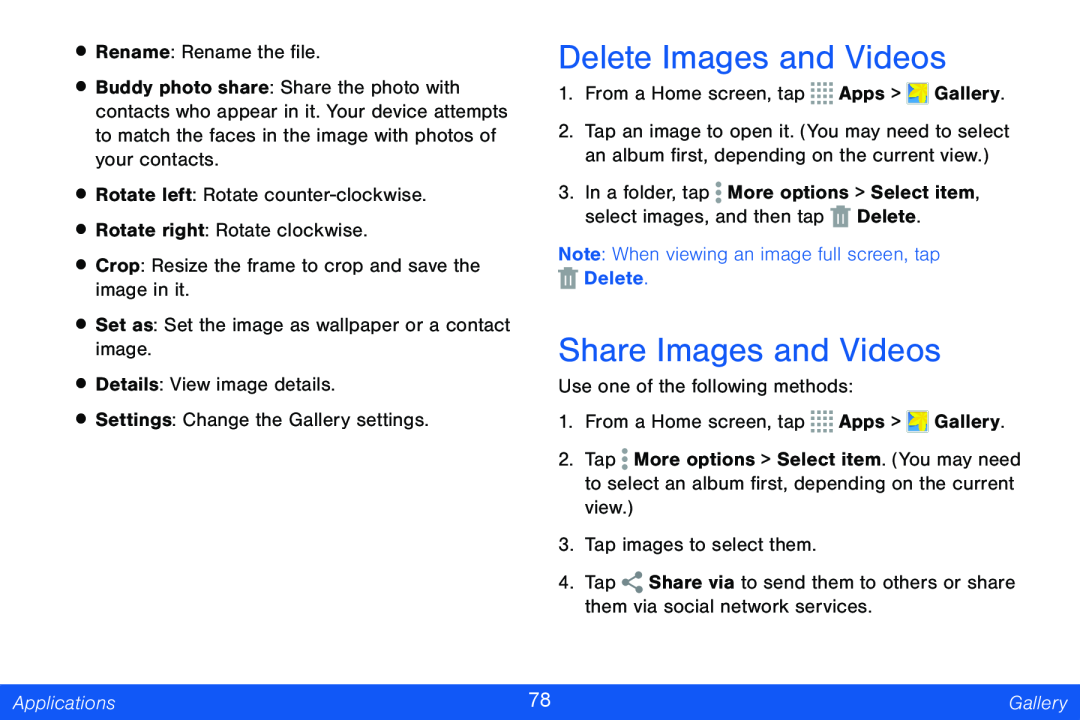•Rename: Rename the file.
•Buddy photo share: Share the photo with contacts who appear in it. Your device attempts to match the faces in the image with photos of your contacts.
•Rotate left: Rotate
•Rotate right: Rotate clockwise.
•Crop: Resize the frame to crop and save the image in it.
•Set as: Set the image as wallpaper or a contact image.
•Details: View image details.
•Settings: Change the Gallery settings.
Delete Images and Videos
1.From a Home screen, tap ![]()
![]()
![]()
![]() Apps >
Apps > ![]() Gallery.
Gallery.
2.Tap an image to open it. (You may need to select an album first, depending on the current view.)
3.In a folder, tap ![]() More options > Select item, select images, and then tap
More options > Select item, select images, and then tap ![]() Delete.
Delete.
Note: When viewing an image full screen, tap ![]() Delete.
Delete.
Share Images and Videos
Use one of the following methods:
1.From a Home screen, tap ![]()
![]()
![]()
![]() Apps >
Apps > ![]() Gallery.
Gallery.
2.Tap ![]() More options > Select item. (You may need to select an album first, depending on the current view.)
More options > Select item. (You may need to select an album first, depending on the current view.)
3.Tap images to select them.
4.Tap ![]() Share via to send them to others or share them via social network services.
Share via to send them to others or share them via social network services.
Applications | 78 | Gallery |
|
|
|