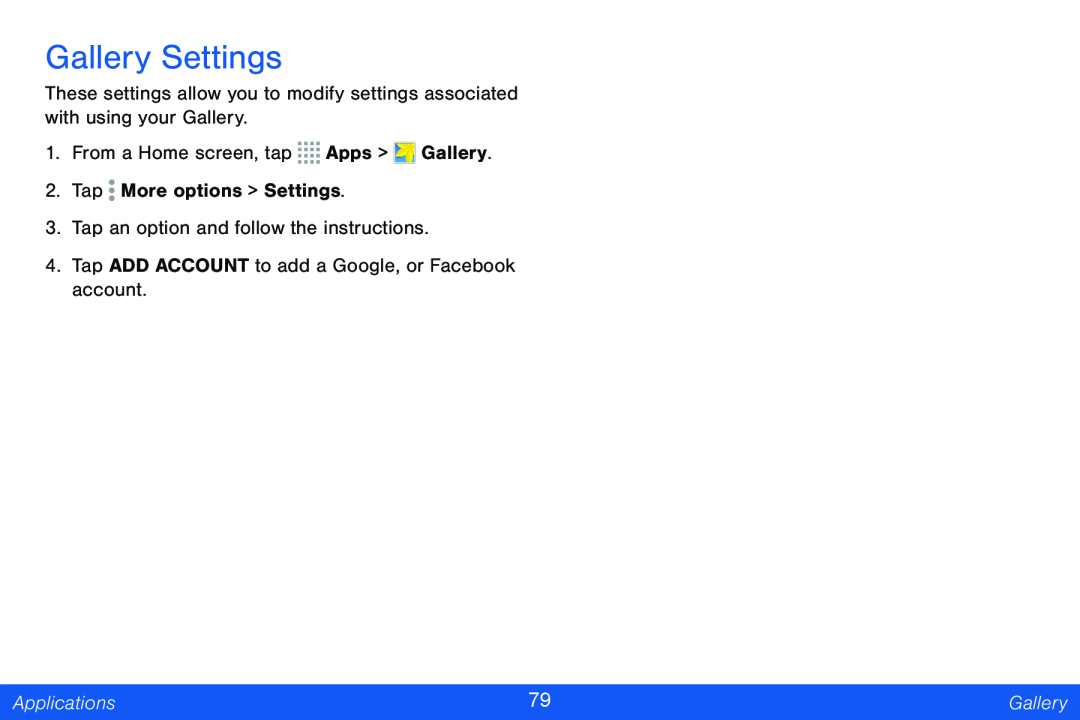Gallery Settings
These settings allow you to modify settings associated with using your Gallery.
1.From a Home screen, tap ![]()
![]()
![]()
![]() Apps >
Apps > ![]() Gallery.
Gallery.
2.Tap ![]() More options > Settings.
More options > Settings.
3.Tap an option and follow the instructions.
4.Tap ADD ACCOUNT to add a Google, or Facebook account.
Applications | 79 | Gallery |
|
|
|