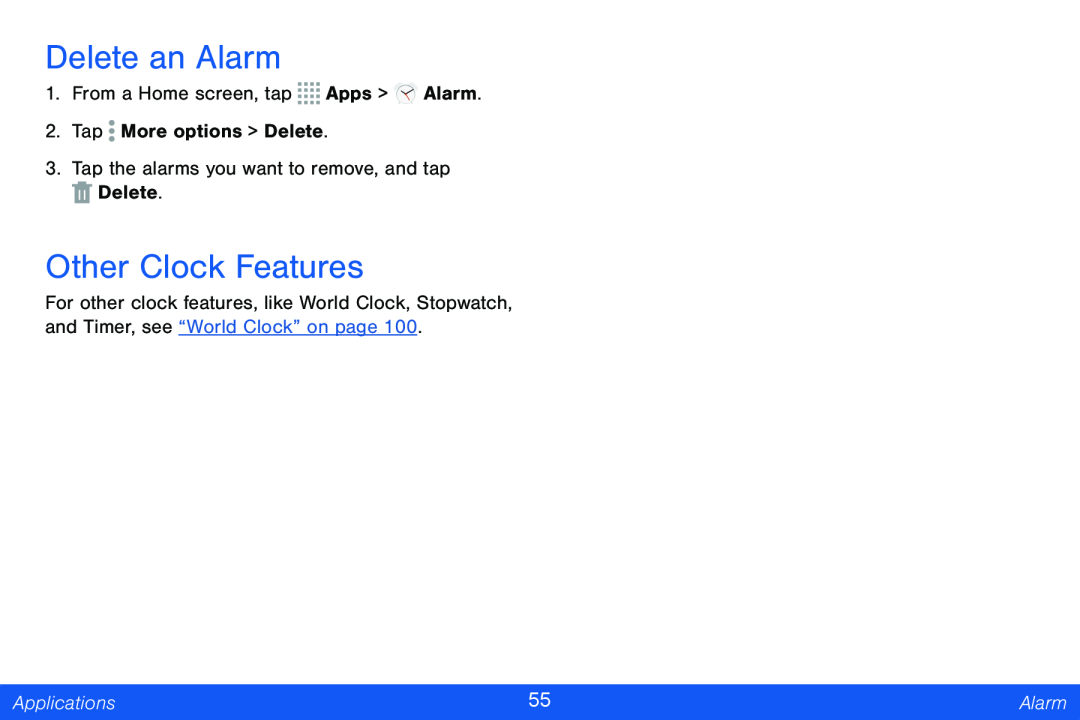Delete an Alarm
1.From a Home screen, tap ![]()
![]()
![]()
![]() Apps >
Apps > ![]()
![]() Alarm.
Alarm.
2.Tap ![]() More options > Delete.
More options > Delete.
3.Tap the alarms you want to remove, and tap ![]() Delete.
Delete.
Other Clock Features
For other clock features, like World Clock, Stopwatch, and Timer, see “World Clock” on page 100.
Applications | 55 | Alarm |
|
|
|