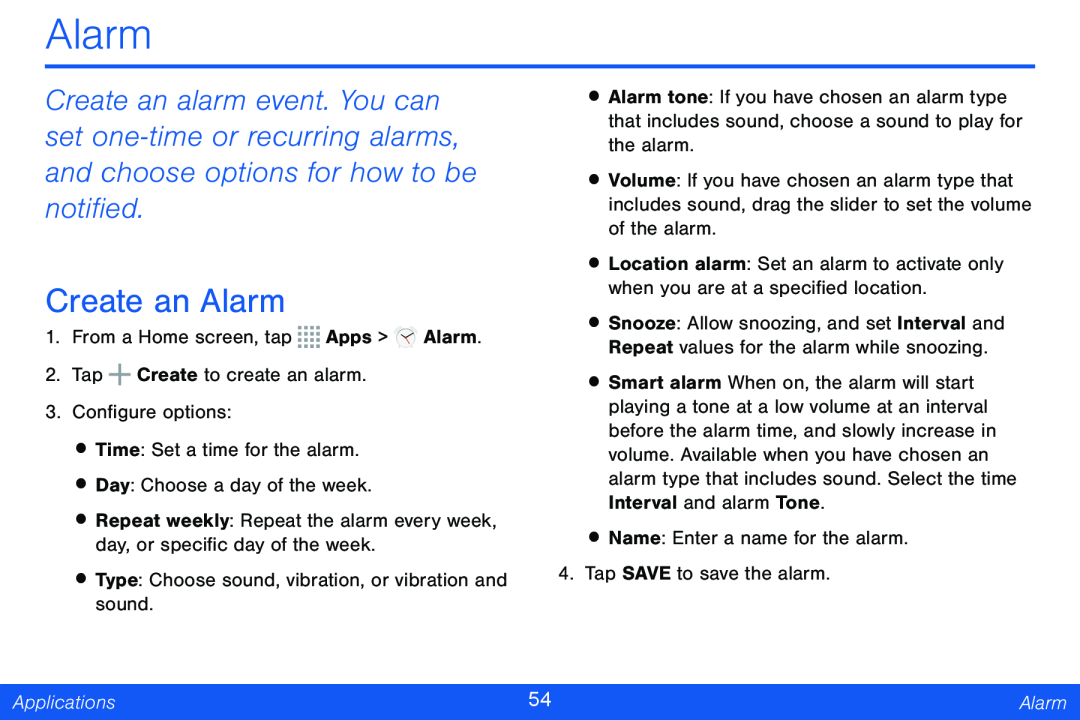Alarm
Create an alarm event. You can set
Create an Alarm
1.From a Home screen, tap ![]()
![]()
![]()
![]() Apps >
Apps > ![]()
![]() Alarm.
Alarm.
2.Tap ![]() Create to create an alarm.
Create to create an alarm.
3.Configure options:
•Time: Set a time for the alarm.
•Day: Choose a day of the week.
•Repeat weekly: Repeat the alarm every week, day, or specific day of the week.
•Type: Choose sound, vibration, or vibration and sound.
•Alarm tone: If you have chosen an alarm type that includes sound, choose a sound to play for the alarm.
•Volume: If you have chosen an alarm type that includes sound, drag the slider to set the volume of the alarm.
•Location alarm: Set an alarm to activate only when you are at a specified location.
•Snooze: Allow snoozing, and set Interval and Repeat values for the alarm while snoozing.
•Smart alarm When on, the alarm will start playing a tone at a low volume at an interval before the alarm time, and slowly increase in volume. Available when you have chosen an alarm type that includes sound. Select the time Interval and alarm Tone.
•Name: Enter a name for the alarm.
4.Tap SAVE to save the alarm.
Applications | 54 | Alarm |
|
|
|