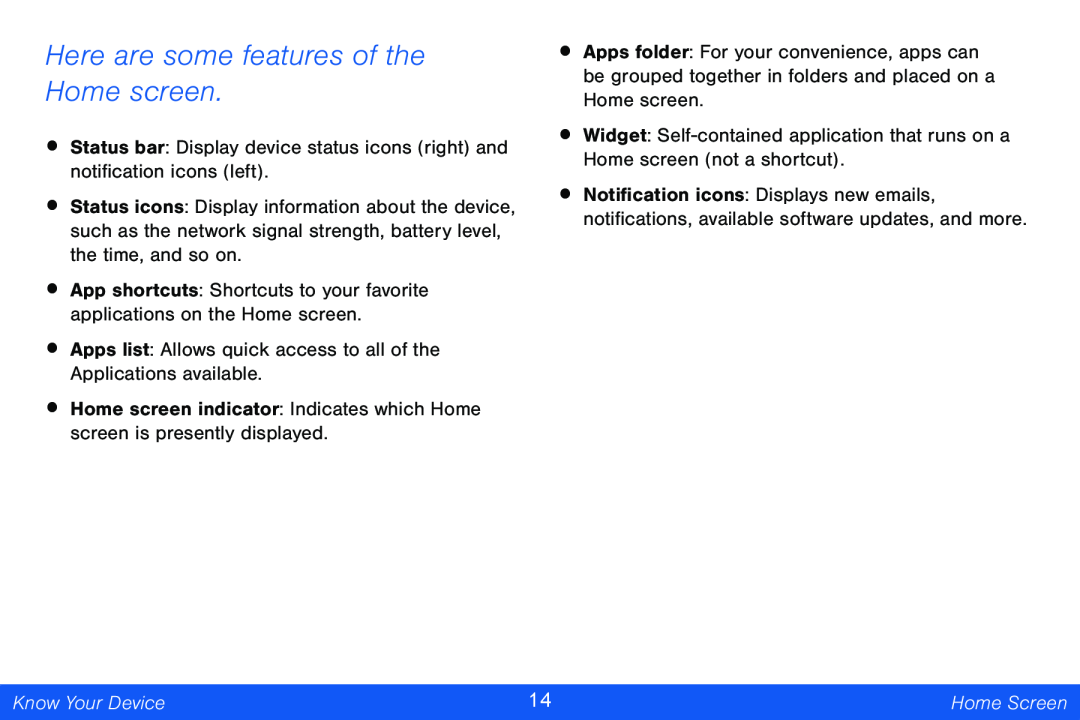Here are some features of the Home screen.
•Status bar: Display device status icons (right) and notification icons (left).
•Status icons: Display information about the device, such as the network signal strength, battery level, the time, and so on.
•App shortcuts: Shortcuts to your favorite applications on the Home screen.
•Apps list: Allows quick access to all of the Applications available.
•Home screen indicator: Indicates which Home screen is presently displayed.
•Apps folder: For your convenience, apps can be grouped together in folders and placed on a Home screen.
•Widget:
•Notification icons: Displays new emails, notifications, available software updates, and more.
Know Your Device | 14 | Home Screen |
|
|
|