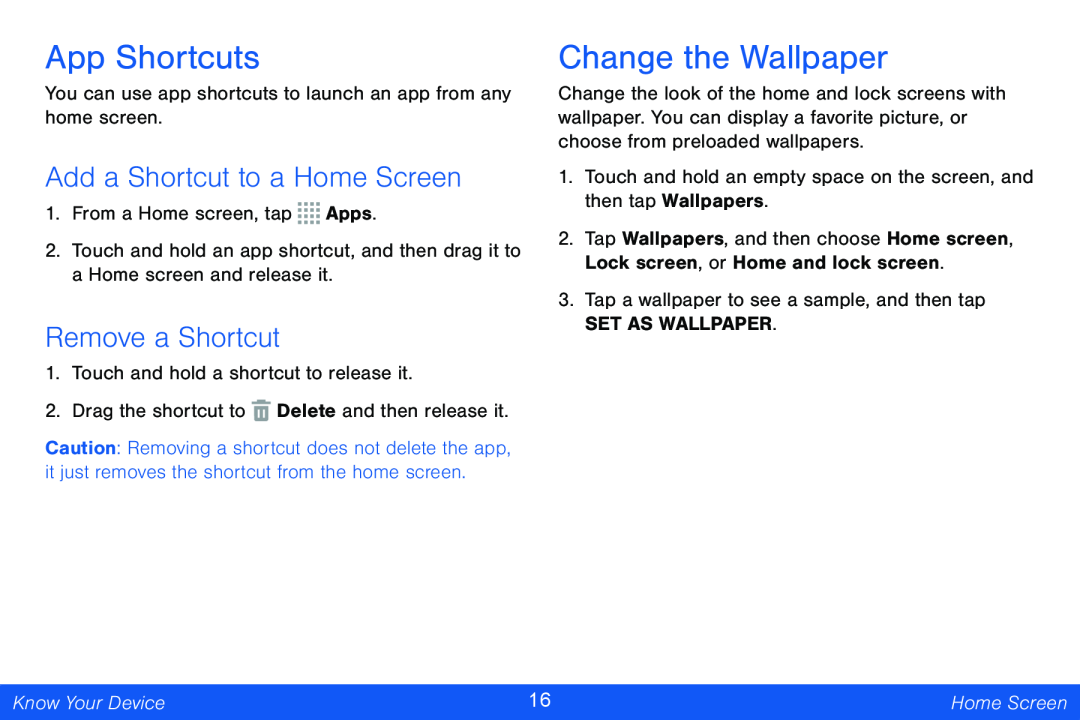App Shortcuts
You can use app shortcuts to launch an app from any home screen.
Add a Shortcut to a Home Screen
1.From a Home screen, tap ![]()
![]()
![]()
![]() Apps.
Apps.
2.Touch and hold an app shortcut, and then drag it to a Home screen and release it.
Remove a Shortcut
1.Touch and hold a shortcut to release it.
2.Drag the shortcut to ![]() Delete and then release it.
Delete and then release it.
Caution: Removing a shortcut does not delete the app, it just removes the shortcut from the home screen.
Change the Wallpaper
Change the look of the home and lock screens with wallpaper. You can display a favorite picture, or choose from preloaded wallpapers.
1.Touch and hold an empty space on the screen, and then tap Wallpapers.
2.Tap Wallpapers, and then choose Home screen, Lock screen, or Home and lock screen.
3.Tap a wallpaper to see a sample, and then tap
SET AS WALLPAPER.
Know Your Device | 16 | Home Screen |
|
|
|