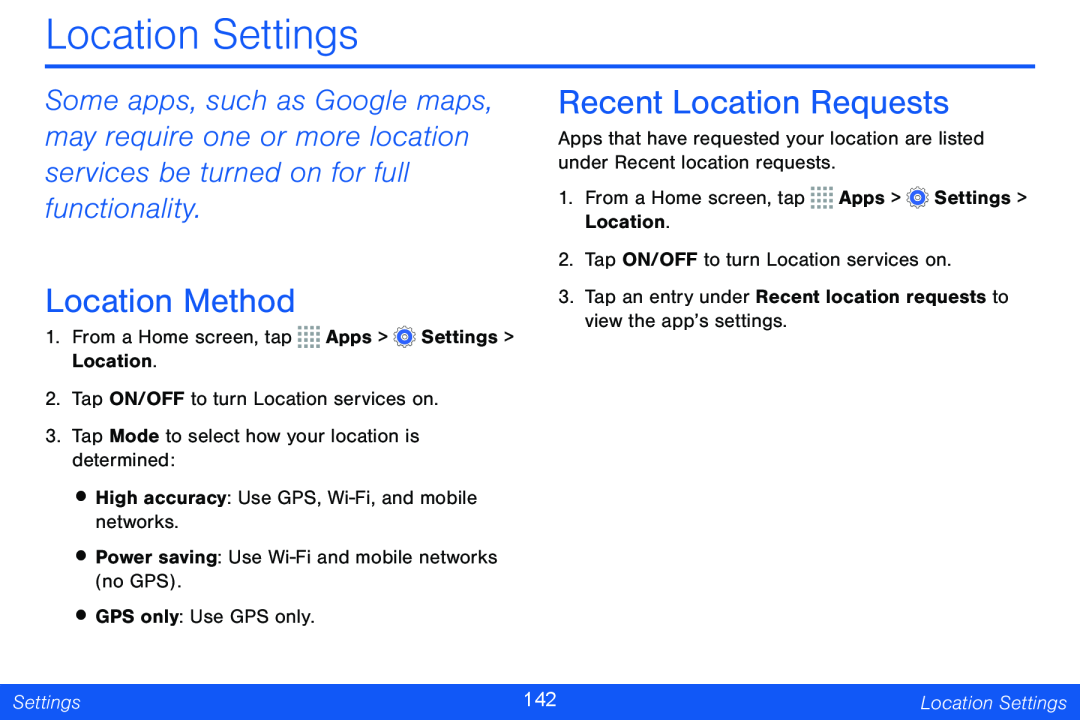Location Settings
Some apps, such as Google maps, may require one or more location services be turned on for full functionality.
Location Method
1.From a Home screen, tap ![]()
![]()
![]()
![]() Apps >
Apps > ![]() Settings > Location.
Settings > Location.
2.Tap ON/OFF to turn Location services on.
3.Tap Mode to select how your location is determined:
•High accuracy: Use GPS,
•Power saving: Use
•GPS only: Use GPS only.
Recent Location Requests
Apps that have requested your location are listed under Recent location requests.
1.From a Home screen, tap ![]()
![]()
![]()
![]() Apps >
Apps > ![]() Settings > Location.
Settings > Location.
2.Tap ON/OFF to turn Location services on.
3.Tap an entry under Recent location requests to view the app’s settings.
Settings | 142 | Location Settings |
|
|
|