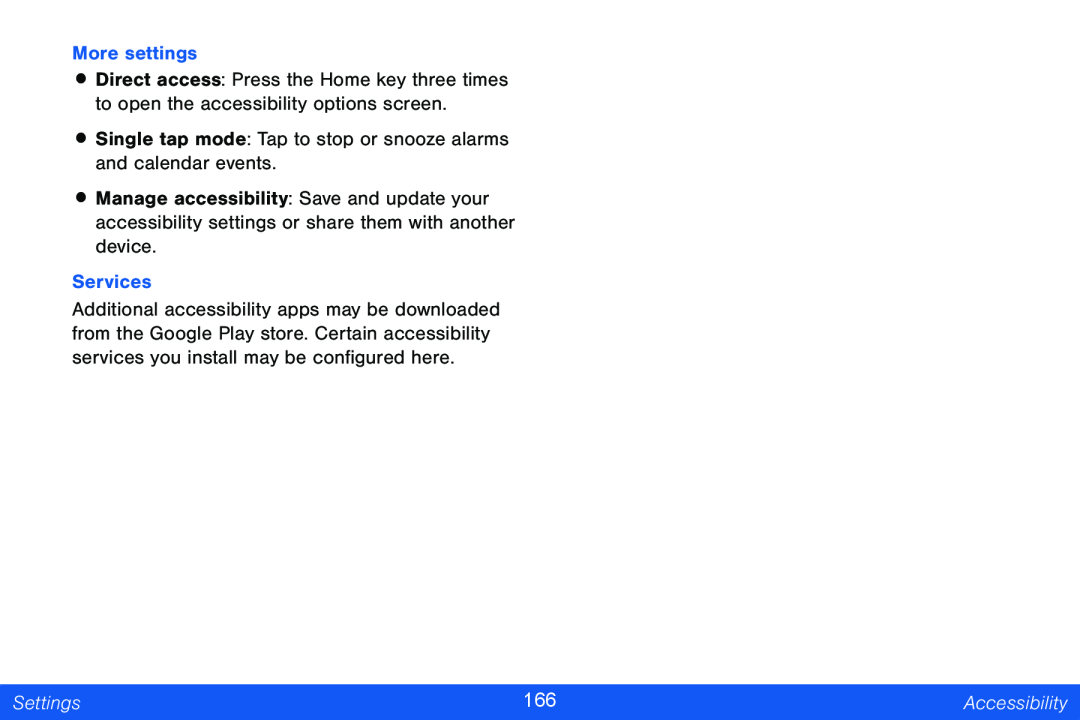More settings
•Direct access: Press the Home key three times to open the accessibility options screen.
•Single tap mode: Tap to stop or snooze alarms and calendar events.
•Manage accessibility: Save and update your accessibility settings or share them with another device.
Services
Additional accessibility apps may be downloaded from the Google Play store. Certain accessibility services you install may be configured here.
Settings | 166 | Accessibility |
|
|
|