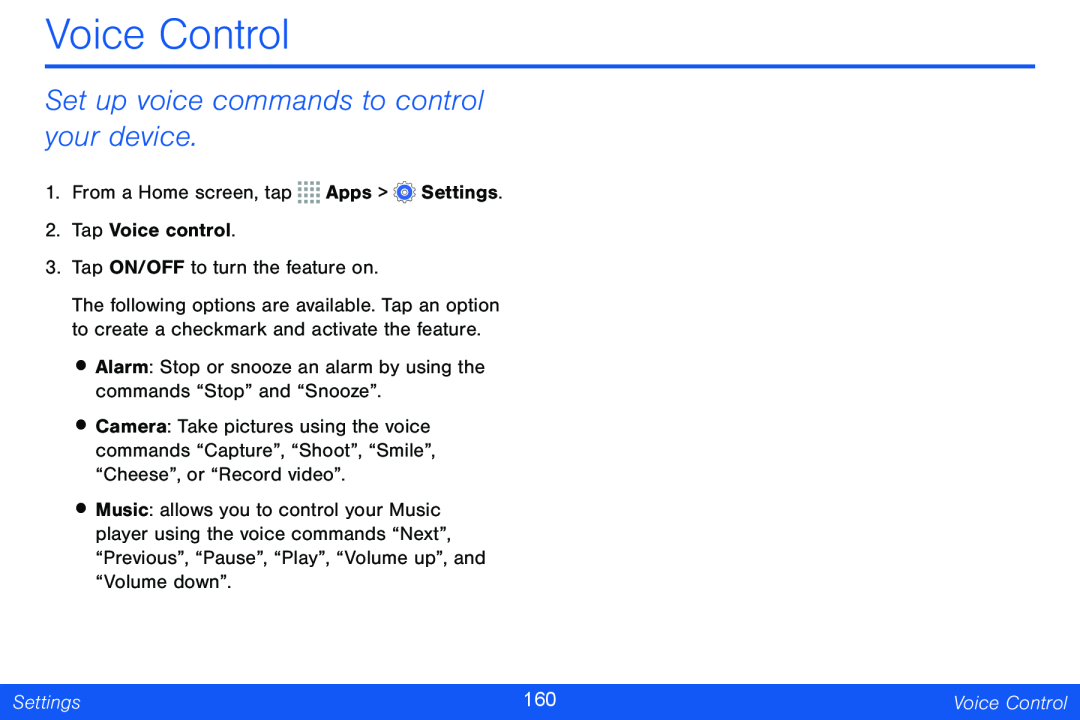Voice Control
Set up voice commands to control your device.
1.From a Home screen, tap ![]()
![]()
![]()
![]() Apps >
Apps > ![]() Settings.
Settings.
2.Tap Voice control.
3.Tap ON/OFF to turn the feature on.
The following options are available. Tap an option to create a checkmark and activate the feature.
•Alarm: Stop or snooze an alarm by using the commands “Stop” and “Snooze”.
•Camera: Take pictures using the voice commands “Capture”, “Shoot”, “Smile”, “Cheese”, or “Record video”.
•Music: allows you to control your Music player using the voice commands “Next”, “Previous”, “Pause”, “Play”, “Volume up”, and “Volume down”.
Settings | 160 | Voice Control |
|
|
|