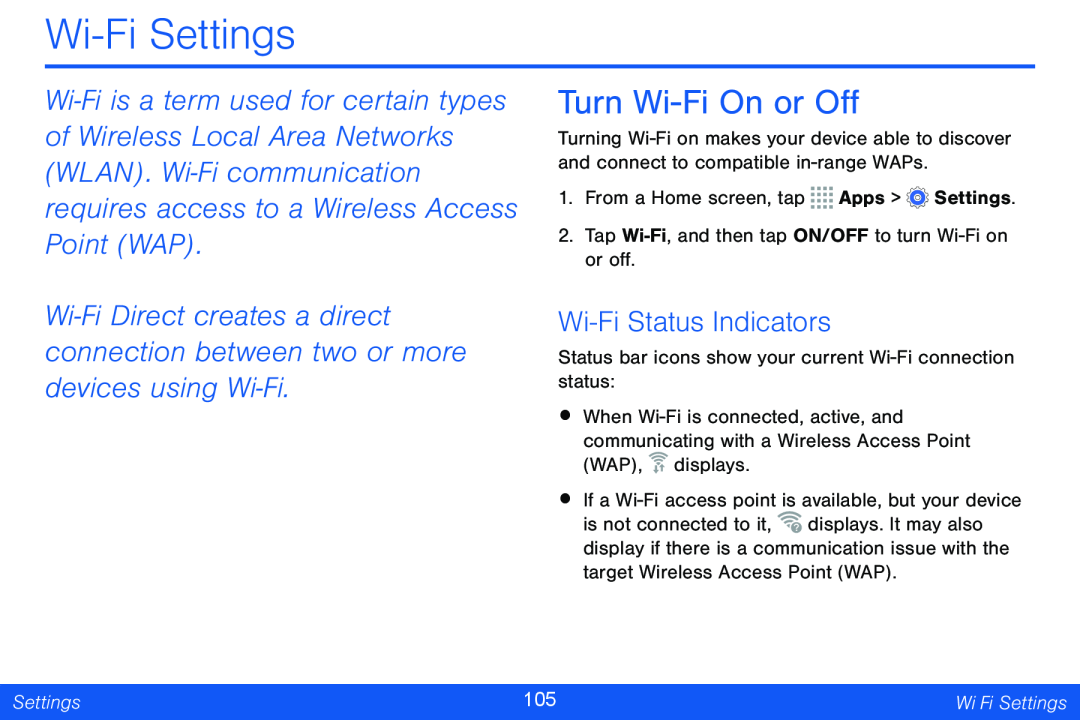Wi-Fi is a term used for certain types of Wireless Local Area Networks (WLAN). Wi-Fi communication requires access to a Wireless Access Point (WAP).
Wi-Fi Direct creates a direct connection between two or more devices using Wi-Fi.
Turn Wi-Fi On or Off
Turning Wi-Fi on makes your device able to discover and connect to compatible in-range WAPs.
1.From a Home screen, tap 


 Apps >
Apps >  Settings.
Settings.
2.Tap Wi-Fi, and then tap ON/OFF to turn Wi-Fi on or off.
Wi-Fi Status Indicators
Status bar icons show your current Wi-Fi connection status:
•When Wi-Fi is connected, active, and communicating with a Wireless Access Point (WAP),  displays.
displays.
•If a Wi-Fi access point is available, but your device is not connected to it,  displays. It may also display if there is a communication issue with the target Wireless Access Point (WAP).
displays. It may also display if there is a communication issue with the target Wireless Access Point (WAP).

![]()
![]()
![]()
![]() Apps >
Apps > ![]() Settings.
Settings.![]() displays.
displays.![]() displays. It may also display if there is a communication issue with the target Wireless Access Point (WAP).
displays. It may also display if there is a communication issue with the target Wireless Access Point (WAP).