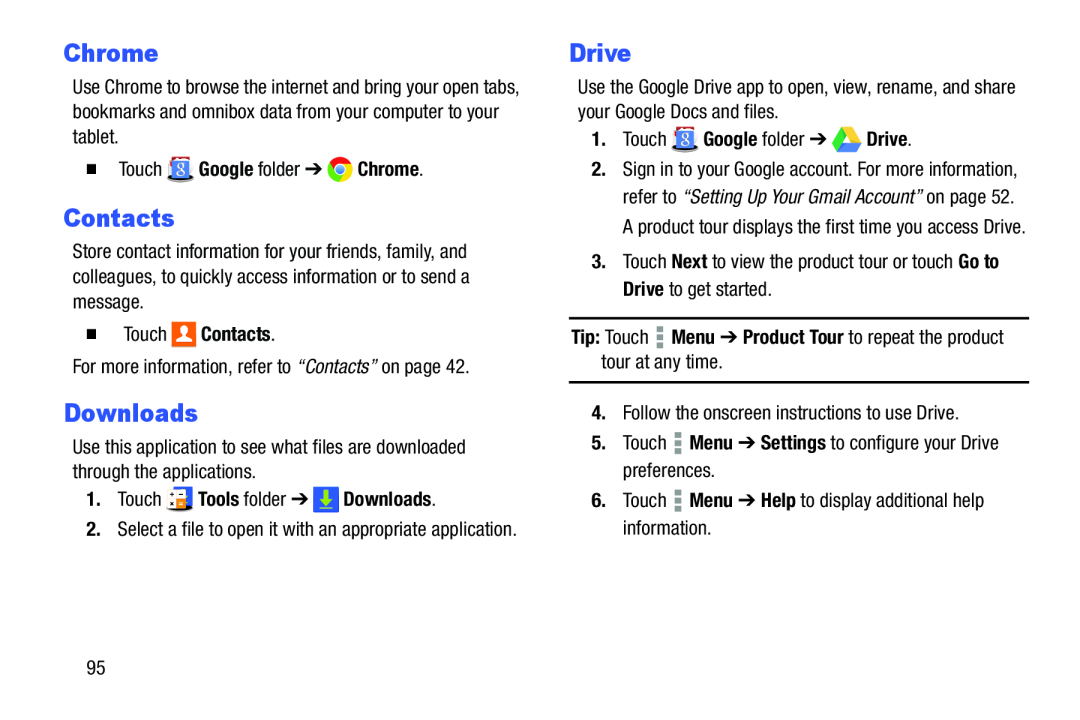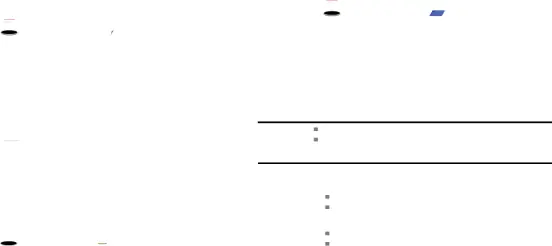
Chrome
Use Chrome to browse the internet and bring your open tabs, bookmarks and omnibox data from your computer to your tablet.
�TouchContacts
Store contact information for your friends, family, and colleagues, to quickly access information or to send a message.
�TouchDownloads
Use this application to see what files are downloaded through the applications.1.Touch2.Select a file to open it with an appropriate application.
Drive
Use the Google Drive app to open, view, rename, and share your Google Docs and files.
1.Touch2.Sign in to your Google account. For more information, refer to “Setting Up Your Gmail Account” on page 52. A product tour displays the first time you access Drive.
3.Touch Next to view the product tour or touch Go to Drive to get started.Tip: Touch95