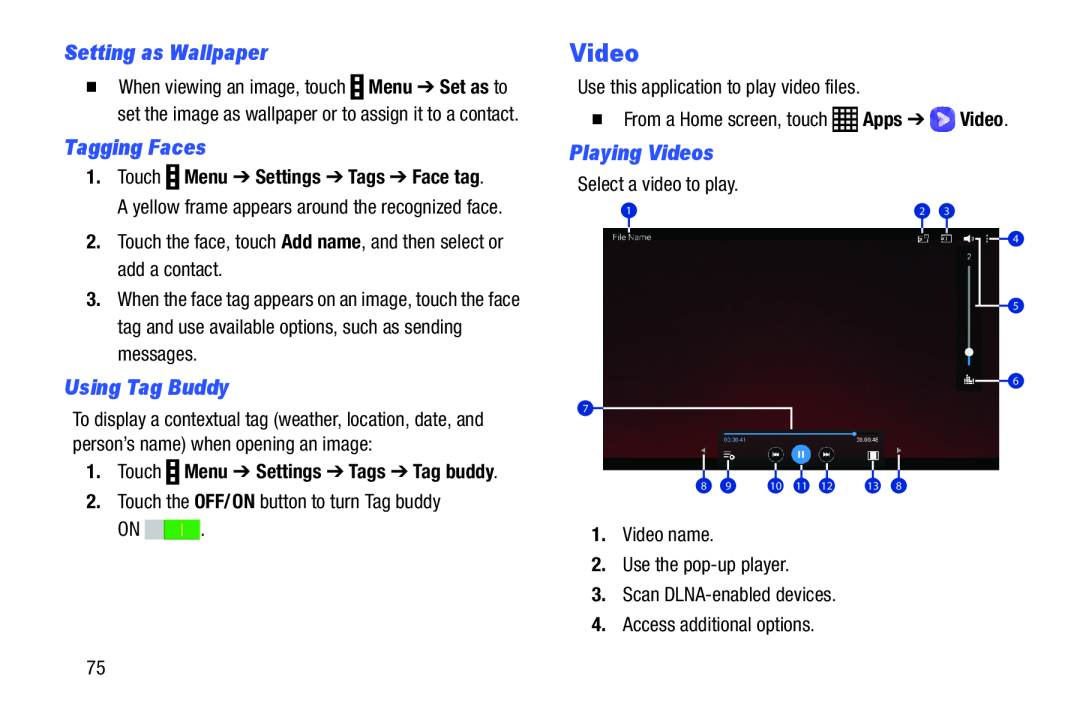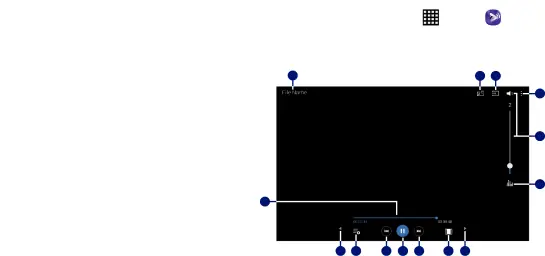
Setting as Wallpaper
�When viewing an image, touch ![]() Menu ➔ Set as to set the image as wallpaper or to assign it to a contact.
Menu ➔ Set as to set the image as wallpaper or to assign it to a contact.
Tagging Faces
1.Touch  Menu ➔ Settings ➔ Tags ➔ Face tag.
Menu ➔ Settings ➔ Tags ➔ Face tag.
A yellow frame appears around the recognized face.2.Touch the face, touch Add name, and then select or add a contact.3.When the face tag appears on an image, touch the face tag and use available options, such as sending messages.
Using Tag Buddy
To display a contextual tag (weather, location, date, and person’s name) when opening an image:
1.Touch  Menu ➔ Settings ➔ Tags ➔ Tag buddy.
Menu ➔ Settings ➔ Tags ➔ Tag buddy.
2.Touch the OFF/ON button to turn Tag buddyON ![]()
![]() .
.
Video
Use this application to play video files.| � From a Home screen, touch | Apps ➔ | Video. |
Playing Videos
Select a video to play.1 | 2 | 3 |
4
5
6
7
8 | 9 | 10 | 11 | 12 | 13 | 8 |
75