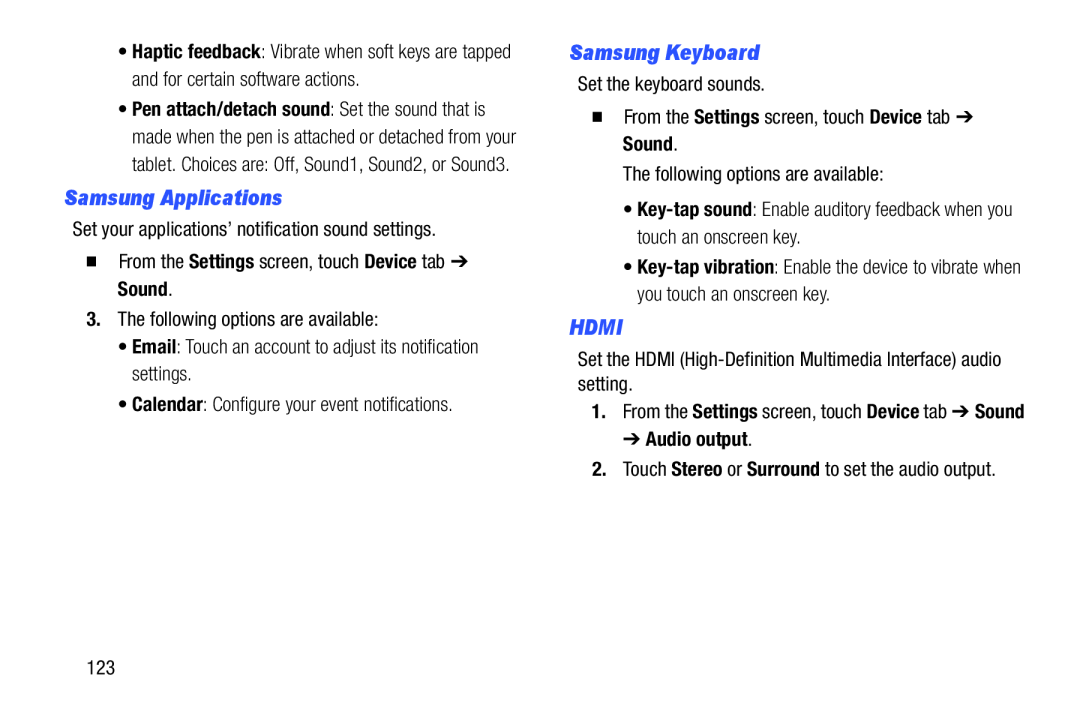•Haptic feedback: Vibrate when soft keys are tapped and for certain software actions.
•Pen attach/detach sound: Set the sound that is made when the pen is attached or detached from your tablet. Choices are: Off, Sound1, Sound2, or Sound3.
Samsung Applications
Set your applications’ notification sound settings.�From the Settings screen, touch Device tab ➔ Sound.3.The following options are available:•Email: Touch an account to adjust its notification settings.•Calendar: Configure your event notifications.Samsung Keyboard
Set the keyboard sounds.�From the Settings screen, touch Device tab ➔ Sound.The following options are available:•HDMI
Set the HDMI1.From the Settings screen, touch Device tab ➔ Sound
➔ Audio output.
2.Touch Stereo or Surround to set the audio output.123