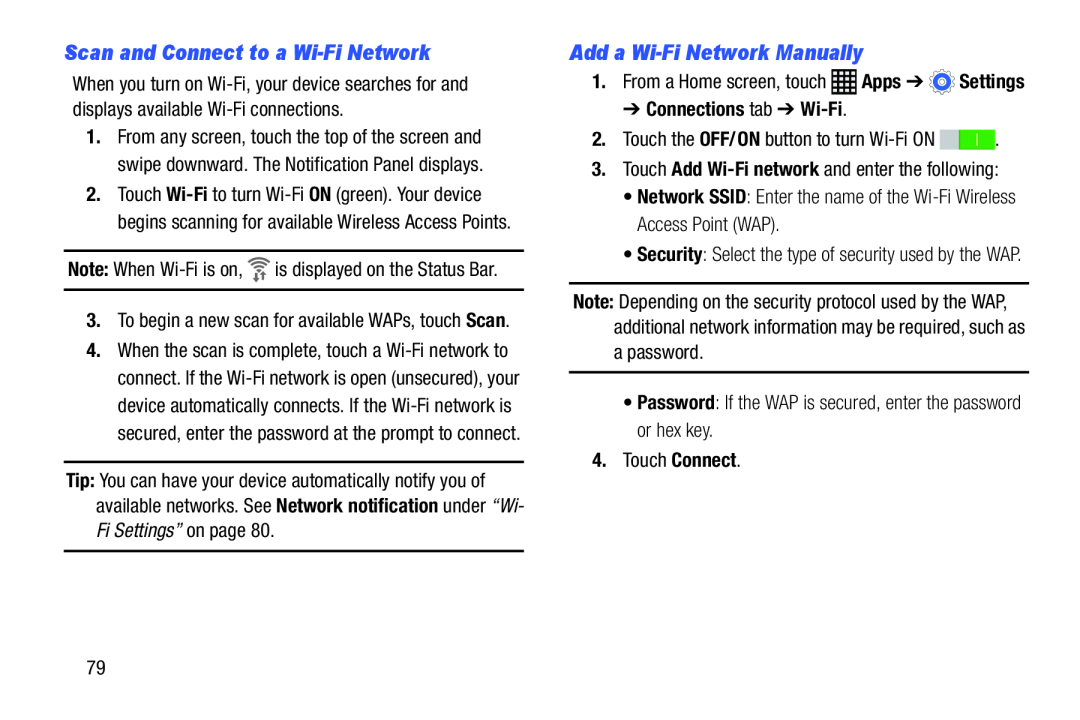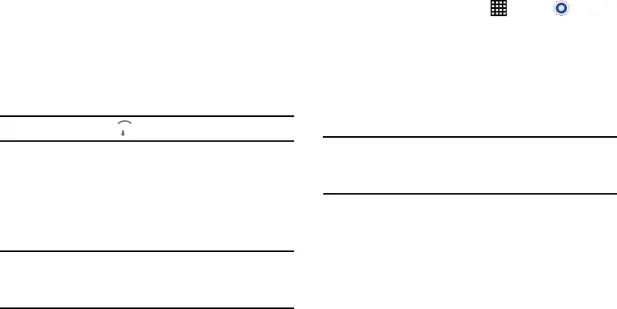
Scan and Connect to a Wi-Fi Network
When you turn on
1.From any screen, touch the top of the screen and swipe downward. The Notification Panel displays.
2.Touch
3.To begin a new scan for available WAPs, touch Scan.
4.When the scan is complete, touch a
Tip: You can have your device automatically notify you of available networks. See Network notification under “Wi- Fi Settings” on page 80.
Add a Wi-Fi Network Manually
1. | From a Home screen, touch | Apps ➔ | Settings |
➔ Connections tab ➔ Wi-Fi.
2.Touch the OFF/ON button to turn •Security: Select the type of security used by the WAP.
Note: Depending on the security protocol used by the WAP, additional network information may be required, such as
apassword.•Password: If the WAP is secured, enter the password or hex key.4.Touch Connect.79