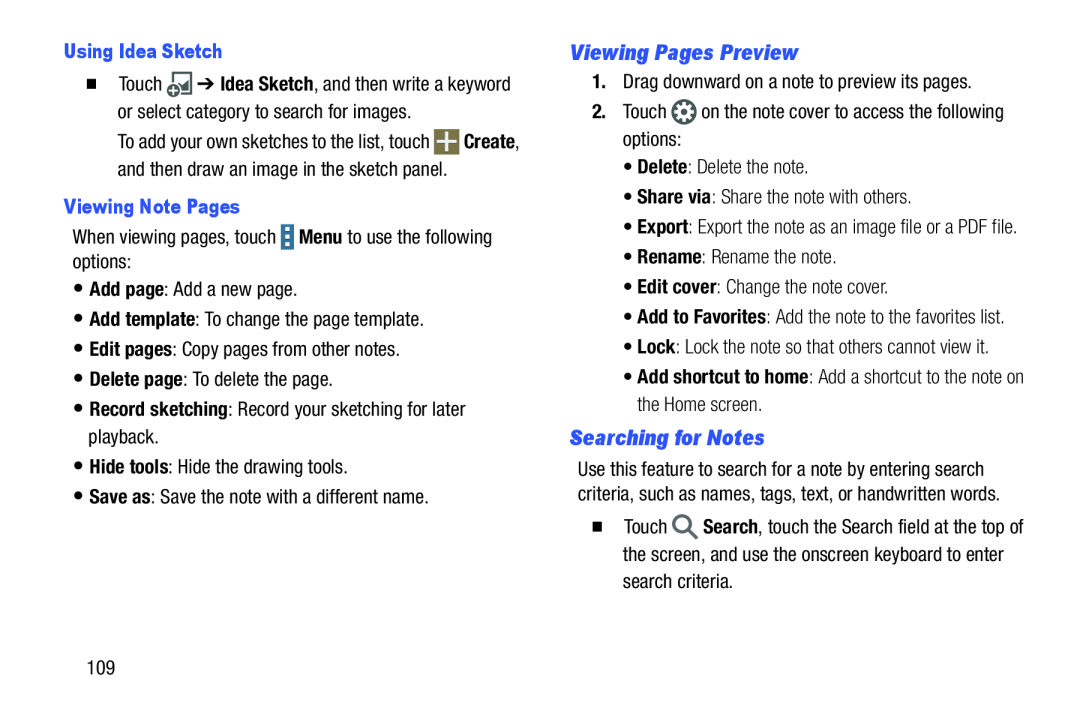Using Idea Sketch
�Touch ![]() ➔ Idea Sketch, and then write a keyword or select category to search for images.
➔ Idea Sketch, and then write a keyword or select category to search for images.
To add your own sketches to the list, touch ![]() Create, and then draw an image in the sketch panel.
Create, and then draw an image in the sketch panel.
Viewing Note Pages
When viewing pages, touch•Record sketching: Record your sketching for later playback.
•Hide tools: Hide the drawing tools.•Save as: Save the note with a different name.Viewing Pages Preview
1.Drag downward on a note to preview its pages.2.Touch•Export: Export the note as an image file or a PDF file.
•Rename: Rename the note.•Edit cover: Change the note cover.•Add to Favorites: Add the note to the favorites list.•Lock: Lock the note so that others cannot view it.•Add shortcut to home: Add a shortcut to the note on the Home screen.
Searching for Notes
Use this feature to search for a note by entering search criteria, such as names, tags, text, or handwritten words.
�Touch ![]() Search, touch the Search field at the top of the screen, and use the onscreen keyboard to enter
Search, touch the Search field at the top of the screen, and use the onscreen keyboard to enter
109